940 results
For all subjects videos

Boho themed Google Classroom animated headers banners with positive message
Do you want your Google classroom look to complement your physical classroom decor? This resource is a set of 6 boho style animated headers (GIFs) for Google Classroom. The banners feature rainbows, stars, hearts and positive messages in calm, muted colors. Add them to the Google Classroom banner area in the same way you would add an image. Your students will love seeing the moving image designs!Banner 1: Dream bigBanner 2: WelcomeBanner 3: WelcomeBanner 4: You are amazingBanner 5: You are loved
Grades:
Not Grade Specific
Also included in: Animated Google Classroom headers banners MEGA BUNDLE for all year
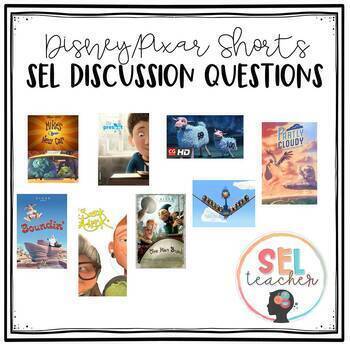
Disney/Pixar (&Other) Shorts with SEL questions
This google slide doc comes with the link to *8* Disney/Pixar & Other cute short, animated videos and multiple discussion questions about the video. I love using these as a fun start to lunch groups or when the kids need a break from academic work! Also perfect for virtual learning. Topics include: friendshipfeelingssize of the problemperspective takingconfidenceand more! Videos include: For the Birds Partly Cloudy Boundin'One Man BandThe Present The Counting Sheep Mike's New Car Snack Attac
Grades:
1st - 6th
Also included in: Disney/Pixar (&Other) Shorts with SEL questions 1 & 2 BUNDLE!
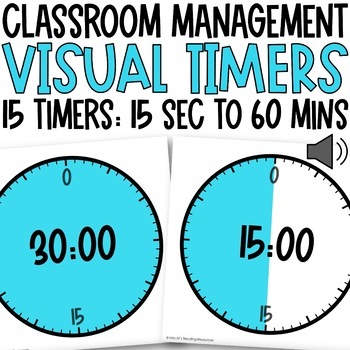
Visual Timers for Time Management BLUE | Classroom Management Digital Resource
Increase independence in your classroom and help your students self-regulate and manage their time with this set of 15 visual timer videos in BLUE! With this set of visual timers, your students will be able to ease their stress and manage their own expectations during activities and transitions.Save B I G with the Plain Visual Countdown Timer BUNDLE! This set includes 15 square timers and with the passing time, the color on the clock decreases. The audio includes a chime for the last five second
Grades:
Not Grade Specific
Types:

Product Preview Videos BUNDLE | Canva Templates
*THE BUNDLE PRICE WILL ALWAYS BE 20% OFF THE TOTAL PRICE - BUY IT NOW AND SAVE!*Video is becoming increasingly important when marketing your products, and these tempates are the perfect way to do that - whilst saving you time!Completely editable with a free Canva account, you can customise these templates in any way you wish.Simply drag and drop your product images and replace your text and your video is good to go!I have included a few how-to tutorials to help with the main elements of the temp
Grades:
Not Grade Specific

Computer Crime Hackers Lesson Activity
This resource includes links to videos and online articles about cyber crime that you and your students access online. It includes summary slides as well as questions and activities that you can do with your students. UPDATE: This resource has recently been redesigned to investigate current Computer Crime and Hacking topics and trends and includes new videos and online articles!NEW TOPICS1. 3 Types of Hackers2. Computer Bug Bounties3. Ransomware4. How Hackers stole $45 Million in 2 Days5. North
Grades:
7th - 12th
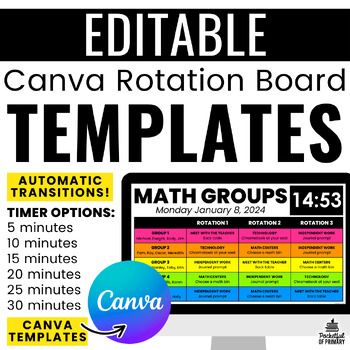
Canva Rotation Board Templates | EDITABLE
These EDITABLE Canva Rotation Board Templates are designed to make the process of running small group rotations or centers much easier with automatically transitioning slides and built-in timers!THIS PRODUCT INCLUDES:■ Widescreen editable Canva templates (16:9)■ Group options: 2, 3, 4, 5, or 6 groups■ Rotation options: 1, 2, 3, 4, 5, or 6 rotations■ Timer options: 5, 10, 15, 20, 25, or 30 minutes■ Clean up slides with 1 or 2 minute timers■ 8 timer videos (MP4)■ Multi-page product info guide■ Tut
Grades:
Not Grade Specific
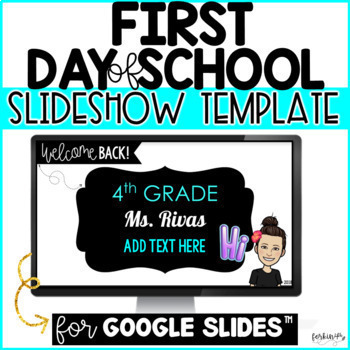
First Day of School Slides
Calm your First Day of School jitters with this easy to edit slideshow for Google Slides™. This presentation makes it simple to "SCRIPT out your day" with this First Day of School Slideshow for Google Slides™ template. (Also PowerPoint FRIENDLY! Although I created my First Day Slideshow with this template for Google Slides™, you can always go to FILE and Download As a PowerPoint so you can edit/customize in that program if you'd prefer.)⭐️⭐️Please watch the VIDEO PREVIEW to see this digital sl
Grades:
3rd - 6th
Types:

Timer Videos | Downloadable MP4 Files With Links to Google Drive & YouTube
These 8 timer video MP4 files can be used to display timers by inserting them in slides or using your device's video player, Google Drive, or YouTube for your students during classwork or small group instruction to stay on track!THIS PRODUCT INCLUDES:■ 1 minute timer video (MP4 file)■ 2 minute timer video (MP4 file)■ 5 minute timer video (MP4 file)■ 10 minute timer video (MP4 file)■ 15 minute timer video (MP4 file)■ 20 minute timer video (MP4 file)■ 25 minute timer video (MP4 file)■ 30 minute ti
Grades:
Not Grade Specific
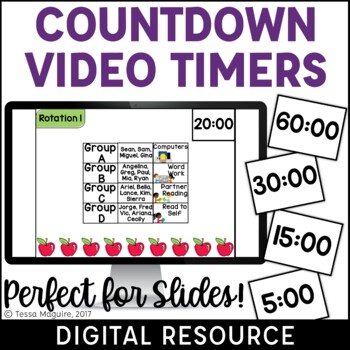
Digital Video Countdown Timers | Perfect for Morning Slides and Centers
Timers are important classroom management tools. These Digital Video Countdown Timers are perfect embedded into your Powerpoints or Google Slides to count down the remaining time in an activity. They can also be set to launch automatically when you put your Powerpoint in slideshow mode, which makes them perfect to time and signal centers rotations. Or, just play the video on its own to show students how much time is remaining in an activity.You can use these Video Countdown Timers to show stud
Grades:
Not Grade Specific
Types:
Also included in: Digital Classroom Management Tools Bundle - Back to School

Creating Color by Code BOOM Cards Mini Course
Are you interested in learning more about Creating Color by Code Boom cards? Then this is the perfect course for you! You will learn how to create these super fun and interactive Boom cards for your students or to sell on TpT and Boom Learning. With 13 videos and 2 supporting documents that are available for immediate download, you’ll be able to start creating your new Boom Cards in no time at all. The videos cover a little over 2.5 hours of training with topics broken down into small segments.
Grades:
Not Grade Specific

15, 20, 25, 30, & 35 Minute Countdown Timers (Video Files for PowerPoint)
Each .mp4 movie file is a countdown timer and progress bar that silently counts down to 0. It ends with sound notification, confetti, and the phrase, “Time’s Up!”. There is also a gentle beep that occurs to notify students that time is almost up. This set includes:15 minute timer (beep occurs at 1 minute mark)20 minute timer (beep occurs at 1 minute mark)25 minute timer (beep occurs at 1 minute 30 second mark)30 minute timer (beep occurs at 1 minute 30 second mark)35 minute timer (beep occurs at
Subjects:
Grades:
Not Grade Specific
Also included in: Countdown Timers Bundle - .mp4 Video Files for PowerPoint

Tolerance & Empathy Activities + Video | International Day for Tolerance
On November 16, the International Day for Tolerance is celebrated around the world. In today's world in which we live, tolerance is a value that we must know how to appreciate and teach. This material can be used both physically and digitally. It includes: p1: - Look up the definition of the word tolerance in the dictionary. p2: - what is tolerance for you? - In what situations is it needed? - What other values is it related to? p3: - Why is it important? - How can it help us build a better w
Grades:
2nd - 8th
Types:
Also included in: November Bundle | Halloween, Day of the Dead, Thanksgiving and more...
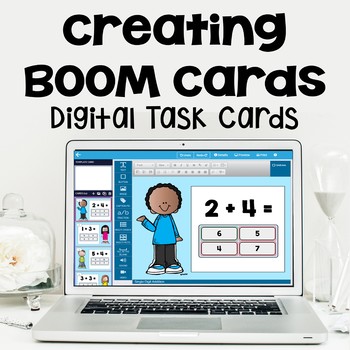
Making BOOM Cards for Your Students and to Sell on Teachers Pay Teachers
Are you interested in making or creating Boom Cards (digital task cards) either for your classroom or to sell online? Then this is the perfect class for you! This Boom Card Tutorial has everything you need to know on How to Make Boom Cards. You will learn how to create task cards in PowerPoint, upload & make them interactive on the BOOM Learning website, and list them for sale on BOOM Learning and Teachers Pay Teachers. With 16 videos and 6 supporting documents that are available for immedi
Grades:
Not Grade Specific
Also included in: Creating Boom Cards Digital Task Cards BUNDLE
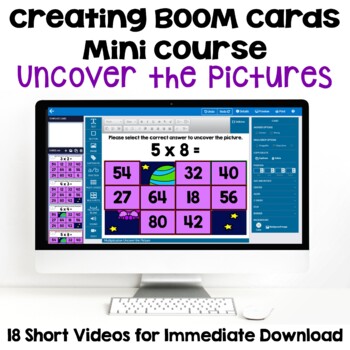
Creating BOOM Cards Mini Course for Uncover the Pictures
Are you an experienced Boom Card Creator interested in learning more about Uncover the Picture Boom cards? Then this is the perfect course for you! You will learn how to create these super fun and interactive Boom cards for your students or to sell on TpT and Boom Learning. With 18 videos and 3 supporting documents that are available for immediate download, you’ll be able to start creating your new Boom Cards in no time at all. The videos cover almost 3 hours of training with topics broken down
Grades:
Not Grade Specific
Also included in: Creating Boom Card Mega BUNDLE

How to Use iMovie App: Charts and Video Tutorials
Unlock your students potential by integrating videos into your curriculum! 21st century teaching requires giving students a voice to learn, grow, and prepare for the world beyond the classroom walls.
When students DO...they LEARN! What better way to foster students' potential than incorporating a "hands-on" approach to learning through use of video creation. Take their DOK to the highest level with projects, assessments, and presentations.
This packet includes two versions for teacher use:
1
Grades:
1st - 8th
Types:
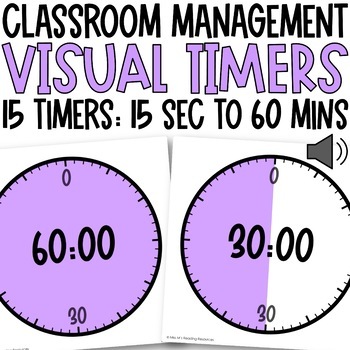
Visual Timers for Time Management PURPLE | Classroom Management Digital Resource
Increase independence in your classroom and help your students self-regulate and manage their time with this set of 15 visual timer videos in PURPLE! With this set of visual timers, your students will be able to ease their stress and manage their own expectations during activities and transitions.Save B I G with the Plain Visual Countdown Timer BUNDLE! This set includes 15 square timers and with the passing time, the color on the clock decreases. The audio includes a chime for the last five seco
Grades:
Not Grade Specific
Types:

Future Tech Videos & Questions Activity
This resource has been completely updated with new dynamic videos and questions! These videos are suitable for most grade levels and are designed to spark curiosity and discussion. One thing I have found in my ten years of teaching is that kids love seeing videos about new gadgets and technology related stuff. Activity: Show these dynamic videos and have students respond to the questions.FUTURE TECH #1 VIDEO TOPICS1. Smart Contact Lenses2. Electronic Ink Temporary Tattoos3. Digital Sneakers4. R
Grades:
4th - 10th
Types:
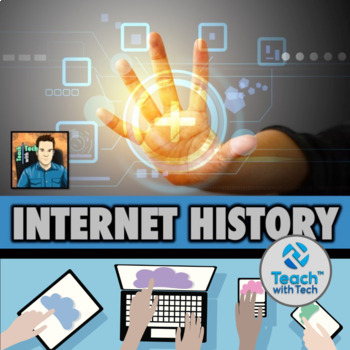
Internet History Lesson
Students will investigate the development of the Internet and the World Wide Web. This presentation includes summary slides of important historical dates as well as links to videos and online articles. Discussion questions and activities are included for student engagement and understanding. TOPICS1. Internet and World Wide Web Definitions2. ARPANET3. TCP/IP and Tim Berners-Lee4. World Wide Web Timeline5. First Webpage (article)6. Internet Archive (article and video)7. History of the I
Grades:
6th - 12th
Types:
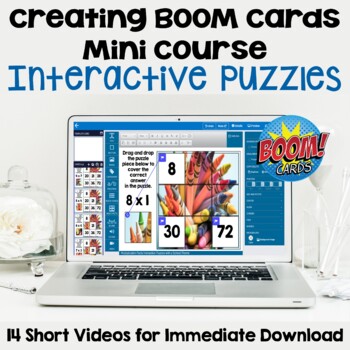
Creating Boom Card Puzzles Mini Course
Are you interested in learning more about Creating Interactive Puzzles for Boom Learning? Then this is the perfect course for you! You will learn how to create these fun and interactive Boom cards for your students or to sell on TpT and Boom Learning. With 14 videos and 3 supporting documents that are available for immediate download, you’ll be able to start creating your new Boom Cards in no time at all. The videos cover a little over 2 hours of training with topics broken down into small segme
Grades:
Not Grade Specific

Visual Countdown Timers with Progression Circle for Class Slides
⭐ Countdown Timer Videos with Visual Progression ⭐These visual countdown timers are perfect for inserting in your classroom slides so students are able to understand how much time they have left for an activity. They include a progress circle that changes color as the time counts down (for durations greater than 10 seconds) and sound notifications. Please watch the preview video to get a better idea of how the timers play.You can also play the video files on their own to make great countdown clo
Subjects:
Grades:
Not Grade Specific
Types:
Also included in: BUNDLE Center Station Rotation Slides & Visual Countdown Timers

Future Tech Videos & Questions BUNDLE
Show these dynamic videos and have students respond to the questions contained in this resource! This is a BUNDLE of TeachwithTech's 3 Future Tech resources. These videos are suitable for most grade levels and are designed to spark curiosity and discussion. One thing I have found in my twelve years of teaching is that kids love seeing videos about new gadgets and technology related stuff. FUTURE TECH #1 VIDEO TOPICS1. Smart Contact Lenses2. Electronic Ink Temporary Tattoos3. Digital Sneakers4.
Grades:
Not Grade Specific
Types:
![Preview of [VIDEO] Learn Canva Skills to Make TpT Products BUNDLE + FREE Canva Templates](https://ecdn.teacherspayteachers.com/thumbitem/-VIDEO-Learn-Canva-Skills-to-Make-TpT-Products-BUNDLE-FREE-Canva-Templates-1367876-1710936357/original-1367876-1.jpg)
[VIDEO] Learn Canva Skills to Make TpT Products BUNDLE + FREE Canva Templates
Ready. Set. Canva! is the BEST online course for teachers looking for step-by-step video training on how to use Canva for making TpT products, Canva Templates, lesson plans, curriculum, instruction, classroom decor, and teacher communication.Learn to create in Canva so you can:✏️ Make Canva Templates to Sell on TpT✏️ Make TpT Products Better, Faster, and Easier✏️ Create Graphics to Market Your TpT Products✏️ Update Older TpT products, Cover Photos, and Thumbnails with a Fresh New Look❌ Waste tim
Grades:
Not Grade Specific
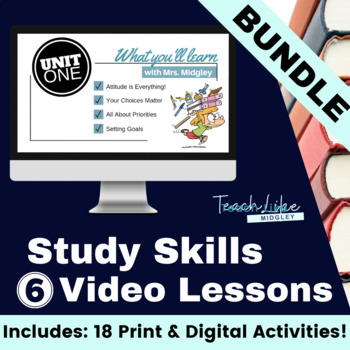
Study Skills Video Lesson Bundle
My Study Skills Curriculum is now available in a new digital flexible lesson plan format! Use these Study Skill Video Lesson materials for distance learning, student enrichment, student support, and for absent students. You pick and choose which pieces will work best for your students. With flipped classroom videos, along with digital activities designed with Google Slides, you know have more flexibility than ever before.The videos are available to view through a private YouTube link OR you can
Subjects:
Grades:
5th - 7th
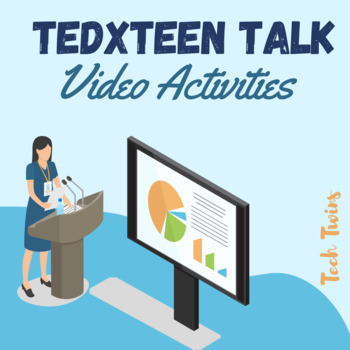
TEDxTeen Talk Video Activities
Activities can be taught in the classroom or onlineGoogle, Windows, & Mac-friendly!All documents are editable to meet your classroom needs.Product Details:This product includes five activities that have students watch some of the best teen visionaries in our world about their innovations. After watching the videos, students will answer questions about each presenter.These are great activities for when you have a sub or if you want students to have a productive activity about driven teens who
Grades:
7th - 12th
Types:
Also included in: Business Projects & Activities MEGA BUNDLE- Part 1
Showing 1-24 of 940 results

