55 results
For all subjects resources for ActiveInspire Flipchart
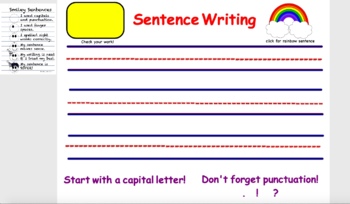
Carpet Time Flipchart
This ActivInspire Flipchart guides kindergarten carpet time. This interactive resource includes 23 slides that cover language arts and math skills. Phonics, spelling, phonemic awareness, numbers, addition, music, and so much more are included in this resource! This is everything you need to have an engaging kindergarten carpet time! I also have a lesson plan to accompany the flipchart. (free in my store) Download ActivInspire to open the flipchart.*MAKE SURE YOUR COMPUTER CAN RUN ActivInspire So
Subjects:
Grades:
PreK - 1st
Types:
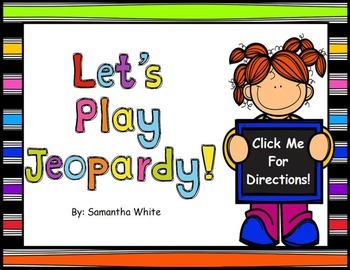
Jeopardy Template {ActivInspire Flipchart}
Jeopardy is a fun game to reinforce what is taught in the classroom! With this template, you will be able to make jeopardy games that reinforce your teaching content. You simply add your own categories, questions, and answers! The game consists of 25 questions and answers (5 categories with 5 questions and answers). Up to six teams can play! There are links to go from the game board, to the question page, to the answer page, and then back to the game board. After choosing the point value, the
Subjects:
Grades:
PreK - 5th
Types:
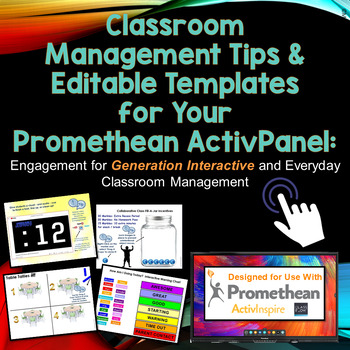
Editable Classroom Management for the Promethean ActivPanel and ActivInspire
Use your Promethean ActivPanel and ActivInspire for Classroom Management when you're teaching -- and when you're not teaching! You'll use this editable classroom management resource on a daily basis for smooth transitions, behavior modification, and other general management reasons for your classroom!*** PLEASE NOTE *** This product is designed to be used with Promethean Boards which require ActivInspire software. Please make sure to have the required software installed on your computer prior t
Grades:
K - 6th
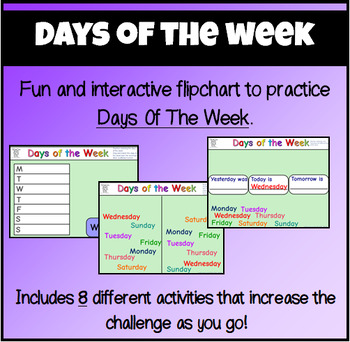
Days Of The Week Flipchart for Classroom Routines
Learn and practice the Days Of The Week with this fun and interactive flipchart. These 8 different activities progress through from word recognition and recall, sequencing the days of the week, spelling, and more!This flipchart provides your no prep, start of class routine. And, the progression in complexity makes it ideal for repeating and using over multiple weeks. Ideal for ESL learners and Kindergarten and Elementary students.
Subjects:
Grades:
K - 2nd
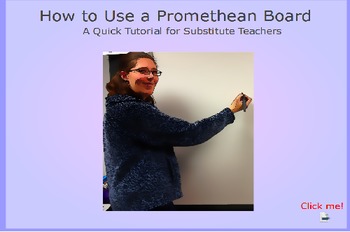
Using a Promethean Board - A Quick Tutorial to leave for Substitute Teachers
This is a flipchart that is designed to be left on your computer when you are leaving a lesson for a substitute to teach using the Promethean board. It gives them a quick tutorial on the main tools, how to navigate the software, and a chance to feel more comfortable interacting with the board and the lesson you left. Within the tutorial there are images, chances for the person to practice, and video to show certain parts. The entire tutorial should only take about 10 or 15 minutes. It can be so
Grades:
PreK - 12th, Adult Education, Staff
Types:
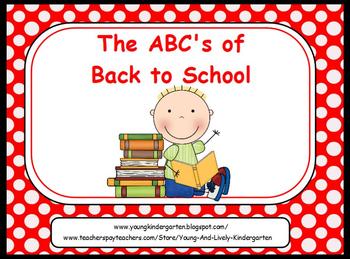
ABCs of Back to School Stick Kids for ActivBoard
Organize your parent orientation and/or back to school night using this flipchart for ActivBoard. It gives helpful information for those first time kindergarten parents or easily adapted to fit another grade level! You can edit the text in this chart to include your own information.
Grades:
PreK - 12th
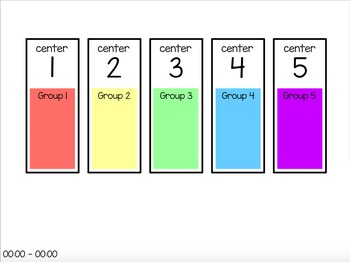
Centers Rotation Chart (editable)
This is a Promethean Board Flipchart file that I use to help my students move from center to center.
This chart is designed for 5 rotations of 5 groups.
The size of groups, times of the rotations, names of the centers, and names of the students in each group are editable.
There are explanations of each element of the chart on a 6th page. Feel free to ask if you have questions.
Subjects:
Grades:
Not Grade Specific
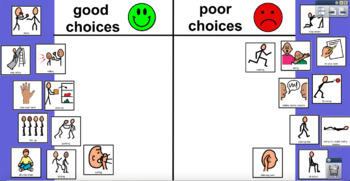
Good Choices vs. Poor Choices (PROMETHEAN BOARD)
Flipchart - students can drag and drop items into the appropriate categories (good choices and poor choices). I use this as a form of behavior management to review the expectations in school and in my classroom. This can be used with ActiveInspire for a Promethean Board.Good Choices:share, play safely, raise your hand, clean up, line up, sit criss-cross, help others, do your work, sit nicely, listening earsPoor Choices:hitting, pushing, kicking, yelling, biting, talking during lessons, throwing,
Grades:
PreK - 6th
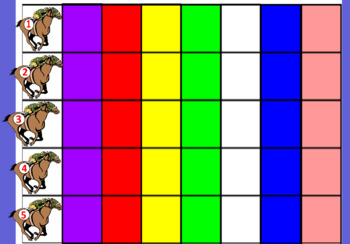
Game Point Tracker-HORSE RACE
This flipchart made on Activeinspire is a horse race game point tracker for up to 5 teams. It can be used for any subject or game. Teacher asks the questions and the horses have to make it to the finish line first to win.
Subjects:
Grades:
PreK - 12th
Types:
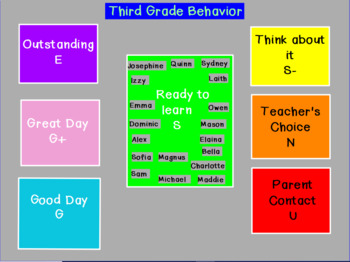
Digital Behavior Clipchart for Promethean Board
This is a digital version of the widely used behavior clip chart. I was tired of all the stuff on my walls and wanted more wall space for academic use. So I created this digital one that I pull up on my Promethean Board. The names and words on the chart can be edited. For the names just change the ones that are there and copy to create new ones. To change the words on the chart simply un-group the shape and the text to edit. If you have any questions just ask!
Grades:
Not Grade Specific
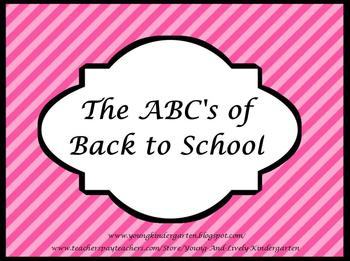
ABCs of Back to School Pink & Black Theme for ActivBoard
Organize your parent orientation and/or back to school night using this flipchart for ActivBoard. It gives helpful information for those first time kindergarten parents or can be easily adapted to fit another grade level! You can edit any of the text in this chart to include your own information.
Must have ActivInspire software to use!!!
Also available in Powerpoint!
Grades:
PreK - 12th
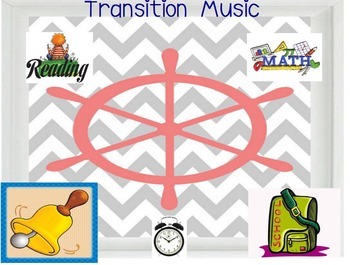
Center Transition Music, make an easy transition with music Nautical Themed
We all love centers, but sometimes they can be a little crazy when its time to switch. Now you can use this seamless music transition music for every subject in your classroom.Simply click on the queue picture and listen to the bliss of busy students doing their part to clean up and transition to their next center. This Interactive chart comes with two slides:Slide 1: main slide nautical themed, pick this songs that meet your needs and place them on this slide.Slide 2: all the songs you could ev
Subjects:
Grades:
PreK - 6th
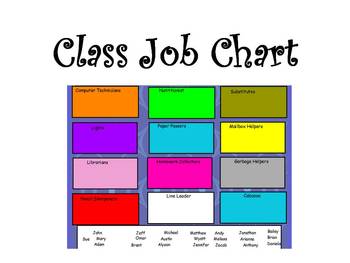
Class Job Chart
Having trouble with keeping up with your job chart? Here is a way to keep your class job chart all in one quick view. Students love using the interactive white board to choose their jobs. Jobs can be changed to work with anything you need! Can even be used as a job chart at home!
Subjects:
Grades:
PreK - 5th
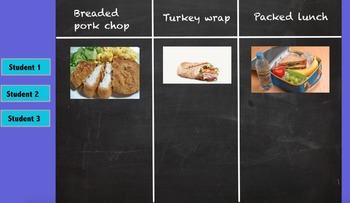
Morning Message and Lunch Flipchart
These are two flip charts that I currently use in my special education classroom. The first one is for lunch, after adding names, students can drag their name block to pick lunch for the day even if they have a packed lunch! The second is my morning message reminding students what to do to get ready for the day! Both can be edited to meet your needs!
Grades:
3rd - 5th
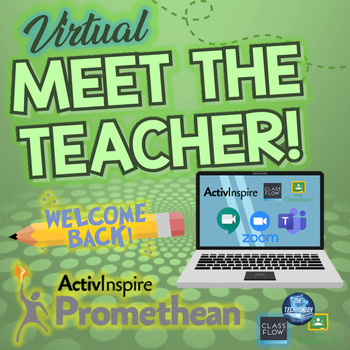
Virtual Meet The Teacher for Promethean ActivInspire / Distance Learning
Virtual Meet The Teacher for Promethean ActivInspire / ClassFlow and Distance Learning when Presenting your Meet the Teacher Remotely on Google Meet, Zoom, Microsoft Teams, or within Promethean's FREE cloud-based and collaborative delivery software: ClassFlow.✔️ Perfect for Distance Learning / Remote Learning and Virtual Meet the Teacher events with use via ClassFlow, Google Meet, Zoom, or Microsoft Teams⚠️ Please make sure to have the required software installed on your computer prior to purcha
Grades:
2nd - 6th
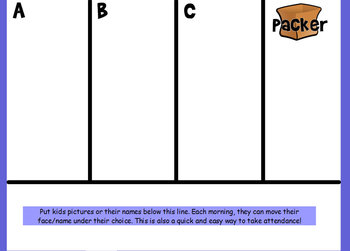
Picture Check-In/Lunch Choice Flipchart (With and Without Food Names)
Use this picture check-in flipchart for both attendance and to have students choose their lunch daily. Students will move their pictures or names to the lunch option they wish to select. Includes 38 pictures of common cafeteria lunch options with names and a blank set of the same pictures to customize to your school's lunch menu.
Grades:
PreK - 6th

Morning Meeting Greeting - Fortune Cookie Random Draw
Using this ActiveInspire flipchart, each student will pick a random fortune cookie to reveal a name underneath (editable). The student will greet this person with the assigned greeting of the day. The chosen student will proceed to draw a different random cookie to reveal the next name in the greeting sequence. Chosen cookies and names are moved off the screen to the "trash can" until all names have been chosen and revealed. The greeting is made for up to 20 students. You are able to copy and pa
Grades:
Not Grade Specific
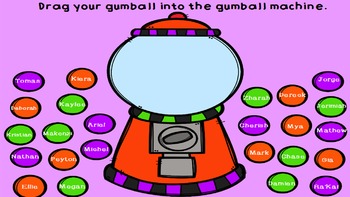
Gumball Attendance Flipchart for Promethean Activ-Inspire Promethean
This is an easy, interactive way to take attendance each morning! Students love using the Promethean to mark themselves here. the flipchart is editable to add your own students' name, and can be used repeatedly.
Grades:
2nd - 5th
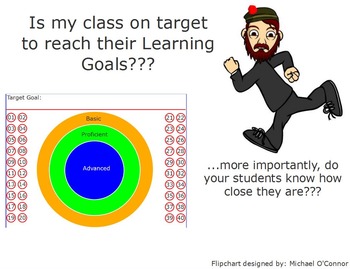
Student Learning Goals: Are your students on target?
Using student learning goals allows students to "own" their educational objectives. This interactive flipchart allows your students to move themselves (literally) towards proficiency and advanced in concepts that you help them specify. There are over 40 templates for you to fill in as you need, and feel free to duplicate them on your flipcharts for even more! This is an ActivInspire flipchart and is meant to work with Promethean Boards.
Grades:
1st - 12th

Classroom Essential Questions Flipchart
ActivInspire Flipchart to show ESSENTIAL QUESTIONS for all of your subjects in one flipchart! Language Arts, Math, Reading, Writing, Social Studies and Science are all included! Each subject has its own page that is fully customizable with included instructions. Use every day to share your essential questions with your students. Slide the Transparency Slider to reveal your EQ to your students.
Grades:
Not Grade Specific

Seasons Flipchart (Common Core Math & Sunshine State Science Aligned)
A must have discovery box thematic unit based on the seasons! Focuses heavily on the fall season, includes sorting and graphing pumpkins/corn/leaves/acorns. It can be adapted to use during any season!
Includes a lot of higher order thinking questions, and a compare/contrast Venn Diagram!
Aligns with FL Sunshine State Science Standards - SC.K.N.1.1, SC.K.N.1.2, SC.K.P.8.1, SC.K.L.14.3
Common Core Math Standards- CCMA.K.MD.3, CCMA.K.MD.A.2, CCMA.K.CC.B.4a
Subjects:
Grades:
PreK - 1st

Skittles getting to know you game
Used on the first day of school as an ice breaker.
Grades:
Not Grade Specific

Mathketball Template
A fun interactive math game that gets students involved and excited in class. There are many different ways to play and use this activity. I personally create teams and have students solve each problem on small personal white boards for quick assessment. After all students have answered the question I check their work for understanding. Teams that have all students with a correct answer earn a point for their team and then each team gets a chance to have one member of the group come up and s
Grades:
Not Grade Specific
Types:

Student Jeopardy Review Game - Blank Questions Included - Flipchart Activboard
This is a great resource to use to review for a test, to check for understanding, etc. Use with ActiVotes to have even more fun!
This is a flip chart to be used with various Smart Boards. It includes the "Home" Page with the board and 6 categories. There are 5 Teams already created to which you push the arrows to add or subtract points. Question templates created and linked to blank pages.
If you have any questions please let me know!
Subjects:
Grades:
K - 12th
Showing 1-24 of 55 results

