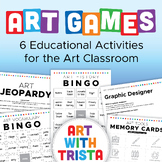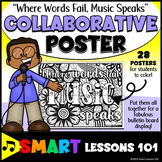🎉 Teacher Appreciation: Save up to 25% using promo code THANKYOU24. Sale ends in 8 hrs 4 min. Learn more
829 results
Graphic arts videos
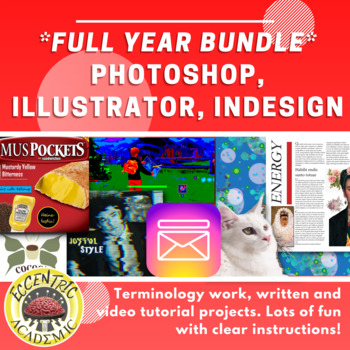
FULL YEAR ADOBE GRAPHIC DESIGN BUNDLE!!!
THIS IS THE ENTIRETY OF MY GRAPHIC DESIGN CURRICULUM! Take students from zero knowledge of Adobe to earning THREE certifications in one year! All of my Photoshop, Illustrator, and InDesign tutorials. Written and video... terminology lessons... EVERYTHING! Check out individual lessons to get previews! Comes with my full curriculum plan for the year, laid out in order with the lesson focus for each project and assignment! I have five years of experience teaching this course and testing studen
Grades:
7th - 12th, Higher Education, Adult Education
Types:
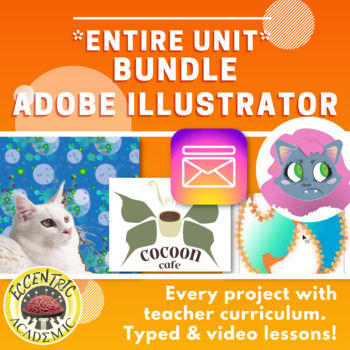
FULL Adobe Illustrator Lessons PROJECT BUNDLE
THIS IS THE ENTIRETY OF MY ILLUSTRATOR CURRICULUM. An whopping 9-12 weeks worth of material when you add in testing! Have at it! Make your life easier... it took me years to develop the absolute best lessons for my students to be successful at passing the certification exam WHILE also enjoying themselves learning the software.I teach Illustrator AFTER a full semester of Photoshop... so if you need Photoshop lessons, or lessons on terminology that comes up on all of the graphic design the cert
Grades:
7th - 12th, Higher Education, Adult Education

Reverse Perspective Room
Teach your students about how to draw things in perspective with this fun 3D drawing lesson that when assembled with pop out! This lesson includes a Google Slides dock, links to videos on how to create the template, how to draw in perspective, and how to assemble. This lesson is a MUST DISPLAY! It will capture the attention of your entire school as they get drawn into the optical illusion.NEW! A printable handout for your students and a printable template are included
Subjects:
Grades:
5th - 8th
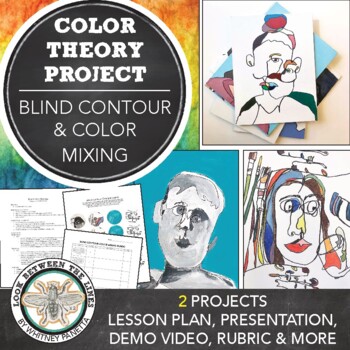
Middle, High School Art: Blind Contour, Color Mixing Project & Demo Video
This visual art acrylic painting project is perfect for middle or high school as a way to introduce contour drawings, blind contours, color mixing, and color schemes. In this art lesson students are tasked with creating a blind contour self-portrait and a blind contour of their neighbor. Their blind contour drawings are then filled in with primary, tertiary, secondary colors, and a grayscale. This helps test their understanding of balancing a design, color mixing, and using the blind contour dra
Subjects:
Grades:
Not Grade Specific
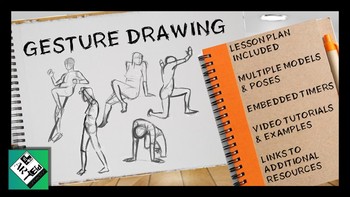
Gesture Drawing Basics: Art Lesson & Project
Gesture Drawing Basics: Art Lesson & Project
In this introductory lesson students will learn the basics of gesture drawing through an interactive PowerPoint presentation complete with example videos, model poses with embedded timers, and an enrichment project.
The lesson focuses on key characteristics of gesture drawing:
- Stay loose & Draw light (capture the "gist")
- There is no such thing as "messing up"
- & capturing motion
By following 4 basic steps:
- Lines
- Shapes
- Detai
Subjects:
Grades:
Not Grade Specific
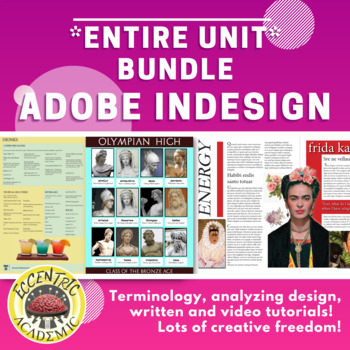
FULL Adobe InDesign Lessons PROJECT BUNDLE
THIS IS THE ENTIRETY OF MY INDESIGN CURRICULUM. An whopping 5-7 weeks worth of material when you add in testing! Have at it! Make your life easier... it took me years to develop the absolute best lessons for my students to be successful at passing the certification exam WHILE also enjoying themselves learning the software.I teach InDesign AFTER a full semester of Photoshop and 2-3 months of Illustrator... so if you need Photoshop or Illustrator lessons, or lessons on terminology that comes up
Grades:
7th - 12th, Higher Education, Adult Education
Types:
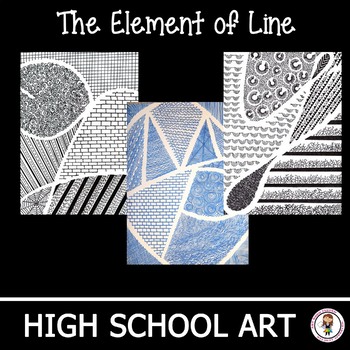
Line Sampler. High School Art Lesson Plan with narrated video demo
This studio-based high school art unit is professionally designed and classroom tested. This bundled listing has been updated for distance/hybrid learning classrooms. There is a link to an excellent line tutorial (not my own and is not being "sold" but is very beneficial for your students if they are not in your room). There is also a time lapse video of the project and a narrated streaming video which you may share virtually with your students to walk them through the assignment. This could be
Subjects:
Grades:
6th - 11th
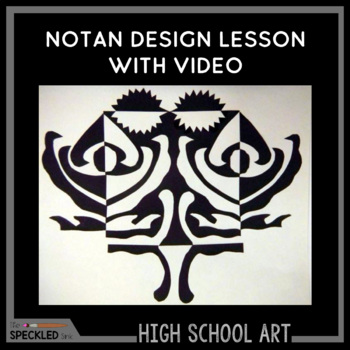
Notan Design Art Lesson Plan + video. Editable High School lesson with video
This classroom tested lesson plan introduces your high school art class to the art of notan square. It has been modified for distance learning. Items provided as 100% editable word docs/presentations AND ready to load pdfs.WHAT'S INCLUDEDTeacher Packet:• Private streaming video intro / step by step demo (QR code and link provided)• Two formal lesson plans• Answer Key for student vocabulary page• Powerpoint Presentation (fully scripted / notes provided for each slide)• Preparation Checklist &
Subjects:
Grades:
8th - 11th

Photopea - All Products Bundle - Distance Learning
This product contains the following products: • Photopea - 01 - What is Photopea? - Distance Learning• Photopea - 02 - Raster Mask and Clone Tool - Distance Learning• Photopea - 03 - Polaroid Clipping Mask Replacement - Distance Learning• Photopea - 04 - Healing Brush Patch Content Aware - Distance Learning• Photopea - 05 - Pixel Art - Distance Learning• Photopea - 06 - Text Masking Portrait Effect - Distance Learning• Photopea - 07 - Paint Stroke Stencils - Distance Learning• Photopea - 08 - Te
Subjects:
Grades:
5th - 12th, Higher Education, Adult Education, Staff
Types:

Halloween Art Project High School : Lesson Inspired by Tim Burton
This High School, Tim Burton inspired Halloween art project encourages students to create their own creatures and to fill their page with creepy patterns. Your students will first design a creature or character from their imagination. Then they will explore, patterns that give a Halloween vibe while creating a design that shows a dreamlike scene.After much brainstorming, sketching and sharing of ideas... your students will be busy filling their artwork, and your classroom with fabulously spooky
Subjects:
Grades:
9th - 12th
Types:
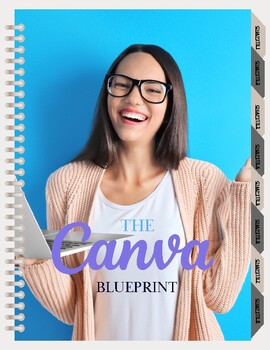
The Canva Blueprint w/MRR
Give yourself a raise with digital products!Are you ready to unlock a new realm of creativity AND boost your income? Dive into the Canva Blueprint designed with teachers and counselors who want to make money on TeachersPayTeachers in mind. With Master Resell Rights (MRR) included, this comprehensive guide is your ticket to mastering Canva—the ultimate tool for creating captivating visual resources with ease.This is perfect for beginners but also includes insider tips and tricks tailored to enhan
Grades:
PreK - 12th, Higher Education, Adult Education, Staff
Types:
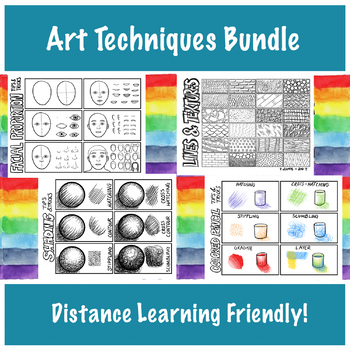
Art Process & Techniques Bundle | Virtual Instruction Friendly!
This is an art process and techniques bundle for art teachers. Use these videos and anchor charts to help teach different art techniques to your students. I will add more art process videos, presentations and printable jpg files to this bundle as I create them. :-) The earlier you buy this bundle, the cheaper the price! I will be raising the price as I add more resources. You can print out these pictures to use with your art class, add the jpg to presentations, and use the full length videos h
Subjects:
Grades:
K - 12th
Types:
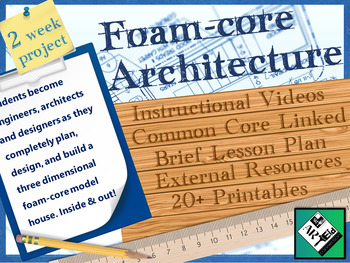
Foam Board Architecture Project Lesson for Middle and High School
In this lesson students become engineers, architects, and designers as they work to plan, design, and build a model house from foam-core board. Students design a floor plan then construct walls and attach them directly to their plan. After construction is complete students are tasked with thinking like designers as they choose or create floor and wall covering, build furniture and other interior fixtures, and even consider the surrounding landscaping.This lesson includes:Ptintable texturesPrinta
Subjects:
Grades:
6th - 12th, Higher Education, Adult Education
CCSS:
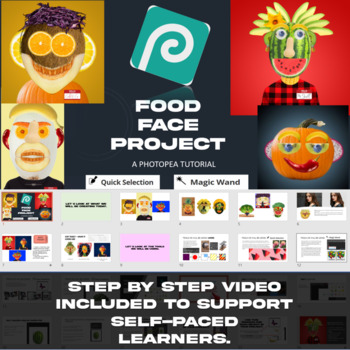
Ultimate Fun Photopea Project - Food Portrait!
Want the ultimate fun way of introducing students to Photopea? The Food Face (Food Portrait) is a 1 - 1.5 hour self-paced lesson where students learn how to use Selection Tools (Magic Wand, Quick Selection and Object Selection) to remove the background from objects. The Free Transform tool is then used to modify positioning and warp/change perspective if required.A 7 minute step by step video overview of the Selection Tools and key steps to re-create a Food Portrait are included. This lesson has
Grades:
Not Grade Specific
Types:
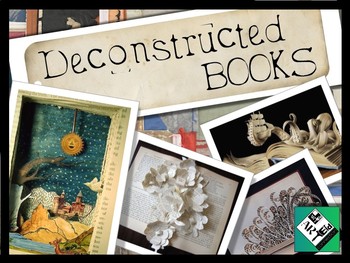
Deconstructed Books: Paper Sculpting Middle School & High School Art
Deconstructed Books: Paper Sculpting Middle School & High School ArtThis resource is a PowerPoint File. If you would prefer a Google Slides version CLICK HERECheck out our latest lesson/project. Deconstructed Books! In this digital many reference books are being discarded and artists are seizing the opportunity to make sculptural art from these outdated texts. This lesson guides students through 15 different paper sculpting techniques via a series of video demonstrations. This lesson allows
Subjects:
Grades:
6th - 12th, Higher Education, Adult Education
Types:

Table Tent Name Display. Element of Art Line. Art Lesson Plan & Video
This middle school art lesson is professionally designed and classroom tested. Great for the beginning of the year, doubles as a name tag students can place on their desk while working. Has been successful tested in grades 3-9.INCLUDED WITH THIS RESOURCE1 lesson plan 1 step by step illustrated direction page1 Line Pattern example page2 Line Pattern Practice Pages1 fully narrated edited video of project start to finish1 handout on the elements of lineDetailed 4 point project rubricQR code provide
Subjects:
Grades:
5th - 8th
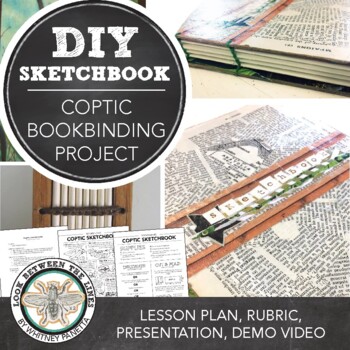
Art Bookbinding Lesson: DIY Coptic Sketchbook Activity, Project, Worksheet, Plan
In each of my visual arts classes, I have my students make their own sketchbooks in a bookbinding project. They learn a new bookbinding technique, such as folder style, coptic, or accordion, in each class. This introduces them to a range of sketchbook styles and encourages them to take ownership of their sketchbooks by decorating and personalizing them. Coptic sketchbooks are the focus for this lesson. Students learn the history of coptic sketchbooks through a PowerPoint and receive step by step
Subjects:
Grades:
Not Grade Specific

Art video lessons
A range of art video lessons to support Middle school students.
Subjects:
Grades:
Not Grade Specific
Types:

Design Thinking in Art: Project Base Learning (great for STEAM collaboration)
Design Thinking in Art: Project Base Learning (great for STEAM collaboration)This lesson teaches Design Thinking strategies to your students through project based learning. Design thinking is a method for inspiring innovation used by top marketing companies and product developers around the world. It solves real-world, complex problems, and finds desirable solutions for clients. A design mindset is not problem-focused, its solution focused and action oriented towards creating something people ne
Subjects:
Grades:
5th - 12th, Higher Education, Adult Education, Staff

Adobe Illustrator - Perspective Project (4 days)
Adobe Illustrator - Perspective Project (4 days)• 4- 5 day project relying on the perspective grid tool, shape tool, aligning and distributing objects, grouping, color schemes and symbols.• Editable Adobe Illustrator File for different components of the project.Project Rubric (excel)Teacher exemplar provided (.ai)• At the end of the project the learner will have a floating/or grounded 3 point perspective city scape.• 2 video tutorials reviewing the project in detail• 4 days of Presentations (ori
Subjects:
Grades:
6th - 12th, Higher Education, Adult Education
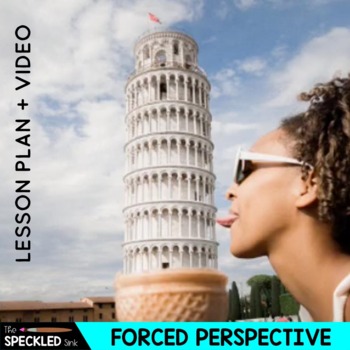
Forced Perspective Art Lesson Plan with intro video presentation, rubric & more
Dive into a photography unit with this fun, easy lesson. This lesson was taught successfully to 5th grade in an urban school district. Suitable for grades 4-9 depending on your population and access to technology. You will need a minimum of 1 camera or ipad for each group of students. My ratio was 1:4This resource includes:Fully narrated video introduction to help your students identify forced perspectiveEditable intro presentation Editable, professionally formatted at-a-glance lesson plans for
Subjects:
Grades:
5th - 9th
Types:

Vintage Postcard for Photopea
Vintage PostcardThank you for purchasing the Vintage Postcard project. It gives your students an opportunity to connect with a place that has a personal meaning to them. I hope your students enjoy making this. The included PDF document provides a Google Drive link to all the resources so you can make a copy/download them.Students will get experience using Text Tool, Warping Text, creating 3D text, Rectangular select (marquee tool), Layer Mask, and how to search and save images from Goolge images
Grades:
6th - 12th, Adult Education
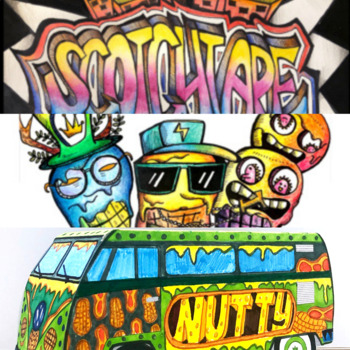
Bundle Graffiti Art Lessons (V2)
Hi Everyone! This bundle combines two existing lessons I currently have made (1) Graffiti Typography Lesson (2) Graffiti Character Design Lesson(3) Hippie Van Graffiti Art Design LessonWith this bundle, you'll be able to guide your students in creating an awesome graffiti text, character and design on their own VW Van! The skills in all 3 run across the bundle (eg. some graffiti design skills are also included in the Hippie Van Lesson) With this bundle, distanced learning is definitely possible,
Subjects:
Grades:
6th - 11th
Types:
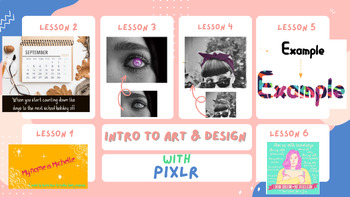
Intro to Digital Art with Pixlr ・ All Lessons 1 - 5
In this bundle you will find lessons #1 - #5 which teach students, step-by-step, how to use digital editing software website Pixlr. In this unit students will add, search, create, and edit a variety of images. Skills learned in this unit include: Editing images that already exist, creating new images using a variety of digital tools, adjusting text size/font/color, adding image layers, cropping content, choosing colors from a palette, altering identified parts of an image, creating cartoon vers
Grades:
5th - 12th, Higher Education, Adult Education
Showing 1-24 of 829 results