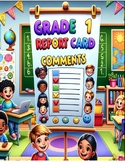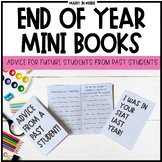547 results
Free for all subjects interactive whiteboards

Halloween Activities Review Game for Any Subject - Race to the Haunted House
Halloween Activities Review Game for Any Subject - Race to the Haunted House: Grab a list of questions and you are ready to play! This fun Halloween theme interactive PowerPoint game makes practicing review questions fun. This is perfect for projecting onto your SmartBoard. As teams answer questions correctly, the teacher clicks their team mascot and it moves across the screen towards the haunted house. The first team to the haunted house wins!Please Note:For PC: PowerPoint 2003 or newer is requ
Grades:
K - 3rd
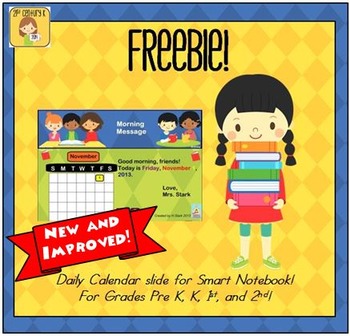
FREEBIE! Interactive Calendar for SMART Board PK, K, 1st
Updated in 2023!*Created with Smart Notebook and intended for use with Smart Boards. File may not be compatible with other types of software.Your students will LOVE this calendar!Use this interactive calendar in any Preschool, Kindergarten, or First Grade Class to start your day with routine, learning, technology and fun!*******Not sure if you have the correct software???*****Click to check out FREE PowerPoint Version and Google Slides Versions!Watch a Youtube Video Demo Here!This FREEBIE set in
Subjects:
Grades:
PreK - 1st
Types:

Free Editable Christmas Daily Slides Template - Google Slides
Free Christmas Daily SlidesChristmas Fun!This adorable, Christmas themed, easy-to-use and customizable weekly slide template is perfect for teachers of all levels. The free version includes all the Welcome slides.The full product, which you can purchase here, includes over 100 slides so you can plan and organize your week. Great for morning meeting and overall classroom management.Benefits of using this weekly slide template:Save time and effort by having a pre-made template to useStay organized
Grades:
Not Grade Specific
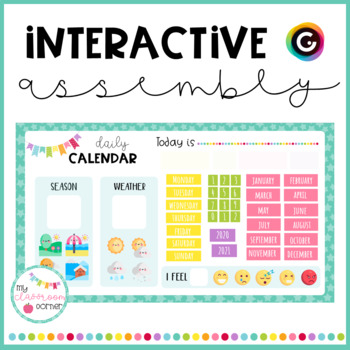
Daily calendar (Digital assembly) - GENIALLY
Con este calendario interactivo podremos trabajar la asamblea con nuestro alumnado tanto de manera presencial utilizando una pizarra digital o de manera remota a través de videoconferencias.LÉEME:* Recibirás un archivo PDF con un enlace al juego digital en la plataforma Genially.* Si detectas algún error o tienes alguna pregunta/sugerencia me puedes mandar un mensaje a través de Instagram: @myclassroomcornerSi te ha gustado el material, no olvides dejar tu valoración.¡GRACIAS!
Subjects:
Grades:
PreK - 6th
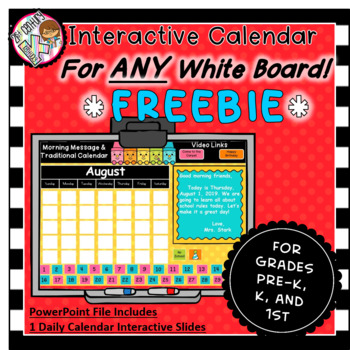
FREEBIE! PowerPoint Interactive Digital Calendar for PK, K, 1st
READY FOR THE 2020-2021 SCHOOL YEAR!!*Created with PowerPoint... can be used on ANY Interactive White Board!!*Enable Macros in PowerPoint and file becomes interactive in presentation mode!! (Directions included!)Use this interactive calendar in any Preschool, Kindergarten, or First Grade Class to start your day with routine, learning, technology and fun! After you try it out for free be sure to check out ALL of 21st Century K's PowerPoint Interactive Calendar resources HERE!This resource include
Subjects:
Grades:
PreK - 1st
Types:
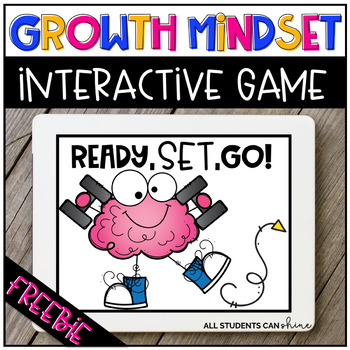
Growth Mindset {Interactive Game}
Teaching our students about growth mindset is so important because kids need to know that they will not always be good at something the first time they try it. It's crucial that we teach them how to rebound from minor setbacks and how to keep a positive attitude in order to remain motivated to accomplish a set goal. This interactive game is very EASY to use. Simply download it on your laptop, computer, iPad, or tablet. You can play the game with the whole class on your interactive whiteboard OR
Grades:
PreK - 4th

Google Slide Background Images Patterns Template
Create eye-catching Google Slides with this set of 30 image backgrounds. Images include landscapes, Included are 30 background slides sized to fit Google Slides dimensions (16 x 9).These image slides can be used in your own classroom or your own TPT products! Backgrounds may not be shared or resold as is -- you must add your own content to create a different end product. These slides can be used as-is, or if you like, each slide can be saved as a PNG file to upload as a background in Google slid
Grades:
PreK - 12th, Higher Education, Adult Education, Staff
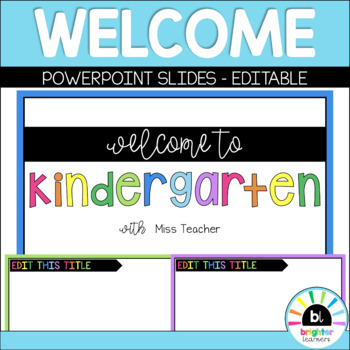
Editable Welcome / Good Morning PowerPoint
A PowerPoint that includes welcome and editable title slides. You can type your own grade and teachers name as well as add your own text. Use this to add your customised slides into your current Brighter Learners resources. Wanting to get organised for the new year but aren't sure where to start or what to plan? Use this checklist to help you teach the expected behaviours and routines from the very beginning!Included in this resource:Welcome/ good morning slide in 8 coloursEditable title slide i
Grades:
Not Grade Specific
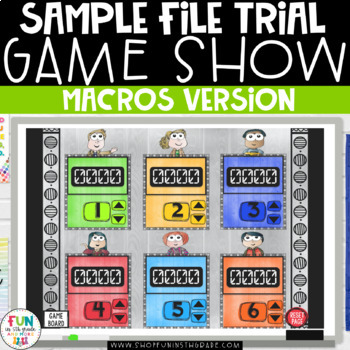
Sample Game Show PowerPoint Test File
This file was created for you to see if the different components of my Game Show PowerPoint Games WITH MACROS will work on your computer with your version of Powerpoint as the macro version can sometimes have issues depending on your computer and your version of PowerPoint. *Please download the file and follow the instructions to test the game before purchase of any of my Game Show games. ☆ PLEASE NOTE☆Versions included with every Game Show:This is what you are testing with this file ------>
Grades:
3rd - 6th
Also included in: Game Show ALL ACCESS Bundle | Math & Reading Review Games for Test Prep
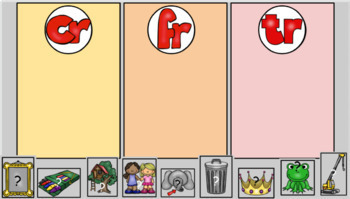
R Blends - Picture Sort - Distance Learning
This interactive blends activity can be used in Google Slides or Seesaw and is great for distance learning! You could do this whole group or assign to kids to do individually. Teach this phonics skill with a fun digital activity!
Subjects:
Grades:
K - 2nd
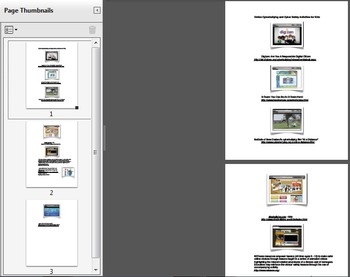
Online Cyberbullying and Cyber Safety Activities for Kids
Inside you will find six of the web's best offerings related to cyberbullying and cyber safety for kids and pre-teens. The websites listed are from across the globe. Sites included are from the United Kingdom, New Zealand, Canada, and the United States. Included also is a link to a free downloadable software program about cyberbullying. You could easily spend two to three hour segments exploring all of the resources. I use these resources in my computer lab. It is by far the kid favorite we do
Subjects:
Grades:
K - 6th
Types:
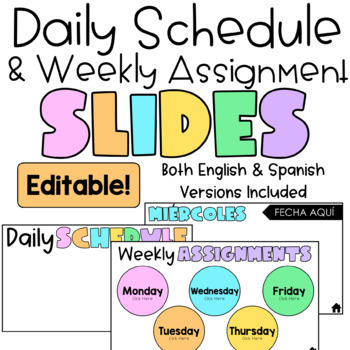
Editable Daily Schedule & Weekly Assignment Slides | English & Spanish
Here are some simple Daily Schedule and Weekly Assignments slides that are editable through Google Slides. The slides are already linked so that when students view it on "Present" mode, they can navigate it like a webpage. This product comes with both an English and Spanish option for your classrooms. In this product, you get a slide for your Daily Schedule that's linked through a "Days of the Week" slide. From there, students can navigate to the day to view their assignments.THANKS FOR DOWNLOAD
Subjects:
Grades:
Not Grade Specific
Types:

Classroom Flip Calendar Labels FREEBIE (Black & White)
Included:•Product Notes•110 Ready-to-Print Labels •Days of the Week (Whole & Abbreviated) •Months (Whole & Abbreviated) •Days (#) •Year (2022-2027)•Terms of Use & CreditsProduct Notes:•Days of the Week & Months: 9” x 2.5”•Abbreviated Days of the Week: 5” x 2.5”•Abbreviated Months & Years: 4.5” x 2.5”•Days (#): 2.5” x 2.5”•There are two versions of the “Days of the Week” one with a comma at the end and one without a comma at the end•There are two versions of the “D
Grades:
Not Grade Specific

SMARTboard Center Rotation Board
This file includes a "Menu" page that takes you to each rotation when you click on the character holding the board. You may set the timer for whatever time you wish. The centers are based on the Daily 5 rotations - Read to Self, Work on Writing, Word Work, Technology (Listen to Reading), and Teacher Table Small Group
If you are needing a different center in the rotation, please email at classykinders@gmail.com and I can customize it to meet your needs. Thanks!
*************Please remember that
Grades:
PreK - 3rd
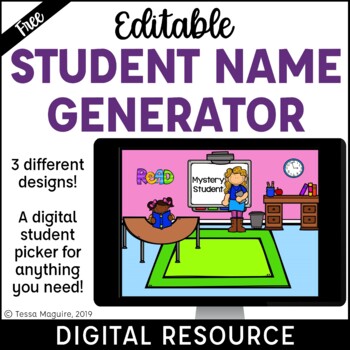
Random Student Name Picker Powerpoint - Name Generator Classroom Management
This Random Student Generator is a fun way to choose students for activities, rewards, or anything you need. The classroom stick system has gone digital! Just set it up once, and this Student Name Picker is ready for the year! Use several options for different classroom needs. This is a great addition to your total participation techniques toolbox!Three different Powerpoints are included so you can choose which design you like best. A complete step-by-step direction file is also included. You mu
Grades:
K - 4th
Also included in: Digital Classroom Management Tools Bundle - Back to School
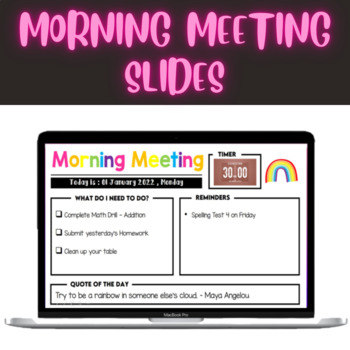
Morning Meeting Slides with Timer - FREEBIE
Help Students with Independent Work and Time ManagementBy screening this slide on the screen or whiteboard, students can focus on what needs to be done and know how much time they need to complete it. The slide is editable and it has a 30 minutes timer.Templates:What needs to be done?TimerReminderQuote of the DayDatePlease follow, leave a rating and feedback about the slides. It would motivate me to put up more listings! Thank you!
Grades:
1st - 12th
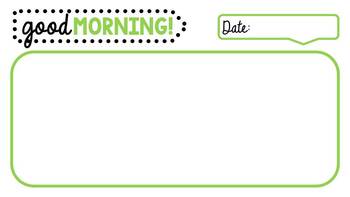
Google Slides Templates Morning Message/Do NOW/Bell Ringer/Agenda - GREEN
FREE Google Slides Templates for a morning/afternoon message or DO NOW or BELL RINGER or AGENDA!
Grades:
Not Grade Specific
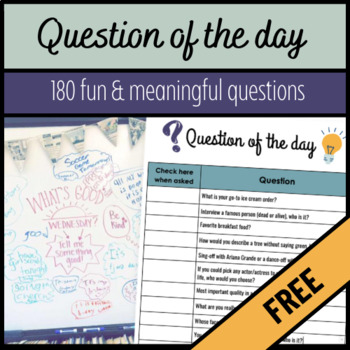
Question of the Day
Use these questions to build classroom community! These questions are bound to spark fun, creative, and meaningful conversations.I write a different question on my whiteboard everyday for the students to answer. They love checking the board at the end of the day to see what all the other classes added!Looking for more ways for your students to be creative and have deeper discussions? Check out the resources below!- ELA Bell Ringers- Creative Writing Bundle- Emoji StoryIf you enjoy this freebie,
Grades:
4th - 12th
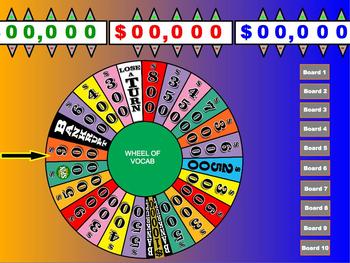
Wheel of Vocab (like Wheel of Fortune)
Flip chart for Wheel of Vocabulary game for use with ActivInspire software. Very fun game with instructions on how to change the words on the first page. Includes sound effects when flipping to letter board. It also has a wheel that jumps to a different dollar amount when you click on the wheel! Also includes a counter to keep track of score and links to go from one page to the next. I will be looking into converting to a powerpoint in the future if possible.
Subjects:
Grades:
K - 12th

Positive Message Slides - Seagull at the Beach
Use our Seagull at the Beach Happy Slides to create at atmosphere of positivity in your classroom or learning space. We have provided 10 happy messages to project on your electronic board. Use them all at once or just one each day - combine them with your own slides for a unique presentation. provided in MS Powerpoint format10 no-text slides includes for you to add your own messages or content tofor your personal and classroom use Use these for:welcoming greetings as students enter the classroom
Grades:
K - 2nd
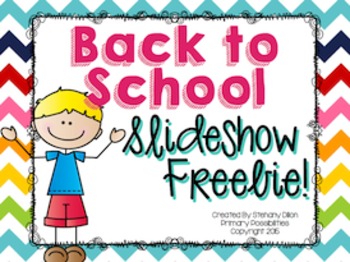
Back to School Slideshow
This editable Back to School slideshow is great for any great level! Add or delete anything that you may need to use for your back to school or meet your teacher night!
Grades:
PreK - 8th
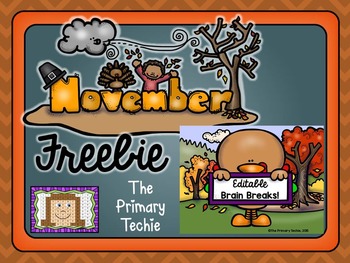
November Freebie - EDITABLE Brain Breaks
Get your little turkeys up and movin' as they review ANYTHING you want them to! This freebie is from my set of D.I.Y. Brain Breaks.
Just type on the slides, save it as a new name (that way you can use it over and over again), and display the powerpoint for your class. They will LOVE the chance to be active in the classroom. You could use this for letter/number recognition, days of the week, skip counting, spelling, sight words, math facts, colors, shapes, fractions...the options are endles
Grades:
PreK - 5th

Mindful Moments for Kids- Kira Willey
I designed these slides to easily access Kira Willey's Mindful Moments for Kids during the school day. I would allow students to pick a mindful moment in the morning, after lunch, and whenever we needed to calm our bodies and refocus or relax. With the permission of Kira Willey, I asked to share the resource with other teachers (especially during this time of Distance Learning and high levels of anxiety and uncertainty) I decided to list this as my Primary Free resource so all students could hav
Grades:
PreK - 5th
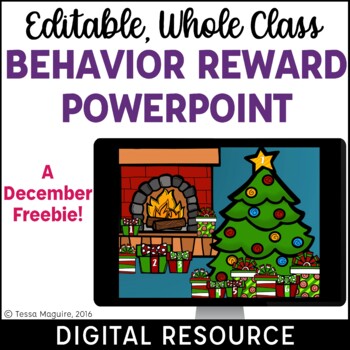
Christmas Classroom Behavior Incentive Reward System - Whole Class
These Classroom Behavior Management Incentives Powerpoints are a fun way to reward and reinforce procedures and keep your December running smoothly! Perfect for PBIS and Positive Reinforcement systems, this Whole Class Behavior Rewards System allow you to identify, praise, and reward expected behavior while students work together towards a common goal.Display the Powerpoint and call students who exemplify the wanted behavior to choose a number. Each time a number is selected a random reward is s
Grades:
K - 4th
Also included in: Digital Classroom Management Tools Bundle - Back to School
Showing 1-24 of 547 results