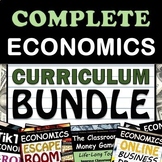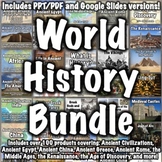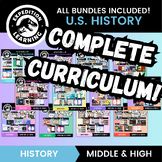8 results
Free elections - voting interactive whiteboards
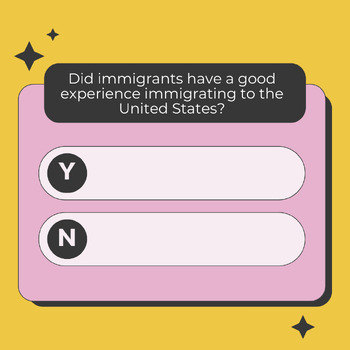
Immigrant Poll
A simple Y/N poll: Ask student opinions before or after they have learned about immigrants experiences. (Example: Ellis Island) Extend on the poll: Based on what students know or have learned, what reasons or evidence can they provide to support their thoughts?
Grades:
2nd - 4th

FigJam: Four corners activity
An interactive activity to facilitate discussions and gauge students' opinions or perspectives on specific topics. This activity encourages students write a response in a space that aligns with their viewpoint, promoting engagement, critical thinking, and respectful dialogue.Get a copy: https://www.figma.com/community/file/1277000981504276354/four-corners-activity
Subjects:
Grades:
2nd - 12th, Staff
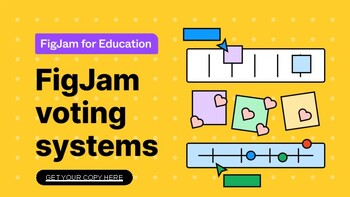
FigJam: Classroom voting systems
This whole-group voting system template promotes inclusive participation and quick feedback, encouraging active engagement and facilitating discussions on diverse perspectives and answers.Get a copy: https://www.figma.com/community/file/1277004723739533193/figjam-voting-systems
Subjects:
Grades:
3rd - 12th
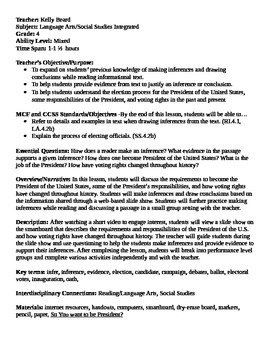
Voting and Election Process Lesson (Making Inferences)
This lesson incorporates Social Studies and reading skills by having students make inferences while learning about the election process and voting rights. Includes links to slide shows and interactive activities (one link included requires a subscription to brainpop.com).
Grades:
3rd - 5th

Time to vote! for young students
This is a short smrtboard activiy for young students to understand the concept of voting. After explaining the basic process you can make a voting booth a ballot box and have the students vote for their favorite candidate. Cout out the ballots and then celebrate the winner. There is a slide to copy that can be used as ballots.
Subjects:
Grades:
K - 2nd
Types:

Election 2012 and The Three Branches of Government
Do you want to teach your students about the presidental candidates for the 2012 election? Do you want to teach your students the difference between a Democrat and a Republican as well as their view points? Do you want your students to know the differences between the three branches of government? If you answered yes to any or all of these questions, then this lesson is for you. This SMART Board interactive lesson incorporates great interactive activities and notes to keep your students informe
Subjects:
Grades:
5th - 8th
Types:

Election 2020 regions by nickname
Use this Google Slideshow to help understand the distinct areas of the country that will be referred to on election day. Where is the Rust Belt? Bible Belt? Students will manipulate colored text boxes to move them where they believe a region is located. Students can adjust size of text boxes to cover regions.Students will be able to enhance their understanding of the geographic and demographics of particular regions whose voting ways impact the presidential election. Before you begin, you should
Grades:
4th - 12th
CCSS:
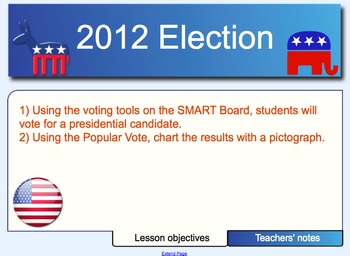
2012 Election SMART Board
This SMART board file was created to allow students to research, decide on a candidate, and vote using the SMART Board. Then, to visualize and discuss the results, a pictograph is used to chart the results of the student vote.
Subjects:
Grades:
1st - 6th
Showing 1-8 of 8 results