30 results
Computer science simulations for homeschool
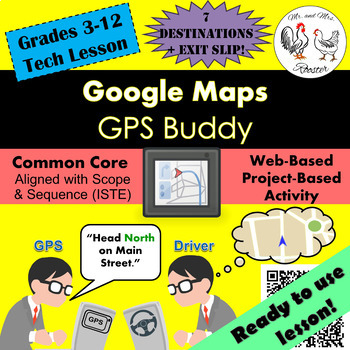
Tech Lesson - Google Maps - GPS Buddy {Technology Lesson Plan}
Map reading seems like a lost art. An ancient skill that people used long before the smartphone. Students rely so much on their smart phones and tablets to help get them where they need or what they want. Break up the routine by having your students be the smart phone!
Made for use with:
PC
Mac
Chromebook
All resources are organized for assigning through Google Classroom!
Get this lesson cheaper when bundled in our
Google Maps Unit Lesson Plan Bundle
Google Maps GPS Buddy will have your stud
Grades:
3rd - 12th, Higher Education, Adult Education, Staff
Types:
Also included in: Middle and High School STEM and Technology Curriculum
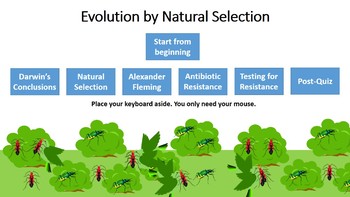
Evolution by Natural Selection Interactive Tutorial
First off, this is NOT a typical PowerPoint that simply lists main idea bullets. This is an interactive tutorial using engaging pictures, animations, and questions that require student input in order to proceed. This tutorial will guide students through the process of evolution by natural selection. The tutorial begins by taking readers through an introduction of Charles Darwin and his voyage on-board the HMS Beagle. Next, the tutorial will guide students thought the principles of natural select
Grades:
6th - 12th
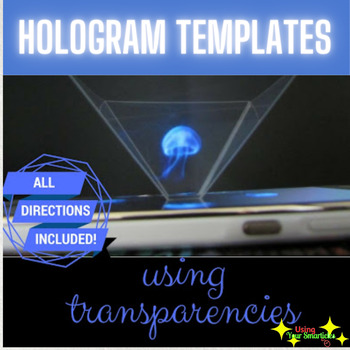
3D Hologram Projector Template
Well here it is!! Printable template so you can create your own hologram! A template is provided to make this 3D Hologram projector for your iPhone OR iPad!! This downloadable resource also includes a link to my YouTube playlist where I've curated a plethora of 3D Hologram videos for you. I hope you all have a great time making and using it! Please follow my store for updates. Here's a video tutorial showing the 3D Hologram in action!https://www.youtube.com/watch?v=lTH68q0NRlgAs always, kee
Grades:
PreK - 12th, Higher Education, Adult Education, Staff
Types:

Technological Design TDJ4M(Ontario Curriculum) to be uploaded on D2L/Brightspace
This is for the course Technological Design TDJ4M(Ontario Curriculum) to be uploaded on D2L/Brightspace as an eLearning course. This is but one of many of the worksheets/ exit tickets/ assignments offered by myself : It can also be easily used in a face-to-face classroom. According to the Ontario Curriculum, students will gain fundamentals of design advocacy and marketing, while building on their design skills and their knowledge of professional design practices. Students will apply a systemat
Grades:
8th - 12th, Higher Education, Adult Education, Staff

CMPE_202_FINAL Facade pattern hides the complexities of the system and provides
CMPE 202 FINAL EXAMFacade pattern hides the complexities of the system and provides an interface to the client using which the client can anceas the cystem. This type of deeign pattern comes under structural pattern as this pattern adds an interface to existing syotem to hide its complexities.This pattern involves a single class which provides simplified methods required by client and delegates calls to methods of existing system classes.ImplementationWe are going to create a Shape interface and
Grades:
Higher Education, Adult Education, Staff

Making Money from Lemons--Microsoft Excel 2010 Project
This is an updated version of a previously posted project. This version is updated to reflect the Microsoft Office 2010 format. Students play a fun game that requires them to figure out how to make the most profit from their own "Lemonade Stand". Students will learn to create a spreadsheet that keeps track sales profit and loss. They will also create a graph that shows a sales report at the end of their "season".
Grades:
7th - 12th, Adult Education
Types:

Exploring Game Physics in Tinkercad Sim Lab: Physics Challenge
This lesson is designed for a brief overview in the basics of TinkerCad SIM Lab, a recent update to Tinkercad that allows for building and manipulation with physics objects in real time. While this presentation is best for students that may have been exposed to Tinkercad basic functions, this lesson does cover enough tutorial information for students to approach it at a beginner level for the first time, or as an exploratory introduction.Lesson content covers what game physics are, how they func
Grades:
6th - 12th
Types:
CCSS:
NGSS:
HS-ETS1-2
, HS-PS2-3
, HS-ETS1-4
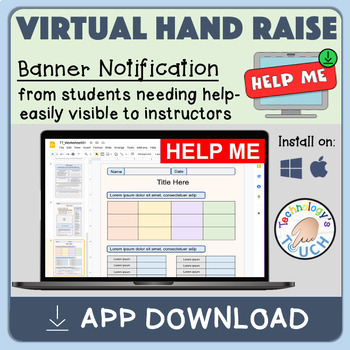
"Help Me" App - On Screen Banner Notification for Teacher Assistance
Help Me: A Smart App for Classroom CommunicationAs a teacher, it can be challenging to keep track of student’s progress and needs during a computer-based lesson. Sometimes, students have questions or problems that require attention, but they don’t want to interrupt the class or wait for the teacher to notice their raised hands. That’s why I developed the Help Me App, a simple and effective app that allows students to “virtually” raise their hands and continue working.How does it work?Help Me is
Grades:
PreK - 12th, Higher Education, Adult Education
Types:
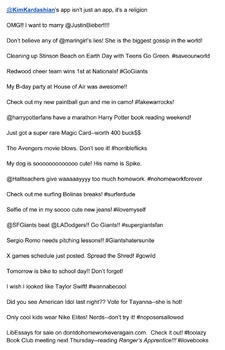
Social Media Simulation for Middle/High School
Social media is a series part of most every Americans life now, but how do we know our students are thinking about what they are posting? This digital citizenship lesson helps them to realize how what they post can reflect positively and negatively on them. In it, the students are given a statement, which they mock-post online and then try to create a “network” out of their classmates who judge them only by what they’ve posted online. The debrief after allows students to think about how what the
Grades:
6th - 12th
Types:
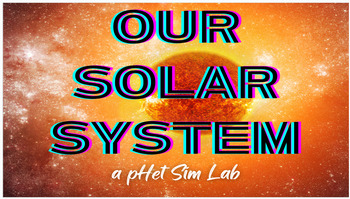
Our Solar System - Middle School Gravity pHet Sim Lab NGSS SEPs
Explore how gravity shapes and maintains our solar system with this pHet simulation lab. Link to the sim is in the Google Slide deck. Students can answer questions on the slide directly or the slides can be made into worksheets.NGSSMS-ESS1-3 Analyze and interpret data to determine scale properties of objects in the solar system.MS-ESS1-2 Develop and use a model to describe the role of gravity in the motions within galaxies and the solar system.Science and Engineering PracticesDeveloping and Us
Grades:
6th - 8th
NGSS:
MS-ESS1-2
, MS-ESS1-3

Naming and Net Formula Matching Game
Use the online matching game as a great way for students to grasp visually what a net formula explains. Students will be able to practice naming ionic compounds with mono- and polyatomic ions in addition to determining their net formulas.
Grades:
9th - 12th
Types:
NGSS:
HS-PS1-3
Also included in: Chemical Bonding: Soap and Social Justice Unit
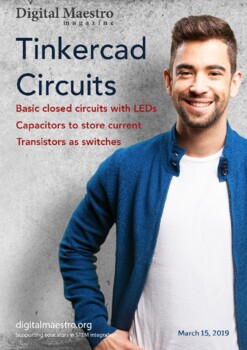
Tinkercad Circuits - Distance Learning friendly
This issue reviews the assembly of a basic circuit with an LED and push button. We compare the use of a push-button and a switch in the same circuit. The lesson emphasizes how closed circuits work and the flow of current through a circuit. The circuit uses a resistor to limit the amount of current flowing through the LED. The resistor demonstrates how we limit the flow of current through a circuit. Students understand that current is something that flows through a circuit event if we can’t see i
Grades:
2nd - 12th, Higher Education, Adult Education, Staff
Types:
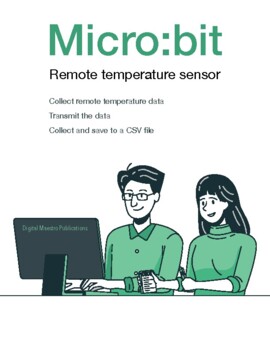
Micro:bit remote temperature sensor data collection with progress bar
This lesson gets temperature sensor data from the built-in sensor. The lesson uses two Micro:bits. One collects temperature data and the other receives the data. The data is collected and saved to a comma-separated value file.The code uses the Micro:bit’s radio to transmit the data. Use this to discuss how radio technology works. Radio technology uses frequencies. Frequencies are measured in amplitude and modulation. Discuss how amplitude and modulation are used to send information like music an
Grades:
3rd - 12th, Higher Education, Adult Education, Staff
Types:
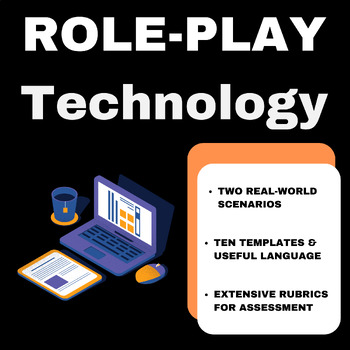
Technology: 2 Role-Plays with TEMPLATES
Engage your students in dynamic and immersive learning experiences with our Interactive Role-Play Activities for Technology resource! This comprehensive package is designed to enhance your technology or EFL classes for students in grades 9 to 12.Key Features1. Tech Support Assistance Role-Play: o Students simulate real-world scenarios as tech support representatives, enhancing problem-solving and communication skills.o Includes a detailed teacher's procedure, role-play prompt, and a peer evaluat
Grades:
9th - 12th, Adult Education
Types:
Also included in: Technology BUNDLE

(Supplement) My Best Life Scenario Game - Automated Spreadsheet
My Best Life Scenario Game's automated spreadsheet removes much of the budget calculation hassle. This improves the speed and accuracy of the players, allowing the focus to be on decision making instead of tabulating. For each year, players will create a balanced budget, then simulated events will occur and they have to determine how to re-balance their budget. At the end of the game, players will have learned how to budget as well as gain insights into how purchasing decisions and unforeseeabl
Grades:
9th - 12th, Higher Education
Types:
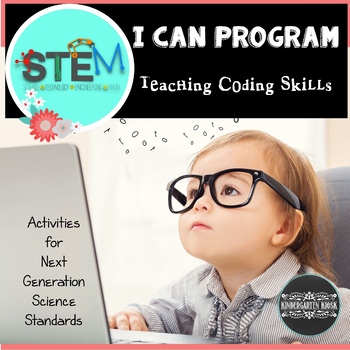
Stem Skills Learning To Program
Stem SkillsLearning To ProgramTeach young children to program a robot without buying a robot! Teach simple coding skills using this fun and engaging card game in which the adult becomes the robot!Quickly becomes a classroom or at-home favorite. Children love this activity that sparks creativity as it introduces important STEM thinking.Fulfills next generation science standards!© Kindergarten KioskContinue the robot fun in the areas of math and literacyRobot Math and Literacy GamesYou Might Also
Subjects:
Grades:
PreK - 7th
Types:

Podcasting in 10 Steps CHAT GPT SIMULATION
Take your students on an immersive journey into the world of podcasting with this comprehensive lesson. Through engaging activities and a special interview with a professional podcaster conducted by ChatGPT, students will learn the foundations of podcasting, generate compelling ideas, develop scripts, explore recording and editing techniques, and discover strategies for promotion and audience engagement. With rubrics provided for assessment, this interactive lesson empowers students to become co
Grades:
9th - 12th, Higher Education, Adult Education
Types:
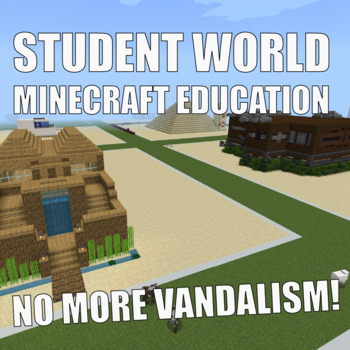
Minecraft Education Student Safe World
This is a Minecraft Education world designed to give each of your students their own plot of land that others can see but not get to, or destroy. It uses some simple code and has instructions how to adjust for your students. It has 24 empty secure plots but can be easily expanded. Come up with a new challenge each day and then students can export their build as a 3D file to be 3D printed or even animated using PowerPoint or Blender 3D. I've done the hard boring bit so you don't have to.
Subjects:
Grades:
2nd - 12th, Higher Education
Types:
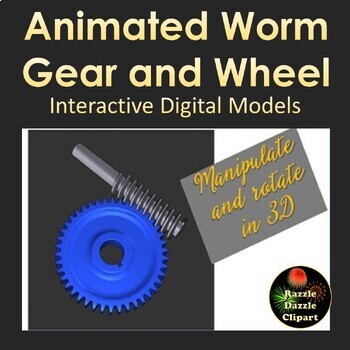
Animated Simple Worm Gear and Worm Wheel STEM 3D Digital Model
This is an animated 3D digital model file that shows the workings of a simple worm drive for STEM classes to project on a whiteboard or Smartboard. Important engineering concept. A worm drive is a gear arrangement in which a worm (which is a gear in the form of a screw) meshes with a worm gear (which is similar in appearance to a spur gear). The two elements are also called the worm screw and worm wheel. The terminology is often confused by imprecise use of the term worm gear to refer to the wor
Subjects:
Grades:
6th - 12th

Dice game and app with Scratch (Distance Learning)
In these lessons, you will learn how to create a dice game with Scratch. The game is useful as a random number generator. It is useful when teaching randomness and probability. Students learn coding skills. Students learn to create their own dice face with a free online graphics application. Each lesson comes with detailed step by step instructions.
Grades:
2nd - 12th, Higher Education, Adult Education, Staff
Types:
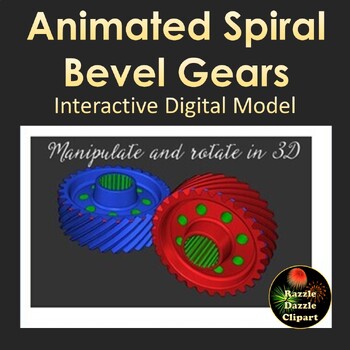
Animated Spiral Bevel Gears 3D STEM Digital Model for Whiteboards
This is an animated 3D digital model pdf file that shows the workings of a spiral bevel gear drive for STEM classes. Important engineering concept. The preview shows the animation in action. You can pause animation, change colors, zoom in, rotate in 3D, etc. Created with professional 3D rendering software, this high quality simulation can also be used as clipart. You can also screen shot it in various positions to make posters for your STEM classroom. Great way to incorporate technology into you
Subjects:
Grades:
6th - 12th

STEM Innovation Lab Virtual Field Trip-Google Slides-Distance Learning
Let's take a Virtual Field Trip to explore the Innovation Lab and learn all about what it's like to start inventing and creating innovation!!! This No Wheels Field Trip is just what you need to have some fun when studying about STEM or STEAM.....or just for FUN!Do it up! When else can you load up and go to a Lab for the day? Decorate! Have a fun filled day! Get ready for lots of experiment ideas included the trip!! The Tech of Tomorrow Virtual Tour is the coolest.... which will confirm YOU are a
Grades:
3rd - 6th
Types:
Also included in: Virtual Field Trip Bundle #2-Distance Learning-Google

STEM bin labels
Super cute STEM bin labels! PDF format, but if you would like the PowerPoint version for editing please let me know. Size: 4"Lx5"W
Subjects:
Grades:
PreK - 12th
Types:
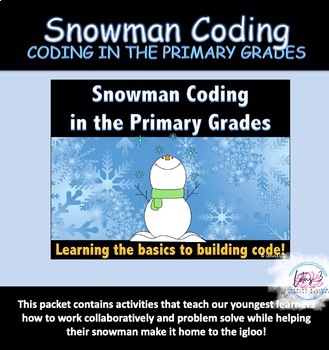
Snowman Coding in the Primary Grades
This packet is an introduction to coding for young children. It is designed to have students work together to set up a path and then code how to progress through the path to reach the end point. It is also designed to have students test their codes and "clean-up" their codes for simpler readability. The next step would be to put their newly found skills to use on a web-based coding program or an app available for young children to learn about coding.What’s included:Coding matClean Up coding matg
Subjects:
Grades:
K - 2nd
Types:
Showing 1-24 of 30 results

