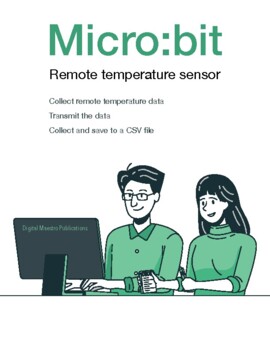Micro:bit remote temperature sensor data collection with progress bar
- PDF
What educators are saying
Description
This lesson gets temperature sensor data from the built-in sensor. The lesson uses two Micro:bits. One collects temperature data and the other receives the data. The data is collected and saved to a comma-separated value file.
The code uses the Micro:bit’s radio to transmit the data. Use this to discuss how radio technology works. Radio technology uses frequencies. Frequencies are measured in amplitude and modulation. Discuss how amplitude and modulation are used to send information like music and video.
The code captures and records the temperature information in celsius. Discuss the difference between Celsius and Fahrenheit. Look into the discovery of both measurements. Why do we use one measurement over another? Why do science and most of the world prefer to use Celsius?
The code uses loops to repeat the collection of data from the sensor. Discuss loops and why they are so important to programming. Why are loops important in repetitive tasks?
The readings are captured with a pause between readings. The time interval between readings is measured in milliseconds. Discuss the relation between seconds and milliseconds. Why do computers prefer to measure time in milliseconds? The program converts our human measurement of seconds to milliseconds. Why is this important or helpful for human users?
The program uses a progress bar to provide feedback on the data collection process. The program uses the chart function to create the progress bar. Why are progress bars useful in programs?
The data is collected and saved to a comma-separated value file. Discuss this file type and why it is useful for collecting and organizing data. Comma-separated files are imported into spreadsheets. Import the file and use it to graph the collected data.