47 results
Instructional technology resources for parents $5-10
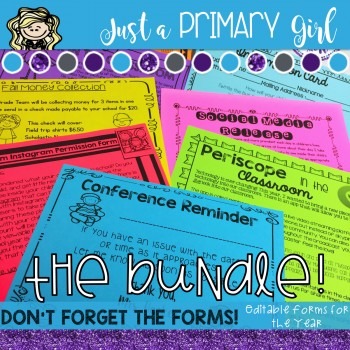
Back to School Forms Through the Year - THE BUNDLE
*** Back To School Forms are perfect for parents to fill out for back to school night. They can fill them out while you are talking during open house. This is the bundle of my forms packs - all three in one place. This is your chance to have your entire year organized! Included you will findIn the Back to School Forms Pack:Descriptions of each item and why I use it.8 Prefilled Cover Sheets as examples but are fully editable for your packet for Open House, back to school night etc. with your cont
Grades:
Not Grade Specific
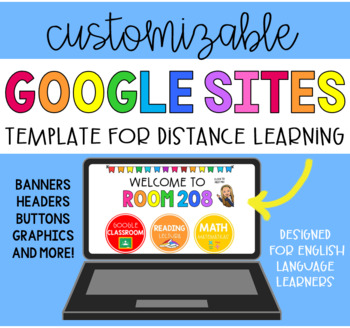
GOOGLE SITES Template for Distance Learning (English + Spanish)
Has distance learning got you frazzled? Same!This resource will provide you with all the buttons, headers, and images you need to make your dream Google Site in minutes. It's perfect for English Language Learners, and even comes with buttons and headers in Spanish. I know creating a site can be overwhelming and time consuming so don't worry, I've got you covered.Included in this bundle:Classroom Banners for Kindergarten, First, Second, Third and Fourth Grade (English + Spanish)Class Subject Butt
Grades:
K - 4th
Types:
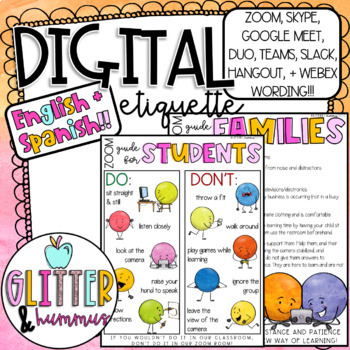
Distance Learning Family and Student Guide | DIGITAL ETIQUETTE Virtual Classroom
OMGGGGG THIS IS NOW EDITABLEEEEEE!!!!! If you purchased on or before 8/22, please re-download to get the updates!!! Thank you SO much for leaving an accurate review based on the current updates. I hope you enjoy! :))✨Check out my Bundle of my ESSENTIAL DISTANCE LEARNING RESOURCES✨✨PAIRS PERFECTLY WITH MY DISTANCE LEARNING BINDERS!! ✨Distance Learning Family and Student Guide | DIGITAL ETIQUETTE Virtual Classroom:Send this letter home to families to help guide them in connecting through ZOOM vide
Grades:
PreK - 5th, Adult Education, Staff

Boho Rainbow Google Site Elements: Makes Google Sites Easy!
This product includes both pre-made and blank templates to use for creating your own Google Site. These templates and intended for use as buttons and large banner or cover sized headers.Included buttons:LinksClass ExpectationsClass NormsGoogle ClassroomSeesawPicturesAbout the TeacherAbout the TeachersMeet the TeacherMeet the TeachersStudent Shout OutsStudent SpotlightStudent of the WeekStudent of the MonthParent InvolvementClassroom SupportClassroom JobsClassroom WishlistSchool InfoNewsletterCal
Grades:
PreK - 12th
Types:

Bitmoji Virtual Classroom Backgrounds Popular Themes Bundle
Not sure how to start your own Virtual Bitmoji Classroom? Can't decide which template fits you the best? This background bundle makes it easy to get started and the tools you need to make a one of a kind virtual classroom! Just add your personal bitmoji and hyperlinks to classroom activities and assignments. You will receive 8 Google Slides with the following:- (1) Bold and Colorful Classroom Background-(1) Farmhouse Chic Classroom Background -(1) Succulent Classroom Background -(1) Modern Class
Subjects:
Grades:
PreK - 5th, Staff, Not Grade Specific
Types:
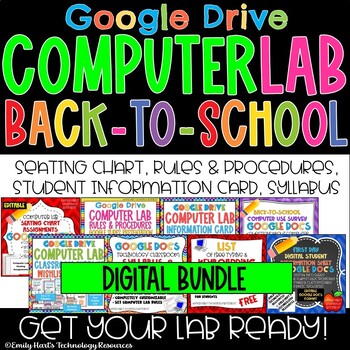
Back-to-School COMPUTER LAB Digital Bundle in GOOGLE DRIVE -First Day Activities
Begin the Computer Lab year with this digital bundle in Google Drive!Includes:Editable Seating ChartComputer Lab Rules & Procedures PresentationBack To School Computer Use Survey for StudentsComputer Lab Infomation Card (Student Login and Password Information)Class Syllabus (Editable)Teacher Supplies Wish ListDigital Student Information SheetKeyboarding ResourcesFile types will include Google Drive folders with all necessary files included.For Microsoft friendly version, visit:Back-to-School
Grades:
4th - 12th
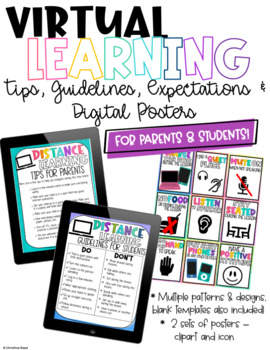
Distance or Virtual Learning Guides, Tips and Expectation Posters
Starting the new year virtually? Use these parent tip sheets, student guidelines and classroom expectation posters to get the year started right. Easily presented via ZOOM or Google Meets by sharing your screen. Can also upload directly to your LMS like Google Classroom. Included: - Tips for parents (diff backgrounds to choose from)- Expectations for Students (Different backgrounds)- Class Meet Expectations- 2 versions! (One w/ clipart and one w simple icons)- BLANK templates also included for a
Grades:
PreK - 5th
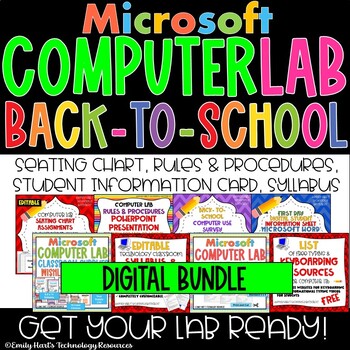
Back-to-School COMPUTER LAB Digital Bundle - First Day Activities for Students
Begin the Computer Lab year with this digital bundle!Includes:Editable Seating ChartComputer Lab Rules & Procedures PresentationBack To School Computer Use Survey for StudentsComputer Lab Infomation Card (Student Login and Password Information)Class Syllabus (Editable)Teacher Supplies Wish ListDigital Student Information SheetKeyboarding ResourcesDigital PosterFile types will included zipped folders with all necessary files included.For Google Drive friendly version, visit:Back-to-School COM
Grades:
4th - 12th

Digital Sanctuary: Guarding Your Kids in the Connected World
This comprehensive presentation is a must-have resource for parents navigating the complexities of technology in a family setting. It delivers practical advice on managing online exposure and maintaining a safe digital environment for children. The presentation covers critical topics such as the impact of social media, the risks of exposure to inappropriate content, cyberbullying, sexting, and the importance of setting clear rules and monitoring tech usage. With insights into hardware devices an
Grades:
Not Grade Specific
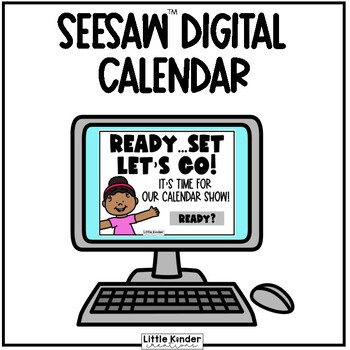
Seesaw™ Digital 12-Month Calendar | Distance Learning
The Seesaw™ Digital Calendar is designed with students in mind! This calendar is engaging and fun and has lots of math skills! You can do it virtually or in the classroom with your students.The calendar has all 12-months included and includes these slides; months of the year, days of the week, today is, tomorrow will be and yesterday was slide, days in school slides in two formats, weekly weather report and a number of the day too! If you'd like to see it in action, check out the preview or the
Subjects:
Grades:
PreK - 1st
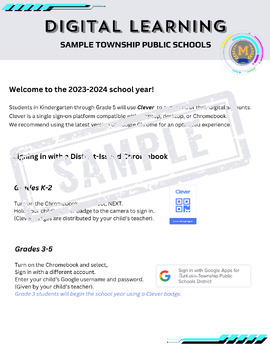
Parent Letter- Using Clever with Chromebooks and Other Devices ✎Customizable
Letter to Parents explaining how to access Clever using a QR code or Google account. Additional details regarding school-issued Chromebooks and personal devices.✎ CUSTOMIZABLE with Canva
Grades:
K - 12th, Staff
Types:

Digital Parenting: a Guide for Setting Boundaries with Technology
Welcome to "Digital Parenting: A Guide for Setting Boundaries with Technology," your comprehensive toolkit for navigating the ever-evolving digital landscape with confidence and control. This resource is designed for teachers, parents, and counselors who understand the importance of fostering a healthy relationship between children and technology.Key Features:Step-by-Step Instructions: Navigate the world of parental controls effortlessly with detailed, user-friendly instructions for various devi
Grades:
Not Grade Specific
Types:
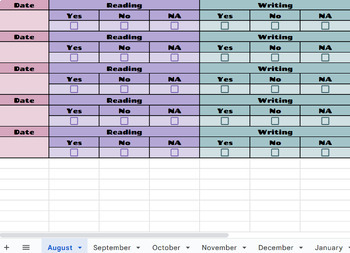
Weekly and Monthly Classwork and Behavior Plan Parent Report with Checkboxes
This is a weekly and monthly classwork/behavior report that parents can log into each week to get a progress report for their child. It includes checkboxes for a fast and easy way for teachers to record data. The yes/no's represent whether or not the classwork for the week was completed by the student and whether or not the classroom behavior was appropriate for the week . It also includes comment boxes in case you need to type something specfic regarding classwork or behavior to notify the pare
Grades:
PreK - 12th, Higher Education, Adult Education, Staff
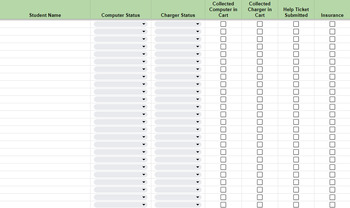
Device Inventory Spreadsheet
If you have students with computers or Ipads, this is a great spreadsheet to take inventory of who has what. You can track:NameComputer StatusCharger StatusWhether or not it was collected into a cart (if applicable)Whether a help desk ticket was submitted (if applicable)Whether a student has device insurance or not (if applicable)Fully editable to meet your needs, and color coded!
Grades:
Not Grade Specific

Google Sites Banners and Buttons {Fall School Supply Theme}
Make your Google Site look adorable with these Fall Themed School Supply banners and buttons!Banner Options:Welcome to our ClassroomWelcome to the Best YearWelcome #bestclasseverWelcome #bestyeareverWelcome Students and ParentsWelcome to KindergartenWelcome to First GradeWelcome to Second GradeWelcome to Third GradeWelcome to Fourth GradeWelcome to Fifth GradeWelcome to Sixth GradeWelcome to Seventh GradeWelcome to Eighth GradeWelcome to Ninth GradeWelcome to Tenth GradeWelcome to Eleventh Grade
Grades:
Not Grade Specific
Types:
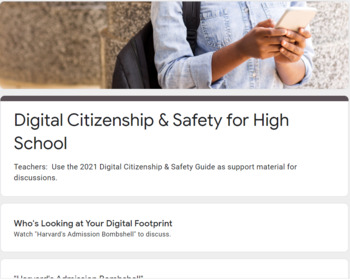
Digital Citizenship and Safety for High School
This resource combines materials from Common Sense Media to produce a 30+ minute lesson on three important Digital Citizenship and Safety topics for high school age students. Topics addressed are: leaving a digital footprint and the implications, unintentional bullying via online sharing and posting, and "grooming" dangers and education of online chat and "friending" people you don't actually know. These can be extended and broken into different day units, or combined in a time crunch, as the
Grades:
9th - 12th
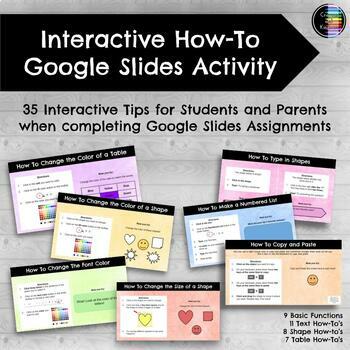
Editable - Interactive How-To Google Slides Tips for Remote/Hybrid Learning
This completely EDITABLE assignment or resource teaches students and parents how to do 35 things in Google Slides when completing assignments. Each slide teaches you how to complete one function of a Google Slide Assignment, and has you practice it on that slide through an interactive activity. When assigned on Google Classroom, you can visually see if they learned the skill or not and support students remotely or in person. You can ALSO share this document with students and parents as a refere
Grades:
K - 12th
Types:
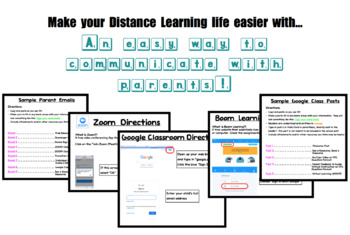
*BUNDLE* All forms of parent communication! for ... Distance Learning
Professional and streamlined communication for Parents & Guardians. Keep it simple!**Last Updated 3/28/20**This BUNDLE includes:Log In/Sign In Directions for Boom Learning, ZOOM, Moby Max, and Google ClassroomDirections on how to add a picture to a Google Classroom assignmentSamples of emails to send with consistent language and directionsSample Google Classroom Posts accompanied with DescriptionsLog In/Sign In How-To Directions for:-Boom Learning (both sign in and sign in with Google direct
Grades:
PreK - 6th
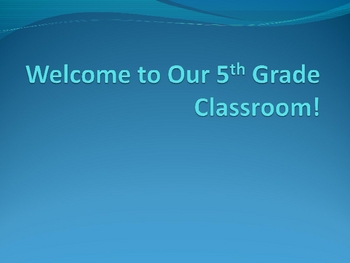
Welcome Back to School Open House PowerPoint Project
This is an already designed PowerPoint project that I use every year for Open House. The PowerPoint project has open-ended questions for the students to type their answers and areas to include pictures of the students. The students type their answers and we input their pictures. This is ran throughout the entire night of Open House for the parents to become familiar with the students in the class and of course, to have a couple of laughs. The PowerPoint can be altered in any way that you'd l
Grades:
K - 12th
Types:

Presentation & Activities: Digital Citizenship & Online Safety
This presentation is created for school sites to host a workshop with parents and guardians focused on how to support students as they use technology safely, responsibly, and respectfully. Attendees will leave with clear strategies and conversation starters that will help them communicate with their children about online safety.
Subjects:
Grades:
Not Grade Specific
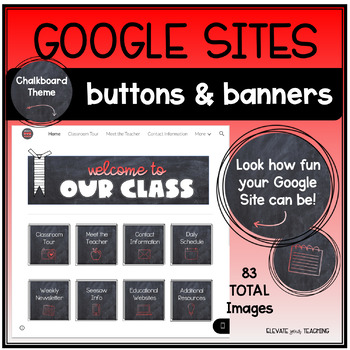
GOOGLE SITES Buttons & Banners | Chalkboard Theme Website
Having a classroom website is an excellent resource for parents and students to access all of your classroom information and resources in one convenient location. Google Sites is a free and easy to use platform for creating a classroom website. You DO need a Google account to create a Google Site. Yet, your viewers DO NOT need a google account to view it.NOTE: These images can be used in many other places as they are just like clipart.This download includes 83 TOTAL pre-made buttons and banners/
Subjects:
Grades:
PreK - 6th
Types:

Distance Learning - 75+ CUSTOM ZOOM BACKGROUNDS - Cute Animals, Professional...
Need to use Zoom, Microsoft Teams or another video conferencing tool? Want to change your meeting background to something more fun, colorful or professional?Here's 75+ fun high quality backgrounds you can find a variety of options from cute animals, professional office backdrops, scenic global destinations, to seasonal themes for Spring, Summer, Fall, Winter and celebrations like birthdays or parties. All backgrounds are kid-friendly, high quality images. Use these beautiful, custom themes to ad
Grades:
Not Grade Specific
Types:
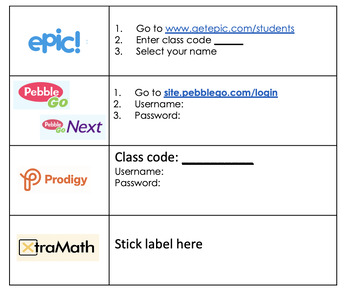
Student passwords and log in sheet. *EDITABLE*
Use this template to help students remember all their log in information.I print one off for every student with their unique log in codes. It stays in a plastic page protector in their student binder for the whole year.This way students can access all their codes when a sub is at school or if they want to at home.
Subjects:
Grades:
Not Grade Specific
Types:

Tech Support Slideshow for Virtual Learning
Use this extensive slideshow to guide your students through technical issues during distance learning or in just any classroom where you are incorporating technology! This visually appealing slideshow can be easily referenced by students and/or parents when they are looking for support in using technology and/or need to troubleshoot issues with digital platforms. What is included in this product: Tech Support Slideshow:20 Slides that include:DirectionsGeneral tech tipsFile permission issuesKicke
Grades:
Not Grade Specific
Showing 1-24 of 47 results

