52 results
Computer science resources for parents $5-10

Open House Bundle! Burlap & Chalkboard - Editable in Google Slides!
This Open House Packet includes links to MAKE FULLY EDITABLE COPIES in Google Slides!!! This packet is 79 Pages of material. Please be sure that you are a Google Slides user so that you can easily edit these files.Each individual file is included in a Google Drive folder that will automatically copy to your Google Drive.This Open House packet includes: Slides to display on overhead (or to print) and give to parents. These slides include a place for promoted classroom apps, the Remind App, teache
Grades:
PreK - 12th
Types:
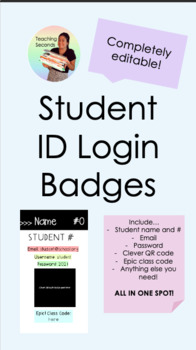
Student ID Login Badges
Use this product to give students all their login information in one place! You can send a copy home for families and keep one at school. You can include: - Student name and class number- Student ID number- Email address- Username- Password- Clever QR code or student picture- Epic! class code- And anything else students may need in your classroom! In this resource I have included instructions to print, an ID card template, and links to ID card holders and key chains from Amazon. This resource wo
Grades:
Not Grade Specific
Types:
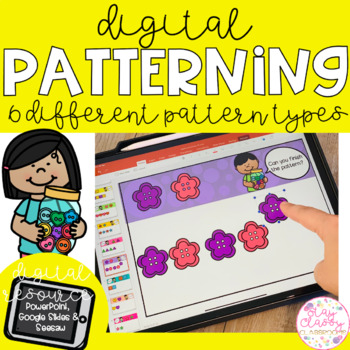
Digital Patterning - SeeSaw, Google Slides & PowerPoint
A bright, engaging and interactive digital resource. 6 different patterning sets for AB patternsABC patternsABCD patternsABBA patternsAABB patternsGrowing Patterns. 15 slides in each set5 slides with 2 repeats of the pattern5 slides with the beginning of the pattern5 slides for students to create their own patternsThese are a click and drag resource designed to be used in PowerPoint (computer or device) or Google Slides. Keep it as is… or mix up the slides for an extra challenge by saving a cop
Grades:
K - 1st
Also included in: Digital Maths Variety BUNDLE - SeeSaw, Google Slides & PowerPoint
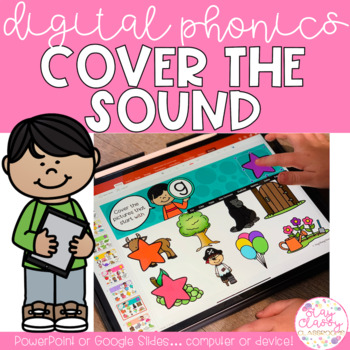
Digital and Interactive Phonics Practice - Cover the Sound
An awesome digital and interactive resource for your students to work on click and drag and phonics practice! Designed to be used in PowerPoint or Google Slides on a computer or device. Instructions for using in either platform are included.This bright and fun resource is designed to be used all year and can easily be changed to match your phonics program sound order or to create individualised sets for student review - simply move or delete the slides!! Included are slides for 60 sounds alphabe
Subjects:
Grades:
K - 2nd
Also included in: Phonics Cover the Sound - Digital and Printable BUNDLE
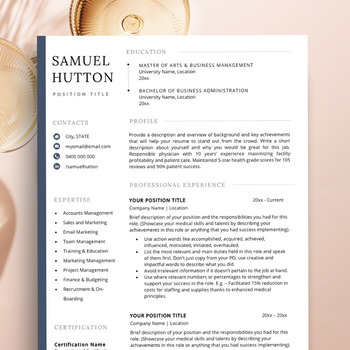
Academic Resume Template Word, Teacher CV Template, Principal Resume Template
Need a teacher cv template and don't have the time or energy to create one? Then use our Academic Resume Template Word template specifically designed for teachers, teaching assistants, educators, principals, substitute teachers and administration staff to help get you noticed! We have created this teaching resume with minimalist features to create a professional and modern resume template look. So if you were looking for an elementary school resume, high school resume, principal resume template
Grades:
Not Grade Specific
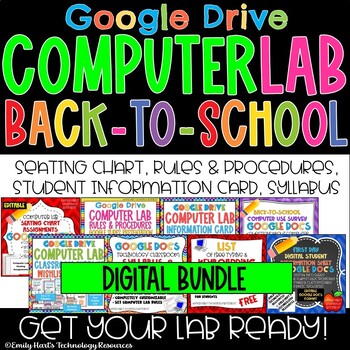
Back-to-School COMPUTER LAB Digital Bundle in GOOGLE DRIVE -First Day Activities
Begin the Computer Lab year with this digital bundle in Google Drive!Includes:Editable Seating ChartComputer Lab Rules & Procedures PresentationBack To School Computer Use Survey for StudentsComputer Lab Infomation Card (Student Login and Password Information)Class Syllabus (Editable)Teacher Supplies Wish ListDigital Student Information SheetKeyboarding ResourcesFile types will include Google Drive folders with all necessary files included.For Microsoft friendly version, visit:Back-to-School
Grades:
4th - 12th
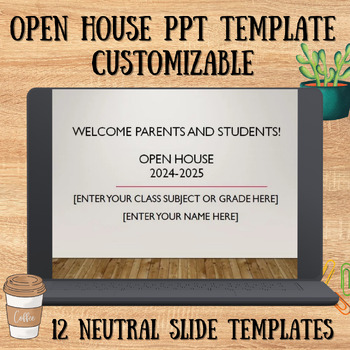
Back to School Open House/Parent Night Editable PowerPoint Presentation Template
Save time and use this Back to School/Open House/Parent Night Editable PowerPoint Presentation Template. Neutral colors for any class or grade. Includes 12 Premade Slides such as: Welcome, Course Description, What Students Are Learning, Learning Platforms, Classroom Expectations, Homework/Make-up Work, Testing/Grades, Certifications, How To Reach Me, Club Info, and Supplies. Edit/Add/Delete slides to make it customizable for your class. Directions included.
Grades:
Not Grade Specific
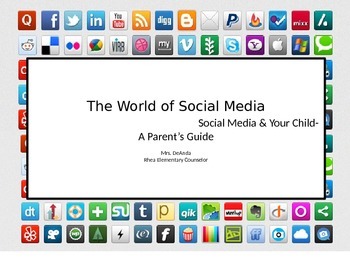
The World of Social Media (parent presentation)
The good, the bad...and the scary! Help parents and educators understand the everchanging world of technology. This powerpoint explores facts and important details about internet safety, online etiquette and digital citizenship. By breaking down each form of social media, parents can gain insight on how to help thier children remain safe using their technological device.
Grades:
4th - 12th
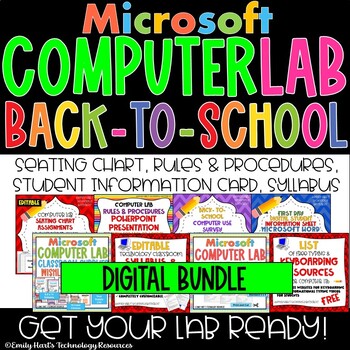
Back-to-School COMPUTER LAB Digital Bundle - First Day Activities for Students
Begin the Computer Lab year with this digital bundle!Includes:Editable Seating ChartComputer Lab Rules & Procedures PresentationBack To School Computer Use Survey for StudentsComputer Lab Infomation Card (Student Login and Password Information)Class Syllabus (Editable)Teacher Supplies Wish ListDigital Student Information SheetKeyboarding ResourcesDigital PosterFile types will included zipped folders with all necessary files included.For Google Drive friendly version, visit:Back-to-School COM
Grades:
4th - 12th
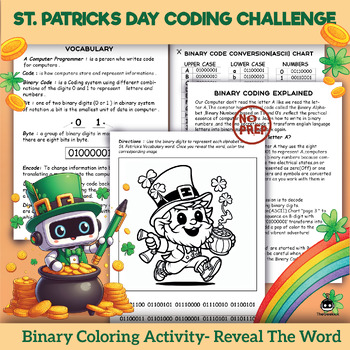
Fun and Educational St.Patrick's Day Coding Challenge-(No Computer Required!)
Teach kids about the binary code with these fun and No Prep St.Patrick's Day themed activities! These binary code activities are great technology STEM activities to be used individually, in pairs, or as a centerThe children's mission is decode st.patrick's day vocabulary using binary digits, transforming 8-digit sequences into letters with the Binary Code Conversion (ASCII) Chart. As you reveal words, infusing a burst of color into accompanying images can create a lively and vibrant coding adve
Grades:
Not Grade Specific
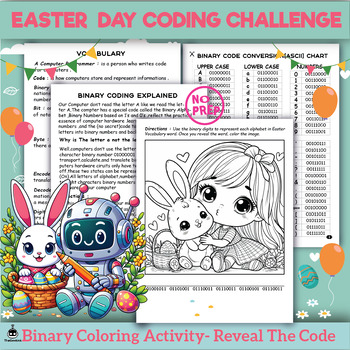
Easter Day Binary Code-Reveal the Word Binary Challenge (No Computer Required!)
Teach kids about the binary code with these fun and No Prep Easter Day themed activities! These binary code activities are great technology STEM activities to be used individually, in pairs, or as a centerThe children's mission is decode Easter day vocabulary using binary digits, transforming 8-digit sequences into letters with the Binary Code Conversion (ASCII) Chart. As you reveal words, infusing a burst of color into accompanying images can create a lively and vibrant coding adventure. What
Grades:
3rd - 12th
Types:
Also included in: Easter Day Binary Coding Challenges

Digital Slides | STUDENT LED CONFERENCES | PARENT TEACHER CONFERENCES | Growth
If you are at a habit 7 school you have Student-led conferences where the student shares their progress with their family and teacher.These easily editable slides are an effective way for students to reflect on their I-Ready Scores, identify their next steps, and share leadership skills that they demonstrate with their family and teacher. Share the slides on Google Classroom and have students make a copy of the slides to edit on their own. 1. Read the directions on how students will edit the sli
Grades:
Not Grade Specific
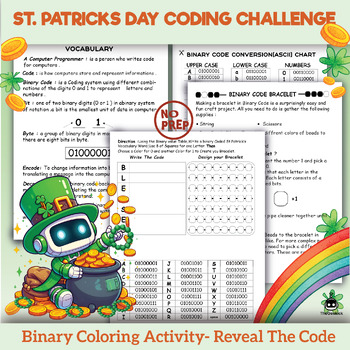
Fun and Educational St.Patrick's Day Coding Challenge-(No Computer Required!)
Teach kids about the binary code with these fun and No Prep St.Patrick's Day themed activities! These binary code activities are great technology STEM activities to be used individually, in pairs, or as a centerthe children's goal is crafting a personalized st.patricks day bracelets using binary digits .by translating binary positivity word into tangible expressions through bracelets crafting (don't worry everything is explaind in this book)What skills does the binary code activity develop?Ma
Grades:
Not Grade Specific
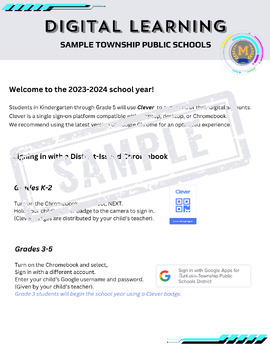
Parent Letter- Using Clever with Chromebooks and Other Devices ✎Customizable
Letter to Parents explaining how to access Clever using a QR code or Google account. Additional details regarding school-issued Chromebooks and personal devices.✎ CUSTOMIZABLE with Canva
Grades:
K - 12th, Staff
Types:
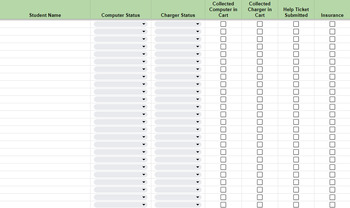
Device Inventory Spreadsheet
If you have students with computers or Ipads, this is a great spreadsheet to take inventory of who has what. You can track:NameComputer StatusCharger StatusWhether or not it was collected into a cart (if applicable)Whether a help desk ticket was submitted (if applicable)Whether a student has device insurance or not (if applicable)Fully editable to meet your needs, and color coded!
Grades:
Not Grade Specific
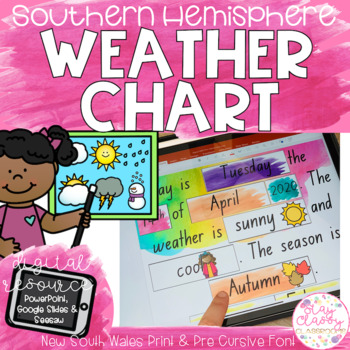
Digital Watercolour Weather Chart & Calendar - NEW SOUTH WALES Fonts
This one of my FAVOURITE resources in my classroom - made DIGITAL! This Weather Chart allows for children to interactively change the day, date, month, year, weather, temperature & season each day. It includes all these as moveable pieces within the document. It is colour coded with the months and seasons matching and includes cute pictures so even non-readers can participate. All in NSW Print and Pre-cursive fonts.You can use this on 3 different platforms - PowerPoint, Google Slides or SeeS
Grades:
PreK - 2nd
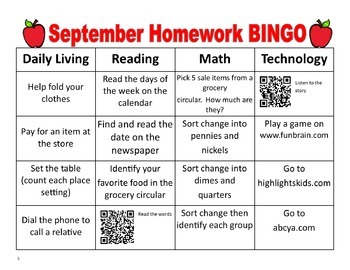
September Homework BINGO with QR Codes
I was looking for a way to change the way I did homework this year and had seen similar homework Bingo's on TPT but none that worked for my Special Education kids. So I decided to make my own! I wanted homework to be more functional for the students and flexible for the parents. I also needed something for my kids who lack fine motor skills and aren't able to complete typical worksheets on their own. This was a perfect solution! The homework Bingo is divided into four categories: daily liv
Grades:
PreK - 5th
Types:
Also included in: Homework Bingo with QR Codes for the School Year
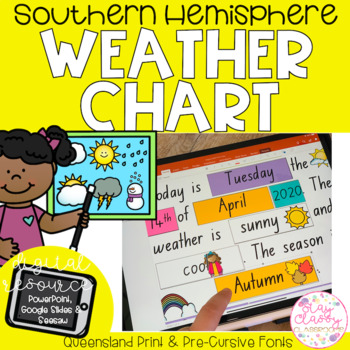
Digital Date & Weather Chart - QUEENSLAND Fonts
This one of my FAVOURITE resources in my classroom - made DIGITAL! This Weather Chart allows for children to interactively change the day, date, month, year, weather, temperature & season each day. It includes all these as moveable pieces within the document. It is colour coded with the months and seasons matching and includes cute pictures so even non-readers can participate. All in QLD Print and Pre-cursive fonts.You can use this on 3 different platforms - PowerPoint, Google Slides or SeeS
Grades:
PreK - 2nd
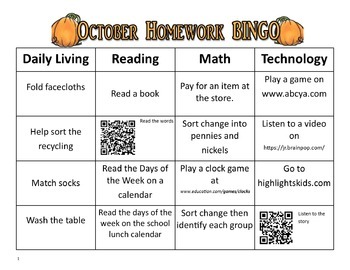
October Homework BINGO with QR Codes
I was looking for a way to change the way I did homework this year and had seen similar homework Bingo's on TPT but none that worked for my Special Education kids. So I decided to make my own! I wanted homework to be more functional for the students and flexible for the parents. I also needed something for my kids who lack fine motor skills and aren't able to complete typical worksheets on their own. This was a perfect solution! The homework Bingo is divided into four categories: daily living, r
Grades:
PreK - 5th
Types:
Also included in: Homework Bingo with QR Codes for the School Year
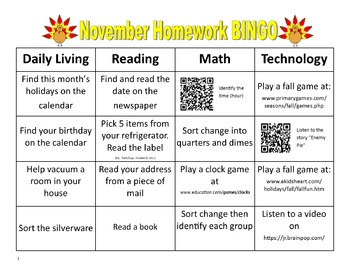
November Homework BINGO with QR Codes
I was looking for a way to change the way I did homework this year and had seen similar homework Bingo's on TPT but none that worked for my Special Education kids. So I decided to make my own! I wanted homework to be more functional for the students and flexible for the parents. I also needed something for my kids who lack fine motor skills and aren't able to complete typical worksheets on their own. This was a perfect solution! The homework Bingo is divided into four categories: daily living, r
Grades:
PreK - 5th
Types:
Also included in: Homework Bingo with QR Codes for the School Year
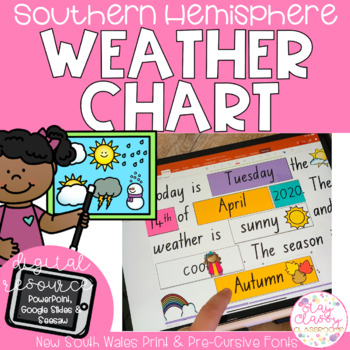
Digital Date & Weather Chart - NEW SOUTH WALES Fonts
This one of my FAVOURITE resources in my classroom - made DIGITAL! This Weather Chart allows for children to interactively change the day, date, month, year, weather, temperature & season each day. It includes all these as moveable pieces within the document. It is colour coded with the months and seasons matching and includes cute pictures so even non-readers can participate. All in NSW Print and Pre-cursive fonts.You can use this on 3 different platforms - PowerPoint, Google Slides or SeeS
Grades:
PreK - 2nd
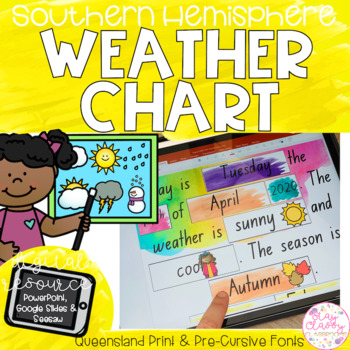
Digital Watercolour Date & Weather Chart - QUEENSLAND Fonts
This one of my FAVOURITE resources in my classroom - made DIGITAL! This Weather Chart allows for children to interactively change the day, date, month, year, weather, temperature & season each day. It includes all these as moveable pieces within the document. It is colour coded with the months and seasons matching and includes cute pictures so even non-readers can participate. All in QLD Print and Pre-cursive fonts.You can use this on 3 different platforms - PowerPoint, Google Slides or SeeS
Grades:
PreK - 2nd

A.I. Chatbots and Student Accessibility Presentation (Professional Development)
The "A.I. Chatbots and Student Accessibility" Google Slides presentation is a valuable resource for teachers seeking to support students with diverse learning needs. The presentation showcases various features and capabilities of ChatGPT/Byte AI (and other chatbots) in providing accessibility and support for students with disabilities or difficulty understanding material.The presentation covers a range of topics, including text-to-speech and speech-to-text capabilities, personalized assistance,
Grades:
Adult Education, Staff

Microsoft TEAMS How-To Guides for Students, Parents, and Teachers
These are how-to guides I created to help my students who will be learning virtually through Microsoft TEAMS be able to access the different parts with ease. Includes: how to log in, how to access meetings through the calendar, Class Notebook, completing assignments, Immersive Reader in Notebook and Posts, Recording, Dictating, Showing work through camera, and Draw features.
Subjects:
Grades:
Not Grade Specific
Types:
Showing 1-24 of 52 results




