1,604 results
Not grade specific computer science microsofts

Watercolor Email Signatures - EDITABLE
Add these Email Signatures to the ends of your emails to make them prettier!!!There are ELEVEN designs to choose from! Download and change your information. IF YOU USE GMAIL: (other email applications should be similar)1. Save your image as a jpg or pdf. 2. Go to gmail.com3. Click on the setting wheel4. See all settings 5. Signature- Insert Image6. Save changes If you have any questions, please reach out to me! I'd love to help!I would LOVE to see your final products!! Follow and tag me on Ins
Grades:
Not Grade Specific
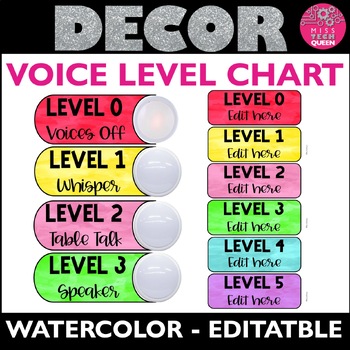
Voice Level Chart Watercolor with tap lights EDITABLE Classroom Management Chart
Want to make classroom management fun? This editable classroom voice level chart can be used with or without tap lights to give your students a fun, visual reminder about classroom noise levels. This is fully editable and can be used in any language! My students’ voice levels have been much lower since I started using this classroom level noise chart! They love seeing the light on for the voice level they should be at. The students also remind each other about the current noise level.INCLUDED IN
Grades:
Not Grade Specific
Types:
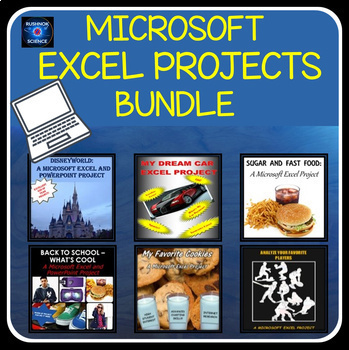
Microsoft EXCEL Activities - 6 PROJECTS!
This bundle contains six popular and fun projects. Your students will learn to use excel by working on projects which are interesting and engaging. My Dream carStudents will use Excel and its capabilities, to apply formulas and charts to a subject which they find fun and interesting, their dream car.This project is an application of project-based learning. They must create tables, charts and use formulas to calculate costs, including such costs as insurance, gas and maintenance. Disney WorldStud
Subjects:
Grades:
Not Grade Specific
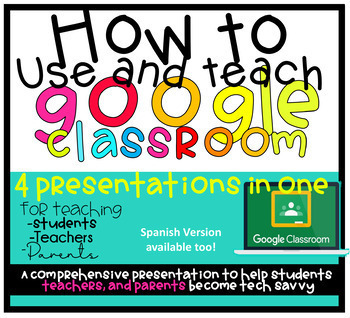
How to Use Google Classroom Presentation Bundle | DIGITAL | Distance learning
Distance learning and technology is hard- but we do not need to let it control us. Google classroom is tough - but with practice students can become tech savvy! This bundle includes presentations teaching teachers, students, AND PARENTS how to successfully navigate and use Google Classroom!! Perfect for BACK TO SCHOOL NIGHT whether doing online learning fully or not!!!For Students: Students are walked through the process of logging into Google Classroom, navigating through Google Classroom, th
Grades:
Not Grade Specific
Also included in: Google Technology in the Classroom Bundle | Slides Google Classroom
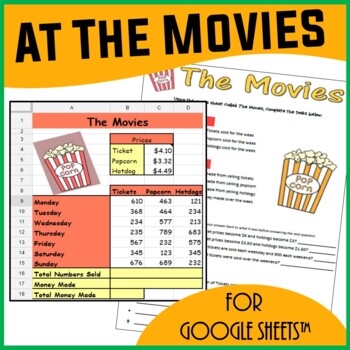
Spreadsheets Activity for Google Sheets™ - At The Movies Digital Resources
A fun Google Sheets spreadsheet activity which tests students’ knowledge on the following skills: Cell referencingUse of Sum() function Making predictions by changing dataCreating graphs from dataStudents are expected to insert different formulae into the Movies spreadsheet and complete questions on the accompanying worksheet.Thank you to High5 Clipart for all illustrations: https://www.teacherspayteachers.com/Store/High5-Clipart❁❁ Click Here to Follow MeBenefits for you:Rating this product allo
Grades:
Not Grade Specific
Types:
Also included in: Technology Lessons Activities & Skills Building Bundle for Google Drive™
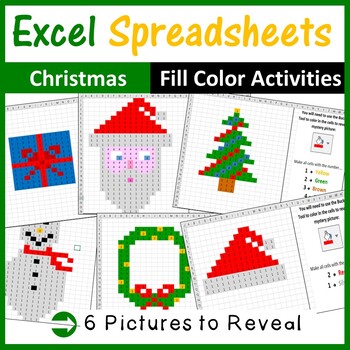
Christmas Pixel Art in Microsoft Excel Spreadsheets - Pack 1
Your students will really enjoy revealing hidden Christmas pictures in Microsoft Excel. They will need to use the “COLOR FILL TOOL” to change the color of certain cells in a spreadsheet to display a picture. 6 different hidden pictures (along with instructions on how to reveal) have been provided.Suitable for:Beginner and Experienced users of Microsoft ExcelLooking for more Christmas mystery pictures?Christmas Pixel Art - Set 1Christmas Pixel Art Set 2Gingerbread Pixel ArtPolar Express Pixel Art
Grades:
Not Grade Specific
Types:
Also included in: Excel Spreadsheets Seasonal Pixel Art Mystery Pictures Fill Color Bundle
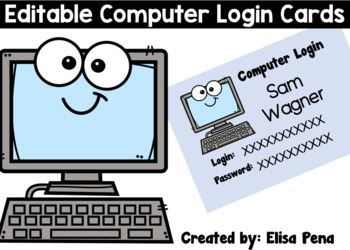
Editable Computer Login Cards
Editable Computer Login CardsThis is a PowerPoint file that allows you to add text boxes to add the student name, login, and password. * The clip art is not movable. The only editable part of the file is the text boxes you add to add student info. Enjoy!Elisa
Grades:
Not Grade Specific

Lego Spike Prime Robotics using Spike App Word Blocks (UPDATED 2024 for App v3)
This resource has been updated in May 2024 to use the new Spike App version 3.This 804 page comprehensive teacher resource set explains the fundamentals of the Lego Spike Prime robotics system using the Lego Education Spike App. Included with the set is a PDF and PowerPoint slide deck that can be used to teach students about robotics and the Spike Prime platform.LINK TO GOOGLE SLIDES VERSION IS INCLUDED ON THE LAST PAGE.The set also includes a 804-page teacher’s handout that has guided notes thr
Grades:
Not Grade Specific
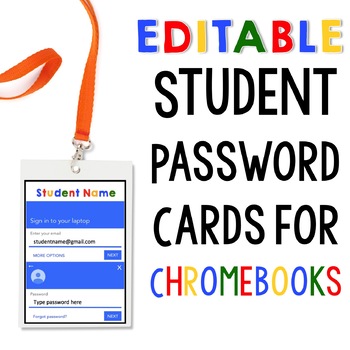
EDITABLE Chromebook Password Log In Cards
These cards are for helping students log in to their Chromebook computers. Their names, emails, and passwords are all editable. The cards are designed to look similar to the log in page students will see on their Chromebooks.
* Approximate Card Size: 3.54*2.5 inch
*Made to fit standard lanyards
Lanyards
* Please read directions before editing. It is important to download the font before you open PowerPoint.
Grades:
Not Grade Specific
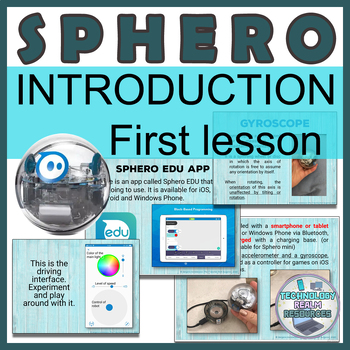
Sphero® robot BEGINNER Intro Robotics FIRST lesson no code drive inventors etc
This presentation is perfect for the FIRST lesson of Sphero® Robotics for when you want to introduce the students to the history, inventors, parts, sensors and programming of the Sphero® robots. I have also included a couple of screenshots and informational photos. For an example lesson of 60 minutes, go through the presentation and explain for about 30 minutes, in the next 10 minutes help the students create their sphero.edu® accounts and to open the app on a smart device, and in the remaining
Grades:
Not Grade Specific
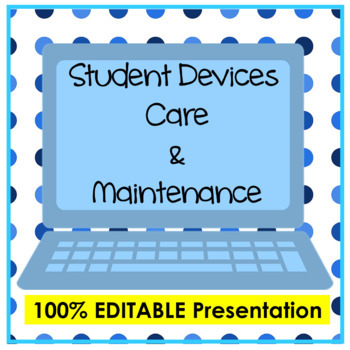
Chromebook Care & Maintenance 1:1 Computer Care for Students - Chromebook Rules
Use this 100% EDITABLE Google Slides (downloads in Google Slides and works perfectly in PowerPoint too!) to teach your students basic 1:1 Chromebook/Laptop care and maintenance. Includes 20 slides explaining how to care for Chromebooks including cleaning. The text in the presentation states "Chromebooks" because they are used most often, but use and Find & Replace for Laptops or another device. Use the existing text or customize for your school and students. Eight slides ask students to give
Grades:
Not Grade Specific
Also included in: Computer Teacher's Starter Kit Technology Computer Lab Bundle K-12
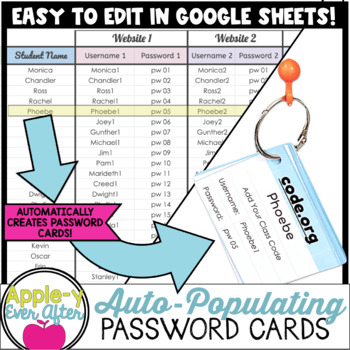
Automatically Populating Password Cards
Creating password cards for your students is a necessary and time consuming task. I always hated the amount of time I would spend typing out password card after password card so that my students had an easier time logging into the websites that I set up for them.What is this product?This Automatic Password Populating Google Sheet is set up so that all you have to do is type your student names, their usernames and passwords into one list, and it will automatically generate the password cards for
Subjects:
Grades:
Not Grade Specific
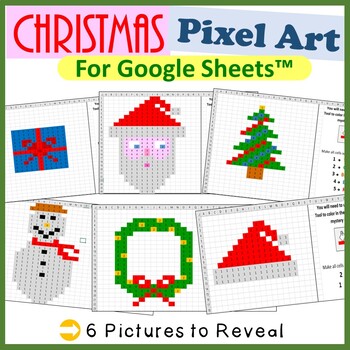
Christmas Pixel Art Activities for Google Sheets ™ - Pack 1
Your students will really enjoy revealing hidden Christmas pictures in Google Sheets. They will need to use the “COLOR FILL TOOL” to change the color of certain cells in a spreadsheet to display a picture. 6 different hidden pictures (along with instructions on how to reveal) have been provided.Suitable for:Beginner and Experienced users of Google Sheets.Looking for more Christmas mystery pictures?Christmas Pixel Art - Set 1Christmas Pixel Art Set 2Gingerbread Pixel ArtPolar Express Pixel ArtChr
Grades:
Not Grade Specific
Types:
Also included in: Technology Lessons Activities & Skills Building Bundle for Google Drive™
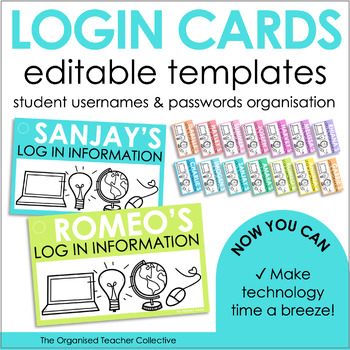
Editable Student Login Cards for Usernames & Passwords - Muted Rainbow Decor
Streamline and simplify your technology based lessons with these Editable Student Log In Cards. Use these cards to organise and store your students' various online accounts, usernames and passwords all in the one place!Providing each student with their own log in cards set can not only help to encourage greater independence and responsibility in your students, but also help to save you time as each child learns how to enter the information themselves.You may choose to store your students' log in
Grades:
Not Grade Specific
Types:
Also included in: Muted Rainbow Classroom Decor - Editable Classroom Decor Bundle
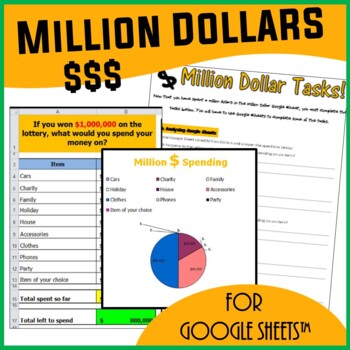
Spreadsheets Activity for Google Sheets™ - Million Dollars Scenario
Students use this fun Google Sheets spreadsheet activity to understand how altering data in Google Sheets allow graphs to change. They understand such concepts by trying to spend a Million Dollars in a minute. This resource allows students to understand the following: How graphs change when data in Google Sheets is alteredUse of SUM() functionsHow graphs are madeComponents of a graphAdvantages of spreadsheets over pen and paper methodsStudents are then expected to complete the associated workshe
Grades:
Not Grade Specific
Types:
Also included in: Technology Lessons Activities & Skills Building Bundle for Google Drive™
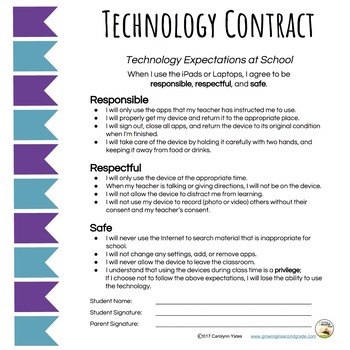
Technology Contract: School and Home
Use both the "At School Contract" and "At Home Contract" that inlcudes clear language to help children and families use technology in the healthiest way possible.
What:
This editable product includes two contracts. There is one to send home for parents to use with their child and one for teachers to use in the classroom. The "School" contract can be required and the "Home" contract can be used as an optional tool for parents.
How:
I have found it extremely beneficial to have clear terminolog
Grades:
Not Grade Specific
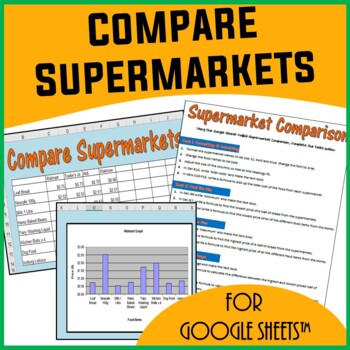
Spreadsheets Activity for Google Sheets™ - Compare Supermarkets
A fun Google Sheets activity which tests students’ knowledge on the following skills: Cell referencingUse of simple formulae/calculations such as addition, subtraction and multiplication. Use of Sum() function Use of min(), max() and mean() functionsMaking predictions by changing dataCreating graphs from dataStudents are expected to complete the associated worksheet which accompanies the Google Sheet. This resource includes a Google Sheet file (accessed via a link) and a 2 page Worksheet.❁❁ Clic
Grades:
Not Grade Specific
Types:
Also included in: Technology Lessons Activities & Skills Building Bundle for Google Drive™

Lego Mindstorms EV3 Robotics using the EV3 Classroom App
This 165 page comprehensive teacher resource set explains the fundamentals of the Lego Mindstorms EV3 using the EV3 Classroom App. Included with the set is a PDF and PowerPoint slide deck that can be used to teach students about robotics and the EV3 platform.The set also includes a 165-page teacher’s handout that has guided notes throughout the entire slide deck. This can be used to help the teacher explain the slides and also provides tips on how to work with the students and the robots.These l
Grades:
Not Grade Specific
Also included in: Lego Mindstorms EV3 Robotics (Multiple App Bundle)
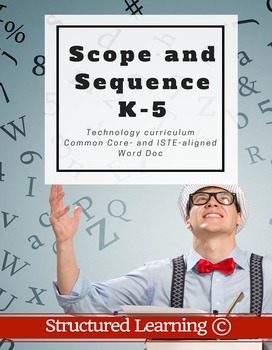
K-5 Technology Curriculum Scope and Sequence
The nine-page K-5 Technology-in-education includes over 200 entries organized by ISTE NETS-S standard and grade level, showing for each grade level what is introduced, worked on, mastered. It itemizes every skill taught to complete a technology curriculum and includes Common Core Standards. It's in a convenient Word format so users can edit and format as needed for their unique school needs.Please be aware: If you own the K-5 SL Technology Curriculum, you already have this, albeit in PDF format
Grades:
Not Grade Specific
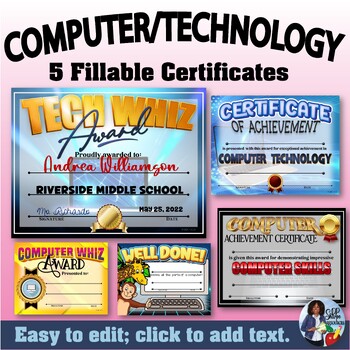
Computer/Technology Certificates Set
Award your computer savvy students with these fillable certificates. Included in this pack are 5 full sized certificates for computer and technology. They can be used to reward and motivate those students who excel in computer technology. Click on the included text boxes to add your text. Each certificate can also be purchase individually.Personalize, print and present! It's that easy. A resource that can be used forever, just fill and print over and over again! Make sure you have PowerPoint i
Subjects:
Grades:
Not Grade Specific
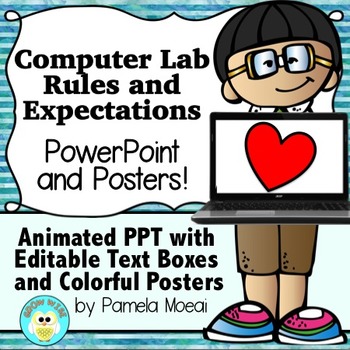
Computer Lab Editable Rules and Expectations PowerPoint and Posters
It's Computer Lab Time! Save time with this editable PowerPoint presentation and Colorful Classroom/Lab Posters!
This practical and helpful resource will help you introduce computer lab or classroom rules and expectations. Technology is great, but without some helpful guidance, things can go bad...really quickly!
What's Included?
1. Animated PowerPoint Presentation with 17 rules and expectations. Text boxes and animations are editable!
2. 17 Colorful PDF Posters for display throughou
Grades:
Not Grade Specific
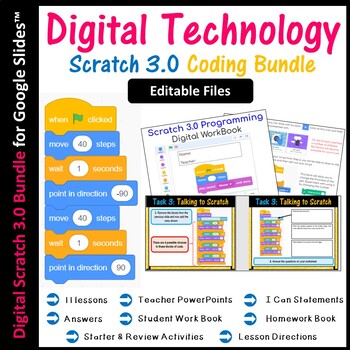
Editable Scratch Coding Lesson Plans Bundle - Computer Science
This is the EDITABLE bundle for Scratch 3.0. Resources open in Google Slides so that resources can be shared with students in Google Drive or Google Classroom. This bundle is suitable for Distance Learning. These lessons are not just step by step tutorials, but cover programming concepts in details such as IF statements, loops etc…. Questions in the worksheet also expect students to look at their created scratch blocks and explain how and why they work as well as how and why they can be modified
Grades:
Not Grade Specific
Types:

Excel Spreadsheets Pixel Art - Halloween and Fall Activities
Students will need to use the “FILL TOOL” to color certain cells in the spreadsheet to reveal a hidden Halloween picture. This resource is for both students beginning to learn Microsoft Excel and for experienced users. This resource includes 6 excel files – hidden mystery pictures with instructions on how the image can be revealed. ❁❁ Click Here to Follow Me❁❁ Read The BlogBenefits for you:Rating this product allows you to collect credits for money off towards your next TPT purchase.Follow me fo
Grades:
Not Grade Specific
Types:
Also included in: Excel Spreadsheets Seasonal Pixel Art Mystery Pictures Fill Color Bundle
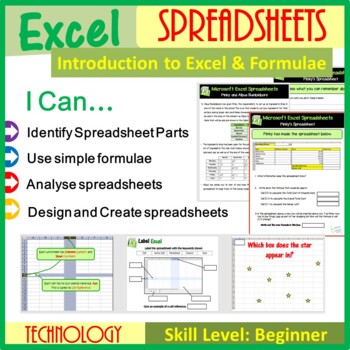
Excel Spreadsheet activities (Introduction to Spreadsheets & Calculations)
This fun spreadsheet activity lesson introduces the very basics of Microsoft Excel such as its different features, keywords as well as how to create basic calculations. Once students have developed their initial skills in how to use Excel, they will be expected to design and create their own spreadsheet based on a given scenario. This resource has been trailed and tested in the classroom and is a proven success. This lesson comes with: Selection of Worksheets including Answer KeysMini TestsDetai
Grades:
Not Grade Specific
Types:
Showing 1-24 of 1,604 results

