30 results
Computer science interactive notebooks for Microsoft PowerPoint

Digital Citizenship - Your Digital Footprint
Establishing a positive Digital Footprint is a skill that all our learners need to master as they navigate their way through Social Media and Internet Websites. Your Digital Footprint is designed to let your students work independently as they learn how to navigate the online world through several interactive activities.Your Students Will Learn About:⭐ What a Digital Footprint is and Why It's So Important⭐ How We Acquire Our Digital Footprints⭐ Types of Digital Footprints and How We Acquire The
Grades:
4th - 7th
Also included in: Custom Bundle for Alyssa F.
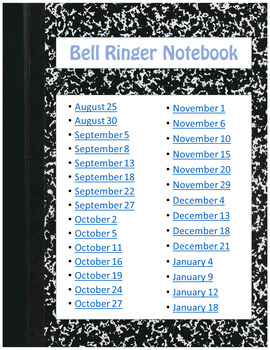
Technology Skills Bell Ringer Digital Interactive Notebook
This is a digital interactive notebook designed for students to practice their typing skills and information searching skills. It is laid out so they complete 1 activity each class visit; switching between a typing activity on the free website typing.com and a "Google a Day" challenge. Each activity should take about 5-10 minutes to complete and can be done as a bell ringer, exit ticket or other add on to increase student skills. Includes: 30 student activities (15 typing and 15 search
Grades:
4th - 8th
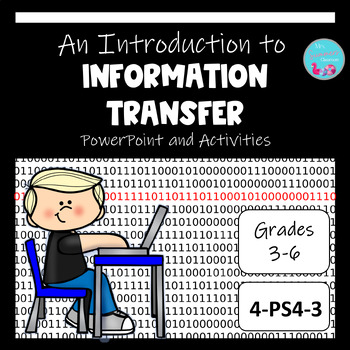
INTRODUCTION TO INFORMATION TRANSFER PPT AND ACTIVITIES (4-PS4-3)
This 25-slides introductory INFORMATION TRANSFER PowerPoint covers the Next Generation National Science 4-PS4-3 standard. This 25-slides PowerPoint can be used as an introduction to a complete unit on INFORMATION TRANSFER. Included is a ten-questions “check for understanding” activity about INFORMATION TRANSFER. Reinforce this important topic with the interactive notebook entries. Thanks in advance for browsing and if you download, please leave a comment and rating. Earn yourself TpT credits &
Grades:
3rd - 6th
NGSS:
4-PS4-3
Also included in: INTRODUCTION TO WAVES AND INFORMATION TRANSFER POWERPOINT BUNDLE

Canadian History PowerPoint Presentation with Student Notes
This presentation about important events in Canadian History is perfect for your grade 5 Alberta Social Studies classroom. It comes with a PowerPoint version and a Google Slides TM version. This slide deck is an introduction to major events in Canada's past such as the Statute of Westminster, the creation of the Canadian flag, and the creation of Nunavut. Included are three different options for student notes. The first is a digital option that uses Google Slides TM. The second option is a paper
Grades:
4th - 6th
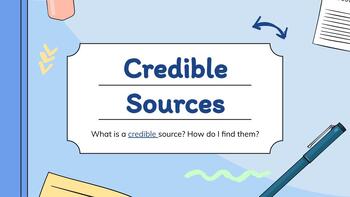
Credible Sources Presentation
This is a Google Slides presentation that was created to be used in PearDeck but could also be used in other platforms such as Nearpod. Includes an interactive glossary of content specific terms and a checklist for students to use to indicate if they are credible. Could be used for a variety of grades.
Grades:
4th - 6th

Google Classroom Cyber Internet Safety, bullying, Social Media, Online 3rd-8th
Empower your students to navigate the digital world safely with this comprehensive Cyber and Internet Safety Interactive Lesson designed for 3rd to 8th-grade learners. Perfectly suited for Google Classroom and Distance LEARNING, this bundle offers engaging activities and resources to equip students with essential skills for responsible online behavior.This bundle includes:Interactive Lessons: Dive into engaging lessons covering topics such as types of digital means, safe browsing habits, identit
Grades:
3rd - 12th
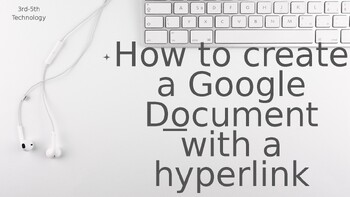
Using Google Docs and Hyperlinks Introduction Lesson
Download this presentation to teach your students the basics of Google Docs and how to insert hyperlinks. This includes detailed instruction for students and can be uploaded to Google Classroom as an assignment or taught to students in the classroom. The last few pages includes a short "check your knowledge" quiz and Standards. This is a great activity to supplement Computer Science and Writing Standards.
Grades:
3rd - 6th
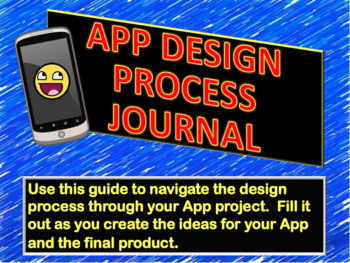
App Design Process Journal with App Lab Project: Create an App!
Students will use the design process Journal and App Lab to create an App that helps someone in society. The design process Journal is in PowerPoint that will help guide the students through the design process, developing ideas and creating an app. There is also links to Introduction to App Lab so students can learn the program and App Lab where the students will create their app. App Lab is a simple program where students can design and create apps. There is also links to a few help videos
Grades:
8th - 12th
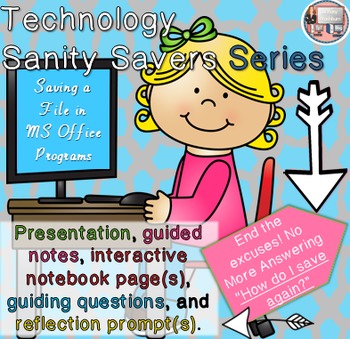
Save A File - Technology Sanity Savers Series
Teach students how to save a file in a way they will never forget.
Have you given up on having your students save files on school computers because they never remember the steps to follow? I was so frustrated that they would "forget" how to save every single time, even after showing them again and again. I came up with a way to teach them that makes them so much more independent when using the school computers!
In this file you will find an editable PPT Presentation for the steps to save a fi
Grades:
2nd - 5th
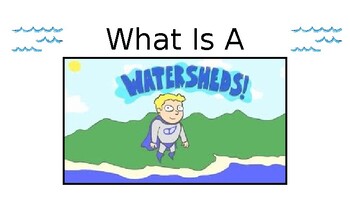
Watershed Notes Slides
This Slideshow includes videos, examples and general introductory information about Watersheds. This is perfect for middle school and upper elementary school students! Check out my "Watershed Notes" or "Watershed Bundle"!
Grades:
3rd - 6th
Also included in: Watershed Intro Bundle
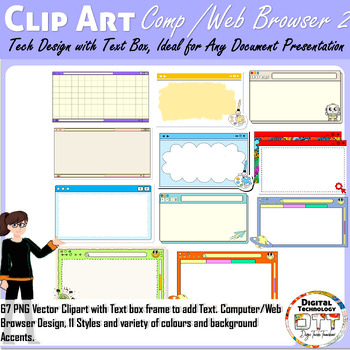
Computer Browser Text Box Clipart 2, Computer Web Browser Clipart, Text Frames
67 Comp Web Browser Text Frame Clipart, in 11 various styles suitable for any document, teaching resource for presenting to your students. Quality resolution 330dpi, large dimensions (approx. 8 x 6 in created size approximately 4:3 PowerPoint ratio) so you are able to scale up or resize to large scale and print. OR, Just copy & and paste and place it within any document, easily layered with a transparent background.I have included fully editable templates for personal or commercial use to ed
Grades:
Not Grade Specific
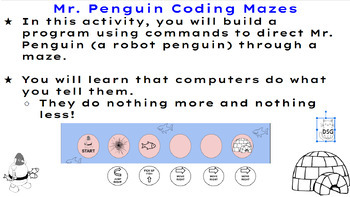
Mr. Penguin Mazes Unplugged Interactive Coding, Algorithms, and More
IN THIS "UNPLUGGED ACTIVITY" STUDENTS WILL CREATE PROGRAMS USING SPECIAL CODE BLOCKS TO HELP MR. PENGUIN GET HIS FISH AND HEAD HOME!MR. PENGUIN MUST PICK UP HIS 3 FISH, AVOID HOLES IN THE ICE, MAKE SURE NOT TO FALL IN THE WATER, AND REACH HIS HOME SAFELY.INCLUDED ARE CLEAR DIRECTIONS, DEFINITIONS, AND EXAMPLESSTUDENTS WILL USE THE COMMANDS:UP, DOWN, LEFT, RIGHTJUMP UP, JUMP DOWN, JUMP LEFT, JUMP RIGHTPICK UP FISHTHERE ARE THREE DIFFERENT DIFFICULTY LEVELSBEGINNER LEVEL HAS 8 MAZESMORE CHALLENGIN
Grades:
2nd - 9th
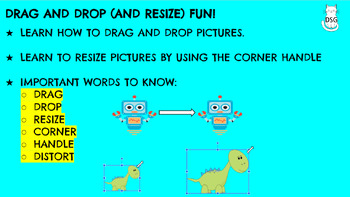
DRAG, DROP, AND RESIZE PRACTICE
HELP YOUR YOUNGER STUDENTS PRACTICE DRAGGING AND DROPPING IMAGES/PICTURES AND THEN HELP THEM WITH RESIZING THE IMAGES.Interactive Google Slide with presentable slides to help explain dragging & dropping and resizing.Student will learn about:dragging and droppingresizingcornershandlesdistorting picturesIncluded:Explanation/direction slides8 slides on dragging and dropping6 slides on resizing
Grades:
PreK - 4th
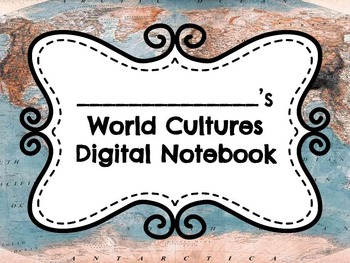
Digital Social Studies Interactive Notebook
Teaching your kids about:
-Geography?
-Culture?
-Government?
-Economy?
-Natural Resources?
Does every student in your classroom have a laptop?
Then this DIGITAL NOTEBOOK is the perfect tool for you to lay the foundation to your curriculum.
Upload this into google slides or send out in PowerPoint for each of your students to have their own copy.
Students can take notes and refer back to this all year long while they travel the world and apply these skills when studying different cultures.
Grades:
3rd - 8th
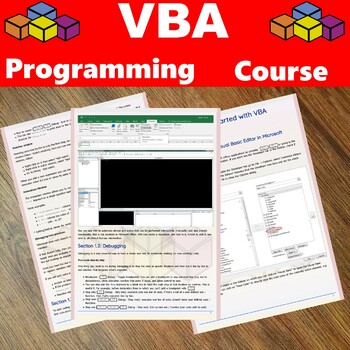
Microsoft VBA complete Curriculum for computer science and programming.
This resource is a complete VBA programming lecture and study notes. It covers everything one needs to know about VBA programming beginning from the introduction basics to the more advanced concepts.****************************************************************************************Who will this resource suite and benefit? ⭐Teachers and Lectures teaching VBA language to their educators.⭐Any educator wishing to study VBA programming language⭐VBA beginner students.⭐Students who don't underst
Grades:
9th - 12th, Higher Education, Adult Education, Staff

Databases - Digital Notebook
This digital notebook allows students to take notes digitally, instead of paper/pencil. You can share a copy via Google Drive, Google Classroom, etc. or even email students a copy. These notes go along with a Google Slides presentation that is also in my store. Can also be purchased as a bundle.
Grades:
9th - 12th
Also included in: Introduction to Databases
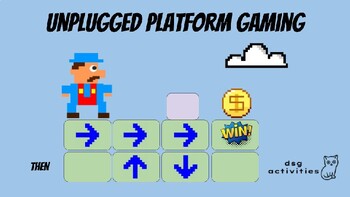
CODING - UNPLUGGED PLATFORM GAME WITH LUCKY LARRY
Teach coding by having your students 18 different puzzles based on popular "platform" style games.Students give Lucky Larry the commands he needs to get his golden coin and win the game.Powerpoint Slides with animated answers provided at the end!Students will have fun learning:CodingSolving PuzzlesUsing "Then" statements.Using "Repeat" commands.SequencingAlgorithms
Grades:
3rd - 10th
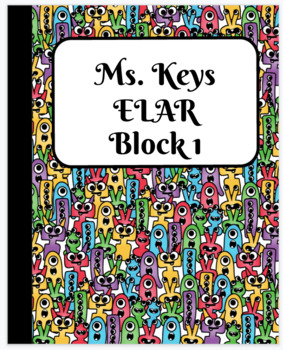
Digital Interactive Notebook
Here is my Digital Interactive Notebook I have made for virtual learning, you can add audio and read the assignments to the scholars and attach a link to any and all pictures. If you need a template to get started, then this is the product for you!
Grades:
Not Grade Specific

Technology, Internet, and Internet Safety
A SHORT LITTLE PRESENTATION AND SET OF INTERACTIVE ACTIVITIES ON:TECHNOLOGYTHE INTERNETINTERNET SAFETYINCLUDED ARE A TEACHER VERSION AS WELL AS A STUDENT VERSION (AT THE END.)
Grades:
K - 3rd
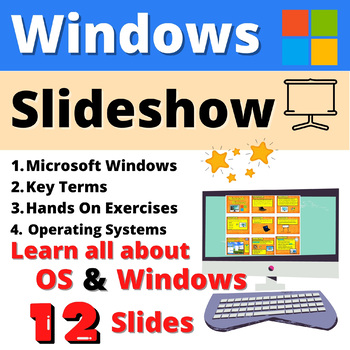
Windows Operating System Microsoft Slideshow Notes Editable
Windows Operating System Microsoft Slideshow Class Notes Resources LessonsGreat Resource for Teachers to present and learn about Operating Systems and Microsoft WindowsIncludes: Microsoft Windows Operating System Slideshow1. Google Slides or Powerpoint, Microsoft Windows Slideshow2. Windows Terms & SlidesHardwareSoftwareOperating SystemsWindows3. Windows Desktop Assignment4. Operating System Notes5. Why Purchase?⏳ Save Time✍ Learn & Teach about Windows & Operating Systems✅ Created b
Grades:
Not Grade Specific
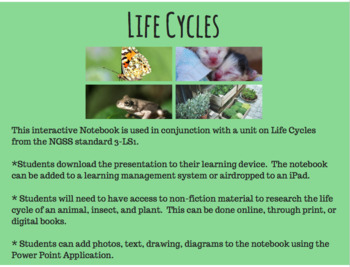
Third Grade Life Cycles Interactive Power Point Notebook NGSS 3-LS1
Do all living things go through the same life cycle? Explore this essential question with your students as they research three different living organisms to compare and contrast life cycles. Students can add text, photos, and diagrams to their notebook.
Correlated to NGSS standard 3-LS1
Incldues:
*Power Point notebook
*Directions for use
*Printable slides for classroom handouts
Grades:
3rd

CONDITION PRACTICE_IF THIS... THEN THAT MATCHING
Help teach conditional statements in a fun way to your students by having them match the condition (IF this.. statement) with the correct conclusion (THEN that... statement.)Simple drag and drop activity16 problemsIncludes animated answer key
Grades:
PreK - 4th
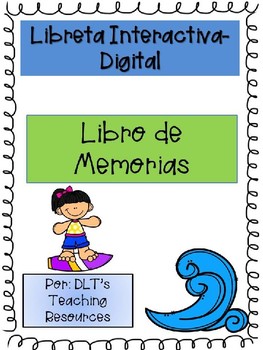
Spanish End of Year Libro de Memorias Digital
La intención de la Libreta Interactiva es que sea para uso digital y que lo puedas utilizar en ”google slides” o “google classrooms”. Necesitas crear una cuenta grátis en google (iSi es que ya no la tienes). Quiero que el product sea fácil de accesar. Instrucciones de como accesar el producto estarán en el documento. Si no tienes la facilidad digital entonces imprime el documento PPT. Tambien tienes al opción de editar el producto en PPT añadiendo cajitas de textos como gustes.
İEste es mi pr
Grades:
K - 3rd
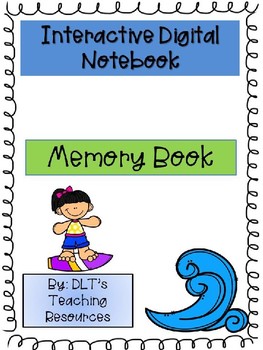
End of Year Interactive Digital Memory Book
This Interactive Book is intended to be Digital and can be used with Google Slides and Google Classroom. However, if you do not have the digital means you can always print the PPT presentation. You have the option to EDIT the information by adding boxes to the pages as you wish. I want this product to be as easy and friendly for you to use. This is my first digital product so, if you have any problems with the digital link please e-mail me! DLT
* Instructions are on the PPT presentation.
You ca
Grades:
K - 3rd
Showing 1-24 of 30 results




