20 results
7th grade instructional technology homework for Microsoft Word

HTML - What's a Matter With My Code - Volume 1
In this assignment students are given 16 lines of code and are asked to make corrections to them. There are also additional questions as well.
There is an answer key that comes with this as well that highlights the corrections that need to be made.
Grades:
3rd - 12th
Types:

HTML - What's a matter with my code? - Volume 2
In this assignment students are given 26 lines of code and are asked to make corrections to them. There are also additional questions as well.
There is an answer key that comes with this as well that highlights the corrections that need to be made.
Grades:
3rd - 12th, Higher Education, Adult Education, Staff
Types:

Binary - Word Scramble
In this assignment it teaches students the values of binary and what they alphabetically equate to in a form of word scramble and a touch of basic math. There is an answer key attached for those who purchase the assignment.
Grades:
2nd - 12th, Higher Education, Adult Education, Staff
Types:
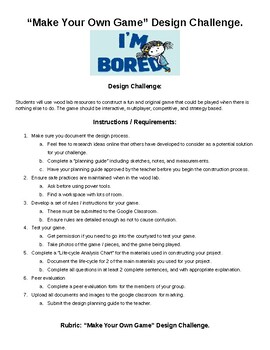
Technology Education - Design Challenge Unit (6 evaluations over 10-12 Classes.)
This is a design challenge unit that students will need to develop a solution for. There are multiple activities and assessments included in the package below. Overall the assessments should take between 10-12 classes not including shop time to construct the designs. I used 6-8 classes for students to complete their builds.Rubrics are included on all assessments that align with the Nova Scotia Technology Education 7-8 outcomes.Activity One: Design Challenge.Students will be presented with a "Des
Grades:
6th - 12th
Types:
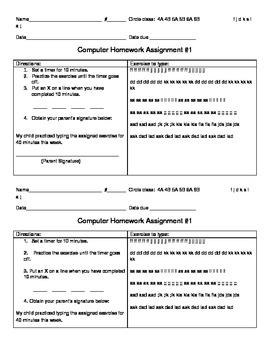
Weekly Keyboarding Homework for one quarter
Keyboarding is such an important life skill, yet there is so little time to devote to it!
I designed this homework for one quarter of the school year. We spent an entire quarter learning keyboarding. I introduced new keys and we practiced them in class. Then I assigned this homework. It was given to students in grades 4-6, but could definitely be used in grades 7 and 8.
Believe it or not, parents were extremely appreciative of this homework because they see keyboarding as a need not often well
Subjects:
Grades:
4th - 8th
Types:
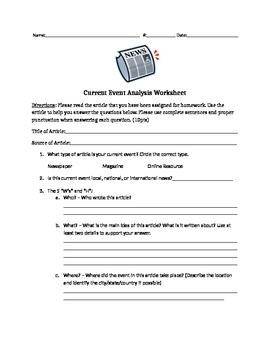
Current Event Worksheet
This worksheet can be used with a variety of current event sources and can be modified for various age groups. I use it with my 5th graders often and they really enjoy it! We use it to analyze current event articles to see if they are good for researching.
Grades:
2nd - 10th

Weekly Keyboarding Homework for one quarter
Keyboarding is such an important life skill, yet there is so little time to devote to it!
I designed this homework for one quarter of the school year. We spent an entire quarter learning keyboarding. I introduced new keys and we practiced them in class. Then I assigned this homework. It was given to students in grades 4-6, but could definitely be used in grades 7 and 8.
Believe it or not, parents were extremely appreciative of this homework because they see keyboarding as a need not often well
Subjects:
Grades:
4th - 8th
Types:

Backing Up Your Files
This worksheet goes over the importance and reasons for backing up files. The answer key is embedded with the worksheet (the answers to the worksheet are actually just in white text so that when it is printed, it is not seen.)
Grades:
7th - 12th
Types:
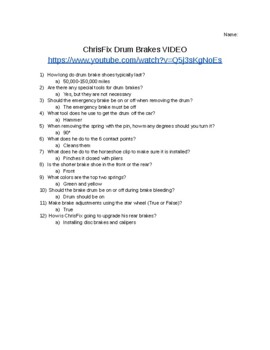
Drum Brakes with ChrisFix VIDEO worksheet
These questions go along with the ChrisFix video on replacing drum brakes. The answers to the questions are included. The video is hosted on YouTube.
Grades:
6th - 12th
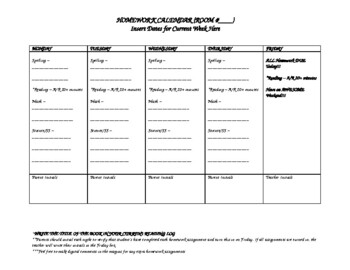
Digital Homework Calendar
This product is useful for the current teacher. It allows you to modify the homework assignments by topic and day. It allows you to keep track of your students homework progress while putting the responsibility in their hands to make sure they have everything. Even better, it saves the planet by not adding to more trees being cut down because it is intended to be used digitally. It can be saved to any drive that students can access and it keeps the information current so that students can keep t
Grades:
K - 12th, Higher Education, Adult Education

Basic PowerPoint Document
This document is a Step by Step introduction on how to use some of the basic features in PowerPoint. It was created using PowerPoint 2013, however, I have applied it to PowerPoint 2016 with no problem at all. It includes steps listed in an easy to read fashion as well as pictures from each step to help students see where things are located at. I have used this document with 6th-9th grades and 6th graders take some time to understand the concepts, but 9th graders were able to fly right through it
Grades:
6th - 9th
Types:

Basic Publisher Document
This document is a Step by Step introduction on how to use some of the basic features in Publisher. It was created using Publisher 2013, however, I have applied it to Publisher 2016 with no problem at all. It includes steps listed in an easy to read fashion as well as pictures from each step to help students see where things are located at. I have used this document with 6th-9th grades and 6th graders take some time to understand the concepts, but 9th graders were able to fly right through it.
Grades:
6th - 9th
Types:

Create a Basic Excel Workbook How To
This document is a Step by Step introduction on how to use some of the basic features in Excel. It was created using Excel 2013, however, I have applied it to Excel2016 with no problem at all. It includes steps listed in an easy to read fashion as well as pictures from each step to help students see where things are located at. I have used this document with 6th-9th grades and 6th graders take some time to understand the concepts, but 9th graders were able to fly right through it.
Grades:
6th - 9th
Types:

Create a Basic Word Document How To
This document is a Step by Step introduction on how to use some of the basic features in Word. It was created using Word 2013, however, I have applied it to Word 2016 with no problem at all. It includes steps listed in an easy to read fashion as well as pictures from each step to help students see where things are located at. I have used this document with 6th-9th grades and 6th graders take some time to understand the concepts, but 9th graders were able to fly right through it.
Grades:
6th - 9th
Types:

Microsoft Word: Christmas Flyer
This assignment is practice utilizing Microsoft Word. It is designed to gauge & guide students to utilizing Word at a High school/Middle school level. From functionality in tabs/buttons to the overall look of the page. Students are creating a Christmas Flyer
Grades:
6th - 12th
Types:

Computer Applications - Chapter 1 Notes Guide and Assessment
The Chapter 1 packet aligns with the PowerPoint slides and can be used as a post-lecture assessment. Chapter 1:1.1 - Hardware v. Software1.2 - Applications and ISPs1.3 - The Internet
Grades:
6th - 12th, Staff
Types:
Also included in: Computer Applications - Chapter 1 BUNDLE

Ohm's Law Calculations
Ohm's Law Calculations. Formulas for current, resistance, and voltage provided. Easy to use teaching tool that guides students through choosing the correct equation.
Grades:
6th - 9th
Types:

Newsletter for Online Teaching
This newsletter describes the various ways you can connect with your students online via Yahoo (email or instant messaging), Skype (voice, web cam, or text-based chats), and Google+Hangouts. To add your specific content, simply type in your school name, etc, in the designated areas. This newsletter format can save you time. Plus, it explains the mechanics of each communication tool. You can easily edit to add your own content. For example, it has place holders like "Teacher Name", "School Name
Grades:
6th - 12th, Higher Education, Adult Education
Types:
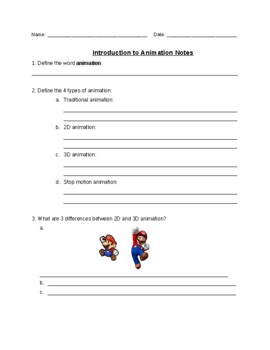
Introduction to Animation Notes
Guide for students to follow along as you introduce the different types of animation. Great pre-activity for stop motion project for technology or animation.
Grades:
4th - 12th
Types:
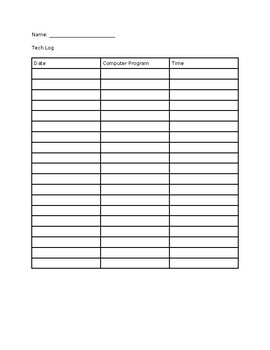
Technology Log
Students write the date, tech program, and how many minutes they are on the program for classwork/homework.
Grades:
1st - 8th
Showing 1-20 of 20 results





