72 results
Free robotics handouts
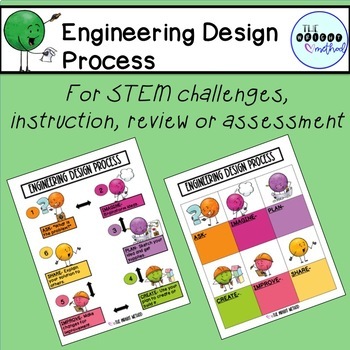
Engineering Design Process Materials for STEM & Robotics
The Engineering Design Process, including steps; Ask, Imagine, Plan, Create, Improve, and Share. Use these pages for STEM Challenges to guide students through the step-by-step process. Allows for use in direct and guided instruction, review, assessment, or games. Available in both black and white and color for various print options and student needs and intelligences. FOLLOW ME:For ideas, tips and tricks, updates, FREEBIE's and more!YouTube Channel: the wright method 4 eduInstagram: TheWRIGHTMet
Subjects:
Grades:
PreK - 12th
Types:
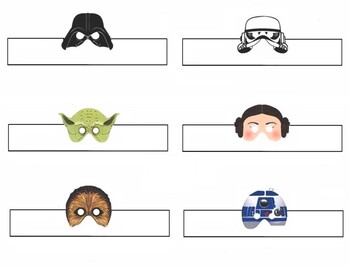
Ozobot Star Wars Costumes
These Ozobot costumes would go great with a Star Wars activity, or used just for fun!
Grades:
1st - 12th
Types:
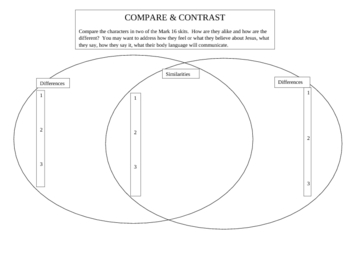
Compare and Contrast graphic organizer
This Venn diagram can be used to compare and contrast the scripts in the Mark 14 & 16 reader's theater freebie or anything else.
Check out these additional items:
Stars in the Christmas Eve Sky freebie
Bungled Bike Burglary guided reading free printable reading comprehension passages with Q and A for grades 4 or 5
Weather bingo
Punctuation bingo
Fruit of the Spirit bingo freebie
Free Christian drama resources at Fools for Christ
Free interactive Bible games
Subjects:
Grades:
3rd - 12th

Robotics & AI - Discussion
This is a great lesson for Social Sciences, Robotics, Artificial Intelligence, Engineering, Debate, Intermediate-Level English Language Acquisition, Sociology or Business English that can be stretched out over two or three 60-minute lessons or used for a single 60-minute class period depending on your students' ability. The lesson starts with a discussion about violence in entertainment. Then students are front-loaded with useful vocabulary before watching a Youtube video clip exhibiting a giant
Subjects:
Grades:
6th - 12th, Higher Education, Adult Education
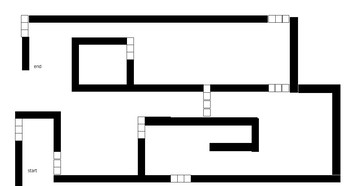

Hot Dogs | How is it made? #1 | Design | Technology | STEM (Google Version)
Hot dogs are neither hot in their jars nor dogs, they are in-fact delicious pink protein cylinders and made often with cut-offs from meat into a delicious protein treat. Produced in factories with special sleeves to contain and shape hot dogs, they are a production wonder and worth learning about. So here's a little resource to help out with that. This How is it made? article provides the perfect grab and go, print and provide resource that can supplement lessons. It is an article with questions
Subjects:
Grades:
7th - 12th
Types:
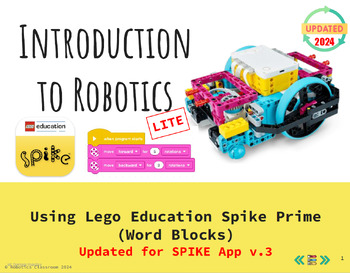
Lego Spike Prime Robotics using Spike App Word Blocks (UPDATED 2024) LITE
This comprehensive teacher resource set explains the fundamentals of the Lego Spike Prime using Lego Education Spike App. Included with the set is a PDF slide deck that can be used to teach students about robotics and the Spike Prime platform. The set also includes a teacher's handout that has guided notes throughout the entire slide deck. This can be used to help the teacher explain the slides and also provides tips on how to work with the students and the robots. This is a LITE preview of the
Grades:
Not Grade Specific

Hot Dogs | How is it made? #1 | Design | Technology | STEM (Offline Version)
Hot dogs are neither hot in their jars nor dogs, they are in-fact delicious pink protein cylinders and made often with cut-offs from meat into a delicious protein treat. Produced in factories with special sleeves to contain and shape hot dogs, they are a production wonder and worth learning about. So here's a little resource to help out with that.This How is it made? article provides the perfect grab and go, print and provide resource that can supplement lessons. It is an article with questions
Subjects:
Grades:
7th - 12th
Types:

Algorithms and Sequencing: Wonkey Bot Maze (Medium SAMPLE)
When students are learning to code, it is essential for them to recognize sequences and repeating patterns. The brain needs to process the information presented and assess the best solution, often making adjustments along the way. Using mazes allow students a chance to identify best solutions and adjust their thinking as they go. My medium mazes offer coders an introduction to sequencing, navigating paths, and creating instructional algorithms. They can be further challenged to locate blocks t
Grades:
1st - 4th
Types:
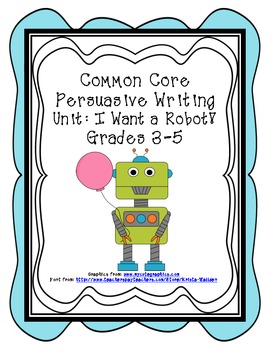
Common Core Persuasive Writing Unit: I Want a Robot!
I recently taught this unit with my students and they absolutely loved it! This unit includes introduction, body paragraph, and conclusion outlines. It also includes linking phrases (or sentence prompts) for students to use throughout a 5 paragraph essay. Finally, students will use a variety of evidence to support their viewpoints, including: experiences, description, and addressing the opposing argument.
Subjects:
Grades:
3rd - 5th
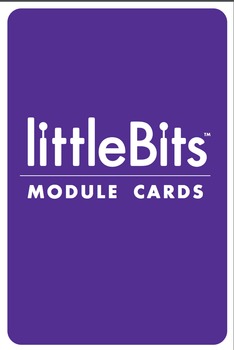
littleBits Individual Modules Cards
Printable trading cards: Power, Inputs, Outputs and Wires.
Subjects:
Grades:
3rd - 8th
Types:

Scratch Tutorial 10 - Shooting Asteroids Game
This is a game build in Scratch, an educational programming language for children.
Children enjoy learning programming the most, when they build their own games.
In this game they learn how to build a 'shooting' game. There're a few actors (sprites) in this game: a rocket, the Earth, a laser ... and asteroids.
Programming concepts covered in the teaching plan include:
- sequences
- variables
- conditionals (if then)
- loops (forever, repeat until)
- random values
This is my first upload. Pl
Grades:
4th - 7th
Types:
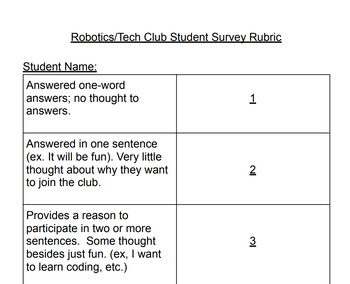
Robotics Club and Tech Club Application Rubric
Are you starting an elementary school robotics club or tech club? This is a simple rubric to grade the student applications received. Use this with my other product:Robotics and Tech Club Application
Grades:
2nd - 5th
Types:
NGSS:
3-5-ETS1-3
, 3-5-ETS1-1
, 3-5-ETS1-2

Coding Direction Card
This helps students using Code.org to ensure they are coding correctly. They point the arrow in whichever direction their character is facing to determine if they need to turn right or left.
Grades:
2nd - 5th
Types:
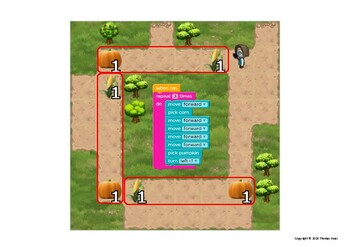
THE COLLECTOR - Code.org - Coding - Computational Thinking -Computer Programming
Explanation for one of The Collector puzzles on Code.org.Great for teaching Debugging.Great for demonstrating Decomposition and Pattern Recognition as parts of Computational Thinking.
Grades:
PreK - 12th, Adult Education
Types:
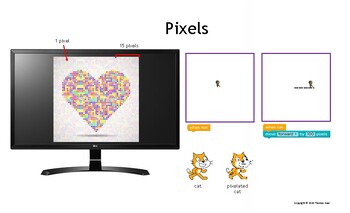
PIXELS - Coding - Computational Thinking - Computer Programming
A visual explanation of pixels.
Grades:
PreK - 12th, Adult Education
Types:
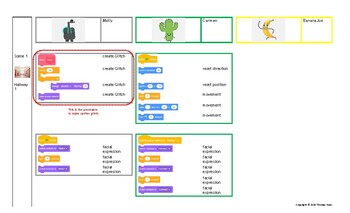
GUMBALL'S CODING ADVENTURE - CS FIRST - Computational Thinking - Programming
Breakdown of a fun Scratch program from Google's CS First program!
Grades:
PreK - 12th, Adult Education
Types:

Unplugged Algorithm Activity
If you are teaching computer science to little ones, this resource will help you start your very first coding lesson with the basics. In this lesson, students will:Practice their auditory skills in an entertaining wayLearn to give specific, simple instructionsStart comparing instructions given verbally to instructions written down in an algorithm
Grades:
5th - 9th, Higher Education
Types:

Digital Technologies Crossword Stage 3
A language activity for Digital Technologies. Solve the Crossword. Answers are associated with the Australian Digital Technologies Curriculum for stage 3 years 5-6-7
Grades:
5th - 7th
Types:
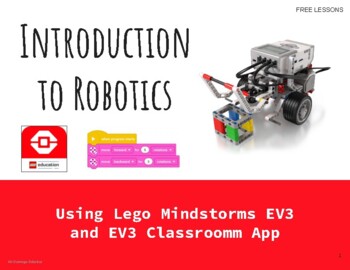
Lego Mindstorms EV3 Robotics using the Classroom App (FREE)
This comprehensive teacher resource set explains the fundamentals of the Lego Mindstorms EV3 using the EV3 Classroom App. Included with the set is a PDF slide deck that can be used to teach students about robotics and the EV3 platform.The set also includes teacher’s handout that has guided notes throughout the entire slide deck. This can be used to help the teacher explain the slides and also provides tips on how to work with the students and the robots.This is a FREE preview of the "Introductio
Grades:
Not Grade Specific
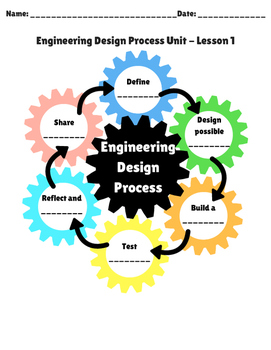
Engineering Design Process Unit Plan Using Catchbook - Student Packet
This is the Student Packet for the Engineering Design Process Unit Plan, designed to supplement activities as part of the design process of a competitive robotics program such as FIRST®, BEST(TM), or VEX®. This unit has a basic framework that can be customized for students in grades 3-12 and meets Next Generation Science Standards for Engineering Design topics.
This unit utilizes Catchbook by Siemens PLM Software. Catchbook is a 2D sketching tool available from the Apple App Store, Google Play,
Subjects:
Grades:
3rd - 12th
Types:
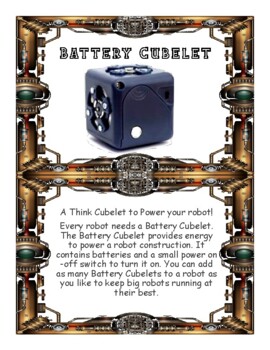
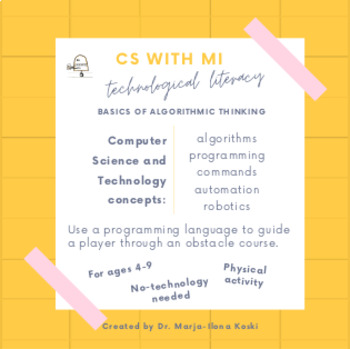
Unplugged Computer Science - Obstacle Course Programmed - Distance Learing
This lesson activity is an introduction to Computer Science, or more like how to think in terms of algorithms, programming, and commands. The activity furthermore demonstrates basic ideas behind technology concepts such as automation and robotics. The activity is a paper and pen activity that is easy to do at home. It is ideal for learners from four years of age to nine-years-old. This activity is my go-to whenever people ask me to show them what it is to program. I've taught this to a classroom
Grades:
PreK - 4th, Higher Education, Adult Education
Types:

Lego Spike Prime Mini Challenge Checklist
This is a mini challenge checklist that students can use while practicing with their Lego Spike Prime robots. This checklist has been designed to be used with the advanced driving setup with the lift tool and dozer blade attachments.
Subjects:
Grades:
5th - 8th
Types:
Showing 1-24 of 72 results

