25 results
High school instructional technology graphic organizers $5-10

Literary Devices Notebook Pages
Literary Devices Notebook Pages
Includes:
★20 pages you can use over and over again.
★Comes with teacher notes and answer key
Plot diagram (interactive notebook pages)
Cause and effect
Characters
Characterization
Inference and schema (with external links for an activity)
Author’s purpose
Sarcasm (with external links for an activity)
Main idea
Irony
Peer editing
Point of view
Idioms
Please provide me with really appreciated feedback!
Come Together! Connect with Me!
Study All Knight Blog
Stu
Grades:
6th - 12th, Staff
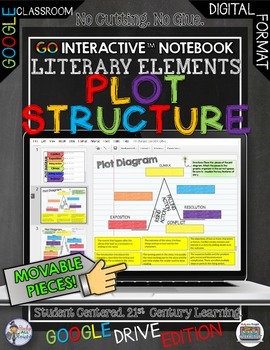
Plot Diagram, Story Map, Google Drive Paperless Digital Notebook
PLOT DIAGRAM, STORY MAP, PLOT PYRAMID, PLOT CHART PUZZLE. Digital Notebook Google Edition Literary Elements Plot StructureGet ready for your technology infused 21st century classroom! Your common core lessons will be alive with enthusiasm when you bring digital notebooks to your students. #tptdigitalEducational Technology. Mobile Learning. Google Resource. Digital Classroom. You don't need to be a teacher in a 1:1 classroom to deliver digital content for your lesson plans and curriculum. Using a
Grades:
4th - 12th, Staff
Also included in: ELA Bundle for Google Drive and Digital Notebooks
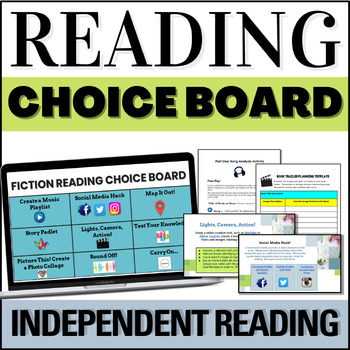
Independent Reading Choice Board Activities for ANY Story or Book
Reading choice board activities put students in the driver’s seat! This independent reading choice board also provides accountability and an assessment that can be used with any story, book, or novel. Students benefit from the differentiation in difficulty levels and personalization of activities that align with their own learning styles! Students assume more responsibility when they have choice options!Seeking ways to evaluate independent reading? This reading choice board is the perfect way to
Grades:
7th - 10th
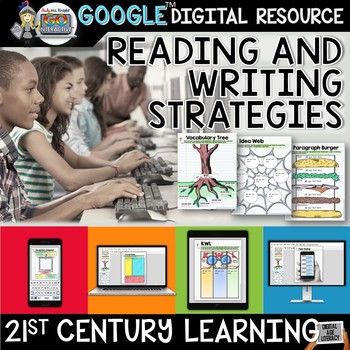
Reading and Writing Paperless Activities Digital Notebook for Google Drive
Graphic Organizers, DIGITAL Notebook Google Drive Paperless Classroom Edition - Reading and Writing Activities and StrategiesGet ready for your technology infused 21st century classroom! Your common core lessons will be alive with enthusiasm when you bring digital notebooks to your students. #tptdigitalEducational Technology. Mobile Learning. Google Resource. Digital Classroom. You don't need to be a teacher in a 1:1 classroom to deliver digital content for your lesson plans and curriculum. Usin
Grades:
5th - 12th
Also included in: ELA Bundle for Google Drive and Digital Notebooks
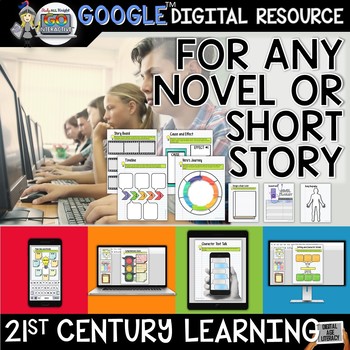
For Any Novel or Short Story Digital Notebook Paperless Google Drive Resource
Digital Notebook For Any Novel or Short Story Google Edition
Digital Interactive Notebook
Get ready for your technology infused 21st century classroom! Your common core lessons will be alive with enthusiasm when you bring digital notebooks to your students. #tptdigital
Educational Technology. Mobile Learning. Google Resource. Digital Classroom.
You don't need to be a teacher in a 1:1 classroom to deliver digital content for your lesson plans and curriculum. Using a teaching text, or instructi
Grades:
5th - 12th, Staff
Also included in: ELA Bundle for Google Drive and Digital Notebooks

Research Writing Digital Notebook Paperless Google Drive Resource
Digital Notebook Google Edition Research Writing
Digital Interactive Notebook
Get ready for your technology infused 21st century classroom! Your common core lessons will be alive with enthusiasm when you bring digital notebooks to your students. #tptdigital
Educational Technology. Mobile Learning. Google Resource. Digital Classroom.
You don't need to be a teacher in a 1:1 classroom to deliver digital content for your lesson plans and curriculum. Using a teaching text, or instructional web too
Grades:
6th - 12th, Staff
Also included in: ELA Bundle for Google Drive and Digital Notebooks
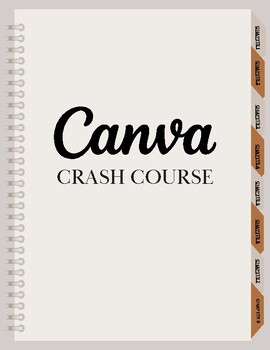
Canva Crash Course
Discover the easy way to use Canva. This guide is perfect for anyone who wants to create amazing things like presentations, lessons, review sheets, infographics, etc.
Grades:
PreK - 12th, Higher Education, Adult Education
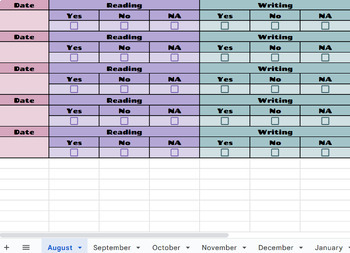
Weekly and Monthly Classwork and Behavior Plan Parent Report with Checkboxes
This is a weekly and monthly classwork/behavior report that parents can log into each week to get a progress report for their child. It includes checkboxes for a fast and easy way for teachers to record data. The yes/no's represent whether or not the classwork for the week was completed by the student and whether or not the classroom behavior was appropriate for the week . It also includes comment boxes in case you need to type something specfic regarding classwork or behavior to notify the pare
Grades:
PreK - 12th, Higher Education, Adult Education, Staff
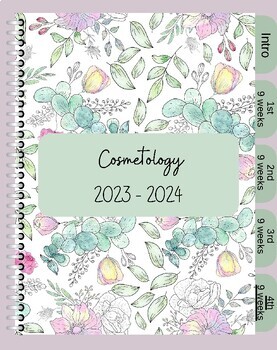
Cosmetology Instructor Binder Template
Cosmetology Instructor Digital Binder: Empowering the Next Generation of Beauty ProfessionalsOverview: The Cosmetology Instructor Digital Binder is a comprehensive and cutting-edge educational resource designed to facilitate the seamless and effective delivery of cosmetology instruction. As a dedicated instructor, you can rely on this digital binder to equip your students with the knowledge, skills, and creativity required to excel in the dynamic world of beauty and grooming.Purpose: The primary
Grades:
11th - 12th, Adult Education
Types:

Adobe Premiere Pro Crash Course#2-Interviews That Matter Bundle
What it is:This PDF can be posted or presented to students to complete a video project using Adobe Premiere Pro. I would recommend this be used as a second project. Check out the 1st project in the series for students with no prior experience with Premiere or video editing. It's designed for students to use in a self-paced environment, but you can also present each step and then have students complete them. I use this with 9th through 12th graders students in my TV Productions class which is par
Grades:
8th - 12th
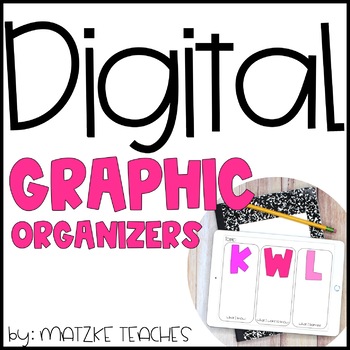
Digital Graphic Organizers- Distance Learning
Use these digital graphic organizers with any text! Many options available! You can use digitally with Google Slides & Google Classroom, app smash with some of your favorite apps, or print and use as whole or half pages! Great for distance learning and for traditional learning!Included in color AND b&w:I Wonder (before, during, after reading)CharacterSequence (2 options)Cause & Effect (3 options)Main IdeaThemeProblem/Solution (2 options)Point of ViewCompare & Contrast (3 options)
Grades:
1st - 12th

CTE Technical Theatre Terminology Slideshow
Your students will enjoy the rigor and creativity of this CTE lesson built on best teaching practices.Featured:11 informative and engaging slides containing a wide range of theatre knowledge.Terminology and placement of all that is in the theaterBack-stageStorage space, exits, liability, theater rules, safety, how to create a theater space, and more.For the bundle, Jeopardy game and beat book, click HEREThe last two slides serve as an assessment for students to draw, label, and craft their own t
Grades:
9th - 12th
Also included in: Technical Theatre High School Jeopardy/Technical Terms/Planner Bundle

Virtual digital Foldable Templates Bundle
Linked is an example of one of the virtual foldable template covering the layers of the atmosphere and an example of the levels of organization foldable. These templates may be applied to several different topics for any subject area. Some science examples are biomes, Cell cycles, or cellular/body function, levels of organizations, and other all other subjects. Students may link their virtual foldable to a virtual interactive notebook, class website, or personal webpages to be reviewed later. Th
Grades:
2nd - 12th
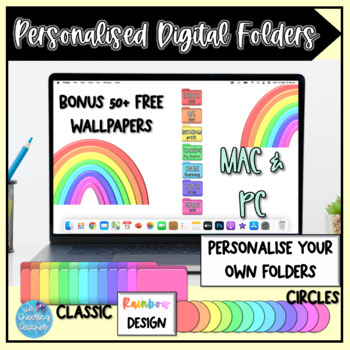
Personalised Digital Folders
Organise your MAC or PC with your very own P E R S O N A L I S E D digital folders and BONUS choose from over 50 wallpapers to match your new super cute folders. ★ Contents Include ✩When you download the pack, you will receive a zipped file with a folder for Folders, Labels and *BONUS* Wallpapers.• There are 13 classic folder icons and 13 circle icons – both of these can be used as the background of your very own folders.• I have created a range of Labels for you to layer on top of your chosen f
Grades:
PreK - 12th, Higher Education, Adult Education, Staff
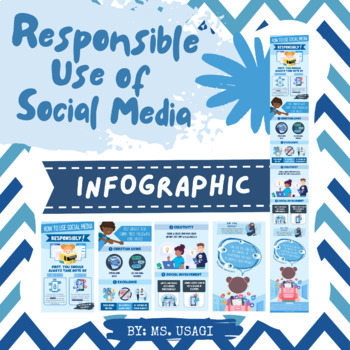
Responsible Social Media Use (Infographic)
Unleash the Power of Responsible Social Media with our Comprehensive Infographic! In this digital age, social media has become an integral part of our lives. Are you ready to navigate the virtual world responsibly and make a positive impact? Look no further! Our captivating digital infographic on "Responsible Use of Social Media" is here to equip you with valuable insights and essential tips for a mindful online presence. What's Included:✔️ Proven Tips for Responsible Social Media Usage: Learn
Grades:
2nd - 12th, Higher Education, Staff
Also included in: Infographic, PowerPoint, Designs Cheap Bundle
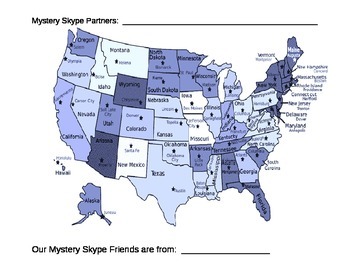
Mystery Skype Maps
This tool can be used as a visual aid when doing a mystery Skype. Cross out the continents, countries and states as questions are answered. For example, if your Mystery Skype partners do not live on the west coast cross out all states on the west coast and see what is left. Continue until only one state is left. Print maps out for partner teams or individually.
Grades:
PreK - 12th, Higher Education

Habitats Around the World Integrated Unit
This package includes all of the materials needed to create a fun and enriched learning environment in your classroom (K-8)! The content of this unit can very easily be manipulated for any subject area. This format is great for integrated units involving standards in ELA, Science, Social Studies, Speaking/ Listening, and Technology. At the end of this unit your students will have ventured through all levels of Bloom’s Taxonomy, from knowledge to evaluation. This multisensory approach to teaching
Grades:
K - 9th
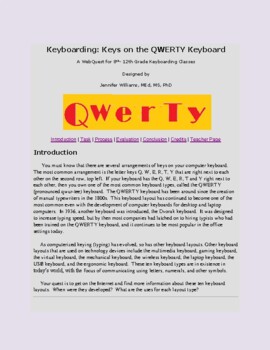
Keyboarding: The QWERTY Keyboard WebQuest
This lesson augments a Keyboarding and Formatting class. Students are rarely introduced to the mechanics of the keyboarding layout in traditional keyboarding classes, other than to know what the keys are on the keyboard and learn how to key or type them by memory.This lesson has been designed to supplement Keyboarding lessons, to provide additional information to students about less mentioned information on the history of the QWERTY keyboard layouts to the existence of technology-based keyboards
Grades:
8th - 11th
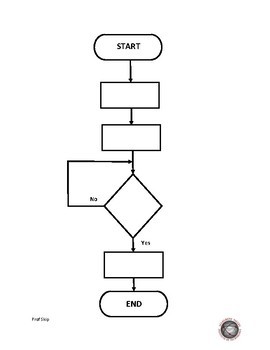
Basic Flow Chart Templates
Multiple (14) Flowchart Templates created with Microsoft Word to be used for simple class exercises. Please see my other resources "Create a Flow Chart using Microsoft Word" and "Flow Chart Exercises".I will continue to add additional templates as requested.
Grades:
4th - 12th
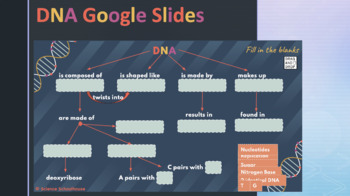
DNA Google Slides Interactive
Complete digital, interactive review of DNA in Google slides including drag and drop graphic organizers covering the following topics.DNA BasicsProkaryote vs Eukaryote DNANucleotide StructureBase Pair RulesDNA ReplicationHistory of DNA
Subjects:
Grades:
8th - 11th
NGSS:
HS-LS3-1
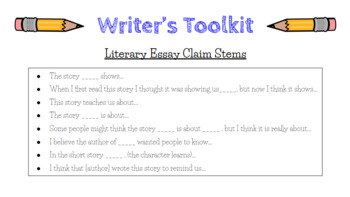
Writer's Toolkit for Essay Writing
Support students as they write an essay. This slide presentation provides a number of important tips and reminders. Transitional words and phrases, along with sentence starters, are offered. Students are provided space to type their essay claims, textual evidence, and reasonings. Slides 7-15 provide a visual breakdown of each essay paragraph that students can refer to as they write independently.This slide presentation could be modified for any type of writing (literary, information, argumentati
Grades:
4th - 12th

Design Challenge - Design a Tiny House: Introduction & Research
This graphic organizer is used with an introductory video about tiny houses and is used for students to ask questions about the upcoming project.
Grades:
7th - 12th
Types:
Also included in: Design Challenge - Design a Tiny House Project

Tools and Templates for Teaching ELLs/ESL
This packet offers tools for teaching ELLs that are accompanied with APPs, websites, and more to make a teacher's life easier. Furthermore, this packet has templates for scaffolding and modifying material for ELLs.
Grades:
4th - 12th

Online Resources Lesson & Notes
Students will complete the guided notes using a virtual school lesson. The lesson will allow students to learn and understand, communicate, and adapt to a digital world. Students will learn basics about online risks and dangers, digital security, navigate online, using search engines, file management, and more.
Grades:
6th - 12th
Showing 1-24 of 25 results

