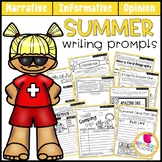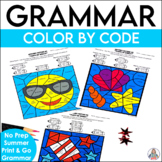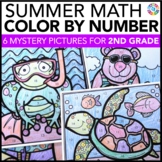29 results
2nd grade computer science professional document microsofts
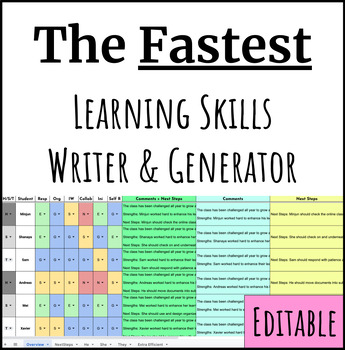
Fastest Report Card Learning Skills Comments Writer&Generator(ONTARIO) Editable
The fastest way to write personalized Learning Skill comments for Report Cards. Simply write your student's name, select their pronoun and write their Learning Skill grade for each category. You are done their strength comment!!! No more clicking dropdown menus multiple times per student.This bundle includes a spreadsheet for each of the following: Progress Report, Term 1, Term 2.In the zip file it also includes a PDF with links to the Google Sheets versions of each spreadsheet.The Fastest Repor
Grades:
1st - 8th
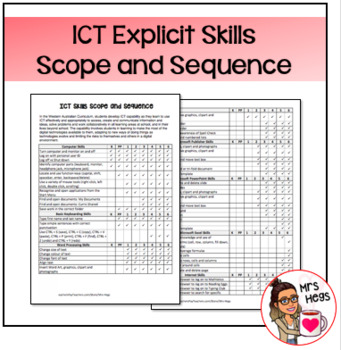
Explicit ICT Skills Scope and Sequence - Primary
Explicit ICT Skills Scope and Sequence - PrimaryTo be used with the checklists I have available for planning and assessment :)Click here to find the Kindergarten - Year 6 Checklists and Scope and Sequence in a CHEAP BUNDLE: https://www.teacherspayteachers.com/Product/ICT-Explicit-Skills-Checklist-and-Scope-and-Sequence-3784179Please enjoy! Don't forget to provide a review if you download or share on instagram :) @mrs_hegsEnjoy!
Subjects:
Grades:
PreK - 6th
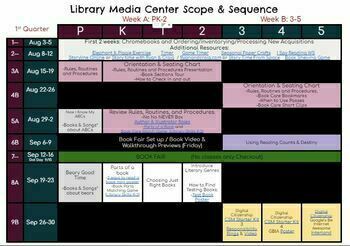
Elementary Library Media Center Scope and Sequence / Planning Document
A very easy way to organize what you're teaching by week and quarter. Each content area is color coded so you can easily see what type of content you're teaching and to which grades.-Pre-K through 5th Grades broken down by quarter and by week-ELA & Content Areas Addressed-STEM-Library Skills-Links to Resources IncludedI have an A/B schedule, but you CAN use this for a regular weekly schedule too!If you need to use it as weekly, just type in other activities in the black spaces and change th
Grades:
PreK - 5th
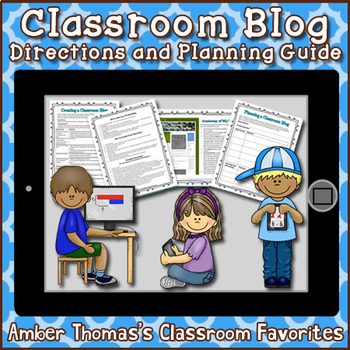
How to Create a Classroom Website (Blog)
Are you interested in creating a classroom website that your students will actually WANT to visit? Then the interactivity of a blog might be just the thing for you! You can choose to post photos of anchor charts for students to refer to when studying for tests, enable commenting, and post videos that are relevant content you are covering in class. This packet will provide you with a sample plan for creating a classroom blog, walk you through the process of planning a purpose for your blog,
Grades:
2nd - 6th
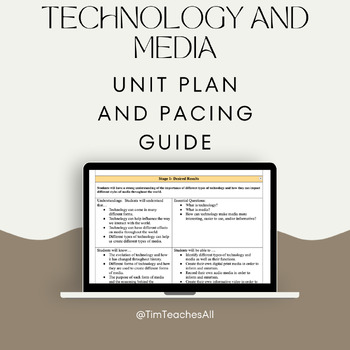
Technology and Media Course Outline/Unit Plan Document
This is the Technology and Media Course Outline! This lays out the 4 units of study that the course contains with a breakdown of each lesson as well as the pacing of each unit!This includes all student "I Can" statements for each objective, as well as all the essential questions that will be answered. This Course Outline is part of a larger course that can also be found in my store! The bundle contains all of the materials for the entire course!
Grades:
2nd - 5th, Staff
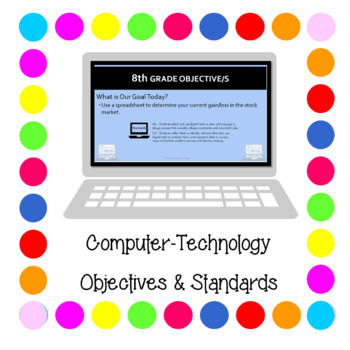
Computer Technology Objectives & Standards
Use this presentation to display Computer-Technology Objectives & Standards for your students. My principal wants me to display objectives and standards for students as I am teaching the class so I created this presentation for K-8. The presentation is 100% EDITABLE so if you do not care for the pictures or words used, you can easily make changes. Add or delete slides based on your classes. The presentation downloads as I have used it for my classes so you can view how it was used and then c
Grades:
K - 8th
Also included in: Computer Teacher's Starter Kit Technology Computer Lab Bundle K-12
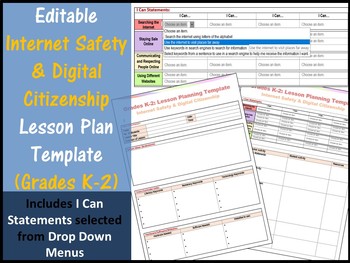
Grades K - 2 Internet Safety Editable Lesson Plan Template - I Can Statements
Grades K-2 Internet Safety & Digital Citizenship Editable Lesson Plan Template with I Can Statements using Drop Down Menus for the ISTE® Standards for students and which go with the Common Sense Media curriculum.
Plan your Grades K-2 Internet Safety & Digital Citizenship lessons in detail and with ease.
This resource includes:
1. I Can statements focussed on Grades K-2- which can be selected using drop down menus (saves typing)
2. Class Details section
3. Lesson Brainstorm section
4
Grades:
K - 2nd
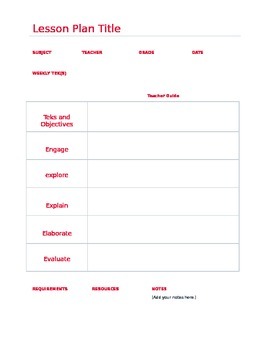
5E Lesson Plan Template - TEKS Edition
I'm a Texas Teacher so all of my lessons follow TEKS. This one is completely editable. Simply download it and "enable editing" in your Microsoft Word program. I changed the colors to red because that is our school colors; you may also change them to whatever you may like.
Grades:
PreK - 12th
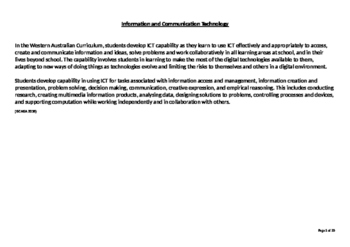
ICT Capabilities school plan
ICT capabilities in one document with links to other curriculum areas, links to resources and explicit skills needed for each phase.
Including:
Identifying equipment
Keyboard/ mouse skills
I Pad skills
Terminology
Microsoft Program skills
Technology (Australian teachers - this is based on the robotics sent out to all schools)
Subjects:
Grades:
K - 6th
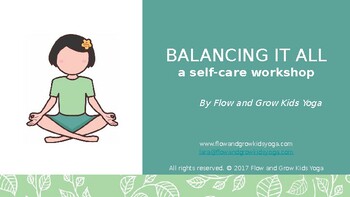
Balance Your Life: Sleep, technology, movement, and mindfulness for kids & teens
In this 18 slide PowerPoint,learn about mindfulness and yoga breathing, proper nutrition, proper technology use, bedtime, and sleep hygiene, as well as an empowerment yoga pose series meant to strengthen and build confidence. Can be used on the smartboard or on children's personal devices, or print individual slides. The last slide has a link to download the healthy habits tracker for FREE
Grades:
2nd - 12th
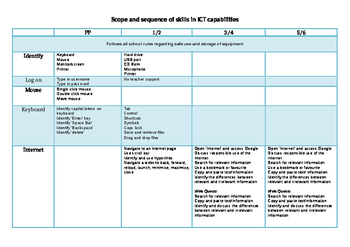
ICT capabilities scope and sequence of skills
This is NOT a scope and sequence of the actual curriculum. It is the required skills for each phase.
Subjects:
Grades:
K - 6th
Types:

Computer Basics: The Computer And Its Parts
It is important to have good computer skills because no matter where you get a job there is a good chance a computer will be involved. Having computer skills will also better your chances of getting a job and will help you do better in your career.In this PowerPoint presentation, you'll learn about the basics of computer systems, different types of computers, parts of the computer system, and more.
Grades:
1st - 12th, Higher Education, Adult Education, Staff
![Preview of Kindergarten - 2nd COMPUTER SCIENCE Indiana Standards Student Checklist [2023]](https://ecdn.teacherspayteachers.com/thumbitem/Kindergarten-2nd-Grade-COMPUTER-SCIENCE-Indiana-Standards-Student-Checklist-6826524-1690213459/original-6826524-1.jpg)
Kindergarten - 2nd COMPUTER SCIENCE Indiana Standards Student Checklist [2023]
Whether you're a teacher looking to find a full list of COMPUTER SCIENCE state standards for your kindergarten, 1st, or 2nd grade class, or just a tutor looking to target COMPUTER SCIENCE standards for a specific kindergarten, 1st, or 2nd grade student, this checklist is a valuable tool!I have developed a color coded checklist with detailed standards for you to reference and use as a checklist! I've also created a compact version with less pages and smaller text, if you're looking for less ink a
Grades:
K - 2nd

Simplified Technology Outcomes (Canadian Curriculum - Alberta Education)
Sometimes the curriculum can be difficult to read and understand. One such curriculum is the Information and Communication Technologies curriculum put out by Alberta Education. I have reworded the outcomes for the Division I (Kindergarten to Grade 3) curriculum here to make it easy for busy primary teachers to understand and use.
Grades:
K - 3rd
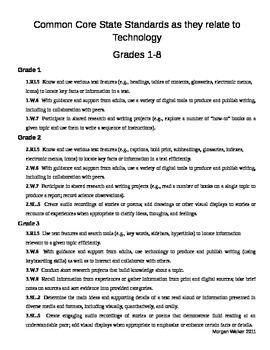
Technology in the Common Core Standards (grades 1-8)
This is a list of all the technology standards found in the common core from grade 1-8. This list can be used to show staff the amount of time they need to spend on technology or would be a great resource for a computer/technology/business teacher to incorporate common core standards into his or her lesson plans.
Grades:
1st - 8th, Staff
Types:
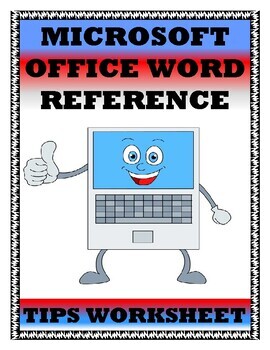
MICROSOFT WORD REFERENCE TIPS WORKSHEET
Incredibly happy you are visiting our store. We work extremely hard to make sure our resources are top notch for you and your students because you are important to us and we feel you are true heroes within the classroom. We value your opinion, so don’t forget to leave feedback for the products that you purchase in order to earn TPT points and FREE products. This Microsoft Office WORD Reference Tips Worksheet is perfect for after the teacher provides Microsoft Office instruction, then students
Grades:
2nd - 12th
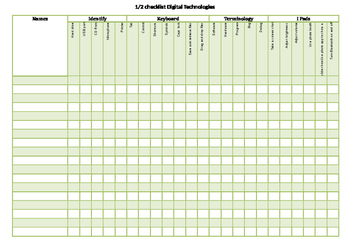
Year 1/2 checklist of technology skills
Including:
Identification of equipment
Keyboard/ mouse skills
Internet skills (If applicable)
Microsoft program skills
Terminology
Specific technology skills relating to robotics
Subjects:
Grades:
K - 6th
Types:

Accommodations Checklist for Technology
Use this Accommodations Checklist for Technology as a handy reminder to use with your IEP and other struggling students. Personalize it and add it to your portfolio.
Grades:
K - 6th
Types:
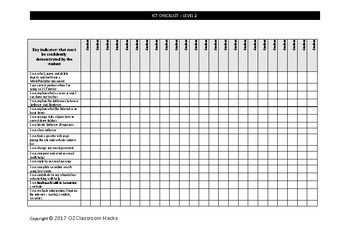
I.C.T 'I CAN' Statement Checklist Level 2 Vic. Curriculum
ICT checklist with 'I CAN' statements for Level 2 based on Victorian/Australian Curriculum. Print or use on Laptop/iPad.
Grades:
2nd
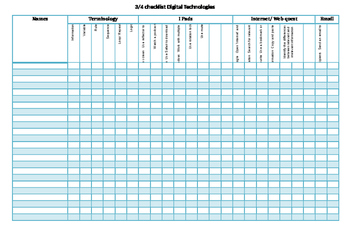
Year 3/4 checklist of technology skills
Including:
Identification of equipment
Keyboard/ mouse skills
Internet skills (If applicable)
Microsoft program skills
Terminology
Specific technology skills relating to robotics
Subjects:
Grades:
K - 6th
Types:
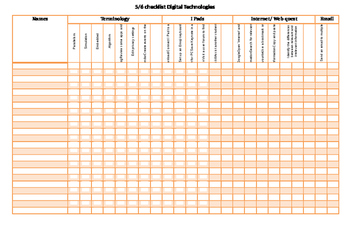
Year 5/6 checklist of technology skills
Including:
Identification of equipment
Keyboard/ mouse skills
Internet skills (If applicable)
Microsoft program skills
Terminology
Specific technology skills relating to robotics
Subjects:
Grades:
K - 6th
Types:
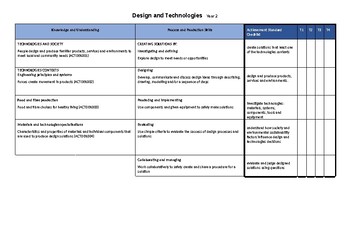
Year 2 - West Australian Curriculum - Design and Technologies
Easy to use on a single page, West Australian Curriculum with Content Descriptors and Achievement Standard with year planner. Editable for your use :)
Subjects:
Grades:
2nd

Enrichment Checklist for Technology
Use this Enrichment Checklist for your elementary technology users. Keep it as a handy reminder for those insatiable, gifted learners. Personalize and add it to your portfolio.
Grades:
K - 6th
Types:
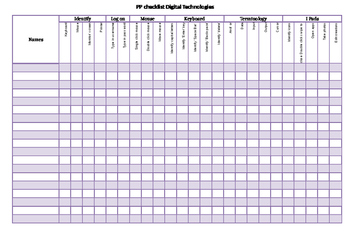
PP checklist of technology skills
Including:
Identification of equipment
Keyboard/ mouse skills
Internet skills (If applicable)
Microsoft program skills
Terminology
Specific technology skills relating to robotics
Subjects:
Grades:
K - 6th
Types:
Showing 1-24 of 29 results