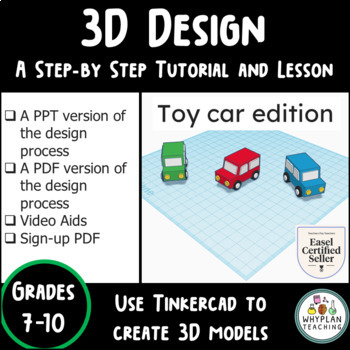3D Model Design on Tinkercad - Lesson and Tutorial - Videos Included
- Zip
- Internet Activities
Description
The Turkish Online Journal of Educational Technology published a study discussing the positive effects that using Tinkercad.com will have on your classroom. Titled "Effect of Tinkercad on Students' Computational Thinking Skills and Perceptions: A Case of Ankara Province," this article speaks of a study conducted on 583 secondary school students studying in Ankara province of Turkey at the fifth, sixth, seventh and eighth grade level in the 2019-2020 academic year constitute the sample of the research.
They concluded the following:
- When looking at students' perceptions of Tinkercad, it was determined that students were highly motivated for interest and appreciation.
- Tinkercad is generally useful and easy to use. STEM is incredibly beneficial for students.
- Tinkercad is a good tool that can affect all the sub-dimensions of computational thinking (creativity, algorithmic thinking, collaboration, critical thinking and problem solving).
- Computational thinking is associated with other thinking skills such as mathematics, engineering, design, system, criticism, algorithm, creativity, spatial reasoning, and mental rotation. It has been effective in making studies integrate it into the educational environment.
- While Tinkercad allows students to make three-dimensional designs with its 3D Design menu, it also enables designs to be created with codes with the Circuit and Code Blocks menus.
This resource includes:
- A PPT version of the design process
- A PDF version of the design process
- A file with videos of each step (done by myself) is in Lexend font (an IEP-friendly font), and I have enabled a keystroke recorder. They'll see everything I pressed while making the design.
- A sign-up step-by-step PDF
NOTE: I WILL ADD AN ONLINE FOLDER AS WELL. If you require access to the videos online, e-mail whyplanteaching@gmail.com
It would pair up well with my Business Proposal Assignment. I had some kids do a 3D-printing business.
If you're having problems printing them (sizing and all) - Here's a link to a troubleshooter on TPT.