180 results
3rd grade instructional technology resources for Microsoft PowerPoint $5-10

Digital Citizenship & Internet Safety PowerPoint- Editable
---Editable---PowerPoint to teach Digital Citizenship to students. Note: Some slides are not able to be edited due to TOU of images used in the presentation, but there are additional blank slides that can be customized to your needs. All font in "Century Gothic" can be edited to meet your needs. This format also gives you flexibility to add additional content to teach technology and digital citizenship in your classroom.
Use this 38 slide PowerPoint to teach students about digital citizenship a
Grades:
K - 5th
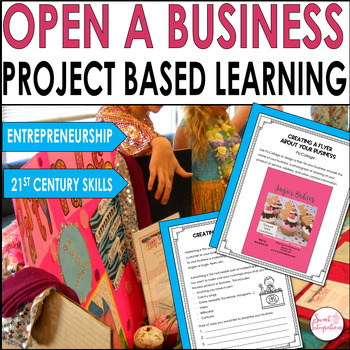
Economics Unit and Entrepreneurship - Project Based Learning Open a Business
Prepare your future entrepreneurs with this Project Based Learning Entrepreneurship, Economics unit for upper elementary students. Students learn about local businesses and how they can build their own small businesses with a business plan and marketing. This Open and Run a Business PBL unit includes differentiation, problem-solving, collaborative learning, technology, research, and 21st-century learning skills. This comprehensive economics and entrepreneurship unit focuses on grades 3-5. (Sixt
Grades:
3rd - 5th
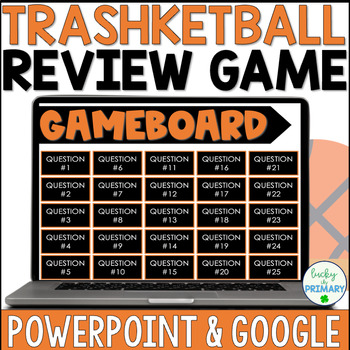
Trashketball Review Game Template | Trashcan Basketball Editable Test Prep
This editable Trashketball template or trashcan basketball review game template makes for a fun and engaging way to review any subject in any grade. Just add in your own questions and answers, and your students will have so much fun reviewing for any upcoming test. *Updated to now include macro-enabled Powerpoint Slides! This means that you can keep score in the game and questions will disappear as you answer.⭐⭐Included in this file:5, 10, 15, 20, and 25 Question TemplatesEditable Powerpoint Sli
Grades:
3rd - 12th
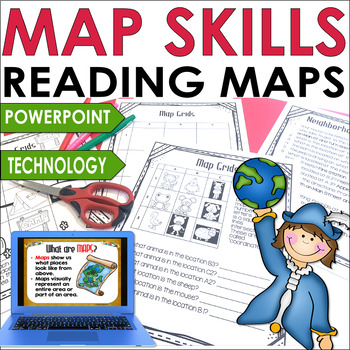
Map Skills for 3rd and 4th grade Hands-On Map Skill Activities and Worksheets
For a fun, hands-on way to learn about maps and vocabulary, try this Map Skills activities unit. Third and fourth graders will be introduced to terminology as they read maps and coordinates. Plus, they can create their own state map and a map of a zoo. Using Google Maps, students can locate where they live.This unit incorporates map skills, cooperative learning, technology skills, differentiation, and creativity. Students can create their own "Where in the World" slideshow and solve the Birthday
Grades:
2nd - 4th
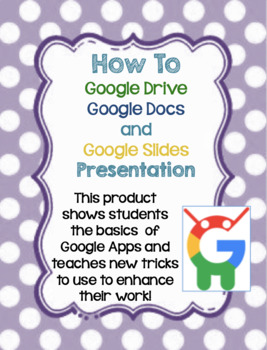
How to Use Google Drive, Docs, and Slides Tutorial Presentation for Beginners
This slideshow is the perfect way to start of the year. It is helpful in showing students how to use the technology they will be using all year long. It gives a step by step guide of how to open and use these applications and the tools that this application uses. The file is EDITABLE so that you can edit the slideshow as needed. It also includes the use of Bitmojis which can be edited to include your own. Enjoy!
Grades:
K - 8th
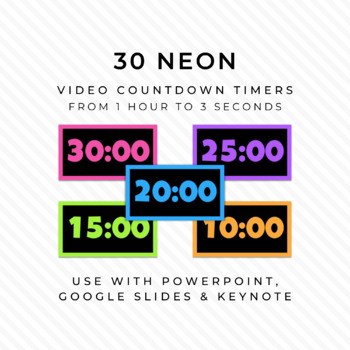
30 NEON & BLACK Video Countdown Timers - For PowerPoint, Slides, Keynote
◆◆◆ I have multiple timer sets. CLICK HERE to see which style best fits your needs. ◆◆◆These cheery timers come in five neon colors—orange, pink, purple, blue, and green (only one color per time increment, though!). They also have a chime at the end. Use them to bring a little pop of color to your classroom management.Ways to Use Video Countdown TimersTiming Warm Ups / Exit Tickets - keeping your students on taskQuiet Work Time - setting a goal of whole class focused workTimed Assessments - no
Grades:
K - 12th
Types:
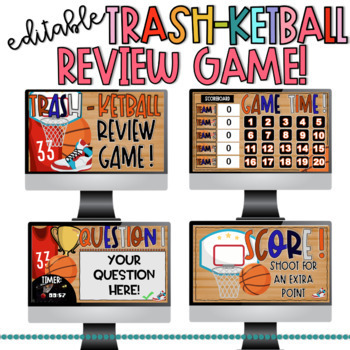
TRASH-ketball Review Game Template-PowerPoint & Google Slides
This EDITABLE Trash-ketball review game template can be used to create an engaging game for any subject area or any grade level! Just fill in your questions and you are ready to go! Please watch preview and read instructions on what to do when you download :) thank you! ******THE SCOREBOARD WILL NOT WORK ON MACS, it will work on windows!****** if you have a mac, the only feature that wont work is the scoreboard. Everything else is the same. There is a version without the scoreboard on ityou cann
Grades:
PreK - 12th
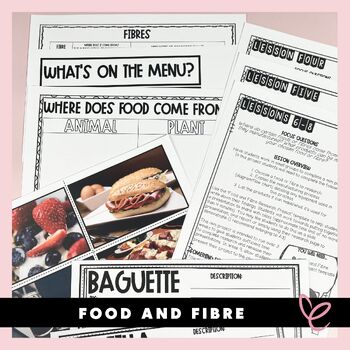
Food and Fibre | Year 3/4
Food and Fibre | Year 3/4Introducing our 8-week Food and Fibre program, specifically designed for students in Year 3/4! This program is an all-in-one solution for educators who want to teach their students about the fascinating world of food and fibre.Our program includes detailed lesson plans that cover a range of topics, including where food comes from, the different types of fibres, and how these are used in everyday life. We've also included links to useful websites, providing you with extra
Grades:
3rd
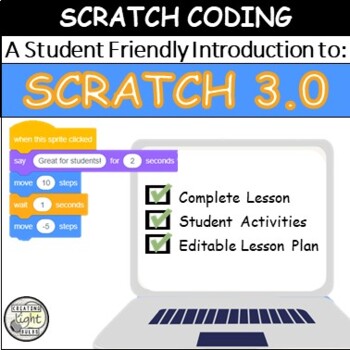
Scratch 3.0 An Introduction to Scratch Coding with Lesson Plans
Full lesson, student activities, and an easy-to-follow lesson plan. It's time to teach the children how to code with Scratch. In this lesson, students learn all about the Scratch interface. They learn how to log in and get started, what all of the parts of the interface are and how they work. They also begin to explore movement and how the sprite moves around coordinates within a cartesian plane. There are two different fun activities that students can complete that will improve and consolidate
Grades:
3rd - 8th
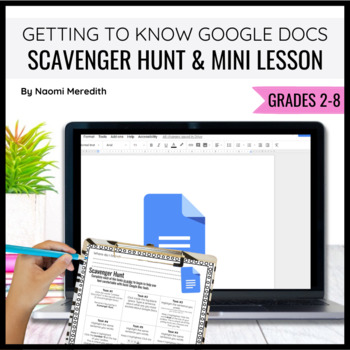
Getting to Know Google Docs | Mini Lesson & Scavenger Hunt | Editable
Google Docs Scavenger Hunt and mini lesson and for students to learn the basics. Fully editable to meet your class needs. Print or share digitally. ______________________________Hey friend!Teaching new technology can be overwhelming and exciting. Sometimes the hardest part is slowing down and figuring out where to even begin! I totally feel ya’ and I am here to take that pressure off of your plate. As you already know, teaching technology to kids is a step-by-step process. You have to start sl
Grades:
2nd - 8th
Also included in: Getting to Know Google Drive, Docs, Slides and Forms | Editable BUNDLE

Back to School *Editable* FORMS (Everything You Need to Give to Parents)
Ready To Go EDITABLE Forms for Back To SchoolPacket includes:*Meet the Teacher Intro lettter/Bio---->3 different versions (black and white/color)*Getting to Know Your Child (Parent Survey)--->Spanish Version Included--->Learn about your student's strengths and weaknesses, hobbies, and home dyanmics straight from the source*Parent Volunteer Survey--->See how your parents can get involved in the classroom and what times they're available*Parent Contact Card--->Laminate and hook it n
Subjects:
Grades:
PreK - 12th, Higher Education, Adult Education, Staff
Types:
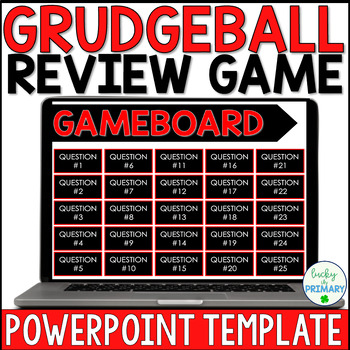
Grudgeball Review Game Template Editable| Macro Enabled Powerpoint *Test Prep
This editable Grudgeball review game template makes for a fun and engaging way to review any subject in any grade. Just add in your own questions and answers, and your students will have so much fun reviewing for any upcoming test. Hold a grudge...but not for too long!*Updated to now include macro-enabled Powerpoint Slides! This means that you can keep score in the game and questions will disappear as you answer.⭐⭐Included in this file:5, 10, 15, 20, and 25 Question TemplatesEditable Powerpoint
Grades:
K - 12th
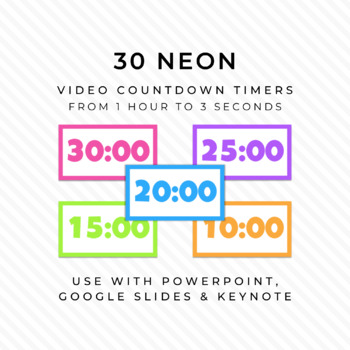
30 NEON & WHITE Video Countdown Timers - For PowerPoint, Slides, Keynote
◆◆◆ I have multiple timer sets. CLICK HERE to see which style best fits your needs. ◆◆◆These cheery timers come in five neon colors—orange, pink, purple, blue, and green (only one color per time increment, though!). They also have a chime at the end. Use them to bring a little pop of color to your classroom management. Ways to Use Video Countdown TimersTiming Warm Ups / Exit Tickets - keeping your students on taskQuiet Work Time - setting a goal of whole class focused workTimed Assessments - no
Grades:
K - 12th
Types:
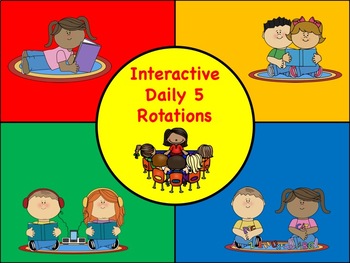
Daily 5 15 Minute Rotation PowerPoint
This is a PowerPoint slideshow with timers that will automatically rotate students through their Daily 5 rotation.The PowerPoint includes four 15 minute station slides, and four 1 minute clean up slides that play the jeopardy song.
Directions:Type your students name in the text boxes. Delete any text boxes that you don’t need. Save PowerPoint. Set the PowerPoint in slideshow from start. Click the arrow to begin. A 15 minute timer will automatically begin to countdown. When the time is up, the s
Grades:
PreK - 5th

Digital Citizenship - Email and Text Messaging
Email and Text Messaging are necessities in today's world, even for some elementary and middle school students! These Interactive activities will help you teach your students the skills needed to manage these technologies safely while observing the rules of etiquette. With the included audio and video files, students can work at their own pace independently. Not a Google Classroom user? No problem--a PowerPoint version is included with your download!Check out the preview video here as well as
Grades:
3rd - 6th
Types:
Also included in: Digital Citizenship Big Bundle - 14 Digital Interactive Modules
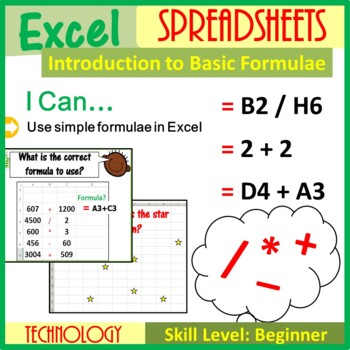
Introduction to Excel Formulae Lesson Plan
This fantastic lesson allows children to make link between Maths and Excel Spreadsheets. It also introduces the very basics of Excel Spreadsheets by introducing the following key terms in a very child friendly manner: • Cell • Row• Active Cell• Column • Worksheet • Cell ReferenceAlongside the above, children are introduced to very basic calculations in Excel Spreadsheets. This resource includes the following: • Editable and animated PowerPoint presentation • PDF version of the powerpoint• Lesson
Grades:
1st - 11th, Adult Education, Staff
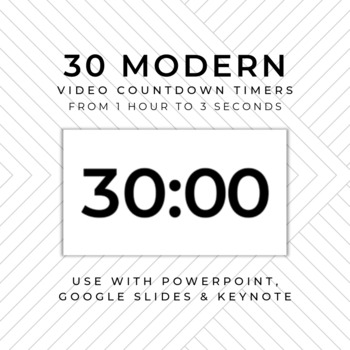
30 MODERN (W) Video Countdown Timers - For PowerPoint, Slides, Keynote
◆◆◆ I have multiple timer sets. CLICK HERE to see which style best fits your needs. ◆◆◆Ways to Use Video Countdown TimersTiming Warm Ups / Exit Tickets - keeping your students on taskQuiet Work Time - setting a goal of whole class focused workTimed Assessments - no more, “How much time do we have left?”Break Time - showing students how much free time they have Stations / Centers - alerting students when they have to switch activitiesGames - increasing competition with a little time pressureShar
Grades:
K - 12th
Types:

Technology Skills Assessment E-Quiz - Distance Learning
Hey Technology Lab Teachers! Want a quick and easy way to assess the growth of your entire student body? This test goes from Kindergarten to Fifth grade and covers all the most important computer skills (terminology, open, save, print, new, cut, copy, paste, internet safety, plagerism, etc.) Works phenomenally with any student response system, including Beyond Question and IRespond. Now updated to include a copy link for a Google Form Version as well.This is part of the Technology Integration
Grades:
K - 5th, Adult Education
Also included in: Technology Integration Bundle
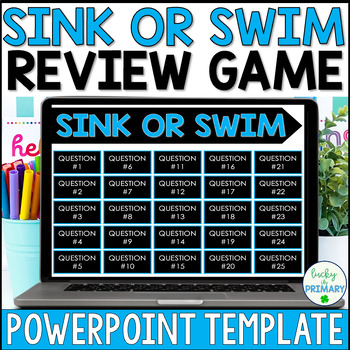
Sink or Swim Review Game Template | Interactive Editable Powerpoint | Test Prep
This editable Sink or Swim review game template makes for a fun and engaging way to review any subject in any grade! Just add in your own questions and answers, and your students will have so much fun reviewing for any upcoming test.*Updated to now include macro-enabled Powerpoint Slides! This means that you can keep score in the game and questions will disappear as you answer.⭐⭐Included in this file:5, 10, 15, 20, and 25 Question TemplatesEditable Powerpoint SlidesEditable Google SlidesEditable
Grades:
K - 12th
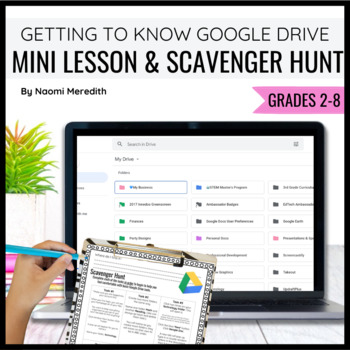
Getting to Know Google Drive | Mini Lesson & Scavenger Hunt | Editable
Google Drive Scavenger Hunt and mini lesson and for students to learn the basics. Fully editable to meet your class needs. Print or share digitally. ______________________________Hey friend!Teaching new technology can be overwhelming and exciting. Sometimes the hardest part is slowing down and figuring out where to even begin!I totally feel ya’ and I am here to take that pressure off of your plate. As you already know, teaching technology to kids is a step-by-step process. You have to start slow
Grades:
2nd - 8th
Also included in: Getting to Know Google Drive, Docs, Slides and Forms | Editable BUNDLE

Countdown Timer COMMERCIAL USE LICENSE
◆◆◆ I have multiple timer sets. CLICK HERE to see which style best fits your needs. ◆◆◆If you have purchased one of my timer sets, you must purchase this Commercial Use License if you wish to use the timers in a commercial project, including as part of a TPT product.This document gives you permission to use up to ten time increments in each product that you make, provided that the timers are embedded in your product, you do not alter the timers themselves, and you credit A Classical Classroom.
Grades:
K - 12th
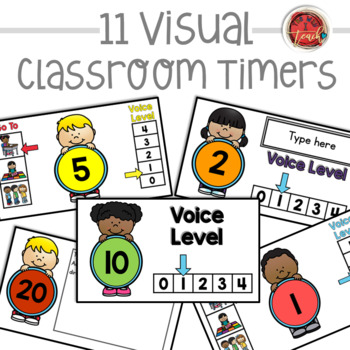
Classroom Timers: Class Slides with Timers
These classroom timers are one of the most effective classroom management tools you can use in your classroom to manage classroom time. These class slides with timers will help classroom transitions go smoothly and create a sense of urgency increasing students' time on task. These timers are a life saver if you are a specialty teacher who has multiple classes a day. The timers will help you create consistent and easy transitions when kids enter your room and clean-up! Just project and play the
Grades:
PreK - 5th, Staff
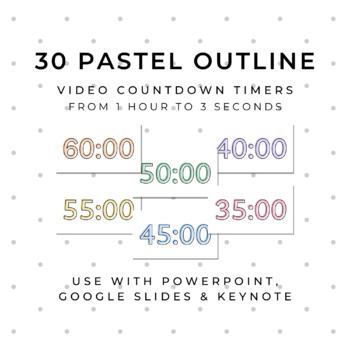
30 PASTEL OUTLINE Video Countdown Timers - For PowerPoint, Slides, Keynote
◆◆◆ I have multiple timer sets. CLICK HERE to see which style best fits your needs. ◆◆◆These cheery timers come in six pastel colors—orange, yellow, green, blue, purple, and pink (only one color per time increment, though!). They also have a chime at the end. Use them to bring a little pop of color to your classroom management. Ways to Use Video Countdown TimersTiming Warm Ups / Exit Tickets - keeping your students on taskQuiet Work Time - setting a goal of whole class focused workTimed Assessm
Grades:
K - 12th
Types:
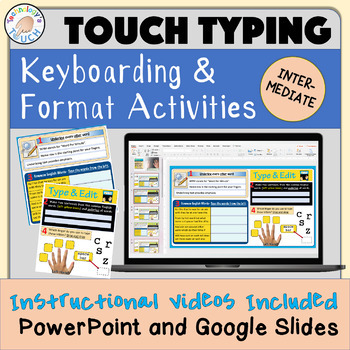
Intermediate Typing Practice PLUS Basic Computer Editing Skills
This resource is 15 slides pack-full of activities and videos intended to provide students with necessary keyboard practice for proficiency and either introduce or remind learners of basic computer editing skills. These editing skills extend to students who use or will use word processors, spreadsheets, or slideshow programs. Skills include bold, underlining, changing font type, color, and text justification - to name a few. Activities are arranged in slide format with video tutorials to direct
Grades:
2nd - 8th, Adult Education
Showing 1-24 of 180 results





