187 results
3rd grade computer science resources for Microsoft PowerPoint $5-10

Teaching students HOW TO use Google Slides an Interactive Presentation Tutorial
Have you spent time and effort creating meaningful lessons and worksheets using Google Slides, then end up spending all the time teaching your students how to use Slides, rather than focus on the lesson? Want to assign digital assignments through GOOGLE CLASSROOM? Students need to know how to use Google Slides!With the idea of digital learning inevitably being the new normal- A crash course for students (or even teachers) in how to use Google Slides is a must! This presentation includes 40 sli
Grades:
K - 12th
Also included in: Google Technology in the Classroom Bundle | Slides Google Classroom

Digital Citizenship & Internet Safety PowerPoint- Editable
---Editable---PowerPoint to teach Digital Citizenship to students. Note: Some slides are not able to be edited due to TOU of images used in the presentation, but there are additional blank slides that can be customized to your needs. All font in "Century Gothic" can be edited to meet your needs. This format also gives you flexibility to add additional content to teach technology and digital citizenship in your classroom.
Use this 38 slide PowerPoint to teach students about digital citizenship a
Grades:
K - 5th
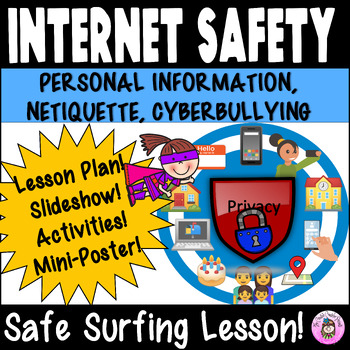
Internet Safety Lesson on Personal Safety, Digital Citizenship, & Cyberbullying
Enhancing Digital Citizenship: This Internet Safety lesson prioritizes Online Cyber Safety, Digital Citizenship, and handling Cyberbullying. The curriculum addresses safeguarding personal information, practicing netiquette, understanding cyberbullying tactics, and mastering ways to handle cyberbullying incidents.In today's online world, children are highly engaged in various internet activities, from video streaming on platforms like YouTube to online gaming experiences. Technology is immersed e
Grades:
2nd - 5th
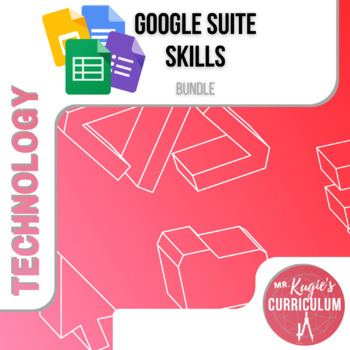
Google Suite Skills | Tech Bundle
PURPOSE: Within this bundle, you will find 4 different products providing at least 10 hours of challenges in exploring Google Docs, Slides, Forms, and Sheets. With the new reality of distance learning and a computer-savvy next generation, training students to use the Google Suite is a worthwhile use of time.WHAT’S INCLUDED:This product contains:✏️ 30 increasingly difficult tasks at four levels for Google Docs✏️ 34 increasingly difficult tasks at four levels for Google Slides✏️ 16 increasingly di
Subjects:
Grades:
3rd - 8th
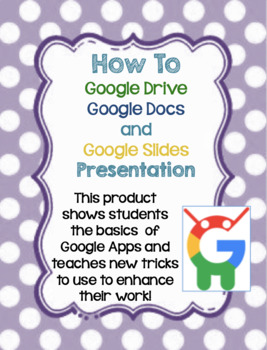
How to Use Google Drive, Docs, and Slides Tutorial Presentation for Beginners
This slideshow is the perfect way to start of the year. It is helpful in showing students how to use the technology they will be using all year long. It gives a step by step guide of how to open and use these applications and the tools that this application uses. The file is EDITABLE so that you can edit the slideshow as needed. It also includes the use of Bitmojis which can be edited to include your own. Enjoy!
Grades:
K - 8th
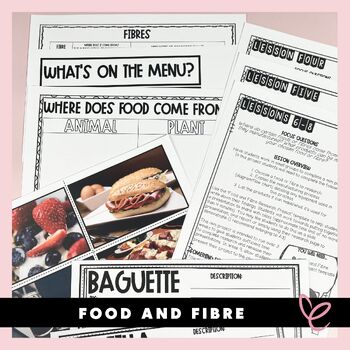
Food and Fibre | Year 3/4
Food and Fibre | Year 3/4Introducing our 8-week Food and Fibre program, specifically designed for students in Year 3/4! This program is an all-in-one solution for educators who want to teach their students about the fascinating world of food and fibre.Our program includes detailed lesson plans that cover a range of topics, including where food comes from, the different types of fibres, and how these are used in everyday life. We've also included links to useful websites, providing you with extra
Grades:
3rd
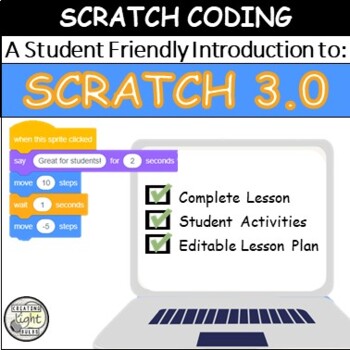
Scratch 3.0 An Introduction to Scratch Coding with Lesson Plans
Full lesson, student activities, and an easy-to-follow lesson plan. It's time to teach the children how to code with Scratch. In this lesson, students learn all about the Scratch interface. They learn how to log in and get started, what all of the parts of the interface are and how they work. They also begin to explore movement and how the sprite moves around coordinates within a cartesian plane. There are two different fun activities that students can complete that will improve and consolidate
Grades:
3rd - 8th
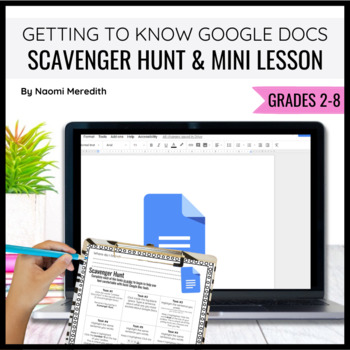
Getting to Know Google Docs | Mini Lesson & Scavenger Hunt | Editable
Google Docs Scavenger Hunt and mini lesson and for students to learn the basics. Fully editable to meet your class needs. Print or share digitally. ______________________________Hey friend!Teaching new technology can be overwhelming and exciting. Sometimes the hardest part is slowing down and figuring out where to even begin! I totally feel ya’ and I am here to take that pressure off of your plate. As you already know, teaching technology to kids is a step-by-step process. You have to start sl
Grades:
2nd - 8th
Also included in: Getting to Know Google Drive, Docs, Slides and Forms | Editable BUNDLE

Internet Research Powerpoints Pack
This is a set of two different Powerpoints (both are sold separately in my store) that will help with Internet Research:
Internet Research for Grades 3-5:
This Powerpoint is geared towards upper elementary students who are learning how to research. This is a skill that needs to be taught or else kids will just "Google" any topic and take notes. They need to be taught about what makes a website reliable or not. Also, there are a few tricks offered in this Powerpoint that will help students narro
Grades:
3rd - 5th
Types:
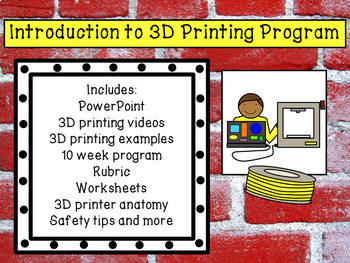
An introduction to 3D Printing
Includes: PowerPoint, 3D printing videos, 3D printing examples, 10 week program, rubric, worksheets, 3D printer anatomy, safety tips and more
Grades:
3rd - 12th, Staff

Digital Citizenship - Email and Text Messaging
Email and Text Messaging are necessities in today's world, even for some elementary and middle school students! These Interactive activities will help you teach your students the skills needed to manage these technologies safely while observing the rules of etiquette. With the included audio and video files, students can work at their own pace independently. Not a Google Classroom user? No problem--a PowerPoint version is included with your download!Check out the preview video here as well as
Grades:
3rd - 6th
Types:
Also included in: Digital Citizenship Big Bundle - 14 Digital Interactive Modules
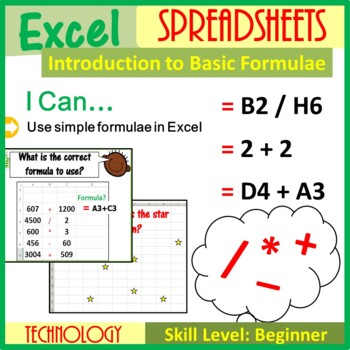
Introduction to Excel Formulae Lesson Plan
This fantastic lesson allows children to make link between Maths and Excel Spreadsheets. It also introduces the very basics of Excel Spreadsheets by introducing the following key terms in a very child friendly manner: • Cell • Row• Active Cell• Column • Worksheet • Cell ReferenceAlongside the above, children are introduced to very basic calculations in Excel Spreadsheets. This resource includes the following: • Editable and animated PowerPoint presentation • PDF version of the powerpoint• Lesson
Grades:
1st - 11th, Adult Education, Staff
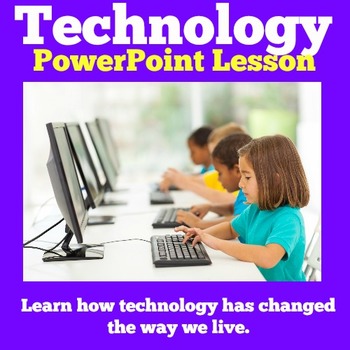
TECHNOLOGY THEN AND NOW Activity PowerPoint Lesson Kindergarten 1st 2nd Grade
TECHNOLOGY THEN AND NOW Activity PowerPoint Lesson Kindergarten 1st 2nd GradeLearn how technology has changed the way we work and live. Your students will enjoy this simple and engaging Technology PowerPoint lesson. Perfect for Kindergarten - 3rd grade.❤ CLICK HERE TO FOLLOW GREEN APPLE LESSONS!
Grades:
K - 3rd
Also included in: THEN AND NOW ACTIVITIES Kindergarten 1st 2nd 3rd Grade PAST AND PRESENT
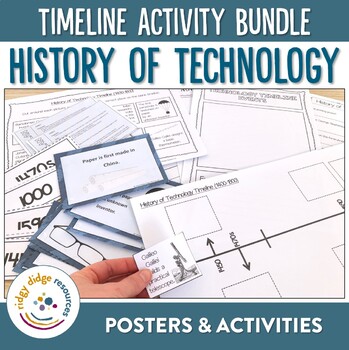
Technology and Inventions Timeline Posters, Powerpoint, Worksheet and Activities
Giving your students the opportunity to read, write and analyse timelines in your classroom is a key requirement of the Australian HASS curriculum. By incorporating this Technology and Inventions Timeline and its accompanying activities into your classroom you will not only be meeting these history requirements but you will also have a great display in your classroom that can lead to further language-rich activities and investigations.What you will receive in this timeline activity bundle:✔ high
Grades:
3rd - 6th

Technology Skills Assessment E-Quiz - Distance Learning
Hey Technology Lab Teachers! Want a quick and easy way to assess the growth of your entire student body? This test goes from Kindergarten to Fifth grade and covers all the most important computer skills (terminology, open, save, print, new, cut, copy, paste, internet safety, plagerism, etc.) Works phenomenally with any student response system, including Beyond Question and IRespond. Now updated to include a copy link for a Google Form Version as well.This is part of the Technology Integration
Grades:
K - 5th, Adult Education
Also included in: Technology Integration Bundle
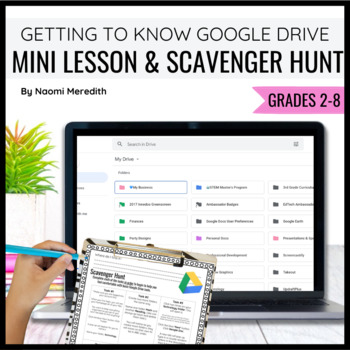
Getting to Know Google Drive | Mini Lesson & Scavenger Hunt | Editable
Google Drive Scavenger Hunt and mini lesson and for students to learn the basics. Fully editable to meet your class needs. Print or share digitally. ______________________________Hey friend!Teaching new technology can be overwhelming and exciting. Sometimes the hardest part is slowing down and figuring out where to even begin!I totally feel ya’ and I am here to take that pressure off of your plate. As you already know, teaching technology to kids is a step-by-step process. You have to start slow
Grades:
2nd - 8th
Also included in: Getting to Know Google Drive, Docs, Slides and Forms | Editable BUNDLE
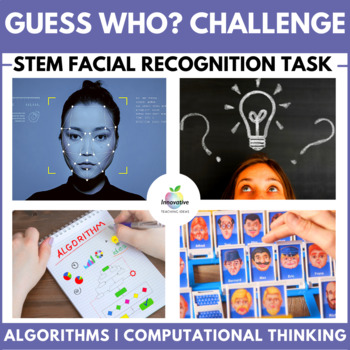
GUESS WHO CRITICAL & COMPUTATIONAL THINKING UNIT | STEM, DIGITAL TECHNOLOGIES
The Guess Who Challenge resource is one of our most engaging STEM activities yet, and THE PERFECT resource for teaching COMPUTATIONAL THINKING, HIGHER ORDER THINKING, ALGORITHMS, MATHS and TECHNOLOGY that your students will love to learn about STUCK and FLEXIBLE THINKING mindsets.The challenge is simple... CAN YOU CREATE THE PERFECT FACIAL RECOGNITION ALGORITHM? It draws upon the classic game "GUESS WHO?" to engage students with ease instantly.INCLUDING THESE ELEMENTS⭐Computational Thinking res
Grades:
3rd - 9th
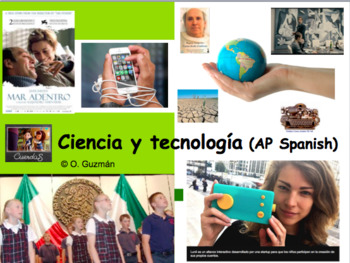
AP Spanish Ciencia y Tecnología | Supplement Bundle activities for UNIT VHL
Over 50 pages worth of learning material to use as a reference for the AP Spanish Language and Culture Unit on Ciencia y Tecnología | Science and Technology.Product Includes:-Bellringers-Images to discuss-Links to videos-Links to articles-Project ideas-Essential information-Summary of the material I covered in this unit for my class.-I used the book Temas as a guide, but created my own activities since I didn't find many of the readings in the book interesting.AND MORE!AP Spanish Language and Cu
Grades:
3rd - 12th, Higher Education, Adult Education, Staff
Types:
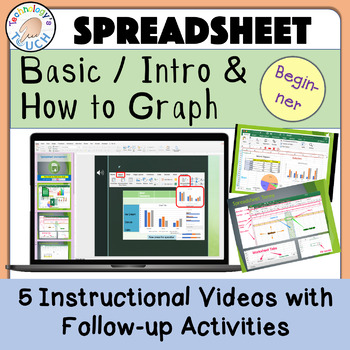
Spreadsheet - Basics Introduction & Graphing (Excel and Google Sheets)
This lesson guides students via animation and a tutorial video before completing the assignments. This is completely paperless with no prep, and lessons are done on either Microsoft Excel or Google Sheets. Students learn to enter data and start graphing. This resource is intended for learners first starting out or those who need a reminder on using spreadsheets or creating graphs. If you want your students' research papers to include eye-catching graphs, give this lesson a try. Start the slides
Subjects:
Grades:
1st - 8th
Types:
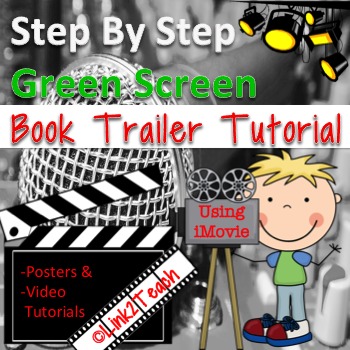
Green Screen Book Trailer: Step-By-Step Tutorial
Lights...Camera...Book Trailers!! Using iMovie
Looking for an easy fun way to motivate your students to read? This packet will provide you with all of the steps needed in order to create and share iMovie Green Screen Book Trailers!
Search no more through those lengthy videos that do not fit your specific needs. Each step is easily explained with screen cast tutorials, a powerpoint presentation, and multiple blog posts to help you learn how to put book trailers together like a pro!
The packe
Grades:
PreK - 8th
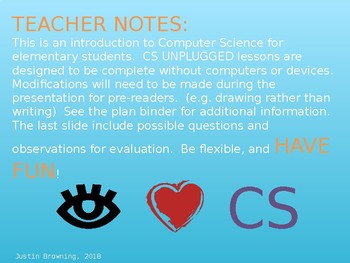
Elementary Computer Science, Coding, and Algorithms PPT
This presentation includes an introduction to CS, Coding, and Algorithms for elementary students. It includes vocabulary, discussion slides, and an algorithm activity for assessment. For a copy of the activity page referred to in the presentation, please email me at justin.browning@barren.kyschools.us. PDF, PPT, and KEYNOTE versions of this are available on TPT. Also, please email me at justin.browning@barren.kyschools.us for the algorithm worksheet if needed. Thanks!
Grades:
K - 8th
Types:
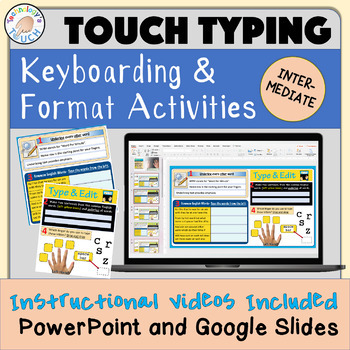
Intermediate Typing Practice PLUS Basic Computer Editing Skills
This resource is 15 slides pack-full of activities and videos intended to provide students with necessary keyboard practice for proficiency and either introduce or remind learners of basic computer editing skills. These editing skills extend to students who use or will use word processors, spreadsheets, or slideshow programs. Skills include bold, underlining, changing font type, color, and text justification - to name a few. Activities are arranged in slide format with video tutorials to direct
Grades:
2nd - 8th, Adult Education

Computerless Computer Lab Bingo & Slideshow
You are a computer teacher and you've just been told the computer lab will be unavailable for a week for online testing. Nevertheless, you are still expected to teach computers in the cafeteria. What do you do? Grab your laptop and projector and play “Computerless Computer Lab Bingo”! Instead of numbers, the talking robot calls out random computer technology topics complete with pictures and interesting facts. Forty bingo cards suitable for laminating are provided.Also included is the computer
Subjects:
Grades:
3rd - 6th

Fun intro to typing - 7 lessons computer tech elementary unit - 2023 - STEM
A fun, and practical 7 lesson course for introducing young children to typing. A great addition to your computer technology or STEM class.There are a range of activities, sorted into lessons to build the students proficiency in typing through fun and interactive, mostly online, free games and applications.For each lesson there is an EDITABLE:. Lesson Plan. PowerPoint presentation. Several computer-based activities and games to completeThanks for checking out this resource.THIS HAS BEEN UPDATE
Grades:
K - 3rd
Showing 1-24 of 187 results









