195 results
3rd grade graphic arts resources for Microsoft PowerPoint $5-10
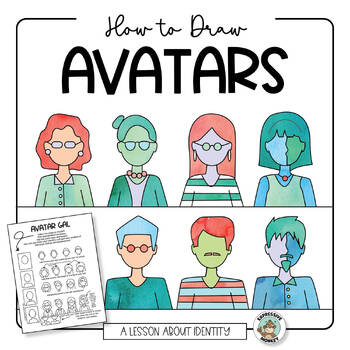
Self Portrait Avatar • Mission Statement Writing • Identity Art Lesson
With this elementary art lesson, students will be able to create an avatar drawing that represents their unique individuality and identity.The Avatar Drawing Lesson includes a step-by-step tutorial that makes it easy for students to create an avatar self-portrait that looks like them. They can choose from a variety of features to represent themselves, such as their hair style, eye color, and clothing style. This lesson is not just for students who love art; it is for anyone who wants to express
Subjects:
Grades:
3rd - 6th
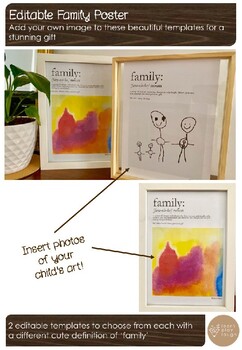
Editable Family Poster
Create a beautiful gift with these fun family definition templates. Insert a photo of your child's art and print to create a stunning personalised poster.What's Included:2 templates, each with a different cute definition of family.each template has an editable picture box and editable text box for your child's name/date.How to use:You will need to have Microsoft Powerpoint on your computer to open this fileTake photos of your children's artwork and save onto your computerInsert the photo into yo
Subjects:
Grades:
PreK - 7th
Types:
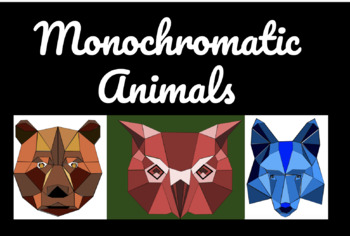
Monochromatic Polygon Animals-Google Drawings Digital Art Project-Virtual
Slides presentation can be used as an in-person or virtual learning art project. I used this with my 4th grade students during virtual learning. 11 slides, with two art projects-monochromatic animals and mandalas. Videos and practice activities included. Program used is Google Drawings. My students LOVE this project. Standards: I can recognize and understand why artists use color value in their art. I can use many different color values to create a work of art.Lesson Parts: Art ExplorationArt An
Subjects:
Grades:
3rd - 12th
Also included in: Google Drawings Art Project Bundle - 3 Projects - Digital Art

Diversity Hands Art Project-Black History Month-Color Mixing-Virtual Learning
Slides presentation can be used as an in-person or virtual learning. I used this with my 1st grade students during virtual learning. Videos and practice activities included. Project is centered around diversity, love and acceptance, skin color & color mixing, & the story book The Colors of Us Standards: I can use neutral colors and color mixing to create a work of art that shows the theme of diversity. Lesson Parts: Art ExplorationArt AnalysisArt PracticeArt Planning Art CreationArt Re
Subjects:
Grades:
K - 5th
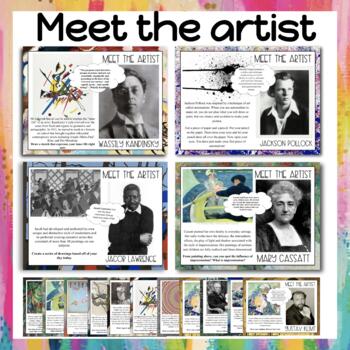
Meet the Artist | Warm-up Slides | Edition 1
Introduce your students to 20 famous artists! These can be used once a week or once a month for an artist of the month series. These slides include 20 artist, a brief biography of them, a quote/interesting fact and a WARMP-UP prompt relating to the artist and their work! Artist includedVan GoghJackson PollockJacob Lawrence Georgia O'keeffeClaude MonetBridget RileyGustav KlimtHenri RousseauKatsushika HokusaiAaron DouglasMary CassattWassily KandinskyPaul CézanneOhara KosonPierre-Auguste RenoirHenr
Subjects:
Grades:
K - 12th
Also included in: Meet the Artist | Warm-up Slides | BUNDLE
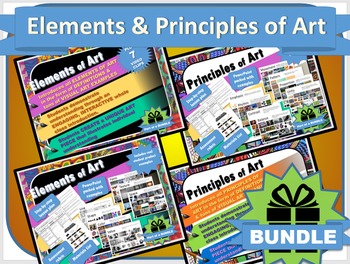
Guide to Understanding the Elements & Principles of Art Presentation & Project!
The Ultimate Guide to Understanding the Elements and Principles of Art Presentation & Project! Art Fundamentals!
This product bundle contains the complete contents of our Elements of Art lesson and our Principles of Art lesson.
Elements of Art:
The elements of art and design are the fundamental building blocks in understanding, discussing, and creating art. This is a great resource to introduce these integral ideas to your young artists. This lesson uses an interactive PowerPoint presentat
Subjects:
Grades:
1st - 12th
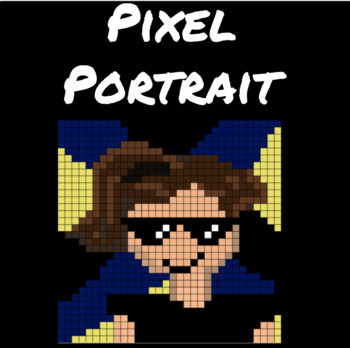
Digital Pixel Style Self Portraits-Chuck Close-Art Project-Virtual Learning
Slides presentation can be used as an in-person or virtual learning art project. I used this with my 3rd grade students during virtual learning. 11 slides. Videos and practice activities included. The students task is to design a pixel style self portrait, based on Chuck Close's art. Program used is Piskelapp. It is a web based program with google login capabilities. My students LOVE this project. Standards: Explore and analyze grid/pixel art. Use geometric shapes and color to create images.Use
Subjects:
Grades:
2nd - 8th
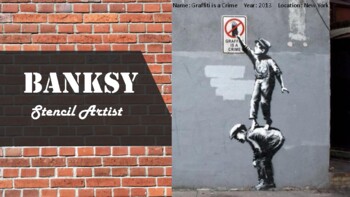
Banksy Information PowerPoint - Looking and Responding to an Artist's Work
Banksy is a graffiti artist, famous for his use of stencils to create street art found all over the world. His controversial art pieces have been a topic of discussion for many years now. I found my 6th class in particular loved learning about Banksy and his art pieces sparked interesting discussions and debates in the classroom. After learning about Banksy and his use of stencils, we made then stencils of our own in an art lesson. They were tricky and definitely more suited for older classes bu
Subjects:
Grades:
3rd - 6th
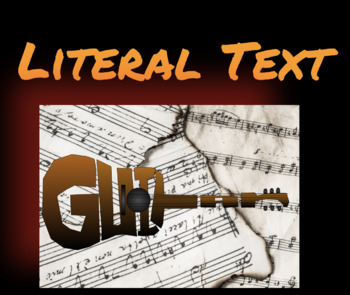
Literal Text -Typography - Art Project - Graphic Design - Virtual Learning
Slides presentation can be used as an in-person or virtual learning graphic design art project. I used this with my 5th grade students during virtual learning. 11 slides. Videos and practice activities included. The students' task is to design word art, using Google Drawings. My students LOVE this project. Standards: * I can explore and analyze the art of graphic design and typography. * I can use typography to represent simple shapes through drawing.*I can use a digital program to create a typ
Subjects:
Grades:
3rd - 12th
Also included in: Google Drawings Art Project Bundle - 3 Projects - Digital Art

Basketball Jersey Template with EDITABLE Names
Enjoy these cute and bold jersey templates!Perfect for the classroom and can be used for name tags, door tags, word walls... you choose!✅ Easy to personalize names using MS Powerpoint✅ High quality work✅ 3 Styles of necklineDON'T limit it to just soccer! Use these for other sports too! Volleyball Beach Volleyball Gymnastics Running Swimming RowingTag me in your work! I'd LOVE to see them!Instagram: @OneStopCorgoShop
Subjects:
Grades:
K - 6th
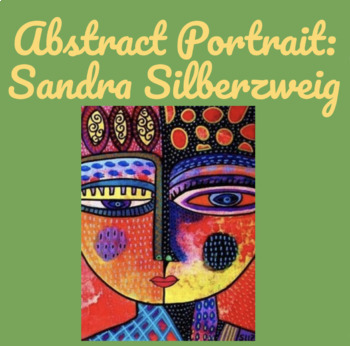
Abstract Portrait Art Project-Sandra Silberzweig- Virtual or In-Person Learning
Slides presentation can be used as an in-person or virtual learning art project. I used this with my kindergarten & 1st grade students during virtual learning. Standards: I can use color and pattern to create an abstract portrait. Lesson Parts: Slides 3: Art Exploration Slide 4-5: Art AnalysisSlide 6: Art CreationSlide 1: Art Reflection
Subjects:
Grades:
K - 5th
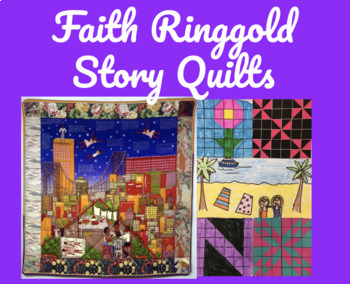
Faith Ringgold Story Quilt-Art Project-Black History Month-virtual or in-person
Slides presentation can be used as an in-person or virtual learning art project about Faith Ringgold, quilts, storytelling in art, and geometric shapes. I used this with my 2nd students during virtual learning. 10 slides. Videos and practice activities included. Standards: I can draw designs, using geometric and organic shapes. I can draw a personal story from memory. I can create a paper work of art the resembles the style of a quilt. Lesson Parts: Art ExplorationArt AnalysisArt PracticeArt Pla
Subjects:
Grades:
2nd - 8th

Welcome to Art Class Presentation
This is a great powerpoint presentation that goes over all the first day rules and procedures in the art room. The presentation can be modified to meet your needs.
Throughout the Powerpoint, there are minions guiding the slides. There are a few other characters as well including Joy, Peter Pan, Monsters Inc. etc.. They are images and GIF files that move on the slide. The kids are not only completely entertained, but they are going over all the important school stuff.
Subjects:
Grades:
K - 9th
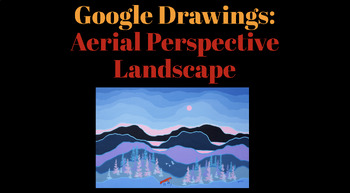
Google Drawings Aerial Perspective Landscape Art Project
This Google Slides presentation can be used as an in-person or virtual learning art project. It can be used for at home learning, with an art teacher, or with a substitute teacher. It can be assigned in Google Classroom as an independent work assignment, or it can be used to guide teacher instruction.I use this with my 4th and 5th grade students, but it can easily be modified and used with lower elementary or middle school students as well. There are 11 slides. Videos and practice activities inc
Subjects:
Grades:
2nd - 8th
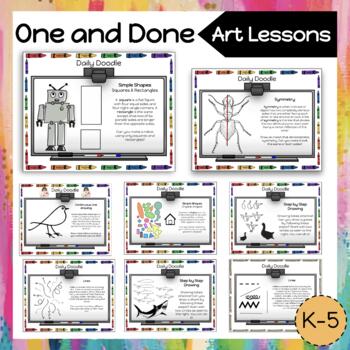
20 One and Done ART PROMPTS (Editable)
This is a 20 page powerpoint slide. It includes various prompts to complete within the first month of school or can be used for a sub. This is intended to be given virtually to students but can be done in class! The daily prompts cover a wide range of art skills, lines, geometrics shapes, step by step drawing, shading, color and more! This can be used for middle school as well as elementary.
Subjects:
Grades:
PreK - 6th
Types:
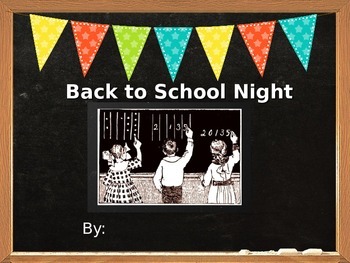
Powerpoint Back To School Night Template
Here is a full 22-slide, Back To School Presentation Template. With this template, just enter your text to customize your content! and have a presentation done in just a few minutes!
A 44-slide Prezi presentation for Back To School Night is also available. Email me at TheRollingCart@gmail.com for more details!
I will be uploading many more presentations and lesson plans in PDFs, powerpoint and Prezis soon.
Thank you for visiting my store!
Grades:
PreK - 12th

Paintbrushes!
Most art teachers teach painting at some point, and what is one of our biggest complaints? The students don’t care about the brushes. They’re not sure how to properly use them, what the different brushes do, what do those numbers on the handles mean, how to hold them, clean them and properly store them. I’ve taught painting to 5 years-old’s all the way through advanced painters in high school and beyond, and I wish I had constructed this PowerPoint years ago do deal with the misuse, mishandling,
Subjects:
Grades:
PreK - 12th, Higher Education, Adult Education, Staff
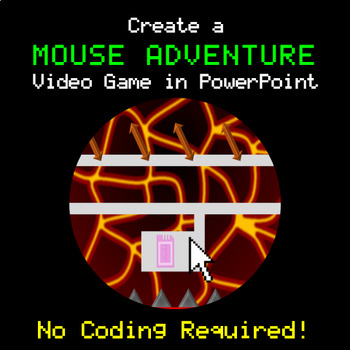
Create a Mouse Adventure Video Game in Microsoft PowerPoint | NO CODING REQUIRED
Using Microsoft PowerPoint, installed on most school computers, students can create a fully functional game. The objective is simple; guide your mouse cursor to the end of each level while avoiding lava and other obstacles. Switches and keys allow the player to reach areas that were previously inaccessible to them.In this download is a full tutorial for everything used to create the included sample game, Raposo Quest, as well as the editable PowerPoint file.
Grades:
3rd - 7th
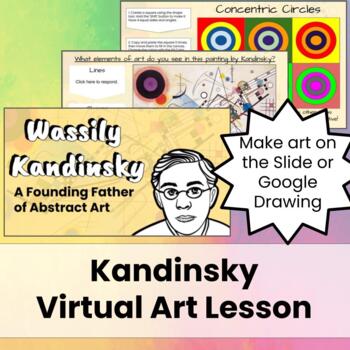
Kandinsky Distance Learning Art Lesson Interactive Google Slides Easy Sub Plan
No supplies needed for this easy and fun Kandinsky lesson! Students will learn about Kandinsky and create abstract concentric circles right on Google Slides! They can also use the same directions to create concentric circles in Google Drawings. You can present the slides to your entire class over zoom, or assign a copy to each student asynchronously - it's perfect as a sub plan! You can also use it in the classroom and pair it with a traditional art lesson (not included.)You will be downloading
Subjects:
Grades:
K - 10th
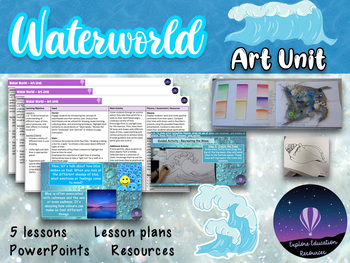
Water Themed Art Unit - 5 Outstanding Lessons
Dive into creativity with our Water-themed Art Lesson Bundle! Explore 5 engaging lessons, including Paul Klee and Hokusai studies, shade techniques, and collage with texture.Unleash your students’ artistic potential with our comprehensive Water-themed Art Lesson Bundle. This collection of 5 enriching lessons invites creativity to flow as students delve into the captivating world of water-inspired art.Lesson 1: Paul Klee Line DrawingDiscover the unique artistry of Paul Klee through captivating li
Subjects:
Grades:
2nd - 4th

Playground Design - Line Sculpture - Art Project - Virtual or In-person Learning
This is an art project, designed for e-learning, but could be used for in-person learning, based on lines and sculpture, and designing your own playground!Standards: I can recognize and draw different types of lines.I can draw a unique design for a playground. I can cut a variety of different lines. I can create a paper sculpture with at least 10 lines, that resembles a playground.Part 1Slide 3: ExplorationSlide 4: PracticeSlide 5: AnalysisSlide 6: Design InspirationSlide 7: Planning Part 2Slide
Subjects:
Grades:
K - 5th

Photography Composition The Rule Of Thirds Project
This teaching resource is a Google Slide "Unit 3: Photography Composition - The Rule Of Thirds" (20 slides) and is intended as a project lesson on one popular composition rule in photography. It covers slides on:What is the Rule of Thirds?How to shoot photos using the Rule of ThirdsSteps to upload photographs to Google DriveSteps to attach your favorite photographs to Google ClassroomComment & critiqueRecapThis is Google Slide teaches students about the popular photography composition rule a
Subjects:
Grades:
2nd - 10th
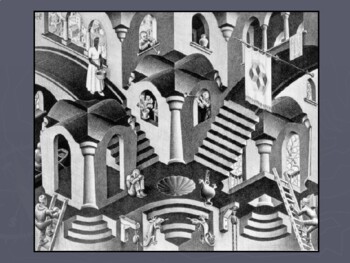
M.C. Escher Presentation & Repeat Pattern Project (PowerPoint)
This 46 slide presentation includes a history of M.C. Escher, his artwork, an interlocking repeat pattern project, grading rubric, step-by-step directions, project examples, Entrance, and Exit tickets, finished student art projects, and additional slides to assist with online learning.I teach this lesson along with my other drawing resources. You can find all of my drawing resources bundled or sold separately in my Teachers Pay Teachers store.You can use this resource during your in-person or re
Subjects:
Grades:
2nd - 12th
Types:
Also included in: A Year's Worth of Art (Microsoft Office)

Bundle: Notan Designs - Negative and Positive Space PowerPoint & Rubric
This bundle includes 2 resources:1. PowerPoint: is a great resource for presenting the concept of negative and positive space with your students. By using paper, glue, and scissors to create a Notan Design, students will be able to see a concrete connection with this fundamental art concept.I've taught this lesson to as young as third grade students and is easily adaptable for older. Currently I teach this to my seventh graders.2. Rubric: Assessment in the Art Room is so important but can be so
Subjects:
Grades:
3rd - 12th
Showing 1-24 of 195 results









