38 results
Computer science simulation pdfs
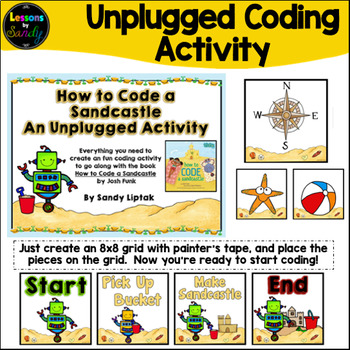
How to Code a Sandcastle: An Unplugged Coding Activity
Want a super fun way to teach coding without a computer to students? Check out this unplugged activity that goes perfectly with the book How to Code a Sandcastle by Josh Funk! This activity has everything you need, even if you don’t have the book! Just create a grid, print out the signs, and you're good to go!Here's what is included:1) Action signs (Compass Rose, North, South, East, West, Jump over, Pick up Bucket, Empty the Buckets, Move Forward, Turn Left, Turn Right)2) Gameboard signs (St
Grades:
PreK - 5th
Types:
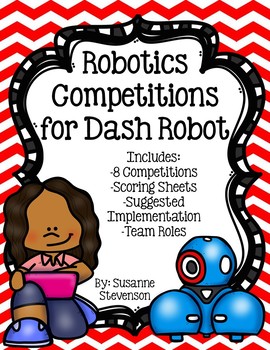
Robotics Competitions for Dash Robot
BEFORE YOU PURCHASE:This packet works with Dash robot. In order to effectively implement this resource, you must have at least 1 Dash robot and 1 iPad OR one compatible laptop.This packet includes 8 robotics competitions to use with Dash robot. The competitions range from easy to more difficult. They will not only test your students' coding skills, team work, communication, problem solving, and logical reasoning skills! Scoring sheets are provided for each competition. Suggested implementation i
Grades:
3rd - 6th
Types:
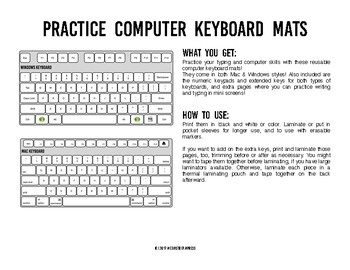
Practice Computer Keyboard Mats - printable keyboard sheets for typing
Teach computer class, but don't have enough keyboards for everyone? Doing lessons on typing and don't have any way for everyone to get their hands on a laptop?
This set of 2 different styles of computer keyboards for windows or mac features realistic, naturally-sized keys like you might find on a standard keyboard or laptop.
Laminate or put in pocket sheets so kids can write on them, scribble notes on them, or practice their hand positions and typing skills.
Keep those kids interested and in
Grades:
Not Grade Specific
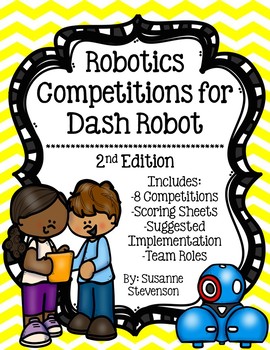
Robotics Competition for Dash Robot - 2nd Edition
BEFORE YOU PURCHASE:This packet works with Dash robot. In order to effectively implement this resource, you must have at least 1 Dash robot and 1 iPad OR one compatible laptop.This packet includes 8 robotics competitions to use with Dash robot. The competitions range from easy to more difficult. They will not only test your students' coding skills, team work, communication, problem solving, and logical reasoning skills! Scoring sheets are provided for each competition. Suggested implementation i
Grades:
3rd - 6th
Types:
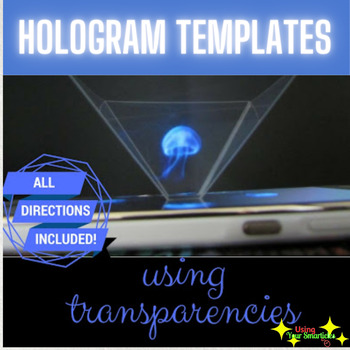
3D Hologram Projector Template
Well here it is!! Printable template so you can create your own hologram! A template is provided to make this 3D Hologram projector for your iPhone OR iPad!! This downloadable resource also includes a link to my YouTube playlist where I've curated a plethora of 3D Hologram videos for you. I hope you all have a great time making and using it! Please follow my store for updates. Here's a video tutorial showing the 3D Hologram in action!https://www.youtube.com/watch?v=lTH68q0NRlgAs always, kee
Grades:
PreK - 12th, Higher Education, Adult Education, Staff
Types:

CMPE_202_FINAL Facade pattern hides the complexities of the system and provides
CMPE 202 FINAL EXAMFacade pattern hides the complexities of the system and provides an interface to the client using which the client can anceas the cystem. This type of deeign pattern comes under structural pattern as this pattern adds an interface to existing syotem to hide its complexities.This pattern involves a single class which provides simplified methods required by client and delegates calls to methods of existing system classes.ImplementationWe are going to create a Shape interface and
Grades:
Higher Education, Adult Education, Staff
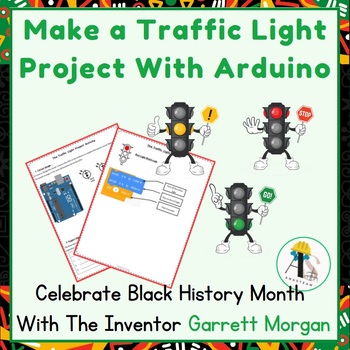
Coding a Traffic Light in Scratch | Explore The Inventor Garret Morgan
Let your students learn about scratch coding and Arduino with this simple and engaging project. Additionally, celebrate Black History Month by exploring the achievements of Garrett Morgan, the African American inventor of the traffic light.This resource integrates the black history month event with a scratch coding activity, students will delve into the biography of the African-American inventor Garret Morgan and his traffic light invention, and will program their own traffic light with scratc
Grades:
4th - 6th
Types:
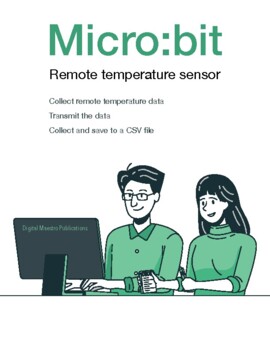
Micro:bit remote temperature sensor data collection with progress bar
This lesson gets temperature sensor data from the built-in sensor. The lesson uses two Micro:bits. One collects temperature data and the other receives the data. The data is collected and saved to a comma-separated value file.The code uses the Micro:bit’s radio to transmit the data. Use this to discuss how radio technology works. Radio technology uses frequencies. Frequencies are measured in amplitude and modulation. Discuss how amplitude and modulation are used to send information like music an
Grades:
3rd - 12th, Higher Education, Adult Education, Staff
Types:
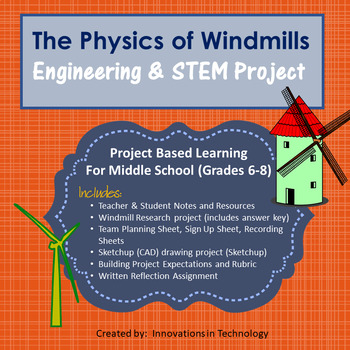
The Physics of Windmills
The “Physics of Windmills” project utilizes research skills, MS Word, and Sketchup (free CAD software download) to allow students to build skills in those programs along with skills in Internet research, reading, writing and critical thinking. In these projects, students research information about how windmills work and the physics behind them. They create a scale model drawing of a windmill using Sketchup (CAD) and then brainstorm with their team to determine the best design to build from rec
Grades:
7th - 9th
Types:
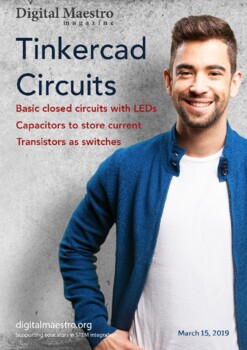
Tinkercad Circuits - Distance Learning friendly
This issue reviews the assembly of a basic circuit with an LED and push button. We compare the use of a push-button and a switch in the same circuit. The lesson emphasizes how closed circuits work and the flow of current through a circuit. The circuit uses a resistor to limit the amount of current flowing through the LED. The resistor demonstrates how we limit the flow of current through a circuit. Students understand that current is something that flows through a circuit event if we can’t see i
Grades:
2nd - 12th, Higher Education, Adult Education, Staff
Types:
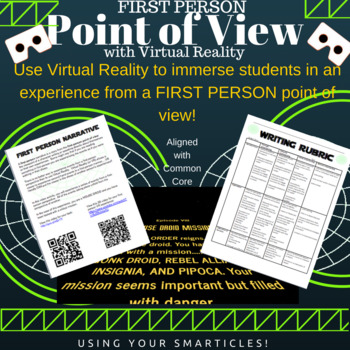
Virtual Reality: First Person Writing
Have you seen 360 Videos? Have you tried Virtual Reality or Google Cardboard? Here's a great way to integrate 360 Videos and/or Google Cardboard into your classroom!! There's no better way to place students in the shoes of another for narrative writing in first person than Virtual Reality. This lesson as students view a 360 Video that was filmed from the perspective of a Mouse Droid on a mission. Have them watch in 3D on their tablet or mobile device (even better with Google Cardboard or Me
Grades:
5th - 7th
Types:

Unplugged Coding Puzzles for the Elementary Classroom
With Computer Science standards popping up across the nation and devices not always being easily accessible, it's great to have unplugged activities to help students understand the concepts. This product helps students to understand simple coding concepts while moving "Robbie Robot" around.These puzzles use block coding to help a friendly robot move around a grid. This is very similar to some of the educational robots used within classrooms these days that use a grid. Due to the necessary rea
Grades:
2nd - 5th
Types:
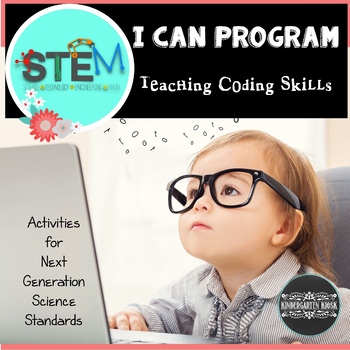
Stem Skills Learning To Program
Stem SkillsLearning To ProgramTeach young children to program a robot without buying a robot! Teach simple coding skills using this fun and engaging card game in which the adult becomes the robot!Quickly becomes a classroom or at-home favorite. Children love this activity that sparks creativity as it introduces important STEM thinking.Fulfills next generation science standards!© Kindergarten KioskContinue the robot fun in the areas of math and literacyRobot Math and Literacy GamesYou Might Also
Subjects:
Grades:
PreK - 7th
Types:

Introduction to Computer Programming with Python
Introducing the ultimate comprehensive Python programming course - a complete package that will empower both teachers and students to excel in the fascinating world of coding and data science! Are you an educator looking to equip your students with the essential programming skills they need for success in the digital age? Or perhaps you're a student eager to learn Python from scratch and delve into the exciting realm of data science. Look no further! Our all-inclusive course, conveniently packag
Subjects:
Grades:
10th - 12th
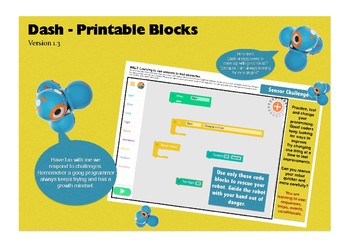
Digital Technologies Blockly Display Cards - for Magnetic - Whiteboard
Useful for the iPad (maybe Android) versions of Blockly while using with Dash and Dt Robots.Blockly is the coding app that enables you to code and program in computer science for the Dash and Dot robots.This resource is useful with our other Digital Technologies resources and presentations.
Grades:
1st - 4th

Augmented Reality Tutorial & Student iPad Activity for Computer Technology
Have you ever wanted to really spice up your classroom? What about something as simple as old fashioned coloring turned into an augmented reality?? Be sure to download this exciting resource and be prepared to really WOW your students. I use this in my 6th grade computer technology classroom on the first week of school, and from that point forward I have their FULL attention. They really trust the material I provide to them for the rest of the year. This is also great to use on days with down ti
Grades:
K - 7th
Types:

Photography Scavenger Hunt
This is a great resource for you to use in your classroom when teaching photography perspectives, elements, and design. This scavenger hunt is a fun way for students to see photographic elements all around them. It gets them thinking and moving which is always great! This resource is flexible and can be made to fit your classroom in the best way possible. My students always enjoyed this assignment!
Grades:
6th - 12th
Types:
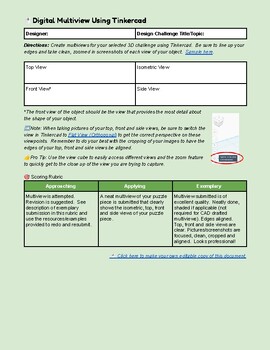
Digital Multiview Using Tinkercad
When teaching 3D design, I want students to be able to create digital multiviews of their designs from Tinkercad. Some CAD programs automate this, but they must be created manually when students are using Tinkercad. I have found that students can create pretty decent multiviews with Tinkercad by taking advantage of the different object views- perspective vs. orthoganol. This template helps provide instructions, a template for inserting their different object views (isometric, top, front and si
Grades:
6th - 12th
Types:
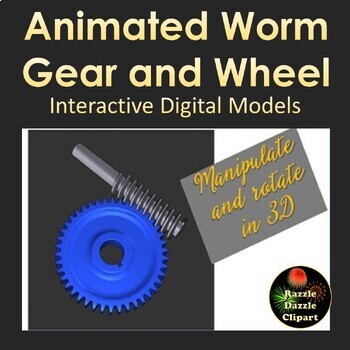
Animated Simple Worm Gear and Worm Wheel STEM 3D Digital Model
This is an animated 3D digital model file that shows the workings of a simple worm drive for STEM classes to project on a whiteboard or Smartboard. Important engineering concept. A worm drive is a gear arrangement in which a worm (which is a gear in the form of a screw) meshes with a worm gear (which is similar in appearance to a spur gear). The two elements are also called the worm screw and worm wheel. The terminology is often confused by imprecise use of the term worm gear to refer to the wor
Subjects:
Grades:
6th - 12th
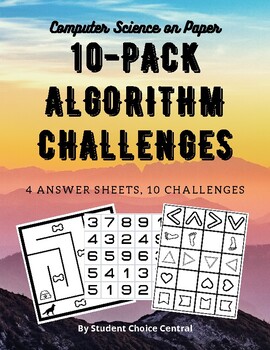
10-Pack Algorithm Challenges - Computer Science on Paper - DollarSale
This is a pack designed to have students create solutions to coding / programming challenges on paper. This pack is probably best for students in mid-elementary to middle school, but they could be used for any "beginner"/"intermediate" level of CS learning. These could be used for no/low-tech computer science work, sub plans, general ed. integration of CS, and more. Included in this pack: + 10 individual algorithm challenges+ "Steps" poster+ Sheet of standards included in the work in this pack+
Grades:
Not Grade Specific
Types:
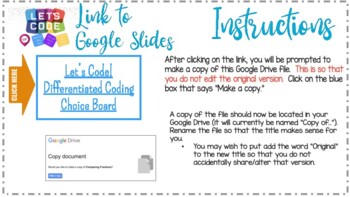
Coding Adventure Differentiated Choice Board
This AWESOME resource is great for allowing your new, intermediate AND advanced coders to have a chance to get out there and explore on their own! Using CODE FOR LIFE (a FREE!!!!!) resource for learning the very basic coding skills, students will learn their way around the coding language. Then, watch them bloom with other fun coding games in the HOUR OF CODE activities, MINECRAFT coding and other FUN coding programs! There are 3 EASTER EGGS hidden on the choice board... :) Those will take t
Grades:
2nd - 9th
Types:

Dice game and app with Scratch (Distance Learning)
In these lessons, you will learn how to create a dice game with Scratch. The game is useful as a random number generator. It is useful when teaching randomness and probability. Students learn coding skills. Students learn to create their own dice face with a free online graphics application. Each lesson comes with detailed step by step instructions.
Grades:
2nd - 12th, Higher Education, Adult Education, Staff
Types:
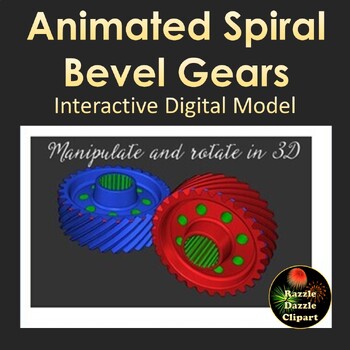
Animated Spiral Bevel Gears 3D STEM Digital Model for Whiteboards
This is an animated 3D digital model pdf file that shows the workings of a spiral bevel gear drive for STEM classes. Important engineering concept. The preview shows the animation in action. You can pause animation, change colors, zoom in, rotate in 3D, etc. Created with professional 3D rendering software, this high quality simulation can also be used as clipart. You can also screen shot it in various positions to make posters for your STEM classroom. Great way to incorporate technology into you
Subjects:
Grades:
6th - 12th

Photoshop Activity - Graphic File Types (Saving vs. Exporting)
This activity (30--45 minutes) is designed to get Photoshop or Graphic Editing students thinking about SAVING vs. EXPORTING and the final product of their graphic editing. It will help students export useful final projects in JPG or PNG format and understand why these formats are important for a final product.Students start with a bell-ringer topic and then discuss their thoughts as a whole class. This crowd-sourcing leads to a rapid research assignment on supported file types from a graphics
Grades:
9th - 12th
Types:
Showing 1-24 of 38 results




