18 results
Computer science simulations for Google Apps
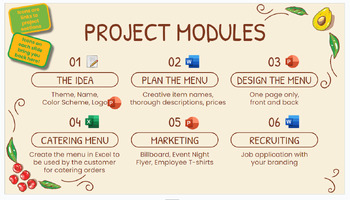
Theme Restaurant Project--Capstone Project, 5 weeks long, MS Word, Excel, PPT
I use this in my Computer Concepts course at the end of the year--it takes the last 5 weeks of school to complete!In this project students will develop the idea (theme, name, logo, color scheme) for a THEMED RESTAURANT. They will develop the menu offerings, sketch and design a menu, create an Excel catering order form, create marketing materials such as billboard designs and t-shirt designs, and create an employment application for the business. Concepts practiced include:shapes--drawing, orde
Subjects:
Grades:
9th - 12th
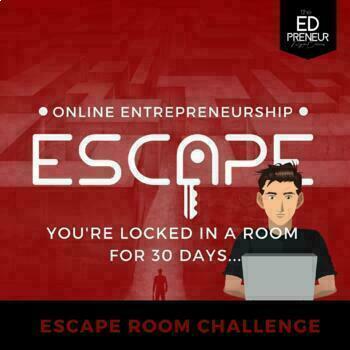
Digital Business Project | Online Business Lesson for Middle School
Your students are locked in a room for 30-days with $0, a computer and an internet connection...THE ONLY WAY OUT IS TO MAKE $1,000 online! Give your students a scenario they've likely never thought of before! This digital project will force students to think on their feet, look for creative solutions and take immediate action!In this entrepreneurial activity, students must develop ways to make an income online by providing digital products and services through online platforms, like Fiverr."I us
Grades:
5th - 12th
Types:
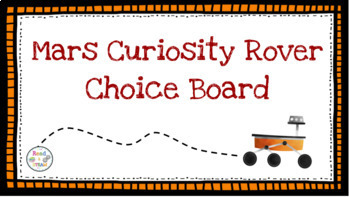
Mars Curiosity Rover: Choice Board
This choice board offers a variety of opportunities to learn about Mars and the Curiosity Rover. A fantastic book to read prior to introducing this activity is Curiosity: The Story of a Mars Rover by Markus Motum. Additionally, there is exciting information about the NEW rover, PERSEVERANCE, that landed on Mars on February 18, 2021. The following links are available on the choice board. Each link will take your students to a different online interactive activity, experience or learning opportu
Grades:
1st - 6th
Types:
NGSS:
K-2-ETS1-1

Exploring Game Physics in Tinkercad Sim Lab: Physics Challenge
This lesson is designed for a brief overview in the basics of TinkerCad SIM Lab, a recent update to Tinkercad that allows for building and manipulation with physics objects in real time. While this presentation is best for students that may have been exposed to Tinkercad basic functions, this lesson does cover enough tutorial information for students to approach it at a beginner level for the first time, or as an exploratory introduction.Lesson content covers what game physics are, how they func
Grades:
6th - 12th
Types:
CCSS:
NGSS:
HS-ETS1-2
, HS-PS2-3
, HS-ETS1-4

Tech-Exploratorium - Build a Website: Project Based Learning (Computer Literacy)
The following are the Learning Objectives for this assessment: 1. Obtaining genuine knowledge (i.e. terminology, trends) of emerging technologies2. Learning fundamental principles in the field of educational technology3. Gaining skills in working with others in a group4. Developing creative capacities (research, writing, designing, etc.)5. Developing skills in public speaking and in writing6. Learning how to research and use web-based resources for answering questions Directions: Create a web-ba
Grades:
9th - 12th, Higher Education, Adult Education
Types:
NGSS:
HS-ETS1-2
, HS-ETS1-4
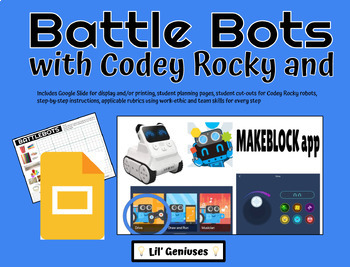
Codey Rocky Robot Battle
This product can be used as a Google Slide Presentation for a robotics team challenge and/or printed for small group step-by-step directions. This is an excellent source for STEM. GATE, and the engineering design process as students plan, make and attach armor to help a robot move items easier.
Grades:
3rd - 6th
Types:
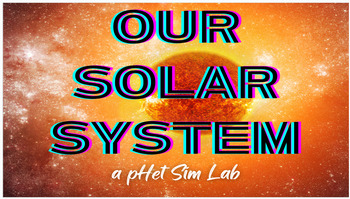
Our Solar System - Middle School Gravity pHet Sim Lab NGSS SEPs
Explore how gravity shapes and maintains our solar system with this pHet simulation lab. Link to the sim is in the Google Slide deck. Students can answer questions on the slide directly or the slides can be made into worksheets.NGSSMS-ESS1-3 Analyze and interpret data to determine scale properties of objects in the solar system.MS-ESS1-2 Develop and use a model to describe the role of gravity in the motions within galaxies and the solar system.Science and Engineering PracticesDeveloping and Us
Grades:
6th - 8th
NGSS:
MS-ESS1-2
, MS-ESS1-3

Troubleshooting RealWorld Scenario No Internet Scenario
This assignment aligns with CSTA standards by focusing on hardware and software interactions, applying computational thinking to network troubleshooting, and highlighting the impact of computing skills on real-world scenarios. It also underscores the importance of collaboration and effective communication in IT problem-solving, which is essential in the field of information technology.
Grades:
9th - 12th
Types:
Also included in: Computer Hardware Troubleshooting Breakout Scenarios
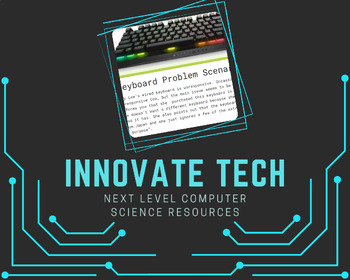
Troubleshooting RealWorld Scenario - Keyboard Problem
This assignment aligns with CSTA standards by emphasizing hardware and software interactions, applying computational thinking to problem-solving, and highlighting the impact of computing skills on real-world scenarios. It also underscores the importance of collaboration and effective communication in IT problem-solving.
Grades:
9th - 12th
Types:
Also included in: Computer Hardware Troubleshooting Breakout Scenarios
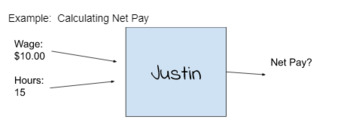
Computer Science - Introducing Return Functions - Class Activity
This 45-50 minute activity introduces the idea of functions that accept parameters and return a value. It is used well with code.org curriculum to introduce Unit 7, but can be used in any curriculum to introduce functions, parameters, and/or return values. It uses a system I've found to work well by drawing a function as a "box" that accepts information, processes, and returns a value. It's mostly unplugged, so students don't need a computer, but may find one useful for calculations and light
Subjects:
Grades:
9th - 12th
Types:
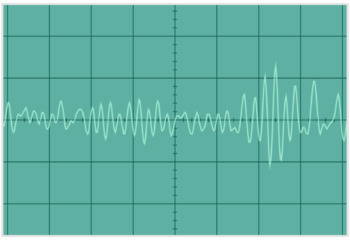
Wave Properties Lab
This is a lab sheet for a lab to help students investigate the properties of sound waves, as well as how those properties affect the physical wave. This lab requires student access to a device with a microphone (laptops, chromebooks, ipads, even phones work just fine). Students will experiment making different types of sounds into an online oscilloscope (wave viewer), and analyse the physical effects the changes in sound have on the waves they produce. Students will then use their data to predic
Grades:
5th - 9th
NGSS:
MS-PS4-1
, MS-PS4-2
, MS-PS4-3

STEM Innovation Lab Virtual Field Trip-Google Slides-Distance Learning
Let's take a Virtual Field Trip to explore the Innovation Lab and learn all about what it's like to start inventing and creating innovation!!! This No Wheels Field Trip is just what you need to have some fun when studying about STEM or STEAM.....or just for FUN!Do it up! When else can you load up and go to a Lab for the day? Decorate! Have a fun filled day! Get ready for lots of experiment ideas included the trip!! The Tech of Tomorrow Virtual Tour is the coolest.... which will confirm YOU are a
Grades:
3rd - 6th
Types:
Also included in: Virtual Field Trip Bundle #2-Distance Learning-Google
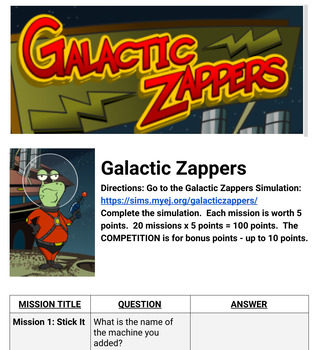
Galactic Zappers Simulation Activity
Galactic Zappers Simulation Activity is a Google Doc worksheet to use with the Galactic Zappers Simulation. This activity will take several class periods to complete. Students can work individually or with a partner. As students complete each mission simulation they answer questions on the digital worksheet to primarily show that they have completed the activity. I am using this activity with my middle school students to introduce them to production. It's also excellent for working on prob
Grades:
7th - 10th
Types:
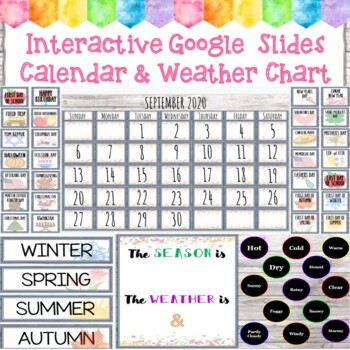
Interactive Calendar for Google Classroom
This interactive calendar created on Google Slides allows you to continuously edit the month, dates, and year so that you can go day by day to teach students about time. In addition, it includes 28 holiday/ special event drag and drop cards that can be moved onto the calendar each month. On the next slide, there is a "The season is..." and "The weather is..." prompt that includes the four seasons as drag and drop tools and 13 types of weather as drag and drop tools. This product is especially be
Grades:
PreK - 8th
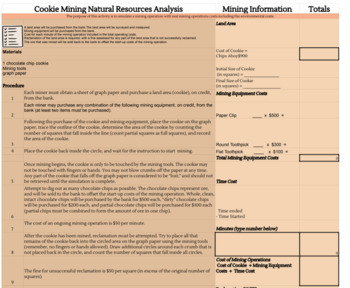
Cookie Mining-Natural Resources Google App Sheet
In this Google Sheet simulation students mine "ore," chocolate chips from a chocolate chip cookie to demonstrate real mining operations and the environmental price. Students complete the cost analysis google sheet choosing mining equipment, mining operation time, and reclamation methods. The google sheet can be used as is with the included formulas, or students can create the formulas using computer application skills. Two short essay responses are included. STEM ReadyReal-World ApplicationG
Grades:
6th - 9th
Types:
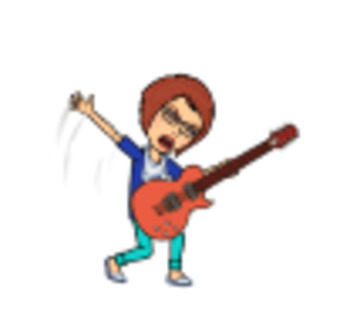
Band Tour Semester Exam Final Project
Students will complete 7-8 projects (or less) where they join a band and go on tour. Students may use Microsoft Office or Google Suite. The projects include: Description of band, Band Schedule, Band T-shirt, CD cover, Band Logo, Brochure, and Presentation. These activities can be stretched out to last a full week.
Grades:
6th - 8th
Types:
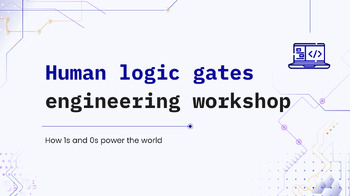
Human logic gates engineering workshop
You might have heard that computers run on ones and zeroes, but how do those numerical “bits” interact to power your favorite game or make a video call? This workshop will introduce you to digital logic — the foundation of modern electronics and software. You’ll learn about how you’ve already been using logic in your daily lives, and you’ll get to experience “a day in the life” of a logic gate.
Grades:
4th - 9th
Types:

How To Tech Videos
This Google Slides presentation includes linked videos to show students how to complete basic technology skills on a Chromebook such as how to scroll up and down, right click, copy and paste, zoom in and out, shift, escape, refresh, minimize, show all windows, and split screen.
Grades:
PreK - 5th
Types:
Showing 1-18 of 18 results




