1,942 results
Computer science handout pdfs
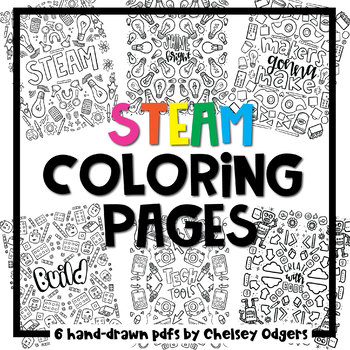
STEAM/STEM Coloring Sheets for Makerspace | hand-drawn by hipsterartteacher
Students will love coloring these hand-drawn STEAM/STEM coloring sheets. Included in the file are six PDFs with the following themes:STEAMTechnology toolsCodingBuilding BlocksLightbulbsMakers Gonna MakeReady to print on 8.5x11" paper, these are great for the Makerspace area of your classroom! For PERSONAL use only. Please do not distribute the file. Enjoy!! -Chelsey
Grades:
Not Grade Specific
Types:
Also included in: Hipster Coloring Sheets BUNDLE
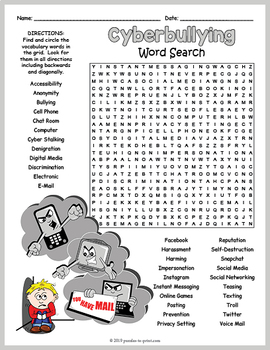
INTERNET SAFETY / CYBERBULLYING Word Search Puzzle Worksheet Activity
Educate your students about cyberbullying and help them to avoid being a victim (or a perpetrator) with this engaging word search worksheet. Word search puzzles make great no prep activities for early finishers, bell ringers, morning work, handouts, homework, lesson plan supplements, sponge activities, introductions to new topics, and sub files.The 32 hidden vocabulary words are: Accessibility, Anonymity, Bullying, Cell Phone, Chat Room, Computer, Cyber Stalking, Denigration, Digital Media, Di
Grades:
4th - 7th
Types:
Also included in: HEALTHY HABITS BUNDLE - 9 Word Search Puzzle Worksheet Activities
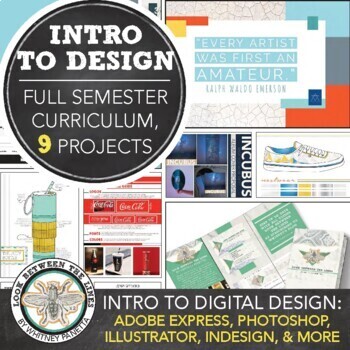
Art Curriculum Intro to Graphic Design for Middle School Art & High School Art
Do you need a ready-to-use graphic design art curriculum for a middle school art course or high school art course? This introduction to design, graphic design, digital art, or media tech curriculum is designed for middle or high school art students and includes every single thing you need for every single day of class for an entire semester. Rather than worrying about planning and prepping, focus on helping your students and guiding them in their designs. You won't have to plan a single day wit
Grades:
7th - 12th, Higher Education, Adult Education

The Chromebook Classroom {Tutorials, Google Cheat Sheets, Posters & More}
This huge bundle filled with Chromebook resources is perfect for you if your school is moving toward 1:1 student Chromebooks or even if you just purchased a few for your classroom. This resource will also be helpful to teachers or students who are looking to become more familiar with Google Chrome on ANY device. These resources have been a huge help for my class who has 1:1 Chromebooks. This product includes:-What is a Chromebook?-How to access Google apps-Google Chrome tutorial-Chromebook app d
Grades:
3rd - 12th, Adult Education, Staff
Types:

COMPUTER SCIENCE Lab Word Search Worksheet Activity (5th, 6th, 7th, 8th Grade)
Your students will enjoy looking for all of the vocabulary words hidden in this computer word search worksheet. Puzzles make great no prep activities for early finishers, bell ringers, morning work, handouts, homework, lesson plan supplements, sponge activities, introductions to new topics, and sub files.The 35 hidden computer terms are: Browser, Cache, CPU, Desktop, Document, Download, Driver, DVD, Folder, Font, Gigabyte, Hacker, Hardware, Icon, Internet, Keyboard, Menu, Monitor, Motherboard,
Subjects:
Grades:
5th - 8th
Types:
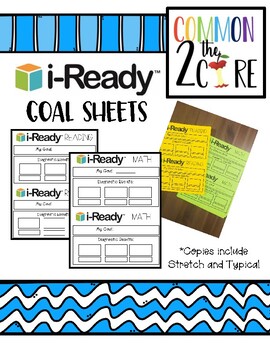
iReady Goals Sheets
iReady goal sheets to keep in student goal folders! Prints 2 per page and is a clear way for students to see their goal!
Grades:
K - 5th
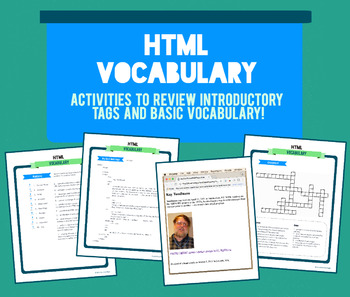
HTML Vocabulary Activity Packet
Review vocabulary in your web design or technology class.
This activity packet reviews common terms related to introductory HTML and web design. Includes vocabulary list, (2) word searches, (2) crossword puzzles, sentence writing activity, (2) matching quizzes, (2) multiple choice activities, basic HTML tag list, my first website activity. All activities include answer key or sample solution.
Aligned to the following Massachusetts Technology Literacy Standards, grades 9 through 12
G9-12: 1.37
Subjects:
Grades:
9th - 12th
Types:
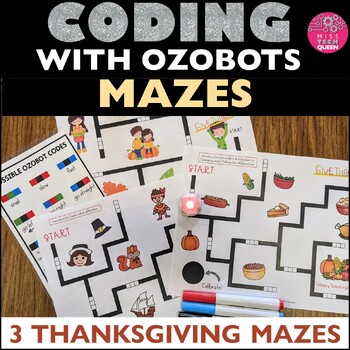
Ozobot Activity Sheet Thanksgiving Maze Coding Maze Fall November Handouts
Practice coding with Ozobots by using this Thanksgiving Maze. If your students struggle with drawing the black lines correctly, this will guide them. Students must simply fill in the code! Start coding in any classroom!SAVE 30% & GRAB Ozobot Maze GROWING Bundle!!! Receive any added maze for FREE by redownloading!Grab the full HOLIDAY Bundle Here!Included:Three Thanksgiving themed mazesBlack & white versions - students can color inCode sheetsTeacher tipsI created these mazes for my studen
Grades:
Not Grade Specific
Types:

Snap Circuits Resource - Handout of Symbols and Functions
This printable handout was designed for use with the Snap Circuits Model SC-100R Kit. It contains illustrations of the symbols of various electrical components, along with the designated part name and function. It would be very helpful for students to have on-hand while working with their Snap Circuits Kits. You can also print this out and hang it up as a poster. Please leave a review if you download this product!
Grades:
K - 12th
Types:
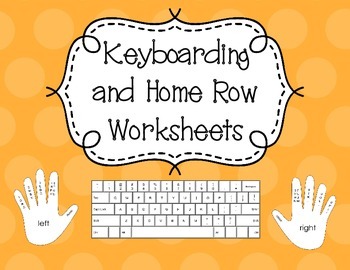
Keyboarding and Home Row Worksheets
Keyboarding skills and proper hand placement are easy to teach with these worksheets! This set includes blank, filled in, and color coded worksheets to help your students learn proper keyboarding technique.
The set includes thirty different versions of the keyboarding worksheet, with variations in the keyboard and hands.
Keyboard variations:
- Blank
- Blank with outlined home row
- Black and white, keys labelled
- Black and white, keys labelled, with outlined home row
- Color coded with keys l
Subjects:
Grades:
Not Grade Specific
Types:
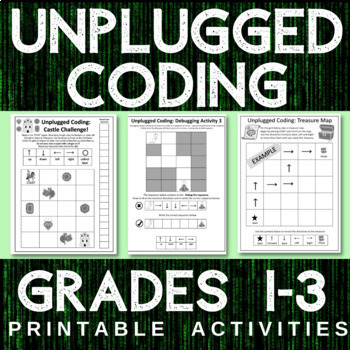
CODING Unplugged Worksheets CODING Grade 1 -3 MATH ALGEBRA No Devices
EASY TO USE, PRINTABLE, UNPLUGGED CODING ACTIVITIES for Grades 1-3!Coding involves a sequential set of instructions that are executed in order.Unplugged coding activities are one way that students can practice coding offline (without technology). The activities included in this resource will help students solve problems and create computational representations of mathematical situations by writing and executing code including sequential, concurrent, and repeating events. Cut and Paste Sequential
Subjects:
Grades:
1st - 3rd
Types:
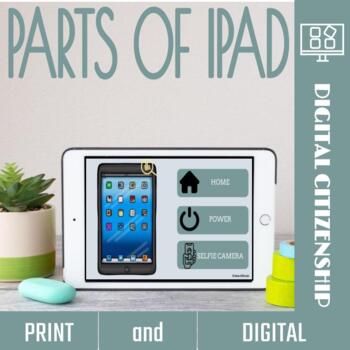
Parts of an iPad™ Activities and Games
Educate your ‘tech savvy’ students the parts of an iPad™ through engaging activities! Whether it’s discovering the functionalities of the home button, mastering volume controls, or understanding the intricacies of headphone connections, this resource aims to demystify these tablet-related terms. These parts of an ipad activities bridge the gap between daily interaction with technology and a deeper comprehension of its fundamental components. Empower students to navigate the digital world with co
Grades:
PreK - 1st
Types:
Also included in: Library Back-to- School Resources
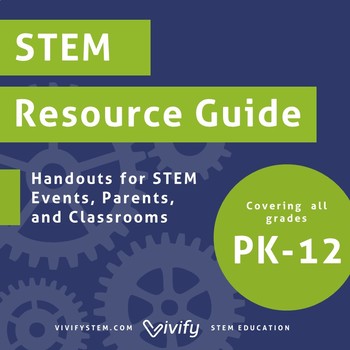
STEM Activity Resource Guide & Handouts
Introduction and resource guide to STEM activities for K - 12th grades! This resource guide is perfect for STEM nights, classroom resources, and parent handouts. Includes recommendations for websites, apps, and toys or gadgets divided by grade. Included in this product:Introduction to STEM: What it is and why is it important Pre-K through Kindergarten (Ages 3 - 5) resource guide Elementary (Ages 5 - 10) resource guide Middle School (Ages 11 - 13) resource guide High School (Ages 14 - 18) resour
Grades:
PreK - 12th, Staff
Also included in: Bundle: STEM Family Night Planning Guide, Activity Instructions
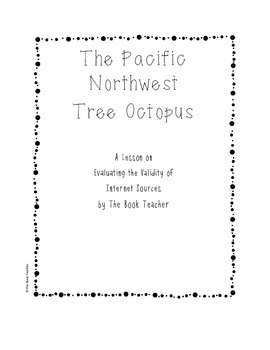
The Tree Octopus: Evaluating Internet Sources
Teaching our students to research is not enough. We have to make sure our students are savvy consumers of information. This lesson is one of my ABSOLUTE FAVORITES to teach. It involves a completely unreal creature in a website that seems well-researched and documented. I present the new species of octopus to them as a research task before letting them in on the secret---it's completely make believe. This lesson includes the lesson plan, the research task (with a QR code link to the tree octo
Grades:
3rd - 6th
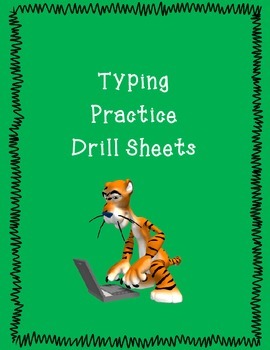
Typing Practice Drill Sheets
This product contains 21 drill sheets that may be used to practice typing skills.Follow me for new product notifications. Like and check us out on Facebook at https://www.facebook.com/Learningislotsoffun so you can have a chance at winning Teachers Pay Teachers gift certificates (monthly drawings).
Grades:
1st - 12th
Types:
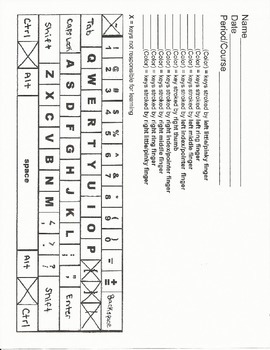
Keyboarding- Typing- Coloring in the Keyboard
Keyboarding- Coloring in the Keyboard
This is a fun coloring activity that will help students learn the keys on the keyboard. Students can use colored pencils, crayons, etc. This is a great handout for students to use in order to learn which finger strikes each key on a computer keyboard. There is a diagram of a keyboard that students can color in. Students will choose a different color for each finger and then color the keys that finger is responsible for on the keyboard diagram. There are spa
Grades:
4th - 12th
Types:
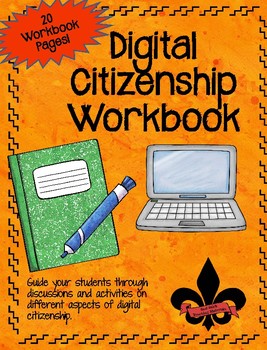
Digital Citizenship Workbook
This Digital Citizenship Workbook contains 20 different pages for students to work on to develop digital literacy and citizenship. Topics/Activities include:
My Digital Life I
My Digital Life II
Finding Balance in Your Digital Life
Your Digital Footprint
Planning Your Future Digital Footprint
Online Safety Assessment
Online Safety
What is Phishing?
Play it SMART Online Info
Play it SMART Online
Do You Overshare?
Cyberbullying
Know your Tools
Information Literacy
Super Sleuth
Super Sleuth QU
Grades:
5th - 12th, Staff
Types:
Also included in: Digital Citizenship, Ditigal Literacy, and Technology Activities Bundle

Scratch Coding Project Checklist
This Scratch Coding Project Checklist can be used by students and teachers to self-assess their work. It includes easy to read color-coded images of Scratch tabs to check
drafts and ensure they included blocks from the following categoies:
-motion
-looks
-sound
-pen
-events
-control
-sensing
-operations
Grades:
PreK - 12th
Types:

Keyboarding-Typing- Tongue Twisters- 2 Activities
Keyboarding-Typing- Tongue Twisters- 2 Activities
This download includes two tongue twister activities for students to complete. The first handout is a list of tongue twister sentences for the letters A-Z. Example sentences include:
A- Ally's alligator ate an apple.
B- Bruce bounced basketballs by the bay.
C- Charlie's Chihuahua chewed cousin Chrissy's curtains.
The other document also contains tongue twisters for each letter but has an emphasis on using the right and left shift keys too. The
Grades:
4th - 12th, Higher Education, Adult Education
Types:
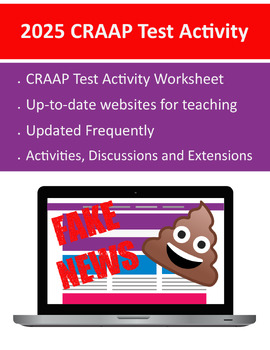
2024 CRAAP Test Activity (PDF) - Frequently updated! Stem, Distance Learning
"Since humans have used language to communicate, strategies have been developed to trick one another. In the past, these strategies have included propaganda, scams, deception, and more. In today’s internet era, students struggle with these tricks and others – like information abundance, data filtering, and fake news. It is more important now than ever, to teach students the skills they need to identify if information is reliable, or if it is crap."This document includes:Frequent updates, saving
Grades:
4th - 12th, Higher Education, Adult Education
Types:

TinkerCAD Starter Bundle
Are you trying to start 3D printing and need just a block of prepared resources to get started? This bundle is for you!It has all the resources you need to start using TinkerCAD in your classroom! From the commands walk through video, Overview presentation, and command handouts, this bundle has everything you need to get started in TinkerCAD! You can watch or handout the basic commands sheet to help your students learn TinkerCAD, and have a video reference you can follow along with as well!This
Grades:
9th - 12th, Higher Education, Adult Education
CCSS:
NGSS:
HS-ETS1-2
, HS-ETS1-3
, HS-ETS1-1
, HS-ETS1-4
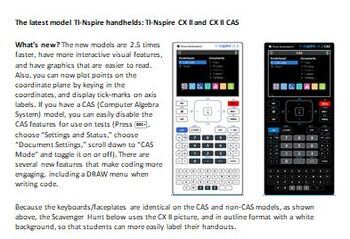
Getting to Know your TI-NSpire CX II or CX II CAS. Over 200 copies sold!
TI has introduced new, faster models of their NSpire handheld calculators, the NSpire CX II and CX II CAS! This scavenger hunt (which includes a some CAS activities) is a great way to introduce Nspires to middle and high school students, as well as teachers! Hand them an NSpire CX II and this activity and they'll be ready to do basic calculations, work with fractions and graph functions in no time. This new version includes more information about graphing inequalities and vertical lines, as well
Subjects:
Grades:
6th - 12th, Higher Education, Staff
Types:
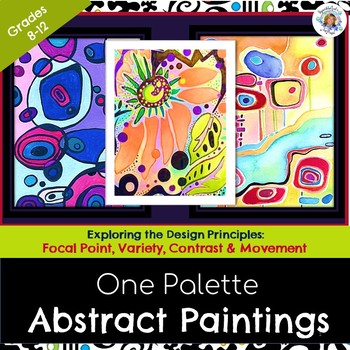
One Palette Abstract Painting Focal Point Middle School High School Visual Arts
"A Pretty Palette Makes a Pretty Painting!" It also saves Paint! One Palette Abstract Paintings! Add this to a Middle School and High School 2-D Visual Art Unit⭐This is a painting lesson that teaches 3 ways to create beautiful abstract paintings in a limited color scheme. Students will be taught how to create a focal point and visual path of movement in abstract artwork. Clear instructions with a diagram explain how to assist students to mix a lovely color scheme with tint, shades, and tones in
Grades:
8th - 12th, Adult Education
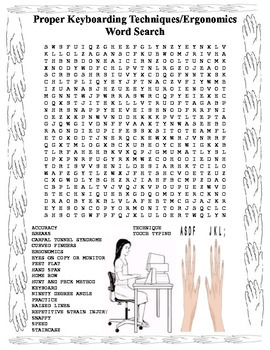
Keyboarding- Proper Keyboarding Techniques-Ergonomics Word Search- 20 Words
Keyboarding- Proper Keyboarding Techniques-Ergonomics Word Search- 20 Words
This is a fun and challenging word search on proper keyboarding techniques that students can do for fun or after a keyboarding technique test. You can give them a few extra points on a test if they complete it. It is suitable for grades 5 and up. Contains 20 words to find. Words can be found forward, backward, vertical, horizontal, and diagonal. Word search is 25 letters across and 25 letters down. Solution key included
Grades:
5th - 12th, Adult Education
Types:
Showing 1-24 of 1,942 results





