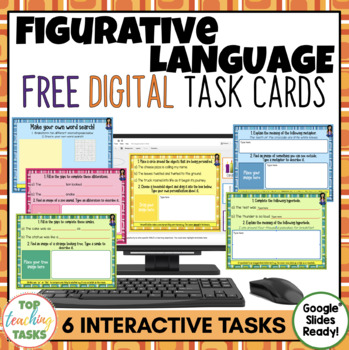- PDF
- Google Apps™
- Internet Activities

Description
Go paperless with our free Google Slides figurative language writing resource! Great for use in Google Classrooms. These activities feature six interactive slides for students to work through. Due to their mostly open-ended nature, many slides can be used multiple times! Develop your students' ability to use devices such as alliteration, similes, metaphors, idioms, personification, and onomatopoeia, Great for spiral review.
Figurative Language Digital Task Cards Google Drive® Resource. Excellent for distance learning and at-home learning.
These activities are great for your writing program in both a traditional classroom with some access to mobile learning or a full 1:1 digital classroom. They are great for end of year revision, test prep, early finishers, bell ringer activities, morning work, ESL, ELL, and ELD classrooms, or for homework. Perfect for independent work in Google Classroom, Seesaw, and other apps.
This resource is suitable for Google Drive, Google Classroom or Microsoft OneDrive.
Click here to see the full version of this resource.
This resource is suitable for both US and NZ spellings.
In this free resource you will receive:
1. Six Figurative Language Digital Task Cards featuring the following devices:
- Similes
- Metaphors
- Alliteration
- Personification
- Hyperbole
- Onomatopoeia
2. Full instructions on how to use this Google Slides resource, and how to share it with your students.
3. Tips for using Google Slides for teachers AND students.
4. An interactive student tracking sheet for students to record the activities they have completed.
Why Go Digital and Paperless?
Many classrooms are now 1:1, BYOD, or improving the access of technological devices to students. This resource uses these devices to engage and enhance learning!
Further benefits include:
- High student engagement and motivation
- Access and share learning from anywhere
- Build a skill base with 21st-century learning tools
- Save on paper and printing!
- Accessible on a range of devices including Chromebooks, iPads, tablets and more!
✫✫✫✫✫✫✫✫✫✫✫✫✫✫✫✫✫✫✫✫✫✫✫✫✫✫✫✫✫✫✫✫✫✫✫✫✫✫✫✫✫✫✫✫✫✫✫✫✫✫✫✫✫✫✫✫✫✫✫✫
You May Also Like:
- Figurative Language Digital Task Cards Paperless Google Drive® Resource Volume Two
- Figurative Language Challenge Task Cards
- Figurative Language Task Cards (Multi-Choice)
- Punctuation Task Cards (Multi-Choice)
- Punctuation Challenge Task Cards
- Punctuation Digital Task Cards Paperless Google Drive® Resource
- Parts of Speech GrammarTask Cards (Multi-Choice)
- Parts of Speech Grammar Challenge Task Cards
- Parts of Speech Digital Task Cards Paperless Google Drive® Resource
For our full range of Language and Literacy Skills activities, click here.
✫✫✫✫✫✫✫✫✫✫✫✫✫✫✫✫✫✫✫✫✫✫✫✫✫✫✫✫✫✫✫✫✫✫✫✫✫✫✫✫✫✫✫✫✫✫✫✫✫✫✫✫✫✫✫✫✫✫✫✫
We really appreciate your feedback! Leaving feedback earns you TPT credits!
If you're interested in upcoming Top Teaching Tasks resources, click here to FOLLOW us.
✫✫✫✫✫✫✫✫✫✫✫✫✫✫✫✫✫✫✫✫✫✫✫✫✫✫✫✫✫✫✫✫✫✫✫✫✫✫✫✫✫✫✫✫✫✫✫✫✫✫✫✫✫✫✫✫✫✫✫✫
Stay in touch: