15 results
Middle school instructional technology game interactive whiteboards
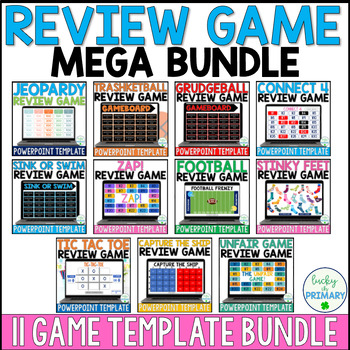
Review Game Templates | Editable Powerpoint Games | Any Subject | Mega Bundle
These editable whole class review game templates make for a fun and engaging way to review any subject in any grade. Just add in your own questions and answers, and your students will have so much fun reviewing for any upcoming test. These are also useful for end of year standardized test prep. These editable game templates can be used over and over for any subject or grade!⭐⭐ 11 GAMES Included in this file:Editable Jeopardy Game Show TemplateTrashketball Trashcan Basketball Template Sink or Swi
Grades:
3rd - 12th
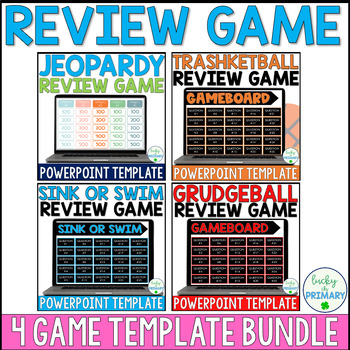
Review Game Templates MINI BUNDLE | Editable Blank Powerpoint Games |Any Subject
These editable whole class review game templates make for a fun and engaging way to review any subject in any grade. Just add in your own questions and answers, and your students will have so much fun reviewing for any upcoming test. These are also useful for end of year standardized test prep. These editable game templates can be used over and over for any subject or grade!⭐⭐4 BEST-SELLING GAMES Included in this file:Trashketball Trashcan Basketball TemplateSink or Swim Game TemplateGrudgeball
Grades:
3rd - 12th

Minion PowerPoint / Smartboard Game Template
Create your own PowerPoint / Smartboard game review for any subject with this minion game template. Just type in your questions / answers, and you are ready to play. The correct answers will turn green, and the wrong answers will turn red when they are clicked in slide show mode. The game is hyperlinked to each question with take a chance opportunities to earn points / lose points for teams to add some fun spirit.
There are 2 game boards with 32 questions!
This listing is strictly for my time
Grades:
1st - 6th
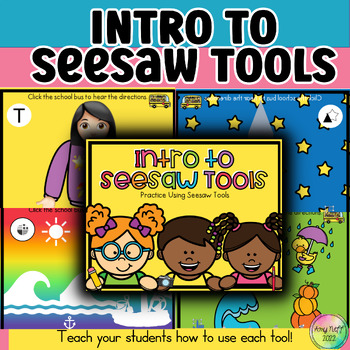
Introduction/How to Use Digital Seesaw Tools for Back to School K-6th Grade
Perfect for Back to School!!!Intro to Seesaw ToolsWe all know that elementary students need specific directions on any technology program before letting them loose! This product contains a Seesaw activity for each tool. These activities are so fun and engaging! They are a great review for back to school if the students have used Seesaw previously. Audio and video directions are included in every activity! This Product Includes Intros for: -Text Box/Typing: use emojis to add to pictures and type
Grades:
PreK - 6th, Staff
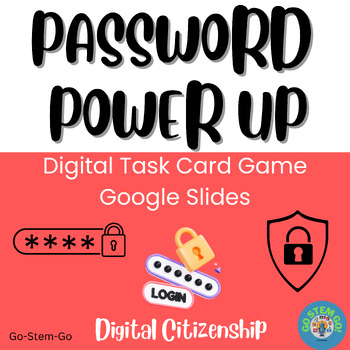
Digital Citizenship Password Safety-Self-Correcting Google Game 3rd-6th grades
Password Power-Up-Digital Citizenship-Digital Task GameThis is a self-checking Google Slide game to reinforce the importance of using a strong password to protect yourself on the internet.A strong password has 12 characters containing capital letters, lowercase letters, symbols, and numbers.Strong passwords do not contain personal information like names, addresses, birthdates, or other personal information.
Grades:
3rd - 6th

Emoji Powerpoint / Smartboard Game Template
Create your own PowerPoint / Smartboard game review for any subject with this emoji game template. Just type in your questions / answers, and you are ready to play. The correct answers will turn green, and the wrong answers will turn red when they are clicked in slide show mode. The game is hyperlinked to each question with take a chance opportunities to earn points / lose points for teams to add some fun spirit.
There are 2 game boards with 32 questions!
Grades:
1st - 6th

Smartboard Boardgames
There is a selection of "Farm Land," "Angry Birds," "Suessville," and "Under the Sea" game boards that can be used on the Smartboard. There can be up to 5 teams for each game. The games are great when used for spelling or math! The kids become very engaged and work as teams.
Grades:
PreK - 7th
Types:
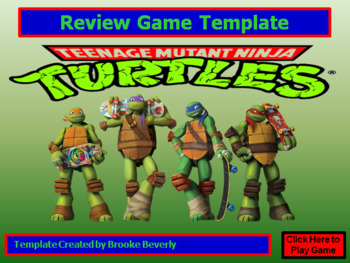
Free Ninja Turtle Powerpoint / Smartboard Game Template
Enjoy this free game template! Create your own PowerPoint / Smartboard game review for any subject with this Ninja Turtle game template. Just type in your questions / answers, and you are ready to play. The correct answers will turn green, and the wrong answers will turn red when they are clicked in slide show mode. The game is hyperlinked to each question with take a chance opportunities to earn points / lose points for teams to add some fun spirit.
There is 1 game template with 16 questions.
Grades:
1st - 6th
![Preview of Back to School Gameshow: COVID-19 Edition [Editable] PowerPoint](https://ecdn.teacherspayteachers.com/thumbitem/Back-to-School-Gameshow-COVID-19-Edition-Editable-PowerPoint-5894994-1599723541/original-5894994-1.jpg)
Back to School Gameshow: COVID-19 Edition [Editable] PowerPoint
Have fun going over social distancing expectations and guidelines while building class chemistry in this editable, Jeopardy-like game!There are 5 categories:Social Distance: Quiz students on social distancing expectations and potential scenarios Virtual Prep: This category focuses on virtual learning success strategies and helping students know what to expect should we transition back to remote learning. These could be easily tailored to fit your situation :)Healthy Habits: Discuss ways we can t
Grades:
3rd - 7th
Types:
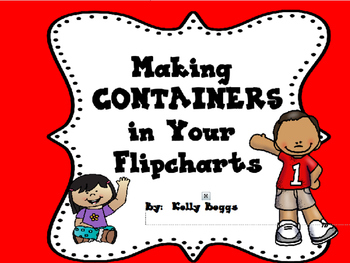
How To Make Containers in Your Flipcharts
Have you ever wondered how people made those exciting flipcharts for the Promethean Board? Well now you can make them all yourself. This is a step-by-step guide on how you can add containers in your lessons. Watch the images or words BOUNCE OUT of the container if a child gets a wrong answer OR better yet, if they get a right answer, watch their excitement as they hear an applause! The instant feedback the children receive is well worth it. You will be able to build many types of flipchart
Grades:
PreK - 12th

Dinosaur PowerPoint / Smartboard Game Template
Create your own PowerPoint / Smartboard game review for any subject with this dinosaur game template. Just type in your questions / answers, and you are ready to play. The correct answers will turn green, and the wrong answers will turn red when they are clicked in slide show mode. The game is hyperlinked to each question with take a chance opportunities to earn points / lose points for teams to add some fun spirit.
There are 2 game boards with 32 questions!
Grades:
1st - 6th
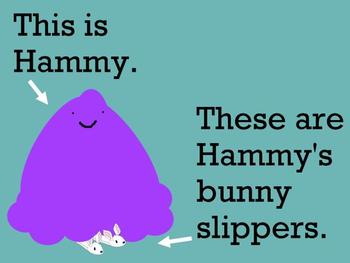
Mimio Scavenger Hunt for Kids and Teachers
Use this cute scavenger hunt to teach students and teachers how to use the Mimio Tools! A cute little monster named Hammy has lost his bunny slippers, and learners will have to discover ways to help him find them using the tips given on the scavenger hunt. This is a lot of fun for all ages!
Grades:
2nd - 12th, Higher Education, Staff
Types:

Smartboard - Lesson_Typing by Color
All of my products pertaining to teaching the student to type are color coordinated. The colors used for these keys will reinforce any lesson you may have already purchased, making this complete keyboarding course unified.
As you introduce the student to a new letter or just reinforcing the memorization of the keyboard, this hands-on activity will be a useful tool.
Have the student (either individually or in teams) use the smartboard to drag the correct letter matching the correct finger. The
Grades:
3rd - 6th

Interactive Puzzle - Canada Jay
Canada Jay Interactive PuzzleThis is an interactive puzzle of an original Canada Jay (aka Whiskey Jack or Gray Jay) image, made into a 30-piece puzzle. This puzzle can be completed on the SmartBoard or on a computer, by sharing with your students using Google Classroom, Google Docs, or other techniques for giving students WORD documents.Students will practice co-operation, reasoning, concentration, mouse control, hand-eye co-ordination, colour matching, following instructions, and more!This is g
Grades:
6th - 10th
Types:

Smartboard -- Anagram Computer Terms
Anagram lesson is provided Educating Eager Einstein's.
Smartboard - This an interactive lesson for computer terms (anagrams).
Grades:
4th - 6th
Showing 1-15 of 15 results

