29 results
7th grade robotics lessons for Microsoft PowerPoint
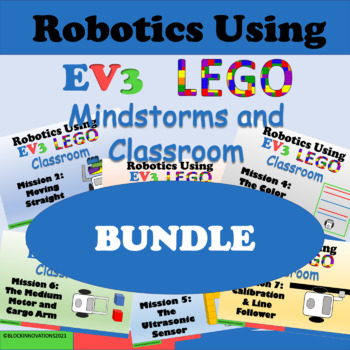
Robotics Using EV3 LEGO Mindstorms Bundle
This is a series of 8 lessons for teachers who may be new to LEGO Robotics or just want simple lesson plans to help their students learn the basics of LEGO MindStorms programming. All but Mission 8 has been updated for use with EV3 Classroom which is the new programming language based off of Scratch. All but Mission 7, uses the original programming language. Each lesson plan contains a mini lesson that explains all about basic topic, a PowerPoint Presentation for teachers to show their student
Subjects:
Grades:
5th - 8th
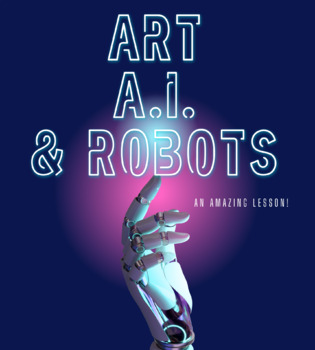
Art, AI Artificial Intelligence & Robots - A fun, easy-to-use technology lesson!
An amazing engaging lesson! My students loved it!For when you need a ready-made, easy-to-use STEM lesson! It could be in technology class, art class, robotics class, or any class at all - the material is engaging and relevant.Students consider how Artificial Intelligence and Robots can be used to make art.Students will use AI to generate imagesThey will study an artist who combines her creative and technical talents with both AI and robotsStudents will consider their own feelings and reactions t
Grades:
6th - 12th, Adult Education
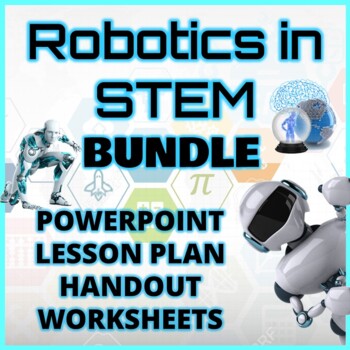
INTRODUCTION TO ROBOTICS BUNDLE - PowerPoint, Lesson Plan, Worksheet, Handouts
Robotics incorporates STEM fields in the entirety in a way, no other subject can cover. This BUNDLE is designed to enhance students to be curious, creative and develops basic reasoning abilities and critical thinking strategies in building up concepts in terms of innovation and technology. The BUNDLE is based on what on the younger generation’s desire to incorporate many of the fundamental STEM concepts providing a learning platform that they can enjoy. The bundle is a complete resource:PowerPoi
Grades:
5th - 12th, Higher Education, Adult Education
Also included in: INTRODUCTION TO STEM UNIT BUNDLE
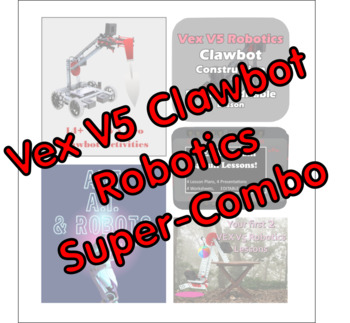
VEX V5 Clawbot Robotics - Helpful FUN TECH COMBO - Lessons, Activities, Plans
This is the VEX V5 Clawbot Robotics combo you have been waiting for!2 intro lessons - students complete building challenges with the VEX V5 building materials, but don't have to code anything! Lots of fun for budding engineers!4 lessons introducing coding and the VEX V5 Brain - students complete a series of challenges as they move from block coding, to simple text coding, and producing designs and animations. There is a worksheet full of activities for each lesson.1 Lesson to help your students
Grades:
7th - 12th, Adult Education
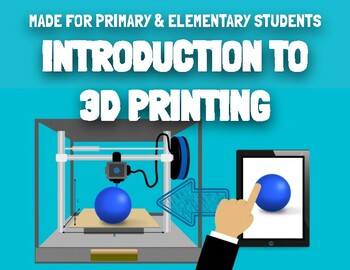
Intro to 3D Printing - Presentation Lesson for Elementary, Primary, & Middle
Dive into an engaging and educational journey with our comprehensive 3D printing presentation tailored for students ranging from kindergarten to middle school. This resource serves as an excellent primer on 3D printing, covering essential concepts, parts of the machine, and operational mechanisms, making complex ideas accessible to learners of all ages.Key Learning Points:Understand the fundamentals of 3D printing technology.Explore essential components such as filament, head/extruder, x, y, and
Grades:
K - 8th
CCSS:
NGSS:
K-2-ETS1-2
, HS-ETS1-2
, 3-5-ETS1-3
, MS-ETS1-4
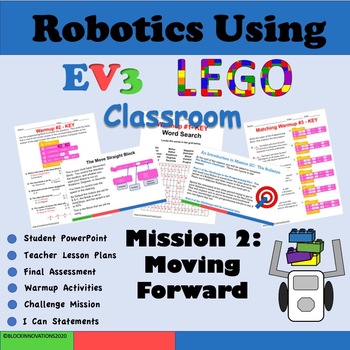
Robotics Using EV3 Classroom Mission 2: Moving Straight
This is the 2020 UpDated Version using the new programming blocks for LEGO MINDSTORMS called EV3 Classroom. This Update includes the Original Programming Language and the New Scratch Based Programming Language. When you open the zip file and click on the folder, two folders will open. One folder contains the lessons taught using the new Scratch Based Programming language, the other folder contains the lessons using the Original Programming blocks. This is a complete lesson for teachers who m
Subjects:
Grades:
4th - 9th
Also included in: Robotics Using EV3 LEGO Mindstorms Bundle

Greek Gods & Goddesses: Research & Robot Race
Take the typical Greek god research project up a notch with this fun, two-part, done-for-you lesson. Easily integrate STEAM and robotics into your Social Studies and/or ELA unit on Greek mythology. The first part is a lesson to facilitate students working in pairs to research and take notes on one of twelve Greek gods/goddesses. The second part is the culminating activity--a race! Students will share what they learned and tell why they think their god/goddess would win a race AND actually pr
Grades:
5th - 8th
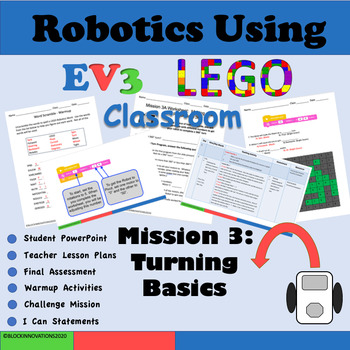
Robotics Using LEGO Classroom EV3 Mission 3: Turning Basics
Updated Version 2020 Turning Basics. This is a complete lesson for teachers who may be new to LEGO Robotics or teachers who just want some additional lesson plans to help their students learn the basics of LEGO MindStorms programming. Included in this lesson is the New Lesson plans that are compatible with EV3 Classroom. The previous lesson plans are included in this download which are compatible with the original LEGO programming blocks.This lesson is comprised of 3 parts. The first mission
Subjects:
Grades:
4th - 9th
Also included in: Robotics Using EV3 LEGO Mindstorms Bundle
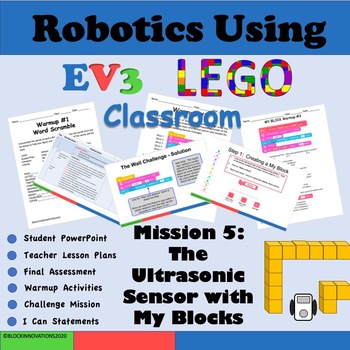
Robotics Using LEGO MindStorms EV3: Mission 5 - Ultrasonic Sensor with My Blocks
This is the 2020 UpDated Version using the new programming blocks for LEGO MINDSTORMS called EV3 Classroom. This Update includes the Original Programming Blocks Package and the New Programming Blocks Package. There are 4 parts to the Ultrasonic Sensor Mission with My Blocks. The first part is a mini lesson to help students understand how the program works. The students also learn how to see the readings for distances on their computer.The second mission builds on the first mission by using a l
Grades:
5th - 9th
Also included in: Robotics Using EV3 LEGO Mindstorms Bundle
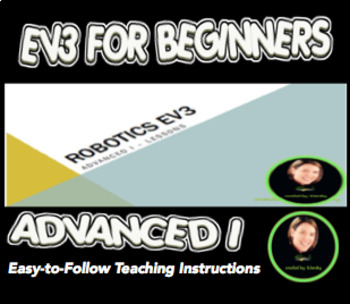
Robotics EV3 Advanced I Program
Teach your students using this first advanced program of the Lego Mindstorms EV3 program using this ready-to-go package. It includes all visual Powerpoints to teach each lesson along with various assessments. Each slide includes notes for you and additional activities you can do if time permits.
The teacher guide will help move you through the program step by step. Your students will learn the following concepts throughout these 7 lessons:
1) review lesson (moving, rotating, reading degrees and
Subjects:
Grades:
4th - 10th
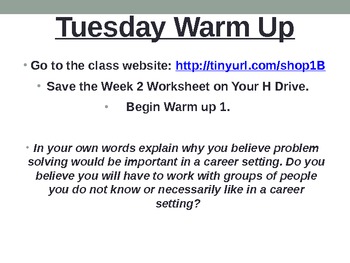
Introduction to NXT Lego
This powerpoint is a very good introduction to NXT lego mindstroms education. It teaches problem solving skills, team work, responsibility and goes through the kit labeling and defining the key pieces. This is a 3 week long unit that allows students to create a creative design while still learning how the kit works as a whole. Included is a rubric, warm up questions, thinking questions, wrap up questions and labeled NXT pieces.
Subjects:
Grades:
5th - 9th
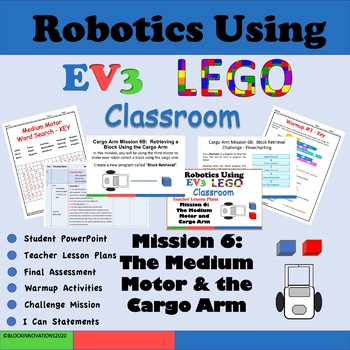
Robotics Using LEGO MindStorms EV3: Mission 6 -The Medium Motor
This is the 2020 UpDated Version using the new programming blocks for LEGO MINDSTORMS called EV3 Classroom. This Update includes the Original Programming Blocks Package and the New Scratch Based Programming Blocks Package. The Medium Motor LEGO Robotics Lesson plan includes 5 missions for students to complete. This lesson plan includes directions for teachers with day to day suggested pacing guide, 3 warmups, 1 written assessment, PowerPoint presentations, and a challenge mission with a rubric.
Subjects:
Grades:
4th - 9th
Also included in: Robotics Using EV3 LEGO Mindstorms Bundle
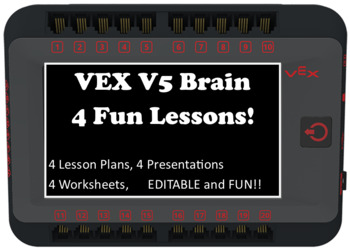
VEX V5 Robotics Clawbot - 4 Fun STEM Lessons Using the VEX Brain! Coding Tech
Whoa, 4 lessons for using your brain, your VEX V5 Brain!All are fun and editable, and each has a PowerPoint presentation, a Lesson Plan and a worksheet!My students really appreciated these activities.Lesson 1 - Intro to the brain and an introduction to using Block Coding to create designs on the brain.Lesson 2 - Switching to Text Coding to create additional designs on the brain.Lesson 3 - What are animations and how can we create animations on the brainLesson 4 - An assessment of skills. Student
Grades:
7th - 12th, Adult Education
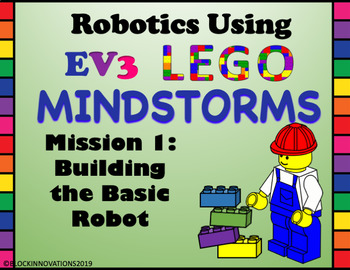
Robotics Using LEGO MindStorms EV3: Building Mission #1
Please take a few seconds to leave feedback! I'd really appreciate it.This is a Lesson Plan that consists of an PowerPoint format to help brand new and beginning teachers with teaching LEGO MINDSTORMS using the EV3 Robotics kit. This first lesson will guide teachers through the basic build with several extra building tips. Included with the lesson plan is an inventory worksheet that can be printed out.
Subjects:
Grades:
5th - 8th
Also included in: Robotics Using EV3 LEGO Mindstorms Bundle
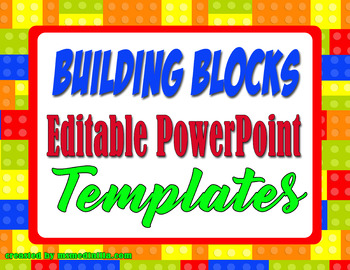
Building Blocks PowerPoint Templates for Back to School or Class Activities
Building Blocks PowerPoint Templates!
Use these editable PowerPoint templates to display morning work, seat work instructions, or for your Back to School presentation. This resource contains 5 PPT slides.
PLEASE NOTE: This item, the cost for one user (you). If you plan to share this product with other teachers in your school, please add the number of additional users' licenses that you need to purchase. Each additional license costs is half off.
Search Key Terms:
PowerPoint | Power | point |
Subjects:
Grades:
PreK - 12th, Higher Education, Staff

Evolution of Technology
To start a unit of technology with my gifted elementary students, I first started with the Evolution of Technology Cards. The cards are based on the slideshow, but no dates are listed. I made a large timeline on the board and had students guess when each invention was created by taping the cards to the board. The cards are in a Word Doc and are editable.
After the guesses, I went through the Evolution of Technology PPT to discuss. The 43 slide PowerPoint is editable for you to adjust as necessa
Grades:
5th - 9th
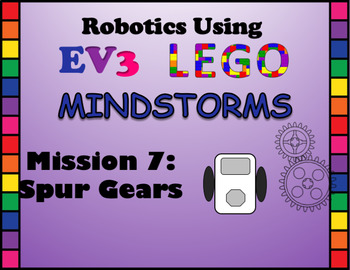
Robotics Using LEGO MINDSTORMS Mission #8: Spur Gears
This is a complete lesson for teachers who may be new to LEGO Robotics or just want simple lesson plans to help their students learn the basics of LEGO MindStorms programming. This lesson plan contains a lesson that explains all about the LEGO Spur Gears, a PowerPoint Presentation for teachers to show their students, warm-ups to start the class with, and a LEGO building activity to go with the worksheet for students to complete, Additionally, it contains a Challenge Mission that allows students
Subjects:
Grades:
5th - 9th
Also included in: Robotics Using EV3 LEGO Mindstorms Bundle
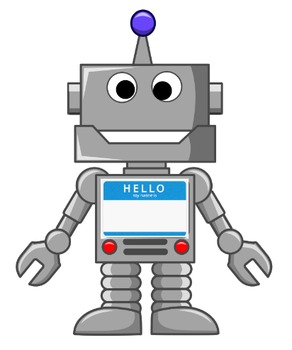
Robot Ice-breaker (STEM) First week of school
This ice-breaker is a great way for STEM students to tell about their personality with a robot twist. This activity includes detailed instructions for the robot-self design, sharing it with the class, and written reflection.
Subjects:
Grades:
5th - 8th
Types:
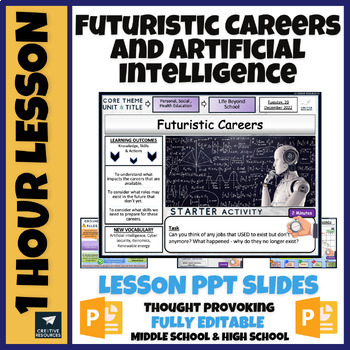
Artificial Intelligence and Futuristic Careers
Artificial Intelligence and Futuristic Careers. A fully-resourced lesson (1 hour +) which can be used by teachers to deliver a detailed Careers / Personal Development lessonLearning objectivesTo understand what impacts the careers that are available.To consider what roles may exist in the future that don’t yet.To consider what skills we need to prepare for these careers.Some Key Terms CoveredArtificial intelligence, Cyber security, Genomics, Renewable energy✯✯✯✯✯✯✯✯✯✯✯✯✯✯✯Each Lesson Pack Contai
Grades:
7th - 10th
CCSS:
Also included in: World Of Careers - Middle School Careers Unit
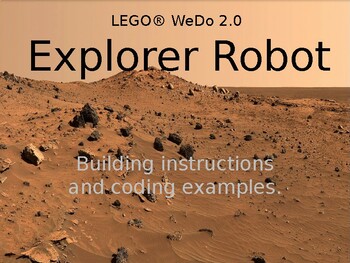
LEGO® WeDo 2.0 Lunar Explorer Rover Robot with sensor - Instructions & Coding
Instructions and coding examples to build and program the WeDo2.0 Explorer robot.Explore the outer rims of the classroom and interact with the environment using Light Sensors and code. Program different responses such as sound movement and coloured light utilising the Functions of the LEGO® WeDo building set. Follow the instructions contained in these slides to build the model and investigate this STEM based workshop/lesson.SCIENCE - Space, Push and Pull forces, Simple/complex machines, colour,
Subjects:
Grades:
2nd - 7th
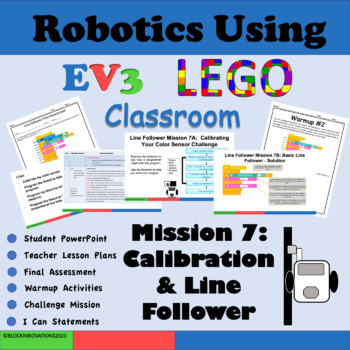
Robotics Using EV3 Classroom Mission 7: Line Follower
This is a Line Follower Program for students that are learning Robotics with EV3 Classroom for LEGO Mindstorms. EV3 Classroom is the programming language similar to Scratch. The Line Follower Mission teaches the students how and why to calibrate their Light Sensor, how to write a basic Line Follower Program, and how to write a Proportional Line Follower program. This Lesson DOES NOT show any programming in the original programming blocks. Included with the lesson are warmup worksheets, a writ
Subjects:
Grades:
5th - 8th
Also included in: Robotics Using EV3 LEGO Mindstorms Bundle
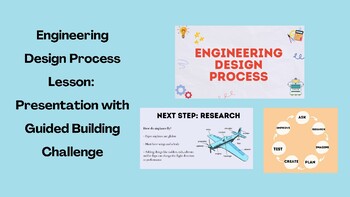
STEM Lesson: Engineering Design Process Presentation and Activity
This product contains a full presentation on the Engineering Design Process and an activity for students to go through the process together. This presentation is detailed and explains to students what can happen during each step of the process. After this, there is an engaging activity where students fold paper airplanes and are challenged with creating one that flies a long distance! This presentation is a great start for anyone wanting to begin teaching the Engineering Design Process as a guid
Subjects:
Grades:
3rd - 8th
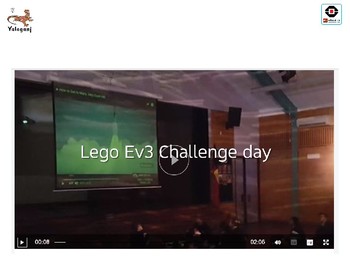
Lego Ev3 Lesson Starters
Get your class building and learning using the Lego Ev3 kits in your school. These lessons starters can be link to a number of STEM, Science and Technology or Maths Units. Build the Mars Rover, Design a robot to take your report home and more.
Grades:
4th - 7th
Types:

Sphero "Looping" Collaborative Art Challenge - paint with Sphero!
This resource contains Google Slides and a few teacher prep notes (no student engineering sheets). This is a fun one-day class activity where students learn how to use "loops" and "operators" in their code to design a pattern or shape. After all groups practice coding their "patterns" individually, students will take turns and dip their Spheros in paint (can use a silicon cover if desired for easier clean up) and add to the classroom work of collaborative art!For added fun, you can use neon pai
Grades:
2nd - 8th
Showing 1-24 of 29 results





