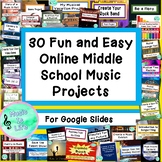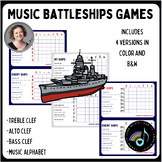387 results
Graphic arts lessons for staff
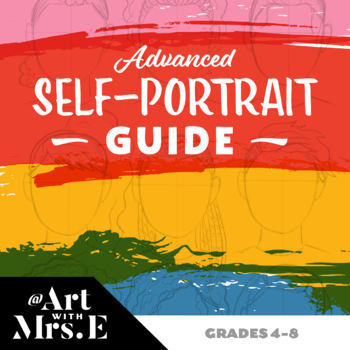
Advanced Self Portrait Guide
Drawing a realistic self portrait can be a daunting and sometimes difficult task for students, no matter what age they are. That's why I created this step by step resource to help guide students in creating a self portrait they can feel confident about. This resource provides short and sweet explanations for each drawing step as well as an accompanied visual that students can follow while creating their self portrait. Geared towards upper elementary and middle school students this drawing guide
Subjects:
Grades:
3rd - 8th, Adult Education, Staff
Types:

Photoshop Tutorial: Creating an Impossible (Hybrid) Creature
Pulling the head off one creature and placing it on another one not only makes for an awesome graphic, but it is a fun way to learn many of Photoshop's basic tools. In this lesson, students take the head off a rabbit and place it on the body of a parrot. Along the way students learn such Photoshop tools/techniques as making/modifying selections, resizing/rotating selections, zooming, using the Clone Stamp Tool, adjusting the Brush Tool, using the Blur Tool, adjusting a layer's Levels, and more.
Grades:
3rd - 12th, Staff
Types:
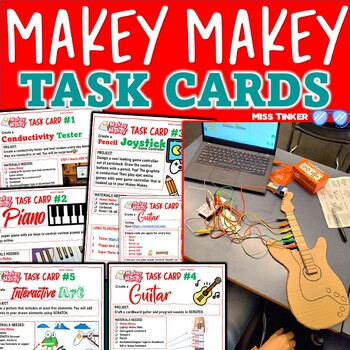
MakeyMakey Task Cards, Project ideas, Makerspace, Makerprojects, Ready-to-go
You have a couple of epic Makey Makey kits, want to get your students engaged, yet don't know where to start? The Makey Makey website is slightly overwhelming?Here is your resource I used with my students that sorts it all out for ya!All activities are organized on comprehensive task cards (letter size) from easy to intermediate tasks students can complete in small groups.Excellent:Makerspace/learning commons/libraryClassroom makerspaceEnd-of-year activitiesStem/Steam activitiesIncluded:PDF with
Grades:
3rd - 12th, Higher Education, Adult Education, Staff
Types:
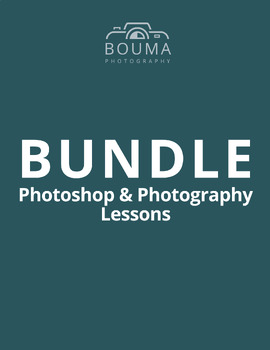
Bundle: Photography lessons 1 to 11 and Photoshop Lessons 1 to 6
I've created these lessons for anyone to learn about photography or to teach photography. These lessons explore and explain the concepts and skills photographers use in order to create photos that are authentic to your vision. Each lesson explains photography techniques in step-by-step detail, with many images and exemplars to help. Each lesson also includes a rubric for assessment. I've used these lessons in my online photography teaching for 23 high schools. These lessons have also helped teac
Subjects:
Grades:
7th - 12th, Higher Education, Adult Education, Staff
Types:

Principles of Arts, Audio/Video, Technology & Communication-Unit 1
Introduction to Principles of Arts, Audio/Video, Technology and CommunicationIntroduce your students to the exciting world of the Arts, Audio/Video, Technology, and Communication Pathway with Unit 1 of our comprehensive course. This unit serves as a foundational module that familiarizes students with the Career and Technology Educational (CTE) principles in these diverse fields.In this unit, students will delve into the theory and industry practices of various disciplines, including Graphic Desi
Grades:
6th - 12th, Higher Education, Adult Education, Staff
Types:
Also included in: The AV Teacher's Bundle

Tech Lesson - Logo Design: Welcome to Marketing {Technology Lesson Plan}
Marketing entrepreneurs in the making! This Logo Design Lesson brings the excitement of product development and marketing together!
Students have been hired as a marketing designer and their first job is to come up with a new type of soft drink. The company is looking to them to review popular designs and graphics used over the past 60 years and create the "Next Big Thing." Their choice of flavor and design is up to them!
Made for use with:
PC
Mac
Chromebook
All resources are organized for ass
Grades:
6th - 12th, Higher Education, Adult Education, Staff
Also included in: Middle and High School STEM and Technology Curriculum
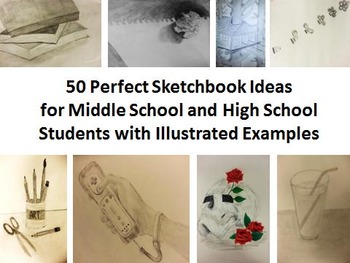
50 Perfect Sketchbook Ideas for Middle and High School Students
*When you download this file you will be able to open it as a PDF, Google Slides Presentation, PowerPoint and more. The PDF will be downloaded first, then simply click on the link in slide #2 to see the presentation in a Google Slides Format. From there you can click File---> Download---> and convert it to PowerPoint or other desired formats.This Power-point presentation illustrates 50 different drawing exercises and well over 300 images to help you and your students fill up those sketchbo
Subjects:
Grades:
4th - 12th, Higher Education, Adult Education, Staff
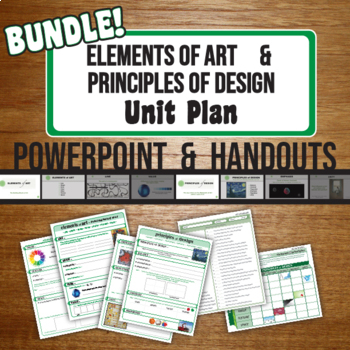
Elements of Art & Principles of Design Unit - PowerPoint, Handouts, Activities
Cohesive UNIT PLAN covering the Elements of Art (Line, Shape, Form, Value, Color, Texture, and Space) and Principles of Design (Balance, Contrast, Proportion, Emphasis, Repetition, and Unity).Includes the 67 slide PowerPoint, 4 Definition Handouts, a Matching Quiz, and a Fill-In Doodle Activity.
Subjects:
Grades:
5th - 12th, Higher Education, Adult Education, Staff
Types:
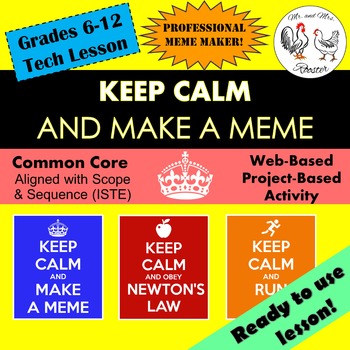
Tech Lesson - Keep Calm...and Make a Meme {Technology Lesson Plan}
MEMES! Love 'em or hate 'em, they're here. Students love memes because they're often short, clever, and funny! Give your students an opportunity to have a bit of fun while practicing graphic design!Made for use with:PCMacChromebookAll resources are organized for assigning through Google Classroom!Keep Calm...and Make a Meme Lesson Plan will have your students so excited that they forget they're in class! This lesson can be used for technology, but by all means can be easily adapted for subject-s
Grades:
5th - 12th, Higher Education, Adult Education, Staff
Also included in: Middle and High School STEM and Technology Curriculum
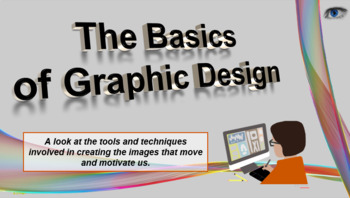
The Basics of Graphic Design Presentation/Lesson
A great introduction to Graphic Design, this widescreen PowerPoint presentation/lesson covers all of the basic design elements such as Color, Line, Form, Shape, Size, Type, Texture, the Color Wheel, Alignment, Contrast, Proportion, Balance, Emphasis, Viewpoint, Proximity, Rhythm, Perspective, Raster/Vector graphics, and much more. I use this with my Graphic Design and Illustration students to expose them to the basics of art and graphic design, but this would be great in any class that needs to
Grades:
6th - 12th, Higher Education, Adult Education, Staff
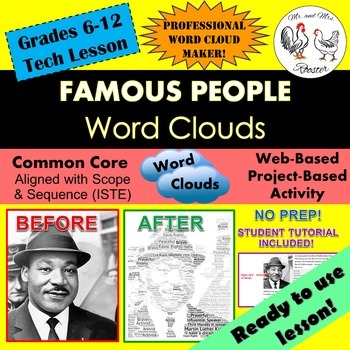
Tech Lesson - Famous People Word Clouds {Technology Lesson Plan}
Looking to extend a lesson or concept? Famous People Word Clouds lesson plan will have your students researching a famous person in all subject areas which will transform an ordinary picture of the individual into an informational fact sheet of the individual!
Made for use with:
PC
Mac
Chromebook
All resources are organized for assigning through Google Classroom!
Students will research a wide variety of famous people including historical figures, scientists, authors, mathematicians, and peopl
Grades:
6th - 12th, Higher Education, Adult Education, Staff
Also included in: Middle and High School STEM and Technology Curriculum
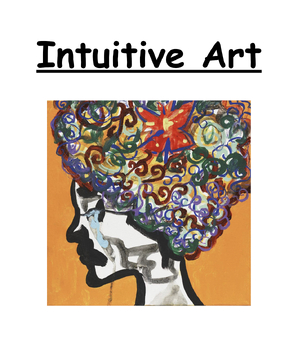
Intuitive Art Therapy Curriculum
Complete Intuitive Curriculum. Includes References (Color, Shape, and Line Psychology) and Quiz. Complete with all lessons and prompts. 148 pages of awesomeness! This intuitive art curriculum is designed to foster creativity and self-expression by focusing on intuition, exploration, and personal interpretation rather than strict rules or techniques. Students are encouraged to tap into their instincts, emotions, and imagination to create art that reflects their unique perspectives and experience
Subjects:
Grades:
5th - 12th, Higher Education, Adult Education, Staff
Types:

Faceted Gems Painting Project: Middle, High School Art Lesson, Activity
This is an in-depth look at creating a large scale gem. Perfect for an Intro to Painting class in middle school art or high school art classes. Through this lesson students learn various acrylic techniques and how to apply them to painting with tints/shades/tones. Students will use previous knowledge of tints and shades to create an accurate color grid/wheel. Using this and the reference image of their own selection students will independently create a geometric gem using new techniques and know
Subjects:
Grades:
9th - 12th, Higher Education, Adult Education, Staff

The Art of Playing Cards- A Get to know you Activity!
In this lesson you will get to know your students while also teaching them simple drawing techniques, watercolor techniques, and colored pencil. This lesson includes… 3 Shape Drawing Practice Worksheets, Getting to know you Phone Worksheet, Step by Step Directions, Photo Examples, Time lapse Drawing Video & project Rubric. I hope your students love it as much as mine did!
Subjects:
Grades:
6th - 12th, Higher Education, Adult Education, Staff
Types:

Fusion 360 Course
This video tutorial course takes students from a beginner at Autodesk Fusion 360 through to intermediate level. Each project is split into easy to follow videos and takes students through the processes, step by step.A great way to build CAD skills in class or at home.
Grades:
7th - 12th, Higher Education, Adult Education, Staff
Types:
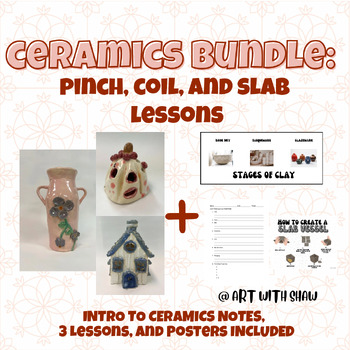
Ceramics Bundle: Pinch Pot, Coil, and Slab Lessons/ 3 Projects/ Notes + Visuals
This lesson includes all the ceramics materials you will need! You will get:1. Step by Step on three different hand building Techniques- Editable PowerPoint2. 3 Clay Technique Posters3. Introduction to Ceramics Notes- Editable PowerPoint+ FREEBiE is included!Note: Must have Microsoft PowerPoint downloaded on desktop to avoid any issues!'Follow Me' for more updates, new lessons, and resources from my TPT store:https://www.teacherspayteachers.com/Store/Art-With-ShawFollow me on Instagram and see w
Subjects:
Grades:
6th - 12th, Higher Education, Adult Education, Staff

Photoshop Tutorial: Placing a City Under Water
In this engaging and fun lesson, students take a photograph of a city skyline and manipulate it with Photoshop to create an amazing underwater Atlantis-like city. This project takes several days to complete, but covers a large variety of Photoshop tools and techniques including creating and modifying layers, working with adjustment layers and clipping masks, adjusting layer blending modes, making and editing selections, editing gradients, adjusting the canvas size, changing layer opacity, creati
Grades:
7th - 12th, Higher Education, Adult Education, Staff
Types:
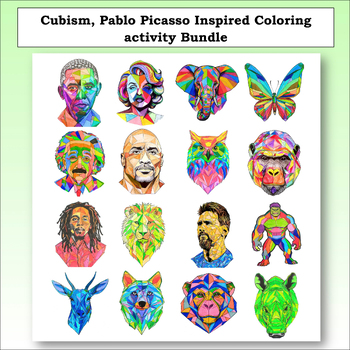
Cubism, Pablo Picasso inspired coloring lessons Bundle. Printable templates
Cubism, Value scale, Pablo Picasso inspired coloring lessons. Printable templates.These cubism templates can also be Utilized to teach value scale by applying different shades and tones to the fragmented shapes in the templateIts a vibrant revolutionary world of Cubism and educational bundle featuring Pablo Picasso-inspired coloring lessons! Perfect for art educators and homeschoolers, this comprehensive collection offers an immersive journey into the Cubist movement through engaging and age-ap
Subjects:
Grades:
1st - 12th, Higher Education, Adult Education, Staff
Types:
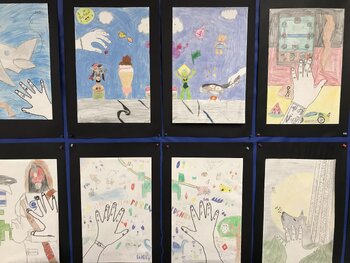
Visual Arts: Get to Know You Diptych Assignment
Great introductory assignment to get to know your art class. This diptych assignment package includes slidedeck, rubric, assignment outline, success criteria, and examples. A great lesson for middle years students.
Subjects:
Grades:
6th - 10th, Staff
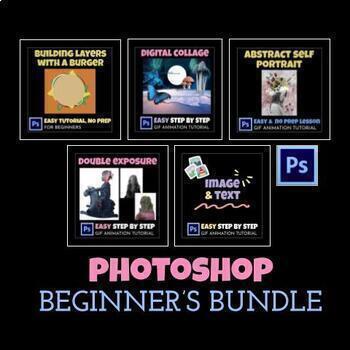
Photoshop Lessons for Beginners: Tutorials included, Graphic Arts Project
This is a beginner-friendly Photoshop lesson bundle filled with tutorials, planning sheets, challenges, rubrics and artist statements. Begin from scratch and help students gain confidence in painting and image editing with these step-by-step tutorials and lessons. Get 30% off for this beginner's bundle! Students will learn essential skills, tools, and techniques to create stunning visuals effortlessly. My objective is to create very clear and concise instructions that empower students to complet
Grades:
7th - 12th, Higher Education, Adult Education, Staff
Types:
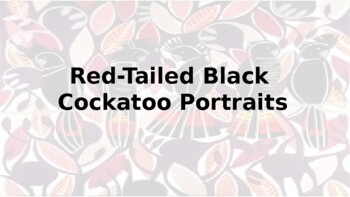
Red-Tailed Black Cockatoo Portraits
A step-by-step guide to creating a portrait of a Red-tailed Black Cockatoo. This is a great skills based project that incorporated the use of multiple skills and materials.This is suitable for the classroom, home-schooling or remote learning and can be adapted to multiple year levels.
Subjects:
Grades:
3rd - 7th, Staff
Types:
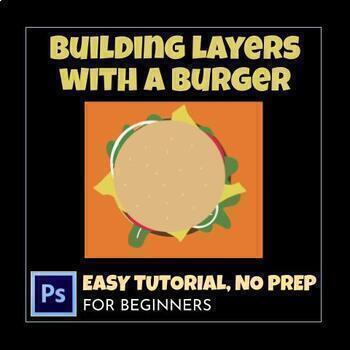
Building Layers with Burger on Photoshop for Beginners, Digital Painting Lesson
Your students will love this mouthwatering project. Help your students learn all about layers with this simple yet effective tutorial that will guide your students through this savory journey. This tutorial also helps students learn all about paintbrushes, brush settings, eye dropper tools, etc. Your students will create a visually appetizing masterpiece but also gain valuable skills that extend beyond this tasty project! This is great for student's Photoshop beginners!My objective is to create
Grades:
6th - 12th, Higher Education, Adult Education, Staff
Types:

Collaborative Butterfly Coloring Poster. Enlarged Printable Templates
This is the ultimate collaborative butterfly coloring poster templates that are perfect for creating enlarged butterfly poster. This engaging lesson will guide you through the process of preparing, printing, and coloring a stunning butterfly-themed poster with friends, family, or in a classroom setting. Students, family or friends will collaborate to create a large, colorful butterfly poster/mural measuring 135cm(Length) X 105cm(Height). The butterfly is divided into tiles that are already enlar
Subjects:
Grades:
PreK - 12th, Higher Education, Adult Education, Staff
Also included in: Collaborative Coloring Posters. Bulletin Board Crafts. Bundle 1
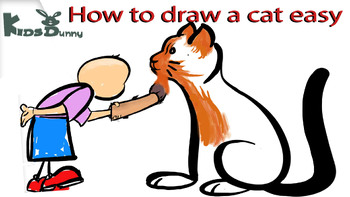
How to draw a dog and a cat step by step for kids, How to draw, video tutorials.
In this video, you will learn How to draw a dog and a cat step by step for kids, This is a conceptual based illustration , that will help kids to draw any sitting animals or things. Also, this tutorials can be used , in a class, home-schools, and home works. Kidsbunny has put a conceptual based learning curve, that will improve children`s , fine motor skills, cognitive development, imaginations , math skills, communications, and self expression, etc.
Subjects:
Grades:
PreK - 8th, Staff
Showing 1-24 of 387 results