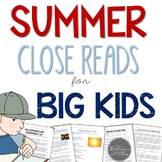152 results
Oral communication computer science clip arts for staff
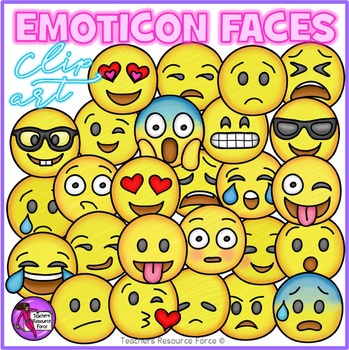
Emoji Clip Art: Emoji Smiley Faces Emoticons Clipart
Emoji smiley faces clip art showing different emotions. A 52 piece high quality set of hand rendered clip art containing a huge variety of different smiley face emoji emoticons!
These emojis would be perfect for grabbing the attention of your kids in teaching resources, bulletin boards, posters, certificates etc. - you name it, they'll love it!
Set includes the following emotions / facial expressions:
• Angry
• Blushing smiley
• Cold sweat
• Confused
• Crying
• Crying loudly
• Disappointed
• F
Grades:
PreK - 12th, Higher Education, Adult Education, Staff
Also included in: Emoji Clip Art: Big Bundle!

Technology Kids {Creative Clips Digital Clipart}
This 43-image set is full of technology tools and classroom kids! Included are 27 vibrant, colored images and 16 black and white versions.
The images will have high resolution, so you can enlarge them and they will still be crisp.
All images are in png formats so they can easily be layered in your projects and lesson materials.
Creative Clips Digital Clipart is created by Krista Wallden. Please read my Terms of Use regarding personal and commercial use of my graphics. You can download the f
Grades:
PreK - 12th, Staff

Virtual Classroom Templates - 24 Backgrounds!
Take your assignments to the next level with these cute backgrounds! They can be used in Powerpoint, Google Slides, and more! Add your Bitmoji to make them even more personal! Even when we are learning from a distance, make your students feel more at home with a custom background and personal feel! Take the leg work out by purchasing these backgrounds to use all school year, and focus on adding the important things!Included with your purchase:24 total backgrounds19 decorated backgrounds5 plai
Grades:
PreK - 12th, Higher Education, Adult Education, Staff
Types:
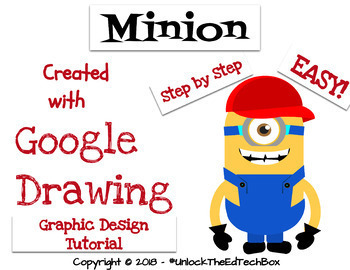
Create a Graphic Design Digital Minion with Google Drawing or Google Slides
This "how to" will take you and/or your students step by step through the Graphic Design process of creating a simple Minion in Google Drawing or in Google Slides. During this how to tutorial, you will create the Minion you see in the attached images. This is a great way to teach yourself or students how you can use Google Drawing to make Vector files! Great for distance learning!You will receive a PDF file that also gives you access to the Google Slide version you can copy and use in your cl
Grades:
3rd - 12th, Higher Education, Adult Education, Staff
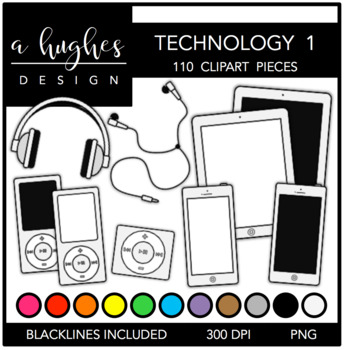
Technology Clipart 1
This set of CLIPART SET NAME is perfect for your MATH creations! INCLUDED IMAGES (110):11 Tablets With White Screens (iPads)11 Tables With Black Screens (iPads)11 Phones With White Screens (iPhones)11 Phones With Black Screens (iPhones)11 MP3 Players With White Screens (iPods)11 MP3 Players With Black Screens (iPods)11 Mini MP3 Players (iPods)11 Headphones1 Headphone Wire11 Earbuds10 BlacklinesThis clipart set is a collection of high quality .PNG files (300 DPI) for commercial or personal use.
Grades:
PreK - 12th, Higher Education, Adult Education, Staff
Types:
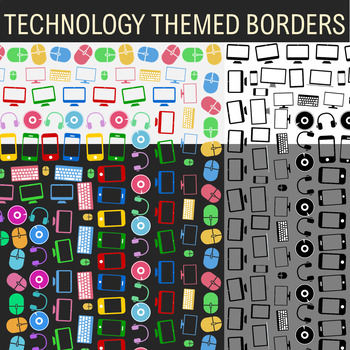
Technology Theme - 14 Borders, Frames, Clip Art
This download includes 14 different technology themed borders. 9 colored and 5 blacklines. All 14 are featured on the preview on top of light and dark backgrounds, so please download and take a look!They are all approximately 1200 X 1550 pixels (or 17 X 22 inches) in dimensions and made proportioned to regular-sized A4 paper or larger. These are all very large images that look great even on slightly larger paper.The themes are decorated with clip art graphics that relate to technology gadgets su
Grades:
PreK - 12th, Staff
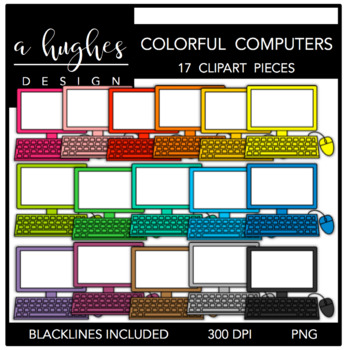
Colorful Computers Clipart
17 high quality graphics for commercial use! -jpeg and png versions of each graphic-blackline included You can use these colorful computers for a variety for things! I've left the screens white (with a stitched border), so you can add text or other clipart to them. Please review my terms of use and ask all questions prior to purchasing. This can be found in the preview.You may use these for personal and commercial items, but certain restrictions and requirements apply. You MUST provide cred
Grades:
PreK - 12th, Higher Education, Adult Education, Staff
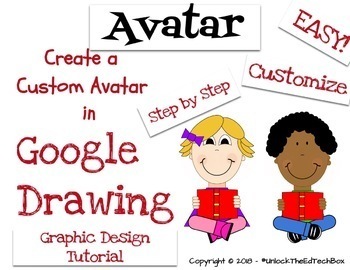
Create a Customizable Personal Avatar with Google Drawing or Google Slides
This "how to" will take you and/or your students step by step through the Graphic Design process of creating a simple Customized Avatar in Google Drawing or in Google Slides. During this how to tutorial, students will create their version of the Avatar you see in the attached images. This is a great way to teach students how to can use Google Drawing to make Vector files! The student will have several choices to make as they go through the tutorial such as what style hair do you want for your
Grades:
3rd - 7th, Staff
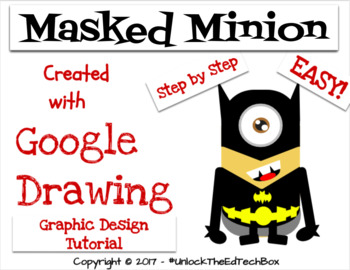
Simple Graphic Design Digital Masked Minion with Google Drawing or Google Slides
This "how to" will take you and/or your students step by step through the Graphic Design process of creating a simple Masked Minion in Google Drawing or in Google Slides. During this how to tutorial, you will create the Masked Minion you see in the attached images. This is a great way to teach yourself or students how you can use Google Drawing to make Vector files! Great for distance learning!You will receive a PDF file that also gives you access to the Google Slide version you can copy and
Grades:
3rd - 12th, Higher Education, Adult Education, Staff
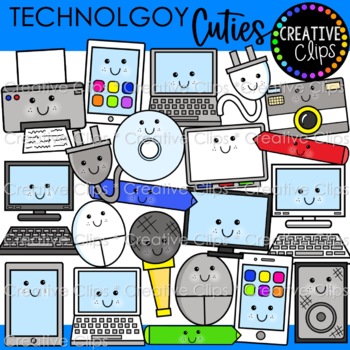
Technology Cuties (Technology Clipart)
The set is full of helpful technology items like computers, screens, ipads and more! All images come with cute faces!39 total images (24 vibrant, colored images, 15 BW versions)All images are saved as PNG formats with transparent backgrounds.*This set is part of my GRAPHICS CLUB 2022! Check out this bundle at a discounted price!IMAGES INCLUDE:- camera- computer (multiple colors)- digital pen (multiple colors)- computer disk or DVD- interactive whiteboard- ipad with apps (multiple colors)- ipad w
Grades:
PreK - 6th, Staff
Also included in: Cutie Clipart MEGA Variety Bundle 1 {Creative Clips Clipart}
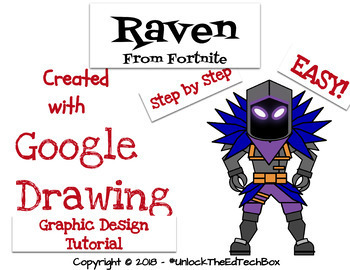
Create an Easy Graphic Design Digital Fortnite Raven - Google Drawing or Slides
This "how to" will take you and/or your students step by step through the Graphic Design process of creating a simple Fortnite Raven in Google Drawing or in Google Slides. During this how to tutorial, you will create the Fortnite Raven you see in the attached images. This is a great way to teach yourself or students how you can use Google Drawing to make Vector files! Great for distance learning!You will receive a PDF file that also gives you access to the Google Slide version you can copy an
Grades:
3rd - 12th, Higher Education, Adult Education, Staff

Emoji Clip Art: Monthly Themed Emojis
A set of emoji clip art themed for every month of the year!
These emojis would be perfect for grabbing the attention of your kids in teaching resources, bulletin boards, posters, certificates etc. - you name it, they'll love it!
Set includes the following emojis:
• January - snow
• February - hearts
• March - shamrock
• April - rainbow
• May - flowers
• June - sun
• July - sunglasses
• August - backpack
• September - apple
• October - jack-o-lantern
• November - turkey
• December - Christmas t
Grades:
PreK - 12th, Higher Education, Adult Education, Staff
Also included in: Emoji Clip Art: Big Bundle!
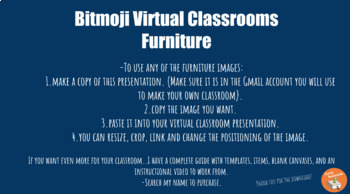
Virtual Bitmoji Classroom - Free Furniture For Classroom
Take your student engagement to the next level by creating a virtual classroom! This resource can be used to help you get started with your virtual classroom. This resource includes:-Pages of furniture items to add to your classroom-Copy and paste any of the furniture items into your own virtual classroom-You can resize, crop, link, and change the positioning of any image-All images have a transparent background for your use This resource is created on Google Slides. Make sure you make a copy of
Grades:
PreK - 12th, Higher Education, Adult Education, Staff
Types:
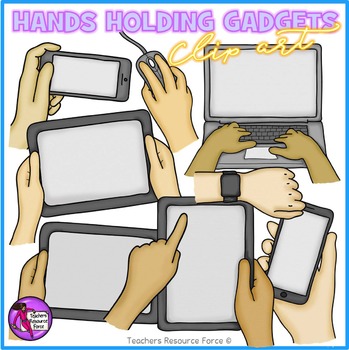
Hands holding Technology realistic clip art: gadgets technology in the office
Hands holding technology gadgets (tablet, phone, mouse, smartwatch) clip art
Get your hands on this set of hands in different skin tones, holding a variety of modern technology gadgets!
Use these for your own teaching resources, product covers or print them off for making your own uniquely themed bulletin boards in your classroom!
Clip art set includes:
• 1 hand holding a tablet portrait
• 1 hand holding a tablet landscape
• 2 hands holding tablet landscape
• 1 hand holding a smartphone por
Grades:
PreK - 12th, Higher Education, Adult Education, Staff
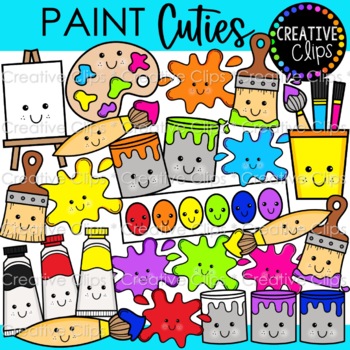
Paint Cuties (Paint Clipart)
The set will get your creative juices flowing with colorful paint supplies! Images include paintbrushes, paint cans, paint splatters and more! All images come with cute faces!74 total images (64 vibrant, colored images, 10 BW versions)All images are saved as PNG formats with transparent backgrounds.*This set is part of my GRAPHICS CLUB 2022! Check out this bundle at a discounted price!IMAGES INCLUDE:- easel- paint palette - paint can (comes in 12 different colors)- paint splatter (comes in 12 di
Grades:
PreK - 6th, Staff
Also included in: Cutie Clipart MEGA Variety Bundle 1 {Creative Clips Clipart}
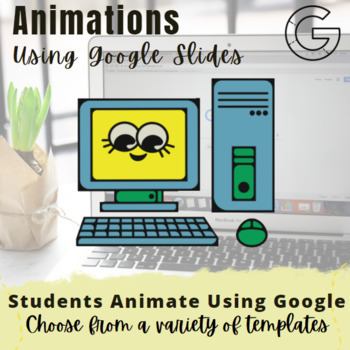
Creative teaching designing digital clipart and animations in Google Slides
New and improved unit: Creating digital animations using Google Slides is a huge hit with my students. I look forward to teaching this unit because students are very engaged. This activity requires students to watch several short and user friendly videos to create an animation using Google Slides. There are several Google slide templates to choose from when creating the animation. Prior to creating the animation, students should complete the creating clipart unit, which will allow them to unders
Grades:
6th - 12th, Staff
Types:

Pirate Emoji Clip Art: Pirate Smiley Faces Emoticons Clipart
Pirate Emoji smiley faces clip art showing different emotions. A 46 piece high quality set of hand rendered clip art containing a huge variety of different smiley pirate face emoji emoticons!
These emojis would be perfect for grabbing the attention of your kids in teaching resources, bulletin boards, posters, certificates etc. - you name it, they'll love it!
Set includes the following pirate themed emotions / facial expressions:
• Angry
• Cold sweat
• Confused
• Crying
• Crying loudly
• Disapp
Grades:
PreK - 12th, Higher Education, Adult Education, Staff
Also included in: Emoji Clip Art: Big Bundle!
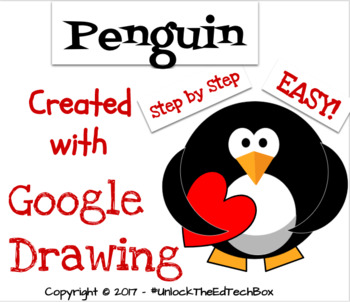
Easy Graphic Design Digital Penguin - Google Drawing or Google Slides Valentine
This "how to" will take you and/or your students step by step through the Graphic Design process of creating a simple Penguin in Google Drawing or in Google Slides. During this how to tutorial, you will create the Penguin you see in the attached images. This is a great way to teach yourself or students how you can use Google Drawing to make Vector files! Great for distance learning!You will receive a PDF file that also gives you access to the Google Slide version you can copy and use in your
Grades:
3rd - 12th, Higher Education, Adult Education, Staff
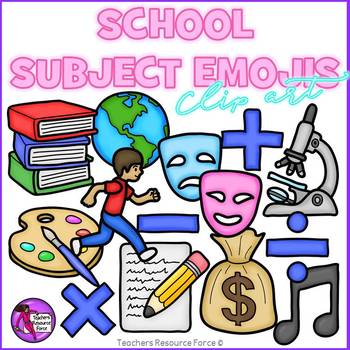
Emoji Clip Art: School Subject Themed Emojis
A set of emoji themed clip art for school subjects!
These emojis would be perfect for grabbing the attention of your kids in teaching resources, bulletin boards, posters, certificates etc. - you name it, they'll love it!
Set includes the following emojis:
• ELA: books, memo pad
• Science: microscope
• Math: addition, minus, multiplication, division, money bag
• Art: art palette
• Music: music note
• Performing art: performance masks
• Social studies: globe
• PE: running kid
Each image is hig
Grades:
PreK - 12th, Higher Education, Adult Education, Staff
Also included in: Emoji Clip Art: Big Bundle!
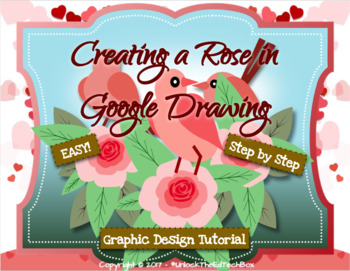
Simple Graphic Design Rose in Google Drawing or Google Slides How To Activity
This "how to" will take you and/or your students step by step through the Graphic Design process of creating a simple rose in Google Drawing or in Google Slides. During this how to tutorial, you will create the rose you see in the attached images. This is a great way to teach yourself or students how you can use Google Drawing to make Vector files! Great for distance learning!You will receive a PDF file that also gives you access to the Google Slide version you can copy and use in your classr
Grades:
3rd - 12th, Higher Education, Adult Education, Staff

Emoji Clip Art FREE
This is a FREE set of 18 colorful emojis with the original black and white versions included.Images saved as PNG files at 300 DPI. Black and white versions included.╔═════════════╗--RELATED PRODUCTS--╚═════════════╝⭐ Valentines Day Clip Art⭐ School Supplies and Stationery Clip Art⭐ Fresh Fruit Clip Art⭐ Valentines Number Teddy Bears: Counting 1-20 Clip Art⭐ Rainbow Flowers Clip Art--TERMS OF USE--Please read my free terms of use for more information about personal and commercial use of these gr
Grades:
PreK - 12th, Higher Education, Adult Education, Staff
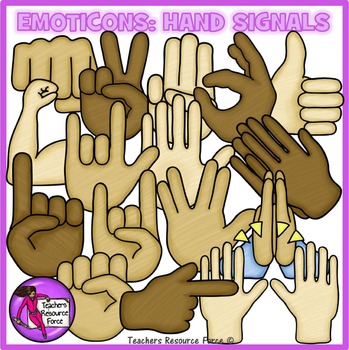
Emoticon clip art: hand signals emoji clipart
Emoticon clip art: hand signals, crayon effect
A 68 piece high quality set of hand rendered clip art containing a huge variety of different hand signal emoticons, all drawn in my own style and they come in 3 different skin tones for each image!
These would be perfect for grabbing the attention of your kids in teaching resources, bulletin boards, posters, certificates etc. - you name it, they'll love it!
Set includes the following hand signals:
• Clap
• Fist bump
• Fist pump
• Hands together /
Grades:
PreK - 12th, Higher Education, Adult Education, Staff
Also included in: Emoji Clip Art: Big Bundle!
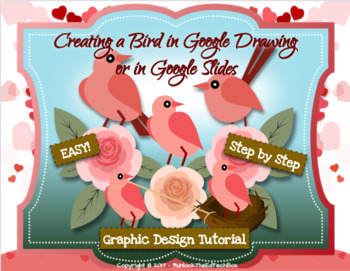
Simple Graphic Design Bird in Google Drawing or Google Slides - Easter Activity!
This "how to" will take you and/or your students step by step through the Graphic Design process of creating a simple bird in Google Drawing or in Google Slides. During this how to tutorial, you will create the bird you see in the attached images. This is a great way to teach yourself or students how you can use Google Drawing to make Vector files! Great for distance learning!You will receive a PDF file that also gives you access to the Google Slide version you can copy and use in your classr
Grades:
3rd - 12th, Higher Education, Adult Education, Staff

Square Task Card Frames (Digital Borders for Commercial Use)
18 PNG Images ( 10 unique designs with a white background and 8 with transparent background)
12 x 12 Square Frames - Digital Borders
These can easily be adjusted to fit 8.5 x 11 paper also! Use for task cards, flash cards, etc.
You will definitely have fun with these graphics! Oh the possibilities! Just rotate and put together to make different designs!
Use them for personal or commercial purposes. You MUST provide credit.
This zip file includes the graphics shown in the preview page.
Grades:
PreK - 12th, Higher Education, Adult Education, Staff
Showing 1-24 of 152 results