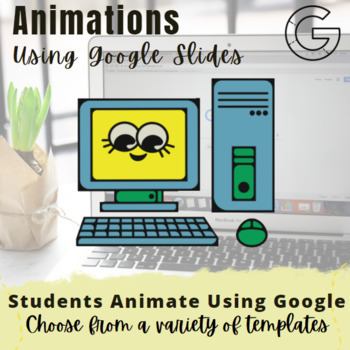Creative teaching designing digital clipart and animations in Google Slides
- PDF
- Google Apps™

Description
New and improved unit: Creating digital animations using Google Slides is a huge hit with my students. I look forward to teaching this unit because students are very engaged. This activity requires students to watch several short and user friendly videos to create an animation using Google Slides. There are several Google slide templates to choose from when creating the animation. Prior to creating the animation, students should complete the creating clipart unit, which will allow them to understand the tools in Google Slides, giving them better skills to successfully complete the animation. The clipart unit is provided in this unit. Students do not want to skip any of the instructional videos. By completing this unit, students will learn about various tools and mechanics of Google Slides. Students create amazing products after completing this unit. Many of my students can't get enough of this unit. This is a project for computer teachers, art teachers and those who want to incorporate visual arts into the curriculum.
One of the common comments I get from my students is they are not good artists. Once they complete the clipart unit, they feel more empowered and capable about their ability to draw clipart and more complicated images. One of my students entered a Doodle for Google after completing my lessons and animations. Personally, I think she should have gotten a prize. Here is Amelia’s digital art work that she entered into the Doodle for Google competition. I am not a traditional artist, but feel more than capable with creating digital art. I even made my own clipart for one of my books that I wrote several years ago.
If you have any questions or concerns, please email me at kidsnetsoft@gmail.com and put TpT in the subject line so I can support you. Please leave a rating and comment on what your students think.
You can see student and teacher testimonials by visiting this link.
Once the students have mastered these skills, they can create digital art for a variety of literacy projects. For example, they could use their digital skills to create book covers. I have a book cover unit that uses photos and text, however, being able to draw their own digital art would be fantastic. They could write a child’s book and provide their own illustrations.
*All links have been shared publicly in Google Drive so you should have no problem viewing and editing these Google Apps. If you do, check with your tech administrators because some districts have strict settings, keeping students from opening Google material outside their district. Teachers can always use their private Google account and then share the material with their school account in order to share with students. Talk to a tech admin if this is an issue.
If you get the loop of death on the videos, have students download the video and watch them from their download folder. Please email me if you have any questions or support at kidsnetsoft@gmail.com
You can see student and teacher testimonials by visiting this link.