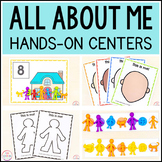26 results
Preschool instructional technology pdfs for staff and administrators
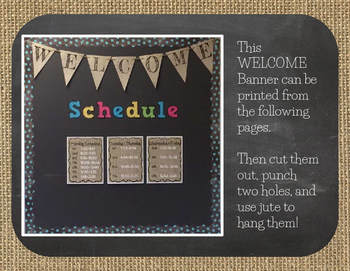
FREEBIE! Back to School Welcome Burlap and Chalkboard Banner/Pennant
Click here for the ENTIRE BURLAP ALPHABET PENNANTS!! This listing is for one digital file (PDF) of the words WELCOME BACK in Black Letters over a Burlap Background. Each letter is on its own page, with outlines for cutting to make your very own pennant for your classroom. The size allows for flawless printing on 8.5 x 11 cardstock. This is also included in my WHOLE COURSE COMPUTER TECH BUNDLE! Click here to view my other products on my TPT storeClick here for MY WHOLE COURSE COMPUTER TECH CURRIC
Grades:
PreK - 12th
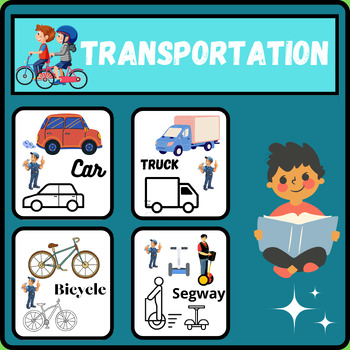
Transportation Sorting | Air Land Water Vehicle Sort | Coloring Pages
some examples of transportation methods:Automobiles:CarTruckSUVMotorcyclePublic Transit:BusTrainTramSubway/MetroAir Travel:AirplaneHelicopterHot Air BalloonGliderWatercraft:BoatShipYachtCanoe/KayakBicycles:BicycleMountain BikeRoad BikeElectric Bike (E-bike)Other:SkateboardScooterRollerbladesSegway
Grades:
PreK - 1st

Technology Tool: How-To Guide for Using Padlet
Padlet is an online digital bulletin board that helps you organize ideas, links, pictures, and videos. It is a wonderful tool to use in your classroom or for faculty meeting purposes.
Please visit my blog for more information and ideas on how to implement Padlet into your classroom or school!
www.ifyougiveateacheranidea.org
Also, check out my STEM lesson using PADLET:
Geometry STEM Activity: Solid Shape Scavenger Hunt Using iPads
Warmly,
Ashley Dearcop Shaw
If You Give A Teacher An Idea Au
Grades:
PreK - 12th, Higher Education, Adult Education, Staff
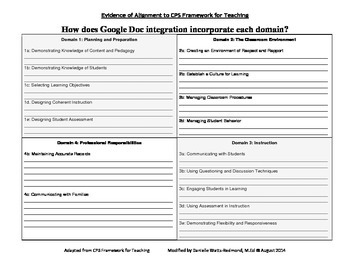
Danielson Framework - Evidence & Alignment for Teaching with Google Docs
This template is the best tool to use when planning units or lessons to integrate technology, specifically Google Docs/Apps. When conducting the pre-observation or post-observation conference with administrators, it helps show how collaborative activities designed with Google Docs may help address many of the Charlotte Danielson Framework domains (for Chicago Public Schools). It allows educators to collect and share evidence each of the necessary components. This form is best used with the Go
Grades:
PreK - 12th
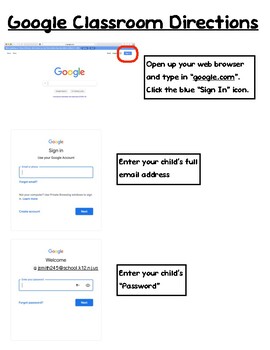
Distance Learning "GOOGLE CLASSROOM" PARENT COMMUNICATION
Professional and streamlined communication for Parents & Guardians. Keep it simple!Log In/Sign In How-ToGoogle Classroom Directions*see BUNDLE for grouped resources including:Log In/Sign In for Pearson EnVision Math, Boom Learning, ZOOM, and Google ClassroomDirections on how to add a picture to a Google Classroom assignmentSamples of emails to send with consistent language and directionsSample Google Classroom Posts accompanied with DescriptionsOther Various resources for distance learning d
Grades:
PreK - 3rd
Also included in: *BUNDLE* All forms of parent communication! for ... Distance Learning
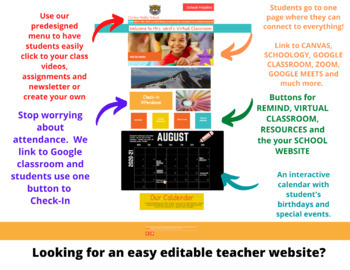
Editable Teacher Classroom Website
Well-being Safety Assessments has done it again with this easy editable website that will make going virtual sooooo much easier. Remote teaching does not have to be hard.Take a look here. With our easy drag and drop template, educational staff can impress students, parents and all the administration. Link all your favorites: Google slides, documents, class videos, assignments, quizes, images, REMIND, Class dojo, IXL.com, Prodigy, school websites, attendance forms, and so much more. Use our d
Grades:
PreK - 12th, Higher Education, Adult Education

Distance Learning "ZOOM" PARENT COMMUNICATION
Professional and streamlined communication for Parents & Guardians. Keep it simple!Log In/Sign In How-ToZOOM Directions*see BUNDLE for grouped resources including:Log In/Sign In for Pearson EnVision Math, Boom Learning, ZOOM, and Google ClassroomDirections on how to add a picture to a Google Classroom assignmentSamples of emails to send with consistent language and directionsSample Google Classroom Posts accompanied with DescriptionsOther Various resources for distance learning during the CO
Grades:
PreK - 3rd
Also included in: *BUNDLE* All forms of parent communication! for ... Distance Learning

Distance Learning "BOOM LEARNING CARDS" PARENT COMMUNICATION
Professional and streamlined communication for Parents & Guardians. Keep it simple!Log In/Sign In How-ToBoom Learning Directions with "Sign in with Boom"Boom Learning Directions with "Sign in with Google"*see BUNDLE for grouped resources including:Log In/Sign In for Pearson EnVision Math, Boom Learning, ZOOM, and Google ClassroomDirections on how to add a picture to a Google Classroom assignmentSamples of emails to send with consistent language and directionsSample Google Classroom Posts acc
Grades:
PreK - 3rd
Also included in: *BUNDLE* All forms of parent communication! for ... Distance Learning

Distance Learning Sample Parent Emails
Professional and streamlined communication for Parents & Guardians. Keep it simple!**Last Updated 4/5/20** **Emails will be added as I create them!**It's so easy! Just copy, paste, edit, & send!Emails included:Email 1 … … … … … … … … … … … … … … … Free ResourcesEmail 2 … … … … … … … … … … … … … … … Scavenger HuntEmail 3 … … … … … … … … … … … … … … … Device Sign OutEmail 4 … … … … … … … … … … … … … … … ZOOM Chat InviteEmail 5 … … … … … … … … … … … … … … … ZOOM Chat Follow UpEmail 6 …
Grades:
PreK - 3rd
Also included in: *BUNDLE* All forms of parent communication! for ... Distance Learning

eBook: If We Go Home Tomorrow
eBook: If We Go Home TomorrowThe echoes of March 2020 still reverberate through K-12 education. The pandemic-impact school year of 2020-2021 may have concluded, but we nd ourselves in a new school year with similar threats and more fatigued. The shadow looms over everything: “What if we go home tomorrow?” Educators need a way to prepare themselves if this option is imposed on them. Educators must preserve their energy through strategic moves now before the decision to return to Emergency Remote
Grades:
PreK - 12th

Distance Learning Sample Google Classroom Posts
Professional and streamlined communication for Parents & Guardians. Keep it simple!**Last updated 3/28/20** **Posts will be added as I create them!**It's so easy! Just copy, paste, edit, & send!Posts included:Post 1 … … … … … … … … … … … … … … … Welcome PostPost 2 … … … … … … … … … … … … … … … See a Resource, Send a ResourcePost 3 … … … … … … … … … … … … … … … YouTube Video w/ MC Question FormatPost 4 … … … … … … … … … … … … … … … Packet Feedback to Guide Virtual Instruction w/
Grades:
PreK - 3rd
Also included in: *BUNDLE* All forms of parent communication! for ... Distance Learning

Twitter Presentation How to "Follow Me"
In this presentation, you will find a step by step picture (screenshot) guide to show your students parents how to follow you on Twitter. It also shows parents how to subscribe to mobile alerts so they can receive notification texts when you make new posts.
Grades:
PreK - 12th, Higher Education, Adult Education, Staff
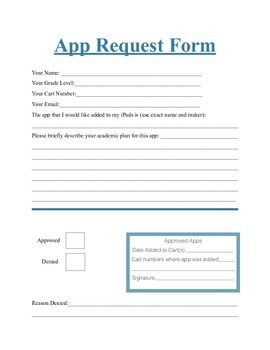
App Request Form
This is a form that can be used to manage the apps on iPads in a shared cart model or in a 1:1 model. At my school site, teachers have to fill out the form for each app that they would like added and justify their reason.
Grades:
PreK - 12th, Staff

iPad Bootcamp IOS 12
Centers/Stations to help learn the basic commands/tasks on the iPad ios 12 device. This could be a great tool for students or even staff members.
Subjects:
Grades:
PreK - 5th, Staff

Distance Learning - Moby Max Directions
Professional and streamlined communication for Parents & Guardians. Keep it simple!Directions for:Moby Max Log In (using the student icon feature)PLEASE NOTE: you need to make all your student's passwords the "soccer ball" and the "airplane" for this to work. You ALSO need to have already assigned assignments.*see BUNDLE for grouped resources including:Log In/Sign In for Envision Math, Boom Learning, ZOOM, and Google ClassroomDirections on how to add a picture to a Google Classroom assignmen
Grades:
PreK - 3rd
Also included in: *BUNDLE* All forms of parent communication! for ... Distance Learning

Distance Learning - How to Attach a Picture for a Google Classroom Assignment
Professional and streamlined communication for Parents & Guardians. Keep it simple!Directions for:How to Attach a Picture When You Turn In a Google Classroom Assignment*see BUNDLE for grouped resources including:Log In/Sign In for Envision Math, Boom Learning, ZOOM, and Google ClassroomDirections on how to add a picture to a Google Classroom assignmentSamples of emails to send with consistent language and directionsSample Google Classroom Posts accompanied with DescriptionsOther Various reso
Grades:
PreK - 3rd
Also included in: *BUNDLE* All forms of parent communication! for ... Distance Learning

Distance Learning "ENVISION MATH" PARENT COMMUNICATION using Google to Sign In
Professional and streamlined communication for Parents & Guardians. Keep it simple!Log In/Sign In How-ToPearson EnVision Math using a Google Account to sign in*see BUNDLE for grouped resources including:Log In/Sign In for Envision Math, Boom Learning, ZOOM, and Google ClassroomDirections on how to add a picture to a Google Classroom assignmentSamples of emails to send with consistent language and directionsSample Google Classroom Posts accompanied with DescriptionsOther Various resources for
Subjects:
Grades:
PreK - 3rd
Also included in: *BUNDLE* All forms of parent communication! for ... Distance Learning

Web 2.0 Tools, Parent Permission & Children’s Online Privacy
With all of the web 2.0 tools and apps available for use in the classroom, it's important to know and understand which can be used with or without parent permission.
Subjects:
Grades:
PreK - 12th, Staff
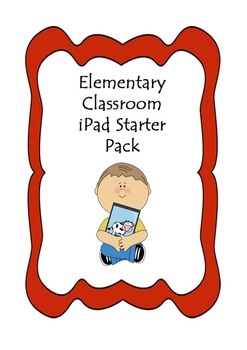
Elementary Classroom iPad Starter Pack
Getting off to the right start is vital for beginning using iPads in the classroom. This iPad starter pack contains everything you need to get your students ready to be great iPad learners.
Included:
A list of essential apps for the Elementary classroom
iPad Contract to ensure your students know the expectations for using iPads
iPad licence checklist
iPad licence certificate
Grades:
PreK - 6th
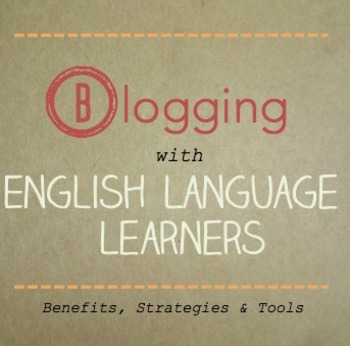
Blogging with English Language Learners (English as a Second Language)
A two-page guide listing the benefits, implementation strategies, and tools you need to incorporate blogs in the writing process of your English Language Learners.
This guide answers the following questions:
*Why does blogging help ELLs?
*Making the Time for Blogging
*Tools Needed to get Started
Also includes a link to BlendSpace lesson with additional resources!
Excerpt:
"Two national trends are undoubtedly making their mark within the field of education: first, the rapid growth of ELLs in
Grades:
PreK - 12th, Higher Education

MAFS At-A-Glance: Mathematics Florida Standards - Kindergarten
Thank you for your interest in our resources!The MAFS At-A-Glance: Mathematics Florida Standards - Kindergarten print out is a one-page (if printed double-sided), color coordinated document utilized for quick-referencing when curriculum mapping, lesson planning, and more! There are two different versions- one that can be printed in color and another with minimal color that can even be printed in grayscale. The download is featured as a PDF that can also be added to your digital planner- making p
Grades:
PreK - 1st
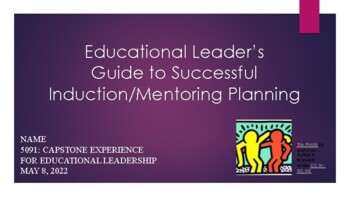
Educational Leader's Guide to Successful Induction/Mentoring Planning
This Powerpoint will deliver research and resources for a successful induction and mentor program to increase teacher retention at your building.
Grades:
PreK - 12th
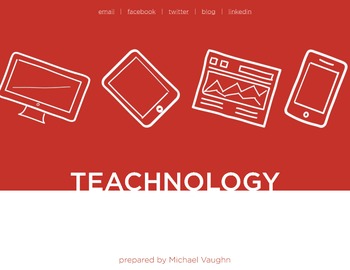
Teachnology: The art and science of teaching and learning with technology
Please don't hesitate to rate this product if you like it :o)
This 20 page document was created for instructors who want to learn about the art and science of teaching and learning with educational technology. It contains dozens of resources, quotes, and ideas, as well as a write-up on three prominent frameworks for the effective use of educational and instructional technology. This document will likely be updated in the future.
Teachnology by Michael Vaughn is licensed under a Creative Commons
Grades:
PreK - 12th, Higher Education, Adult Education, Staff
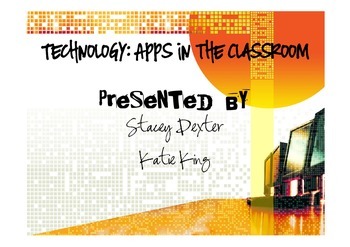
Apps for the Classroom PowerPoint (Adobe File of PowerPoint)
This product is an Adobe version of a PowerPoint presentation given at the Kentucky Association of School Council's annual conference. The PowerPoint outlines useful apps for the classroom.
Grades:
PreK - 12th
Showing 1-24 of 26 results