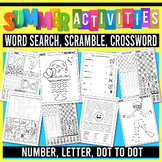48 results
Preschool instructional technology pdfs for parents
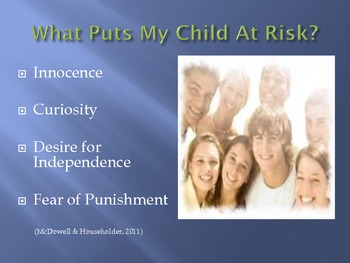
Internet Safety Presentation for Parents
This presentation is designed to help parents better understand how to keep their children safe when using the internet. It include risk factors, threats to the child and computer, appropriate usage, social networking, cell phones, cyberbullying, advice as to where to find more information and talking points for helping facilitating conversations between parents and children.
Grades:
PreK - 12th
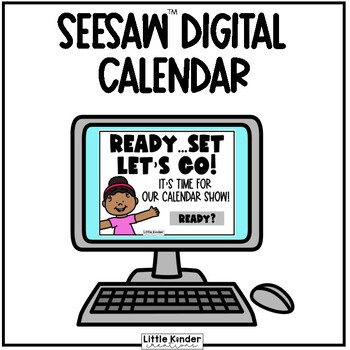
Seesaw™ Digital 12-Month Calendar | Distance Learning
The Seesaw™ Digital Calendar is designed with students in mind! This calendar is engaging and fun and has lots of math skills! You can do it virtually or in the classroom with your students.The calendar has all 12-months included and includes these slides; months of the year, days of the week, today is, tomorrow will be and yesterday was slide, days in school slides in two formats, weekly weather report and a number of the day too! If you'd like to see it in action, check out the preview or the
Subjects:
Grades:
PreK - 1st

Seesaw™ Number Trace and Count Writing Mats | Distance Learning
The Seesaw™ Number Mats are designed with students in mind! These number tracing and counting mats are engaging and fun! They can hear the number, watch the number being traced, write the number and count the objects to show the number.These are pre-loaded to Seesaw™ and include numbers 0-9:)If you'd like to see it in action, check out the preview or the preview video!Note: You need a Seesaw™ account in order to access this file. The Seesaw™ app has a FREE version too!distant learning | virtu
Subjects:
Grades:
PreK - 1st
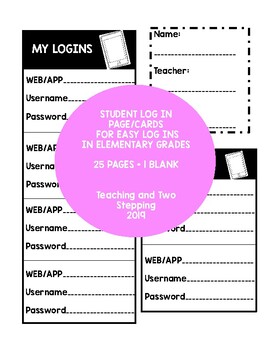
Student Log In Page/Cards Username and Password Keeper
These LOG IN cards will make it so easy for students to get connected to valuable education apps and websites that increase student engagement. Don't take time away from their learning and your teaching to search for usernames and passwords, implement these cards/pages into your classroom technology system! This product Includes a page you can print and put in student notebooks/folders or you can choose to print on card stock and cut out and then put on binder rings for easy flip through. There
Grades:
PreK - 8th
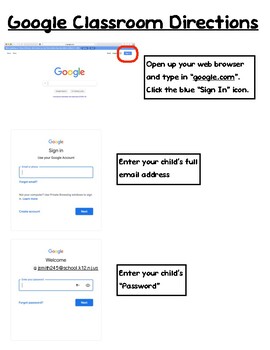
Distance Learning "GOOGLE CLASSROOM" PARENT COMMUNICATION
Professional and streamlined communication for Parents & Guardians. Keep it simple!Log In/Sign In How-ToGoogle Classroom Directions*see BUNDLE for grouped resources including:Log In/Sign In for Pearson EnVision Math, Boom Learning, ZOOM, and Google ClassroomDirections on how to add a picture to a Google Classroom assignmentSamples of emails to send with consistent language and directionsSample Google Classroom Posts accompanied with DescriptionsOther Various resources for distance learning d
Grades:
PreK - 3rd
Also included in: *BUNDLE* All forms of parent communication! for ... Distance Learning
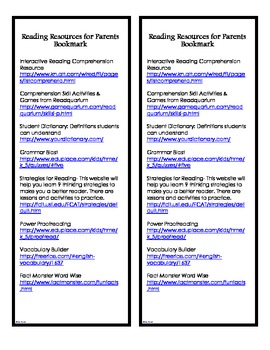
Reading Resources Parent Bookmark - English and Spanish
This is a Reading Resources Parent Bookmark written in both English and Spanish. The Resources noted on the bookmark are free resources that parents can use at home. This is a great resource for Open House, Curriculum Night, etc.
Grades:
PreK - 12th
Types:

Distance Learning "ZOOM" PARENT COMMUNICATION
Professional and streamlined communication for Parents & Guardians. Keep it simple!Log In/Sign In How-ToZOOM Directions*see BUNDLE for grouped resources including:Log In/Sign In for Pearson EnVision Math, Boom Learning, ZOOM, and Google ClassroomDirections on how to add a picture to a Google Classroom assignmentSamples of emails to send with consistent language and directionsSample Google Classroom Posts accompanied with DescriptionsOther Various resources for distance learning during the CO
Grades:
PreK - 3rd
Also included in: *BUNDLE* All forms of parent communication! for ... Distance Learning
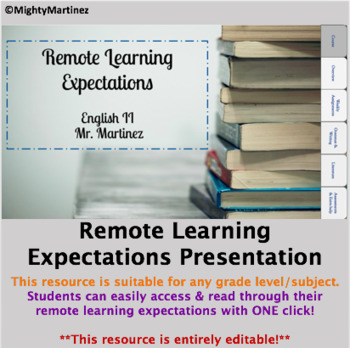
Remote Learning Expectations Presentation! (NEW & Aesthetically pleasing!)
This NEW version of my Remote Learning Expectation Presentation takes distance learning to a whole new level. Students can easily click on each tab to read through their remote learning expectations. Each slide focuses on letting your students (and even parents) know how your online class will operate. The resource is excellent for any online medium such as Google Classroom, Canvas, etc.Enjoy! :-)©MightyMartinezInstagram: mighty_martinez Don't forget to follow me on Instagram for more resources.
Grades:
PreK - 12th, Higher Education, Adult Education, Staff

Interactive Digital Syllabus (Outstanding for distance learning!)
When deciding how I wanted to present my class syllabus to my students and parents/guardians in my distance learning class, I knew right away that I didn't want to use the ordinary paper form. I wanted to go for something visually appealing and engaging, and that's how this interactive digital syllabus was born! With just ONE click, your students and parents/guardians will be able to get a clear understanding of your class expectations! The resource is excellent for any online medium such as Goo
Grades:
PreK - 12th
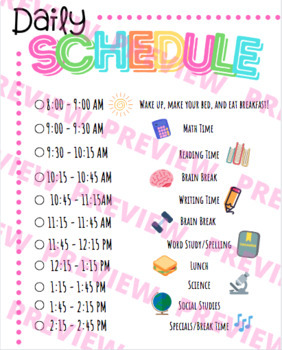
Daily Schedule - Editable Schedule - Distance Learning
This product is useful for keeping a schedule for your students in class or at home during this time of distance learning. I have used this schedule to send out to parents so that they have a schedule guide at home for when to do certain subjects. There is also an editable option for this schedule for you to personalize it to your class. When purchasing you will download a pdf that has a link to a google slide. Make sure to press File ---> Make a copy ----> Entire slide show. This will let
Grades:
PreK - 5th
Types:

Distance Learning "BOOM LEARNING CARDS" PARENT COMMUNICATION
Professional and streamlined communication for Parents & Guardians. Keep it simple!Log In/Sign In How-ToBoom Learning Directions with "Sign in with Boom"Boom Learning Directions with "Sign in with Google"*see BUNDLE for grouped resources including:Log In/Sign In for Pearson EnVision Math, Boom Learning, ZOOM, and Google ClassroomDirections on how to add a picture to a Google Classroom assignmentSamples of emails to send with consistent language and directionsSample Google Classroom Posts acc
Grades:
PreK - 3rd
Also included in: *BUNDLE* All forms of parent communication! for ... Distance Learning

Technology: Skills Analysis Form
Greetings,
Thank you so much for previewing this resource. As a technology coordinator, it is extremely important to have a system in place that can accurately and efficiently assess scholars’ technology skills and abilities. Using the ISTE as a guide, I have created an awesome resource that is going to make your life so much easier.`
There are so many benefits to using this form. You can use it to plan and develop your instruction. In addition, this is extremely helpful when conferencing
Grades:
PreK - 12th, Staff

Dinosaur Token Board
Use token board to help kids complete tasks, earning tokens to achieve goals (reinforcers aka what they are "working" for). Once a task is completed a token is earned (i.e. placed on the board), once 5 tokens are collected, reinforce with preferred item or activity that is displayed in the 'working for' box.Directions:1. Print out PDF2. Laminate or glue onto cardstock/poster 3. Cut out visual icons4. Attach Velcro to board and tokens Includes:- Token Board- Token Characters (dinosaurs)- Visual i
Grades:
PreK - 5th, Adult Education, Staff

Technology 150 Tools & Tips Distance Learning Raise Attendance Engagement Scores
COMPLETE GUIDE ONLINE LEARNINGIn this book, you’ll get a comprehensive list of helpful learning tools, learn common benefits, apeer-reviewed research study (August 2020) as well some of the drawbacks of remote learning, and learn 150+ strategies & tools for keeping students engaged while remote. Enclosed is a recent study that found certain applications and strategies increase academic scores by 1.84 median scores. These specific online tools used foundto increase academic scores by 1.84, at
Grades:
PreK - 12th, Higher Education, Adult Education, Staff

Distance Learning Sample Parent Emails
Professional and streamlined communication for Parents & Guardians. Keep it simple!**Last Updated 4/5/20** **Emails will be added as I create them!**It's so easy! Just copy, paste, edit, & send!Emails included:Email 1 … … … … … … … … … … … … … … … Free ResourcesEmail 2 … … … … … … … … … … … … … … … Scavenger HuntEmail 3 … … … … … … … … … … … … … … … Device Sign OutEmail 4 … … … … … … … … … … … … … … … ZOOM Chat InviteEmail 5 … … … … … … … … … … … … … … … ZOOM Chat Follow UpEmail 6 …
Grades:
PreK - 3rd
Also included in: *BUNDLE* All forms of parent communication! for ... Distance Learning
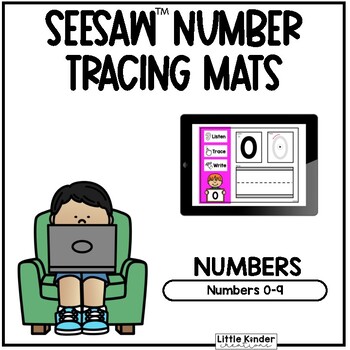
Seesaw™ Number Tracing and Writing Mats | Distance Learning
The Seesaw™ Number Mats are designed with students in mind! These number tracing mats are engaging and fun! They can hear the number, watch the number being traced and write the number.If you'd like to see it in action, check out the preview or the preview video!Note: You need a Seesaw™ account in order to access this file. The Seesaw™ app has a FREE version too!distant learning | virtual learning | digital | math | number | numbers | tracing | engage | auditory | visual
Subjects:
Grades:
PreK - 1st
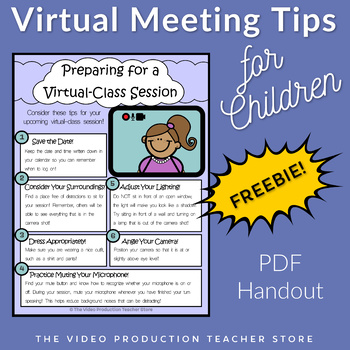
Virtual Meeting Tips for Children
Free handout that covers 6 tips for students to prepare for a virtual class session. Document covers lighting, angles, surroundings, attire, and microphone muting!Applicable for Zoom Meetings, Google Hangouts, and all other virtual meeting sessions!Great resource for students and their parents!#backtoschool#socialdistancing#zoom#zoommeeting#googlehangouts#videoconferencing#distanceeducation#kindergarten#freebie
Grades:
PreK - 7th
Types:

Uploading a Picture to Google Classroom Guide (English & Spanish)
This worksheet guides students through uploading a picture to a Google Classroom assignment with various device options. The second sheet is a Spanish translation that has helped bilingual families in my district a great deal.
Grades:
PreK - 12th, Adult Education, Staff
Types:

Coding Newsletters: Ready to Print or Post
Share with parents and families what students are learning about coding with these whimsical and informative newsletters.Students love coding and their families are eager to continue that passion at home. However, they don’t always know where to begin or how to do it. These newsletters teach families about different coding concepts and skills. While also giving them fun, everyday ideas to teach and reinforce the skills. Ideas such as books, board games, life skills, and free apps! After download
Grades:
PreK - 2nd
Types:
Also included in: Elementary Coding Activities: PreK-Grade 6 Bundle
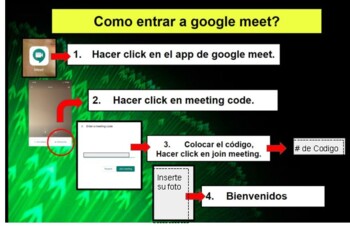
How to join Google meet
Visual PDF in English and Spanish to explain to students and parents how to access google meet.
Grades:
PreK - 5th
Types:
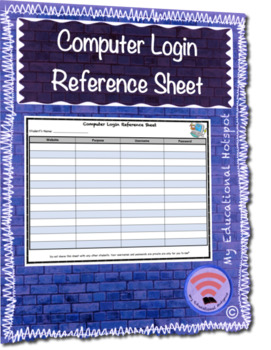
Computer Login Reference Sheet
For those of us not fortunate enough to have a single sign-on digital infrastructure, sometimes it becomes extremely difficult to have students remember their passwords for all the website we have them use (ex. NewsELA, Study Island, iReady, iStation, RAZ, and ALL the others). Check out this simple and convenient one page reference sheet to list a students multiple accounts. Either the teacher can store a binder with each students' logins, or the student can keep this themselves. This hopefully
Grades:
PreK - 6th
Types:

Online Meeting Schedule - Digital Learning
Online Meeting (Zoom Schedule) is for teachers to use to help organize meeting links and describe the meetings to parents and students. The product is downloaded as a PDF.
Grades:
PreK - 12th, Higher Education, Not Grade Specific
Types:

Distance Learning Sample Google Classroom Posts
Professional and streamlined communication for Parents & Guardians. Keep it simple!**Last updated 3/28/20** **Posts will be added as I create them!**It's so easy! Just copy, paste, edit, & send!Posts included:Post 1 … … … … … … … … … … … … … … … Welcome PostPost 2 … … … … … … … … … … … … … … … See a Resource, Send a ResourcePost 3 … … … … … … … … … … … … … … … YouTube Video w/ MC Question FormatPost 4 … … … … … … … … … … … … … … … Packet Feedback to Guide Virtual Instruction w/
Grades:
PreK - 3rd
Also included in: *BUNDLE* All forms of parent communication! for ... Distance Learning

Twitter Presentation How to "Follow Me"
In this presentation, you will find a step by step picture (screenshot) guide to show your students parents how to follow you on Twitter. It also shows parents how to subscribe to mobile alerts so they can receive notification texts when you make new posts.
Grades:
PreK - 12th, Higher Education, Adult Education, Staff
Showing 1-24 of 48 results