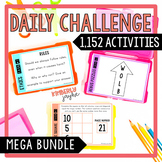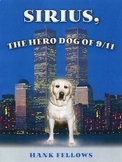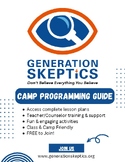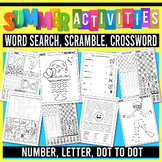1,883 results
Preschool instructional technology pdfs for Gifted and Talented
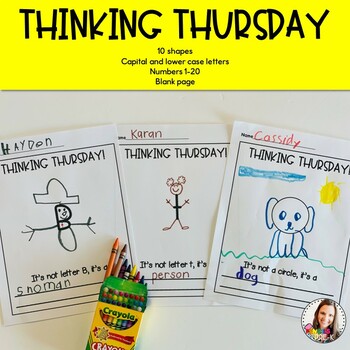
Thinking Thursday
Are you looking for a fun way to get your children thinking outside the box? Try a Thinking Thursday. You can do these whole group, independent practice, or even as morning work. This is a great way to get your kids using their imagination!*Capital and lower-case letters*Numbers 1-20 in 2 different fonts*20 shapes*a blank set with no Thinking Thursday at the top so you can use any day of the week *a set with just lines so students can write their own sentences *1 page to use to create your ownPl
Grades:
PreK - 3rd
Types:

AAC Goal Bank - Measurable Treatment Goals: Speech Therapy
Over THOUSANDS of possible goal combinations in this easy-to-use AAC Goal Bank for SLPs. Create measurable and individualized AAC speech therapy goals for your school-aged or adult clients with this time-saving resource. All tech levels featured: high, mid, low, & no-tech, with a concentration on high-tech devices/SGDs. Select your own combination of DO + CONDITION + CRITERION statements to develop personalized and measurable goals for your caseload. This packet covers LINGUISTIC, SOCIAL, LI
Grades:
PreK - 12th

Technology Color By Computers and Parts Printable Worksheets
Students color 5 worksheets with icons that represent different types of computers and their parts. Perfect for an offline activity! Unplugged technology activities are great to leave for sub plans or as a back up plan for when the tech doesn't cooperate. Have these on hand just in case!What is included:One page poster of the icons and their labels5 printable worksheets5 answer keysWho this is for:Technology teachersMedia specialistsSTEM teachersGifted and Talented teachersProduct Terms:Copyrigh
Grades:
PreK - 5th
Types:
Also included in: Technology Color By Code Worksheets Bundle | Computer Lab Activities
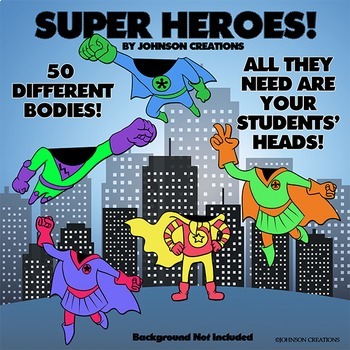
SUPER HEROES!
All these super hero bodies need are your students' heads! There are 50 different bodies in color for girls and boys. There are also 50 black and white bodies if you want your students to color their own. Your classroom will be "Super Cool" for Back to School Night, Open House or for parent-teacher conferences!
Grades:
PreK - 6th

UNPLUGGED File Folder Keyboard Activities for Typing Skills
Students practice the alphabet by matching individual letter keys to their places on a keyboard in a file folder. There are 4 different keyboard layout options included as well as uppercase, lowercase, and beginning letter picture key pieces. Prep once and use forever!What is included in this File Folder Keyboard Activities PDF:4 Keyboard layout options. PC, Chromebook, Mac, and Tablet.Each keyboard layout is given in uppercase and lowercase.3 Letter options. Uppercase, Lowercase, and Beginning
Grades:
PreK - 1st
Types:
Also included in: Technology Curriculum Back Up Plans Bundle | K-5 Computer Lab Activities
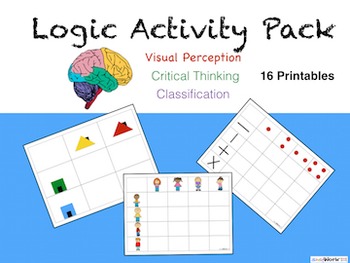
Logic Activity Pack Ages 4-7
This is a 32 page logic activity pack for children ages 4-7. These are logic activities that progress in level of difficulty. These puzzles develop critical thinking and visual perception as children learn through classification of multiple attributes. Simply laminate these printables and have logic activities on the go for your students K-2nd Grade. Great pack to challenge gifted and talented students!
Hope your students enjoy
Be sure to follow me to receive updates and notices about sales an
Grades:
PreK - 2nd
Types:
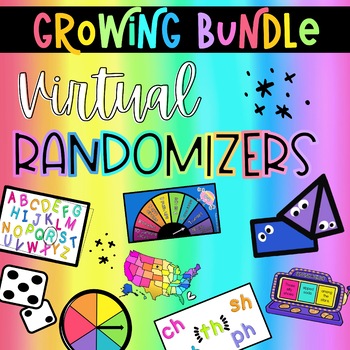
Virtual Randomizer BUNDLE | Distance Learning Teaching Tools
*** THIS IS A SEPARATE BUNDLE FROM OUR HOLIDAY RANDOMIZER BUNDLE ***Holiday Randomizer BundleUse these MP4 video files to enhance any lesson or subject area! With virtual learning or in-person instruction, this will save teachers time and money by taking the place of actual manipulative and tools.* These video files are compatible with PowerPoint, Google Slides, Canvas, Nearpod, Schoology, and many more learning platforms.THIS PRODUCT COMES WITH THE 70+ RANDOMIZERS:K-2 LANGUAGE[[GRAMMAR]]- Upper
Grades:
PreK - 8th
Types:
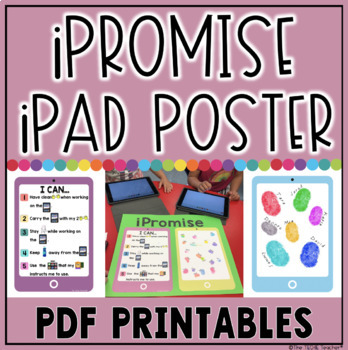
iPad Rules | iPromise iPad Poster
This resource is intended to be printed and turned into an iPromise iPad Poster to help set the tone for the year for using iPads in the classroom. Two iPads are to be printed: 1. An iPad that states the reminders/rules for the classroom 2. A blank iPad. After reviewing the 5 reminders students will make their promise by signing the blank iPad with either their signature or thumbprint. This resource is not editable.Check out THIS blog post for more details!Two different rules posters are include
Subjects:
Grades:
PreK - 1st
Types:
Also included in: TECHNOLOGY RULES POSTER BUNDLE

Mouse Skills Practice Lessons for Laptops and Desktop Computers
Do you need your students to be mouse or trackpad masters but don't have time to plan the lessons? These 10 lessons progress through moving the mouse, clicking on things, click and drag, and double click. Your students will be engaged and you can just sit back and watch the learning happen. Who is this for?Beginner computer users and teachers with no time to prep technology lessons. What do I get in this resource?A link to a Google Slides file with an introductory page that includes I Can Statem
Grades:
PreK - 1st
Types:
Also included in: Tech Skills Back to School Bundle 30% off
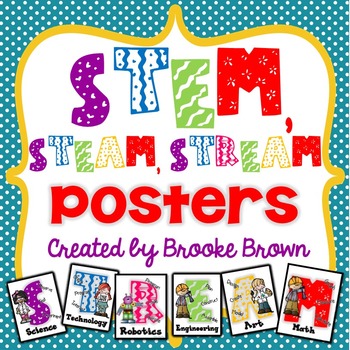
STEM, STEAM, STREAM Posters
UPDATED!!! Now includes a "Robotics" poster and "STREAM" poster!
This package contains both STEM and STEAM posters for your elementary classroom!
Includes 2 all in one STEM and STEAM posters, 5 individual posters, and 6 posters that display the sequence and questions for the STEM and STEAM process.
***CHECK OUT MY OTHER STEM PRODUCTS!!!***
STEM Teaching Tools for Elementary Students
STEM Family Projects for Elementary Students
Subjects:
Grades:
PreK - 6th
Types:

Digital Typing Skills with Keyboard Basics Learn & Practice the Keyboard Layout
Digital Keyboard basics for the beginner keyboarder. In 12 activity slides, students will learn where the letters and numbers are on the keyboard and which fingers to use for which letters on the keyboard. All color coded to help memorization and visualization. The best part is that these activities are paperless. They are made for Google Drive and can also be use with Microsoft OneDrive (directions in file). Any device that can access Google Slides can be used to complete these digital interact
Grades:
PreK - 1st
Types:
Also included in: Tech Skills Back to School Bundle 30% off

How to Differentiate a Lesson Reference Guide
Need a fast and easy way to create a differentiated lesson for your students? This handy one page "cheat sheet" or reference guide is all you need to create a lesson to meet the needs of your GATE students. This idea was developed by Sandra Kaplan who has worked in the field of Gifted Education for years. YOU MUST HAVE SOME BASIC KNOWLEDGE ON DEPTH AND COMPLEXITY AND HOW TO PLAN DIFFERENTIATED LESSONS IN ORDER TO USE THIS PRODUCT. It is a guide only. Here's how it works: You decide on the th
Grades:
PreK - 12th, Staff
Types:
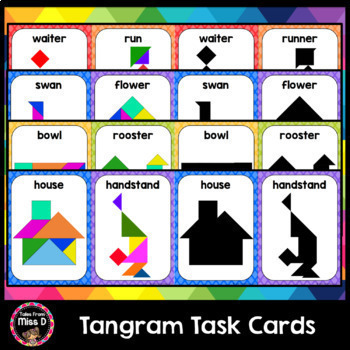
Tangrams
Help your students develop problem solving, logical thinking, perceptual reasoning and spatial awareness with these Tangram Task Cards. There are 20 different puzzles. Each Pattern comes in a coloured and silhouette version. Use the coloured cards for beginners and the silhouette cards as a challenge.Have a question? Use the Product Q & A or email me at talesfrommissd@gmail.comRelated ProductsPattern Math CentersNumber and Shape PatternsNumber PuzzlesFind Related Products HereAlways know abo
Subjects:
Grades:
PreK - 6th
Types:
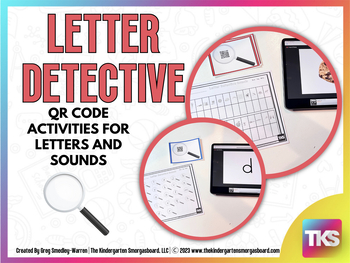
I'm a Letter Detective: QR Codes for Letters and Sounds
Your students will love practicing beginning sounds and letter recognition with this QR code resource and you’ll love how engaging and rigorous this activity is! This science of reading-aligned phonics resource includes activities for identifying letters and beginning sounds. Quick and easy setup plus clear directions make these activities perfect for your classroom.Students will use technology to scan QR codes and you will enjoy the ease of differentiating this resource to meet the needs of
Grades:
PreK - 1st
Types:
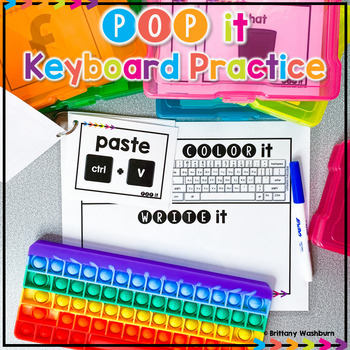
POP It Keyboard ⌨️ Station Activities and Task Cards for Typing Practice
Students use a POP It keyboard (or any available keyboard) and the provided work mat and task cards as a station activity. There are 6 sets of task cards included so you can keep using this as students age. Prep once and use forever!Get the POP It Keyboards hereHow it Works:Print out as many wipe off work mats and card sets as you need and laminate them. Students will draw a card from their pile. Using a dry-erase marker, first they will pop the word on their keyboard. Then they will color in th
Grades:
PreK - 1st
Types:
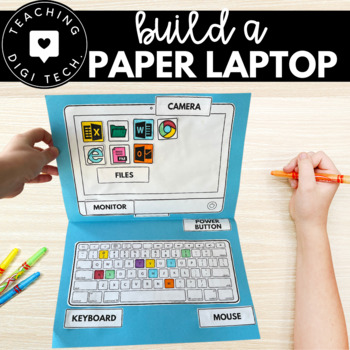
Build A Paper Laptop | Make A Paper Computer | Unplugged Computer Activity
Introducing the perfect solution for teachers to engage junior students with the basics of computer technology - My First Laptop/Paper Computer Activity! This educational tool combines the hands-on experience of a craft activity with the essential knowledge of computer parts and login details. Students will have fun building their own paper laptop or computer and will be able to easily refer to it when using a real device for the first time. Get your students ready for the digital age with this
Grades:
PreK - 2nd
Types:

Label Computer Parts Digital Interactive Activities
Help your students learn the parts of a desktop and laptop computer with guided instruction and independent click and drag activities. By the end of the lesson students will be able to label the screen, keyboard, processor, trackpad or mouse, headphones, and speakers. They will also be able to compare and contrast a laptop and desktop computer. The best part is that these activities are paperless. They are made for Google Drive and can also be use with Microsoft OneDrive (directions in file). An
Grades:
PreK - 1st
Types:
Also included in: Tech Skills Back to School Bundle 30% off
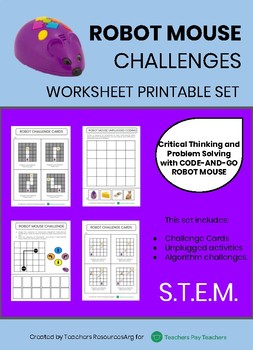
CODE-AND-GO ROBOT MOUSE CHALLENGES - Worksheet Printable Set
CODE-AND-GO ROBOT MOUSE CHALLENGES - Worksheet Printable SetThis set includes:Challenge CardsUnplugged activitiesAlgorithm challenges.Critical Thinking and Problem Solving with Bee-BotLook for more Robotics and CODING resources available in my TpT store.
Grades:
PreK - 3rd
Types:
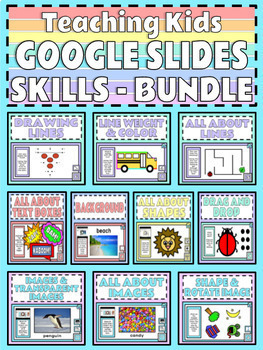
BUNDLE Teaching Kids Google Slides Skills Distance Learning Choice Board Format
This bundle has a variety of activities in a choice board format on Google Slides to help teach students basic skills in Google Slides. These skills are great to know if you are doing assignments, choice boards or any kind of classroom work in Google Slides. I have included a Choice Board which has all of the skills and activities in one document (except All About Lines and Images) that is easy for students to navigate through with linked icons within the slides. I have also included a copy of e
Grades:
PreK - 5th
Types:
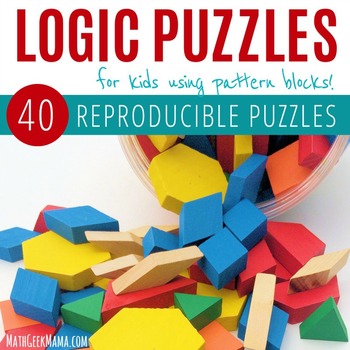
Logic Puzzles with Pattern Blocks - Sudoku-Like Puzzles - Grades K-2 - PRINTABLE
Looking for a fun and unique math center idea? This set of logic puzzles will give kids hands on practice with logic and problem solving!
This huge resource provides kids with a fun, hands on way to increase their logical reasoning skills!
**Get a FREE SAMPLE of the puzzles when you download the preview!**
This ebook includes 40 reproducible puzzles so you can print as many as you need for your home or classroom. They are similar to sudoku puzzles, except using shapes instead of numbers. Us
Subjects:
Grades:
PreK - 3rd
Types:

Digital Keyboard Practice Lowercase ⌨️ Drag and Drop Keyboards
Digital Keyboard practice for the beginner keyboarder. In 25 activity slides, students will learn where the letters are on a lowercase (Chromebook) keyboard. The best part is that these activities are paperless. Any device that can access Google Slides or PowerPoint can be used to complete these digital interactive activities. Teacher Prep:1. With the file in edit mode, students move the letter pieces from the bottom onto the keyboards. There are 25 slides for them to go through.2. You may want
Grades:
PreK - 1st
Types:
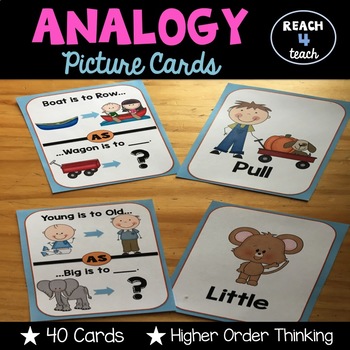
Analogy Picture Cards
40 Analogy Cards. These are great for promoting higher order thinking with younger learners. They are perfect for early finishers, morning meeting, gifted students, and encouraging critical thinking with your students. You can use them as a matching activity or print/glue them front to back to make flash cards.You might also like:Analogy Cards: Figure Matrices
Subjects:
Grades:
PreK - 3rd
Also included in: Analogy Cards Bundle
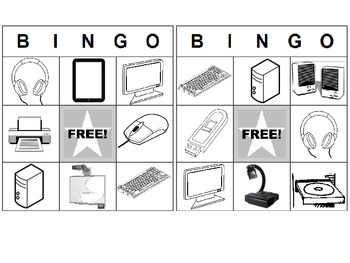
Computer / Technology Bingo for Lower Elementary--suitable for non-readers
This is a Bingo game that includes 24 cards and pull cards. It has 12 different pictures, including the basic parts of a computer, peripherals, and other technology (iPad, document camera, USB drive, interactive whiteboard). Since it uses only pictures it is suitable for non-readers. All pictures are black and white and the Bingo cards print 2 per page.
This is a great activity to familiarize students with some of the technology they will see and use in computer lab before they begin using
Grades:
PreK - 1st
Types:
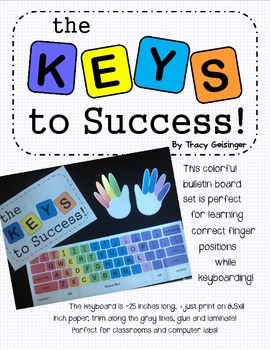
Teaching Keyboarding Skills Bulletin Board Poster set
This colorful, easy to prep bulletin board set includes a "the Keys to Success!" headline, a 25 inch keyboard that is color coded to teach correct finger positioning, and two handsprints with the fingers colored to match the corresponding keys. This is a great teaching resource to decorate the computer area in your classroom or spruce up your school's computer lab.
Grades:
PreK - 8th
Types:
Showing 1-24 of 1,883 results