3 results
Professional development Common Core RST.11-12.3 resources
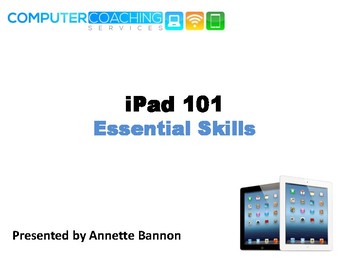
iPad 101 Essential Skills
This 74 page PowerPoint is an essential guide for those getting started with an iPad or those that haven't had time to learn all the essential features. It is very graphic and easy to follow. It is set out as a step by step guide. You can use it for yourself or for teaching others. It has been supplied with a PowerPoint file that can be edited and a pdf version.Contents: Get to know the exterior of your iPadLearn how to navigate quickly around your iPadUse the photos app to take photosEffective
Grades:
Not Grade Specific
CCSS:

Computer Accessibility Scavanger Hunt
March is Developmental Disability Acceptance month! Thanks to the ADA (Americans with Disabilities Act) your PC's and Mac's have built in accessibility features (required by law). However, many people are not aware of these built in features that can be used in your classroom. Not only will they help with IEP / 504 plan compliance, you can use many of them to help you teach in the class! I've use Narrator to give instructions and start actives in my STEM class!Included in this file is examples a
Grades:
9th - 12th, Higher Education, Adult Education, Staff
CCSS:
NGSS:
HS-ETS1-2
, HS-ETS1-3
, HS-ETS1-1
Also included in: IEP / 504 / SpEd disability inclusion teacher resources
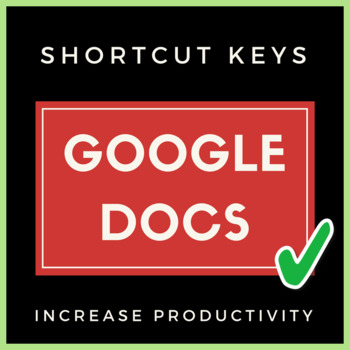
Google Docs Shortcut Keys
Shortcut keys for Google docs to make your life easier. Provided in a Word document for editing and a PDF file. Use as handouts for students / learners to increase their efficiency when using Google to create documents.Shortcuts for following:Common CommandsText formattingParagraph formattingImages and drawingsComments and footnotesMenusText selection with keyboardText selection with mouseMoving around your DocumentTable navigationOther tools and navigation
Grades:
11th - 12th, Higher Education, Adult Education, Staff
Types:
CCSS:
Showing 1-3 of 3 results

