77 results
Autumn career and technical education resources for Microsoft OneDrive
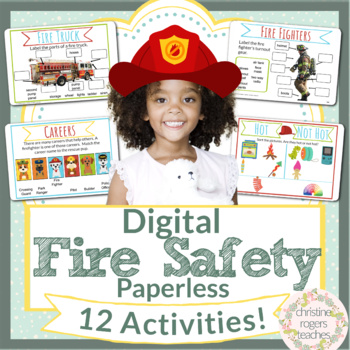
Fire Safety Digital Resource for Fire Prevention Week Digital with Crown
These FUN digital Fire Safety activities are perfect for Kindergarten, first grade and second grade. This resource includes a K-W-L chart, nonfiction text about the origin of Fire Prevention Week, a quick drag and drop comprehension check, a link to a Fire Safety Video to build knowledge, a drag and drop activity about things that are hot vs not hot, slides about fire fighters including a drag and drop activity labeling a fire fighter's turnout gear, a drag and drop activity about gear that fi
Subjects:
Grades:
K - 3rd
Also included in: Digital Activities Math Reading Writing Enrichment Year Long

Halloween Digital Resource Activities Games and Halloween Party Virtual
These FUN digital Halloween activities are perfect for any Halloween Party or to spread out during October for brain breaks. It includes a combination of whole class and independent student activities. The following SIX activities are included: Digital Halloween Costumes (Independent), Trick-or-Treat Game (Independent or Whole Class), Would You Rather Game (Whole Class), Learn the Monster Mash Video (Independent or Whole Class), Build Your Own Jack-o-Lantern (Independent), and Walk the Red Carpe
Subjects:
Grades:
K - 5th
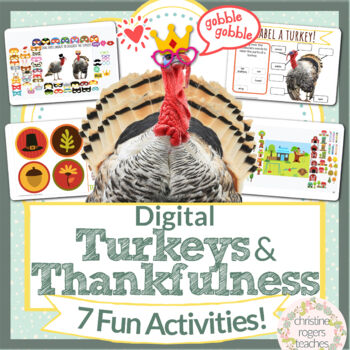
Thanksgiving Turkey Trouble Digital All About Turkeys Would You Rather Party
These FUN seven digital activities about turkeys and thankfulness includes the following: 1) "Turkey Time" with a a K-W-L chart, links to two nonfiction YouTube videos about turkeys, a comprehension check and a label the turkey slide; 2) "Disguise a Turkey" with four turkeys to disguise using 58 movable images and a writing prompt that begins, "If I disguised a turkey, I would..."; 3) Would You Rather 4) "I Am Thankful" Writing Prompt with two versions (with and without a choice for students t
Subjects:
Grades:
1st - 3rd
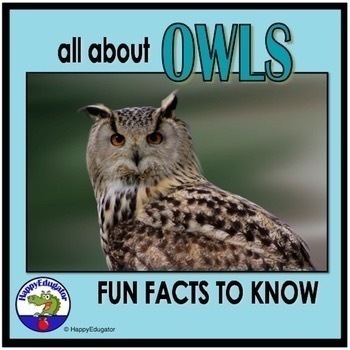
Owls PowerPoint - Informational Text and Fun Facts
All About Owls PowerPoint! Read the informational text and learn fun facts about these nocturnal creatures! Engaging facts about the life of an owl; covers various species. Use in science to discuss owl pellets and owl behaviors. Informational text for reading practice. Build background knowledge on Florida burrowing owls, barn owls, screech owls, barred owls, and great horned owls for reading books with owls, like "Owl Moon" by Jane Yolen or "Hoot" by Carl Hiassen. Use to introduce an owl unit
Subjects:
Grades:
1st - 4th
CCSS:
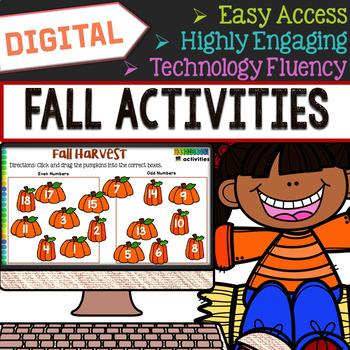
Fall Math and ELA Digital Activities in Google Slides
Fall themed activities for primary students. These activities are paperless and engaging! There are so many ways to use these activities that they will become a staple in your classroom.
-Use as a whole class activity on an interactive whiteboard
-Use as your computer station and watch students go through the activities independently!
-Use as an activity during your computer lab time
How does it work?
With this resource you will receive a link to a file to be shared with your students in Googl
Subjects:
Grades:
K - 2nd
Types:
Also included in: Tech Skills Back to School Bundle 30% off
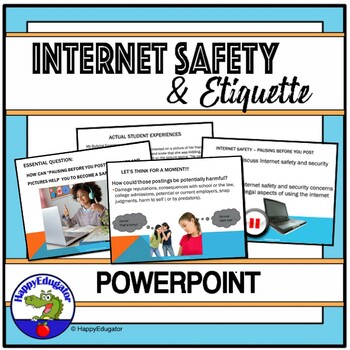
Internet Safety PowerPoint - Pausing Before You Post
Internet Safety PowerPoint for middle grades teaches pausing before you post strategies for students to use the internet and social media wisely and safely. Teaches students awareness of cyber-bullying and appropriate internet behavior on social media and ways to increase their internet security. Useful to discuss during the beginning of the year when students go back to school or at the end of the year before students are released to go home for the summer when students need to learn how to be
Grades:
6th - 9th

Thanksgiving Homophones Search PowerPoint and Worksheet
Thanksgiving Hunting Homophones PowerPoint and printable worksheet. A homophones search is a fun November activity; sure to be one of your favorite Thanksgiving activities. It's an interactive holiday story to read. Students look for two incorrect homophones on each slide. There are twenty homophones or homonyms to find in all, two on each slide, and then students check at the end. Fun and engaging, this original Thanksgiving story is about a little boy who travels across the country to visit h
Subjects:
Grades:
4th - 7th
Also included in: Thanksgiving Activities Bundle Grades 3 - 6
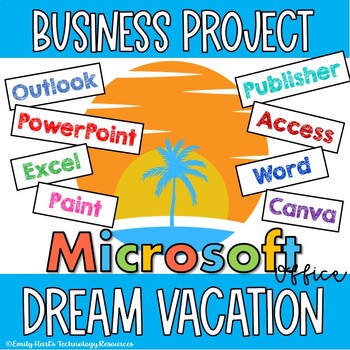
MICROSOFT OFFICE DREAM VACATION BUSINESS PROJECT: PLAN A TRIP OF A LIFETIME
Microsoft Office Business ProjectPLAN A DREAM VACATIONEmbark on the adventure of starting your own travel agency! You will need to follow the process of planning, researching, marketing, budgeting, and more!This comprehensive project will utilize the following:1. Microsoft Outlook - Send an Email2. Microsoft Word, Paint, or Canva - Design a Logo3. Microsoft Word - Create a Travel Itinerary4. Microsoft PowerPoint - Develop a Marketing Presentation5. Microsoft Excel - Develop a Budget6. Microsoft
Grades:
6th - 12th
Types:
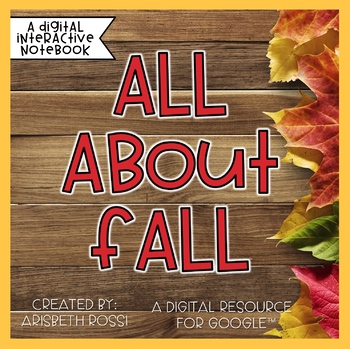
Fall/Autumn Digital Activities
This NO PREP fall/autumn digital interactive notebook and activities will help your students learn all about the fall season. It also includes a non-fiction passage on apples and the apple life cycle. The coolest part is that it is all PAPERLESS and DIGITAL! Share with your class using Google Classroom™, Google Slides™ or via Microsoft OneDrive™. You can even use these with SeeSaw and PicCollage!It includes:-Various graphic organizers (you can use all or just some of them)-Fill in the blank acti
Grades:
2nd - 3rd
Types:
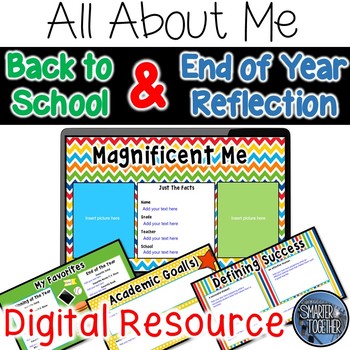
All About Me Digital Back to School and End of Year Reflection
Engaging digital introduction activity for the start of school and reflection tool to end the year. Perfect for Open House or the first week of school! Students record favorites, feelings, strengths, and goals at the beginning of the year. Then the last weeks of school, students revisit the activity and record how they have grown over the year. Digitally share each student's progress with their parents by emailing a copy of the activity at the end of the year! An easy step towards a paperless c
Subjects:
Grades:
3rd - 6th
Also included in: Back to School Activity Bundle
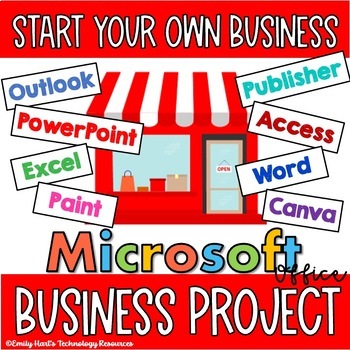
MICROSOFT OFFICE BUSINESS PROJECT: START YOUR OWN BUSINESS - COMPLETE
Microsoft Office Business ProjectSTART YOUR OWN SMALL BUSINESSEmbark on the adventure of starting your own business! You will need to follow the process of planning, researching, marketing, budgeting, and more!This comprehensive project will utilize the following:1. Microsoft Outlook - Send an Email2. Microsoft Word, Paint, or Canva - Design a Logo3. Microsoft Word - Design a Business Floor Plan4. Microsoft PowerPoint - Develop a Marketing Plan5. Microsoft Excel - Develop a Budget6. Microsoft Ac
Grades:
6th - 12th
Types:

Elementary Word Processing and Editing Practice - Hidden Figures
Editing a word processed document can be a difficult skill for most upper elementary and lower middle school students! Challenge your students with high interest content that requires specific edits. In addition, your students will learn about three remarkable women who broke racial and gender barriers as they performed complicated calculations necessary for space flight.These activities are ideal for computer labs and for classroom centers!Each practice activity file requires the following sk
Grades:
4th - 7th
Types:
Also included in: Elementary Word Processing & Editing Practice Big Bundle
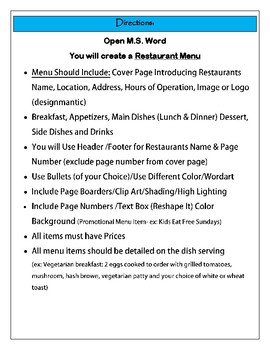
MS Word Project - Creating a Restaurant Menu
This fun and interactive project will get the kids working while using different functions within MS Word. Students will learn how to format documents and how to add borders, themes, color, word wrap, bullet list, graphics, print layout, margins, header/footer, text box, images, highlighting, different theme styles, font, shapes, watermarks, page color, page orientation and much more...
Grades:
6th - 12th
Types:
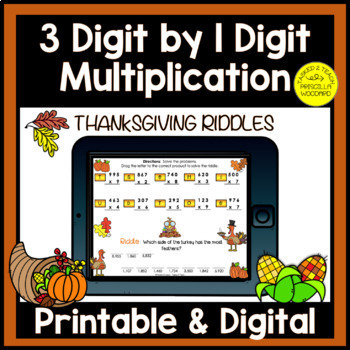
Digital 3 Digit by 1 Digit Multiplication Riddles | Digital Thanksgiving Riddles
Are your students looking forward to the Thanksgiving Break? Do you need a way to make sure they remain engaged until then? If so, click the preview and go in for a closer look at this engaging 3 by 1 multiplication Digital & Printable Thanksgiving Riddles resource.3 Digit by 1 Digit Multiplication Thanksgiving Riddles are a great way to engage your scholars during a very hectic time of year!! It is NO PREP multiplication practice and it will engage your students as it tickles their funny
Subjects:
Grades:
3rd - 5th
Types:

French Halloween Digital BINGO | L'Halloween
This French Halloween BINGO game pour la fête de l'Halloween will have your second language learners develop their oral proficiency while reviewing Halloween themed vocabulary words. You can use this BINGO game with your French Immersion class or your Core French class. BINGO boards with moveable markers were designed for distance/virtual learning but can also be used for in-person literacy centers or during a technology block!How to use:Simply digitally pass out the boards using Google Classroo
Grades:
2nd - 6th
Types:
Also included in: French Holidays Digital BINGO BUNDLE

Computer Applications Final Project
Students will use their knowledge of computer application programs to develop several business documents for their own theme park. This assignment focuses on using Google Docs, Sheets, and Slides, however, it can easily be adapted to using Microsoft Word, Excel, and PowerPoint. This project should be used as a culminating project after students have learned basic skills in word processing, spreadsheets, and slideshow programs.This week long project was created for use in 5, 45 minute classes.
Grades:
9th - 12th
Types:

Microsoft Word 2016 Editing Activity-Waldameer Park and Water World
I created this product for use in my 8th grade Computer Applications class. It includes detailed instructions with screenshots as well as a rubric, text that needs formatted, and a sample of what the finished product should look like. Some of the skills that are used include formatting font, point size, font color, line spacing, inserting and defining new bullets, alignment, columns, and clip art.
I upload the unformatted document entitled Waldameer Park and Water World_2017 into Microsoft Cla
Grades:
7th - 10th
Types:
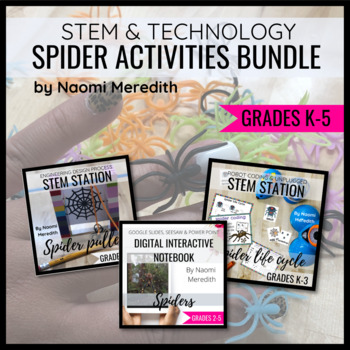
Spider STEM Activities & Technology Lessons Bundle | Distance Learning
Celebrate Fall with these spider STEM activities and technology lesson bundle. 4 ready-to-go lessons for elementary students of all ages. All lessons have a printable and digital component to fit your classroom needs.__________________________________________________What exactly am I getting?Spider Life Cycle Worksheet | Printable & Digital Foldable BooksLife Cycle of a Spider | Robot Coding & UnpluggedAll About Spiders Digital Interactive Notebook | Distance LearningSpider Web STEM Chal
Subjects:
Grades:
Not Grade Specific
Types:
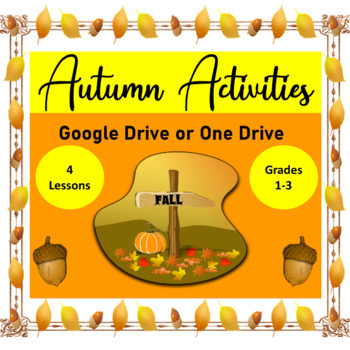
Autumn-Fall Computer Activities Google Drive One Drive Digital Distance Learning
Welcome fall with these Autumn/Fall Computer 100% Digital Activities! Students will practice both computer skills in Google Docs, Sheets, and Slides while working on autumn vocabulary words. Students will fill in missing vowel/s in Docs with picture words, use the Fill Color to create a fall graph, and practice mouse/touchpad skills by clicking & dragging to create 3 fall pictures, and also label fall words in a picture by clicking and dragging the words to match the picture. Downloads in Go
Subjects:
Grades:
1st - 3rd
Types:
Also included in: Computer Technology Curriculum Complete Unit Google Lessons 1st Grade

FCCLA Officer Training Slides
20 editable slides- Officer Duties- Google Files- Community Service Goals- Section Meetings- Chapter Theme Idea
Grades:
9th - 12th

October Classroom Daily PowerPoint Slides, Fall Theme Slides, Halloween Slides
Refresh your daily classroom slides with these Fall and October theme templates! This bundle includes various themes that are easily EDITABLE and INSTANTLY DOWNLOADABLE. This product is compatible with Microsoft PowerPoint. This bundle includes pre-made slides for: Morning meetingWritingPhonicsReadingNumber talkMathScienceSocial studiesIndependent readingPartner readingIndependent WritingExit TicketYou will needPack UpAll slides are customizable through POWERPOINT or CANVA. If you have any quest
Subjects:
Grades:
Not Grade Specific
Types:
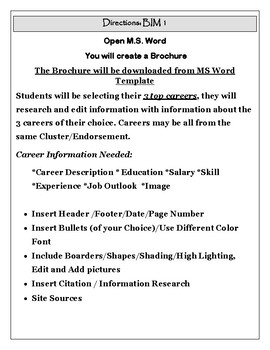
MS Word Activity - Career Clusters Brochure
Students will be creating an informational brochure on their Career Cluster Choice. Students will select a template from MS Word and edit. Students will learn different functions within MS Word Application while learning more of their career cluster of their choice. Students love printing and presenting their final product.
Grades:
6th - 12th, Higher Education
Types:
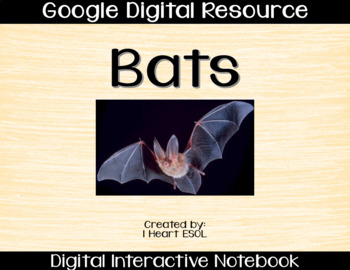
Bats Digital Activities Paperless Google Drive Resource
Bats Digital Resource for Google Drive
This digital interactive notebook is all about bats. You can share this resource with your class using Google Classroom™, Google Slides™, or Microsoft OneDrive™
This digital interactive notebook includes activities for students to learn about bats. The file includes:
Three nonfiction passages and one poem about bats
Bat facts
Graphic organizers
Comprehension questions with movable pieces for students to fill in answers
Four videos about bats with links
Subjects:
Grades:
2nd - 4th
Types:
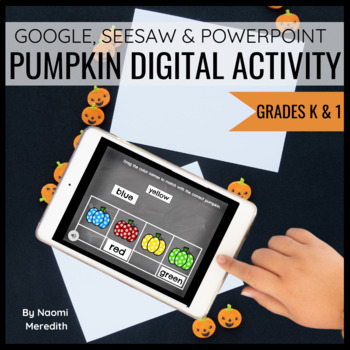
Digital Pumpkin Activity for Kindergarten and 1st Grade | Seesaw & Google
Learn all about pumpkins and Integrate science, technology, reading and math all in one digital platform. Practice core technology skills will exploring the topic like: drag and drop, using audio buttons and writing with digital tools.Pre-formatted and ready to assign on the platform of your choice: Seesaw, Google Slides or PowerPoint. Each format comes with directions with audio buttons to support independence of young students.10 colorful templates to complete in 10 minutes! created & cust
Subjects:
Grades:
K - 1st
Types:
Also included in: Fall Themed STEM Activities & Technology Lessons | Bundle
Showing 1-24 of 77 results

