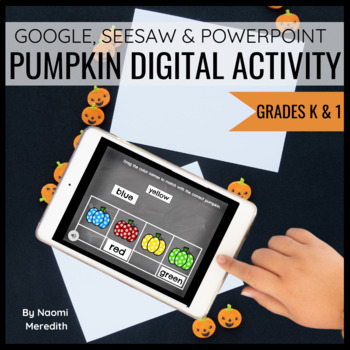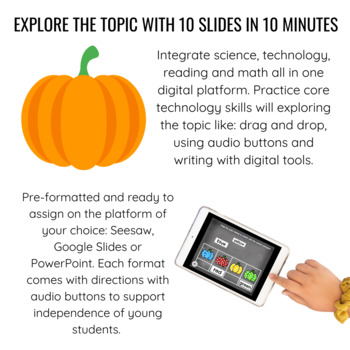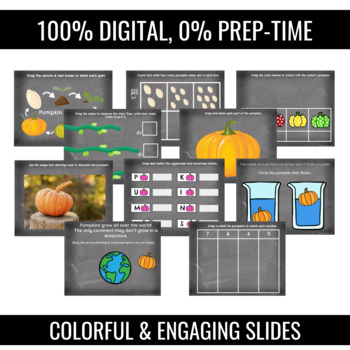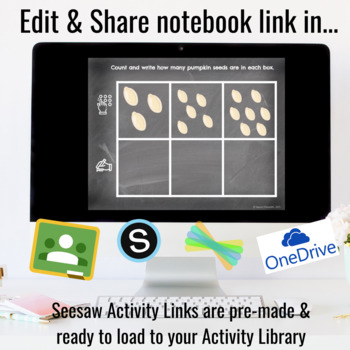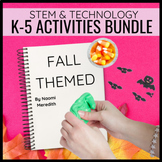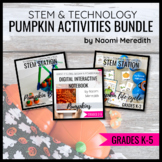Digital Pumpkin Activity for Kindergarten and 1st Grade | Seesaw & Google
- Zip
- Google Apps™
- Microsoft OneDrive

Also included in
- A variety of Fall themed STEM activities and Technology lessons to help celebrate seasons and holidays during this time. Do you have weekly STEM-time in your classroom and are struggling to find lessons each month?Are you a STEM teacher who is looking for supplemental lessons?Needing hands-on sub plPrice $42.00Original Price $52.50Save $10.50
- Celebrate Fall with these pumpkin STEM activities and technology lesson bundle. 4 ready-to-go lessons for elementary students of all ages. All lessons have a printable and digital component to fit your classroom needs. __________________________________________________What exactly am I getting?All APrice $17.50Original Price $22.00Save $4.50
Description
Learn all about pumpkins and Integrate science, technology, reading and math all in one digital platform. Practice core technology skills will exploring the topic like: drag and drop, using audio buttons and writing with digital tools.
Pre-formatted and ready to assign on the platform of your choice: Seesaw, Google Slides or PowerPoint. Each format comes with directions with audio buttons to support independence of young students.
10 colorful templates to complete in 10 minutes! created & customizable.
Everything stays within the slide deck (no linking out) with places to respond within one paperless platform.
===========================================
10 Slides that are pumpkin themed with the following activities:
- Pumpkin Life Cycle (drag & drop)
- Count the Pumpkin Seeds (write or type)
- Measure the vine with cubes (drag & drop and write)
- Decorate the pumpkin (shape and drawing tools)
- Match color names to same color pumpkin (drag & drop)
- Stack the pumpkins to match the number (drag & drop)
- Match uppercase and lowercase letters (drag & drop)
- Label parts of the pumpkin (drag & drop)
- Choose the pumpkin that floats (Circle)
- Find where pumpkins do not grow on a map (label with arrow)
===========================================
BONUS!
- Video tutorials to share with students (or use while you're creating) to help you with Google/PowerPoint creating
- Creating & Editing a Text Box
- Using the Shape and Line Tools
- Inserting Your Own Images
- Inserting Images from Google
- Adding & Duplicating Slides
===========================================
Perfect for:
- General Education Kindergarten and 1st grade classrooms
- Science Labs
- Reading Groups
- Math Workshop
- Social Studies Exploration
- STEAM/ STEM Challenges
- Homework
- Google Classroom Activity
- Seesaw Activities
- Microsoft Onedrive assignments
- Distance Learning
The possibilities are endless!
Benefits to digital activities
- Paperless & low-prep
- Streamline resources in one place
- Work for all content areas
- Engaging and different ways for students to respond
- Build students' digital literacy skills
- Prepare one notebook file that can be used for an entire week or unit
How you will receive the digital interactive notebook template:
Various digital file types to meet your sharing needs
- Google Slides link
- PowerPoint file
- Seesaw activity
All Seesaw files are pre-loaded into activities. Upon purchase, you'll get the share link to copy & edit and add to your Seesaw Activity library, then assign to students. I saved you A LOT of steps!
How to assign digital interactive notebook templates to students:
- Google Slides pair perfectly with Google Classroom. Once you click the button, it will automatically make a copy for each student
- PowerPoint works well with Microsoft OneDrive users. Share with students within Microsoft Teams
- Seesaw Activities can be assigned to students and automatically make a copy. You can also use the Google Slides version if you students log in with their Google account
===========================================
When you purchase a product from my store, a portion of the proceeds will be donated to classrooms in need of technology to enhance their students’ learning experience.
===========================================
Want more digital activities? Click here to check out my growing list of products to implement in your class!
===========================================
Connect with me for more inspiration!
Naomi Meredith
Navigating STEM & tech in the K-5 classroom.
Click here to be updated when new products are posted.
Instagram: @naomimeredith_