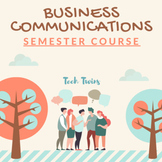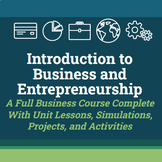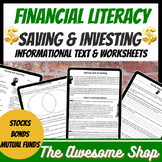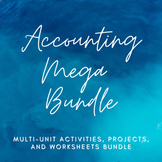48 results
Presidents' Day career and technical education resources for Microsoft OneDrive
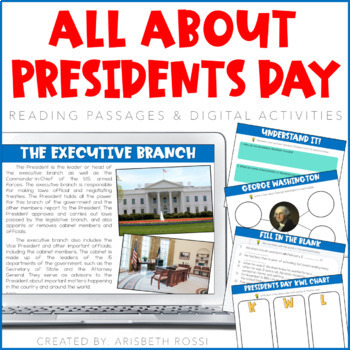
Presidents Day Digital Activities | Google Slides™
These digital activities will help your students learn all about the Executive Branch, as well as George Washington and Abraham Lincoln on Presidents Day! The they are all PAPERLESS and DIGITAL! You can share with your class using Google Classroom™, Google Slides™ or via Microsoft OneDrive™. You can even use these with SeeSaw and PicCollage too. It includes:-Various graphic organizers-Writing prompts -Washington reading passage-Lincoln reading passage-Comprehension activities and questions-KWL c
Grades:
1st - 3rd
Types:
Also included in: Presidents Day Activities Bundle | Digital Google Slides™ + Print
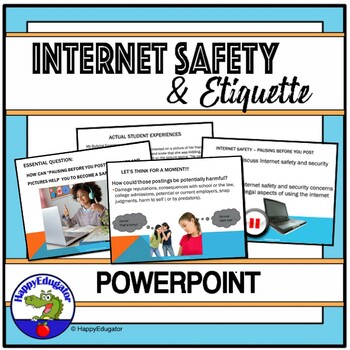
Internet Safety PowerPoint - Pausing Before You Post
Internet Safety PowerPoint for middle grades teaches pausing before you post strategies for students to use the internet and social media wisely and safely. Teaches students awareness of cyber-bullying and appropriate internet behavior on social media and ways to increase their internet security. Useful to discuss during the beginning of the year when students go back to school or at the end of the year before students are released to go home for the summer when students need to learn how to be
Grades:
6th - 9th
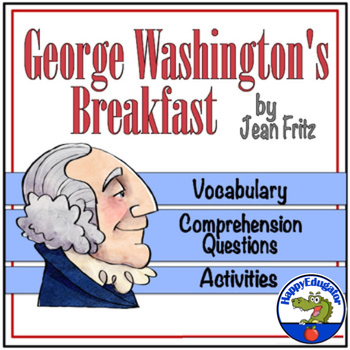
George Washington's Breakfast by Jean Fritz PowerPoint
George Washington, the first President, is the namesake of one little boy, who wants to learn all about him, and especially what Washington had for breakfast. This PowerPoint will help you engage readers when you read the book George Washington's Breakfast by Jean Fritz. Great for President's Day, or when introducing research. The book is about a boy who is on a quest to find out what George Washington had for breakfast. Includes information and links about the author, vocabulary, comprehension
Subjects:
Grades:
3rd - 6th
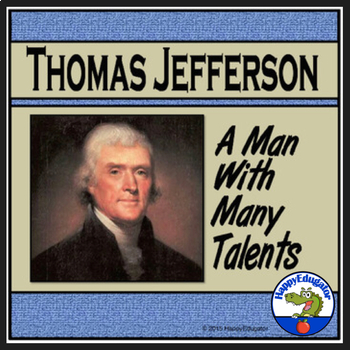
Thomas Jefferson Biography PowerPoint Informational Text
Thomas Jefferson PowerPoint is great for building background when studying U.S. history or for Presidents' Day activities. A biography of Thomas Jefferson, our nation's 3rd President and author of the Declaration of Independence. From his early years to his passing, follow the impressive accomplishments and achievements of a great founding father. Learn about this President's influence in American history and his relationships with other founding fathers, his role in the Revolutionary War and th
Grades:
4th - 7th
CCSS:
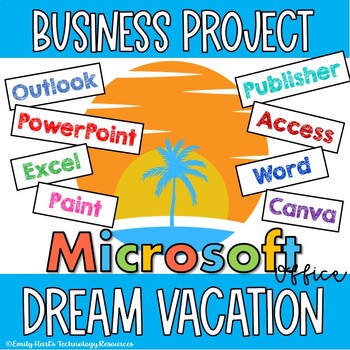
MICROSOFT OFFICE DREAM VACATION BUSINESS PROJECT: PLAN A TRIP OF A LIFETIME
Microsoft Office Business ProjectPLAN A DREAM VACATIONEmbark on the adventure of starting your own travel agency! You will need to follow the process of planning, researching, marketing, budgeting, and more!This comprehensive project will utilize the following:1. Microsoft Outlook - Send an Email2. Microsoft Word, Paint, or Canva - Design a Logo3. Microsoft Word - Create a Travel Itinerary4. Microsoft PowerPoint - Develop a Marketing Presentation5. Microsoft Excel - Develop a Budget6. Microsoft
Grades:
6th - 12th
Types:

American Presidents PowerPoint - Presidents’ Day - Fun Facts
Fun activity for Presidents’ Day! This is an interactive American Presidents PowerPoint which has fun facts in question and answer form about all the U.S. Presidents. These are engaging questions about all the U. S. Presidents and answers you probably didn't know. 67 slides of fun and interesting facts! Your students will enjoy the interactive practice reading nonfiction informational text all about the Presidents of the United States, from George Washington to Joe Biden. No prep. Just project o
Subjects:
Grades:
3rd - 6th
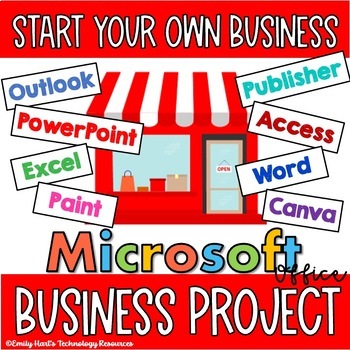
MICROSOFT OFFICE BUSINESS PROJECT: START YOUR OWN BUSINESS - COMPLETE
Microsoft Office Business ProjectSTART YOUR OWN SMALL BUSINESSEmbark on the adventure of starting your own business! You will need to follow the process of planning, researching, marketing, budgeting, and more!This comprehensive project will utilize the following:1. Microsoft Outlook - Send an Email2. Microsoft Word, Paint, or Canva - Design a Logo3. Microsoft Word - Design a Business Floor Plan4. Microsoft PowerPoint - Develop a Marketing Plan5. Microsoft Excel - Develop a Budget6. Microsoft Ac
Grades:
6th - 12th
Types:

Elementary Word Processing and Editing Practice - Hidden Figures
Editing a word processed document can be a difficult skill for most upper elementary and lower middle school students! Challenge your students with high interest content that requires specific edits. In addition, your students will learn about three remarkable women who broke racial and gender barriers as they performed complicated calculations necessary for space flight.These activities are ideal for computer labs and for classroom centers!Each practice activity file requires the following sk
Grades:
4th - 7th
Types:
Also included in: Elementary Word Processing & Editing Practice Big Bundle
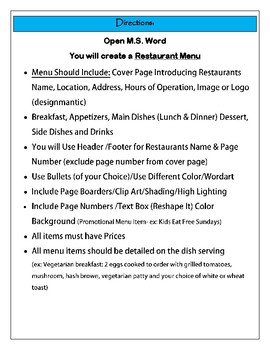
MS Word Project - Creating a Restaurant Menu
This fun and interactive project will get the kids working while using different functions within MS Word. Students will learn how to format documents and how to add borders, themes, color, word wrap, bullet list, graphics, print layout, margins, header/footer, text box, images, highlighting, different theme styles, font, shapes, watermarks, page color, page orientation and much more...
Grades:
6th - 12th
Types:

Computer Applications Final Project
Students will use their knowledge of computer application programs to develop several business documents for their own theme park. This assignment focuses on using Google Docs, Sheets, and Slides, however, it can easily be adapted to using Microsoft Word, Excel, and PowerPoint. This project should be used as a culminating project after students have learned basic skills in word processing, spreadsheets, and slideshow programs.This week long project was created for use in 5, 45 minute classes.
Grades:
9th - 12th
Types:
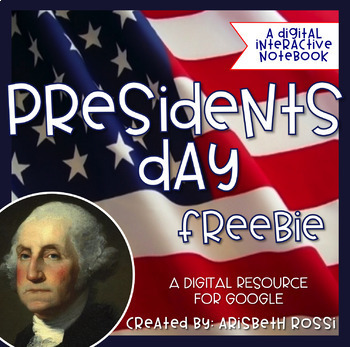
Presidents Day Activities Google Slides™ Version
This free sample of my NO PREP digital interactive notebook will help your students learn all about George Washington on Presidents Day. The coolest part is that it is all PAPERLESS and DIGITAL! No printing, cutting, or gluing!Share with your class using Google Classroom™, Google Slides™, and Microsoft OneDrive™. Try out this free sample of my larger Digital Presidents Day Resource.Check out ALL my digital Resources!Connect with me!Click the star at the top of this page to be notified when I pos
Grades:
2nd - 4th
Types:

Microsoft Word 2016 Editing Activity-Waldameer Park and Water World
I created this product for use in my 8th grade Computer Applications class. It includes detailed instructions with screenshots as well as a rubric, text that needs formatted, and a sample of what the finished product should look like. Some of the skills that are used include formatting font, point size, font color, line spacing, inserting and defining new bullets, alignment, columns, and clip art.
I upload the unformatted document entitled Waldameer Park and Water World_2017 into Microsoft Cla
Grades:
7th - 10th
Types:

FCCLA Officer Training Slides
20 editable slides- Officer Duties- Google Files- Community Service Goals- Section Meetings- Chapter Theme Idea
Grades:
9th - 12th
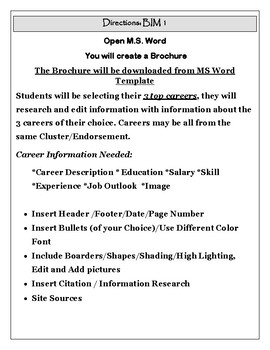
MS Word Activity - Career Clusters Brochure
Students will be creating an informational brochure on their Career Cluster Choice. Students will select a template from MS Word and edit. Students will learn different functions within MS Word Application while learning more of their career cluster of their choice. Students love printing and presenting their final product.
Grades:
6th - 12th, Higher Education
Types:
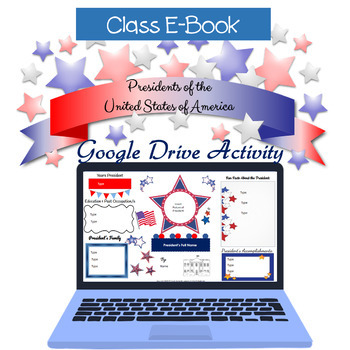
Presidents of the United States Class E-Book Google Drive - One Drive
Presidents of the United States of America Class E-Book is perfect for Presidents' Day or any time of the year when students are learning about the presidents. Each student will create a slide about a president and then present the presentation to the class. Includes a president list so students can “pick” a president's name out of a hat or just assign certain presidents to students. A PDF file to share with students of suggested websites for president research is included. Editable in the Maste
Grades:
4th - 8th
Also included in: Winter Holidays & Observed Days Computer Activities Bundle
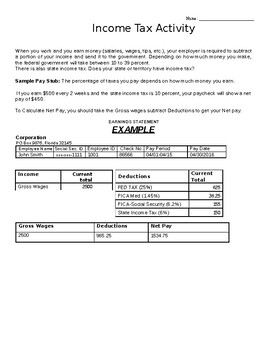
Income Tax (Calculate your Pay)
Income Tax Activity:When you work and you earn money (salaries, wages, tips, etc.), your employer is required to subtract a portion of your income and send it to the government. Depending on how much money you make, the federal government will take between 10 to 39 percent.There is also state income tax. Does your state or territory have income tax? Great activities and examples included along with link to 100's of jobs for students to choose their "income" when calculating! I Hope you enjoy! -T
Subjects:
Grades:
6th - 12th
Types:
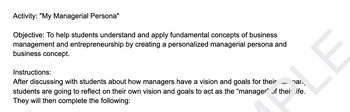
Intro to Management/Entrepreneurship Persona Activity
This activity is meant to be an introduction into an Introduction to Business Management. This activity requires students to create their vision of what they see themselves as a manager/entrepreneur. It has students take inventory of their vision, goals, etc., choose an entrepreneur and relate themselves to them and create a visually appealing poster to sell themselves as a manager/entrepreneur.
Subjects:
Grades:
8th - 12th
Types:

Bitmoji Classroom Template - MCDONALDS - Careers & Math (Upper Elem to Mid-High)
Bitmoji Classroom Template - MCDONALD'S - Careers & Math (Upper Elem to Mid-High)Fun Animated Theme - So many fun animations!Career Exploration Activity, McDonald's Job video clips, Fun Food Taco Bell video clips & recipe, Drawing, Menu Math ActivitiesTeacher Made Wordsearch - Download "Vocabulary Worksheet Factory 6" for Free to use!These classrooms can be edited in Google Slides. All you have to do is save a copy. To do this, open the classroom in google slides. Next, click FILE, cli
Grades:
4th - 7th

Computer Applications Google Docs Project
Students will first create their own restaurant, using a brainstorming assignment to think of restaurant ideas. Students will then create simple business documents for their restaurant using basic skills in a word processing program. The directions utilize Google Docs, however, this project can easily be used in Microsoft Word.
Grades:
9th - 12th
Types:
Also included in: Computer Applications Google Docs & Sheets Project

Excel Budget Project
After completing our unit on Power Point, Computer Applications jumps straight into Excel. I assign a big budget project where students take the starting salary of the Career he/she chose for the Power Point Presentation and create a real, "grown up" budget for themselves using the starting salary given to them.
Students are required to look up grown up "bills" and make choices for themselves and what they would like to spend money on.
Grades:
6th - 8th
Types:
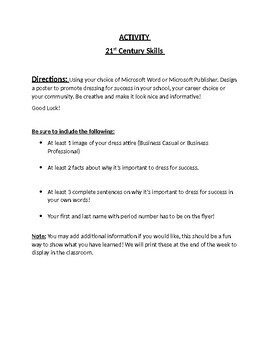
Dressing For Success Activity
Using your choice of Microsoft Word or Microsoft Publisher Students are to Design a poster to promote dressing for success in your school, their career choice or their community. Students are encouraged to be creative and make it look nice and informative! I hope you enjoy this differentiated activity! (Fully Editable Word Doc)-The Business Baller
Grades:
Not Grade Specific
Types:
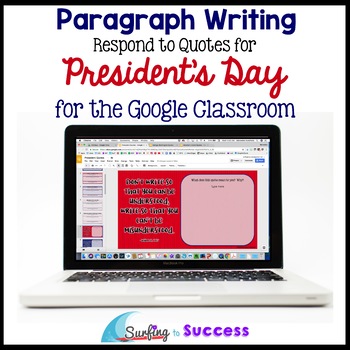
Presidents Day Quotes Paragraph Writing for the Google Classroom
With this bell ringer, your students can respond to a quote by famous American Presidents for President's Day. This digital resource in Google Slides allows students to choose a prewrite template to fit their response to a quote each day. Students write a paragraph in response to each quote. Then, they do a brief research activity. This Bellringer / Do Now activity for the beginning of class.
Contains one quote from each of the following American Presidents:
•George Washington
•Abraham Linco
Subjects:
Grades:
4th - 7th
Types:
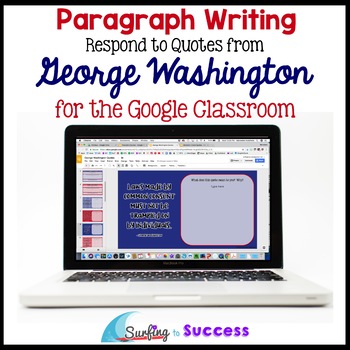
George Washington Quotes Paragraph Bell Ringer for the Google Classroom
With this bell ringer, your students can respond to quotes by George Washington. Perfect for Washingtons's Birthday also known as President's Day. This digital resource in Google Slides allows students to choose a prewrite template to fit their response to a George Washington's quote each day. Students write a paragraph in response to each quote. Then, they do a brief research activity. Great Bellringer / Do Now activity for the beginning of class.
You will download a pdf with teacher tips
Subjects:
Grades:
4th - 7th
Types:

Designing a Halloween Envelope (Microsoft Word)
How to use Word to create Halloween Envelops.Font change, Text size change, indentions, address labels, image sizing, boarder sizing. page settings and sizing.
Grades:
5th - 12th, Higher Education, Adult Education
Types:
Showing 1-24 of 48 results