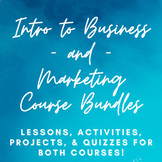400 results
Career and technical education resources for Microsoft Excel under $5
Sponsored
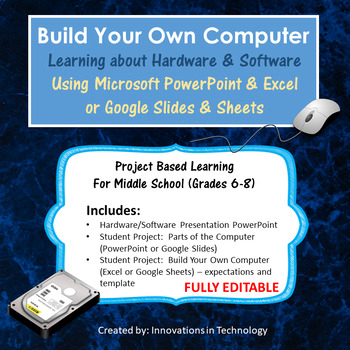
Computer Hardware & Software - Build a Computer | Distance Learning
Teach the basics of computer hardware and software while letting students explore what's inside the computer! This unit helps students explore and understand the basic components inside the computer. This is perfect for any technology class in upper elementary or middle school. All files provided are fully editable, allowing teachers to make modifications for differentiation or personalization if they choose. A Microsoft PowerPoint presentation (fully editable) is included to introduce the topi
Grades:
7th - 9th
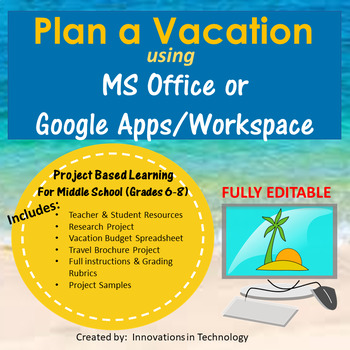
Plan a Vacation - PBL Using MS Office or Google Apps/Workspace
Who doesn't love to travel? Engage students as they plan a vacation to their dream destination.The “Plan a Vacation” project utilizes either MS Office (Word and Excel) or Google Apps/Workspace (Docs, Sheets) to allow students to build skills in those programs along with skills in Internet research, reading, writing and critical thinking. In these projects, students research a vacation destination of their choice and complete a research sheet using MS Word or Google Docs. They utilize either MS
Grades:
7th - 10th
Types:
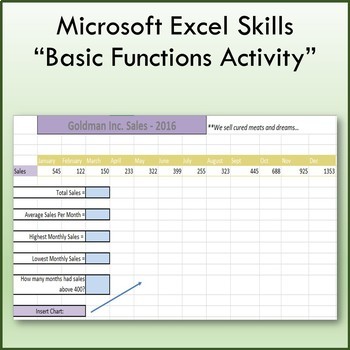
Basic Function & Formulas Lesson Activity for Teaching Microsoft Excel
Students use the Insert Function tool to find the missing answers in the light blue cells. This lesson will teach you how to insert and edit charts and also teach you the following functions:SUMAVERAGEMAXMINCOUNTIF**Files open in Microsoft Excel and are fully editable.***************************************************************************************This lesson is contained within my Microsoft Excel Skills Bundle. Click on the link below to view this bundle.Microsoft Excel Skills BundleOthe
Grades:
7th - 10th
Types:
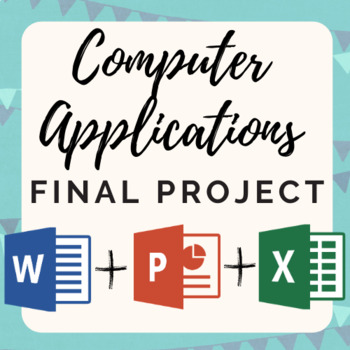
Computer Applications Final Project
Looking for a fun way to wrap up your computers class? I created this activity as a final project for my integrated computer applications class! Students will display their skills in Word, PowerPoint, and Excel. Students are opening a hypothetical restaurant and have to complete a slideshow in Microsoft PowerPoint consisting of 8 slides. Directions include various informational and formatting requirements for each slide. Students must create a two page menu using Microsoft Word which also has fo
Grades:
6th - 12th
Also included in: Microsoft Activities Bundle

Spreadsheets for Beginners - Fast Food Fun!
Introduce your students to spreadsheets with these high interest activities! Included are two high interest spreadsheets of data from Burger King (nutritional information) and McDonalds (prices). Students will learn how to guess and check (predict) and enter values correctly in order to answer questions. Included in your download are detailed teaching suggestions, with ISTE and Common Core Math standards that the lesson supports, academic feedback questions, and a link to an online spreadsheet
Grades:
4th - 7th
Types:
CCSS:
Also included in: Custom Bundle for Danielle A.
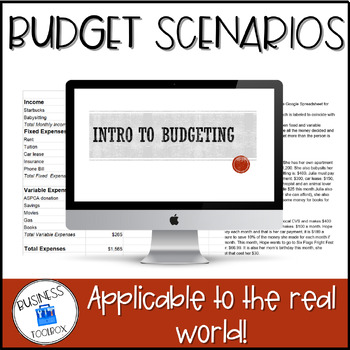
Budget Scenarios
An activity that is a fun way to infuse technology and practice. Used for Personal Finance/ Financial Literacy classes where students are given 6 scenarios of different people's lives. They must decipher between income, fixed and variable expenses and input them into an Excel Budget Spreadsheet.Lesson includes:Intro to Budgeting PowerPointActivity DirectionsExcel TemplateYou may also like:-Budgeting Package (included in this!)-Calculating My Paycheck-Choosing A Credit Card-Credit Cards: How Much
Subjects:
Grades:
6th - 12th
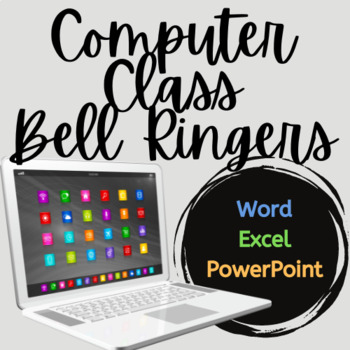
Computer Class Bell Ringers
Total of 18 Bell Ringers ready to be displayed in Microsoft Powerpoint.These quick questions/activities are a great way to start OR end class.Answers to the individual Bell Ringers are written in the notes section of the powerpoint slides for use by teacher.There are four categories of bellringers: digital footprint/general computers, microsoft word, microsoft powerpoint, and microsoft excel.For more computer applications resources, click the links below :)Google Applications Bell RingersParts o
Grades:
6th - 12th
Also included in: Computer Class Basics
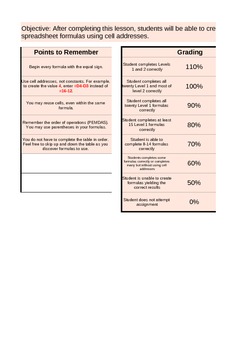
Fun Activity to Teach Formulas in Microsoft Excel
One of my students' favorite activities in Computer Applications in Business class, students learn how to use cell addresses when creating formulas. A "value bank" is used, and students must use mathematical operations to create the goal answer. For example, if the goal is to create "4," a student might subtract a cell that contains the value 12 from a cell that contains the value 16. This assignment also reinforces order of operations, as an incorrectly ordered formula will not yield the desire
Grades:
7th - 10th
Types:
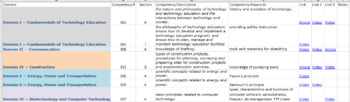
TEXES Technology Education (171) Full Study Guide
I took the TEXES Technology Education (6-12) certification test the summer of 2018, and in trying to prepare, I found the amount of content to cover was over-whelming. There was only one study guide out there (Mometrix), which was basically a terrible copy/paste from Wikipedia. So, I set out to learn as much as I could from the internet (and youtube) on each and every topic listed in the domains from the TEXES website for this test. Along the way, I kept track of the best materials/links I found
Subjects:
Grades:
9th - 12th

Thanksgiving Pixel Art Spreadsheet Activity
In this fun Thanksgiving Pixel Art Activity students will follow 68 spreadsheet formatting directions in order to create a pixel art image of a colorful turkey!Each formatting direction includes a check box so students can check off each step as they complete it (You can also print directions for students!)Formatting directions include resizing columns, creating a custom fill color, and changing the fill color of cellsCompatible with Google Sheets or Microsoft ExcelAnswer key included!Looking fo
Grades:
6th - 12th
Types:
Also included in: Holiday Pixel Art Bundle
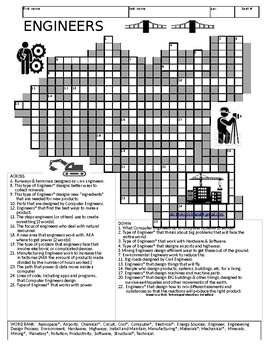
Engineers Crossword - Types of Engineers & What they Do - STEM
This completely original Crossword has 25 Clues. (the asterisks indicate a type of engineer) WORD BANK: Aerospace*; Airports; Chemical*; Circuit; Civil*; Computer*; Electrical*; Energy Sources; Engineer; Engineering Design Process; Environment; Hardware; Highways; Install and Maintain; Manufacturing*; Materials*; Mechanical*; Minerals; Mining*; Planetary*; Pollution; Productivity; Software; Structural*; Technical. Sample clues: ...................................................................
Grades:
6th - 9th
Types:

Microsoft Excel Formulas & Formatting Activity | Shopping Budget Spreadsheet
Give students "$1,000" to decorate their dorm room! They need to purchase all of the necessities and build a budget in Microsoft Excel. They will use a basic formulas, formatting, and conditional formatting. Students have a lot of fun with this! It is great activity to give a real-world application of spreadsheets and reinforce the spreadsheet skills they have learned. Resources includes: Fully editable PowerPoint step-by-step instructions for students. Microsoft Excel example. Looking for more
Grades:
9th - 12th
Types:
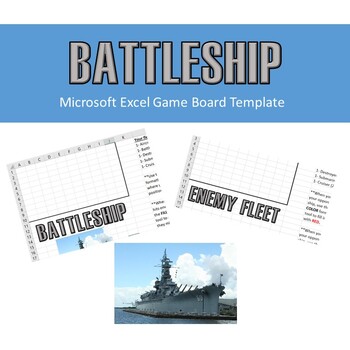
Battleship Game Board in Microsoft Excel
The classic Battleship game board in Microsoft Excel. Use it with your students for fun or to help reinforce formatting skills in spreadsheet software. This activity applies formatting skills, such as cell borders, cell fill colors, cell reference naming, and locating cell references. Great activity for distant learning and compatible with Google Sheets!
Grades:
4th - 12th
Types:
CCSS:
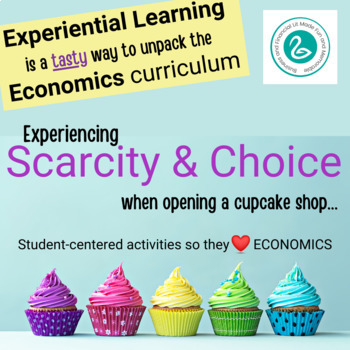
Economics - Scarcity and Choice | Cupcake Shop Experiential Learning Activity
Experiential Learning is a great way to unpack the Economics curriculum. Small student groups collaborate on opening a cupcake store with a limited number of resources so they can experience scarcity and choice in economics first-hand. Student groups are set up with basic store/bakery options from which to choose. Without teacher spelling it out up front, student groups will deal with trade-offs as well as scarcity and choice, thereby, being introduced to those concepts.Engage students in the le
Grades:
9th - 12th
Types:
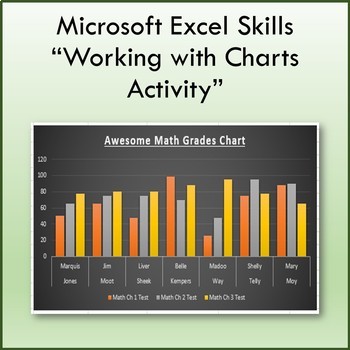
Working with Charts Lesson Activity for Teaching Microsoft Excel
A fun project where students create charts to specifications to show their mastery of the following Microsoft Excel skills:Inserting ChartsChart StylesChart TypesChart ElementsCharts Rows and ColumnsI’ve placed an example of what your finished project should look like on the 3rd worksheet named “Finished”. Do all of your work with the existing data on the 2nd worksheet named “START HERE”**Files open in Microsoft Excel and are fully editable if you so choose..************************************
Grades:
7th - 10th
Types:
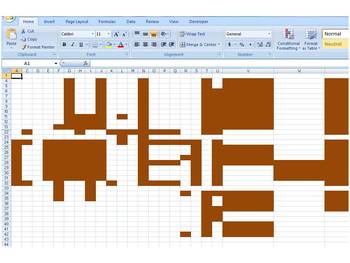
Microsoft Office Excel Hidden Thanksgiving Message Activity
Students will hide and unhide rows and columns, delete and insert cell ranges, and perform other Excel formatting tasks to decode the hidden Thanksgiving message! A fun activity before the holiday to reinforce Excel formatting skills. Step-by-step instructions to unravel the message are included on sheet 2 of the Excel workbook. Use in Computer Applications in Business or other course that teaches Excel spreadsheets.
Grades:
7th - 12th
Types:
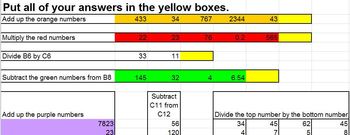
Excel Formulas Lesson Plan - Sum formula, Subtraction, Division, Product Formula
What is Excel? This Microsoft Excel tutorial is a great tool for students to learn about budgets, Excel formulas and more. MS Office Excel is used in this lesson plan to show the students the sum, subtract, division and product formulas. The Computer Master's Excel how to lessons are easy to follow and all the students to work on their own or with the teacher as the guide. They are also great for adult learners trying to keep up with current technology in Microsoft Excel 2010.
Grades:
6th - 9th
Types:
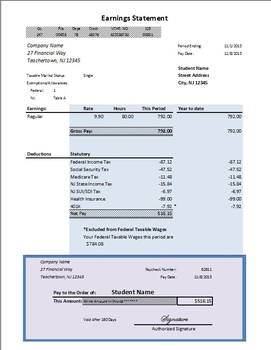
Student Paycheck
Looking for a way to teach your students financial literacy with a real world application? Start "paying" your students for completed work or good behavior with a weekly paycheck! This excel file is completely customizable and extremely realistic! I have developed an entire financial literacy "real world" program for students to understand paychecks, taxes, and paying bills. Lesson plans to follow shortly if there is enough interest! Let me know!
Grades:
8th - 12th, Adult Education
Types:
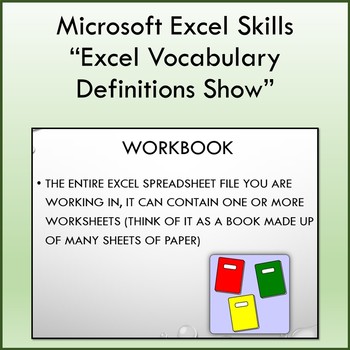
Vocabulary Definitions Slideshow for Teaching Microsoft Excel
Well-designed slideshow containing the 38 most important Microsoft Excel terms to know for your students who are new to Excel . Show includes some transitions, audio and animation effects. Each slide includes the vocabulary word, it's definition in easy to understand middle school language and a picture reinforcing the definition visually. Feel free to make any modifications you'd like once you purchase! Enjoy!**Files open in Microsoft PowerPoint and are fully editable.***********************
Grades:
7th - 10th
Types:
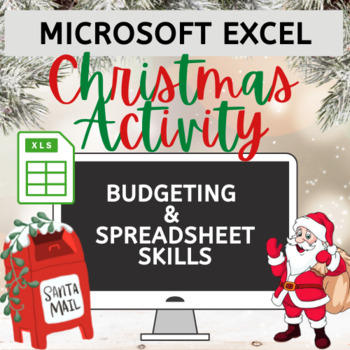
Microsoft Excel Christmas Activity
Looking for an activity that allows you to assess student learning but also gets students in the holiday spirit? In this activity:Students will use budgeting and excel skills in order to shop for christmas gifts for 8 hypothetical children in need using a budget of $750. Students must stay organized by inputting all information into excel. Assesses Excel skills such as adding and renaming worksheets, identifying cells and inserting information, formatting cells, using formulas, copying and pasti
Subjects:
Grades:
8th - 12th
Types:
Also included in: Microsoft Activities Bundle
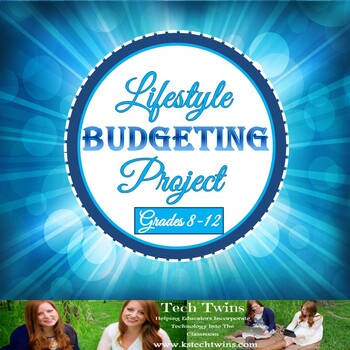
Lifestyle Budgeting Project
*No Prepping Needed!*This project is created for students grades 8-12. It has students learn how make budgeting decisions in their everyday lifestyle. This includes budgeting their monthly income to pay bills and make decisions on what house, car, food, clothes, and miscellaneous items they can afford for the month. This is a great and simple project for students to have a understanding of budgeting .Included:- Student step by step instructions- Lifestyle Budget Project Example-Excel document wi
Grades:
8th - 12th
Types:
Also included in: Life Skills Mega Bundle
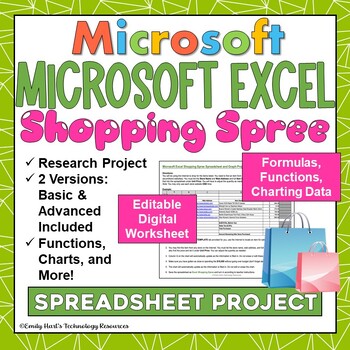
MICROSOFT EXCEL: Shopping Spree Project - Research, Formulas, Functions, Charts
Microsoft Excel Digital Shopping Spree ProjectThis spreadsheet design project will allow students to practice the following skills:Research and enter dataDetermine total and sales taxFormulas and functionsInsert chart (title, axis, labels)Much more!Included are:Digital Shopping Spree Project BASIC VERSION (XLSX)Digital Shopping Spree Project ADVANCED VERSION (XLSX)Basic version allows students to research and enter data into cells. Advanced version allows students to enter formulas, functions, a
Grades:
5th - 12th
Types:
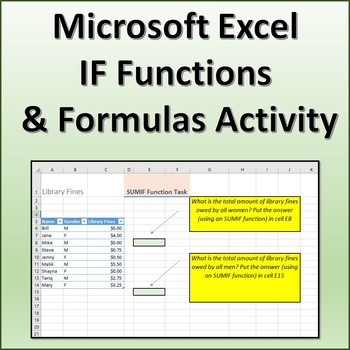
IF Functions and Formulas Activity for Microsoft Excel
A brief activity designed to teach students the following Microsoft Excel skills: Simple IF Functions IF SUMIF AVERAGEIF COUNTIF**Files open in Microsoft Excel and are fully editable if you so choose..***************************************************************************************This lesson is contained within my Microsoft Excel Skills Bundle. Click on the link below to view this bundle.Microsoft Excel Skills BundleOther individual Microsoft Excel Skills you may be interested in:Ba
Grades:
8th - 11th
Types:
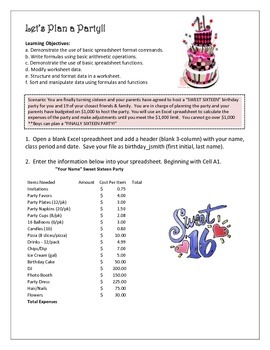
Excel 2010 - Let's Plan a Party/Budget
TSW create an excel spreadsheet to prepare a budget for a birthday party. The budget is $1,000 for a Sweet 16 or Finally 16 (for the boys) party. The students will determine amount of supplies needed for 20 guests and create formulas to calculate expenses and stay within the budget.
Grades:
7th - 12th
Showing 1-24 of 400 results