12 results
Robotics teacher manuals for homeschool
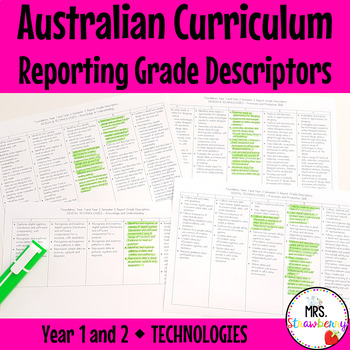
Year 1 and Year 2 TECHNOLOGIES Australian Curriculum Reporting Grade Descriptors
These Year 1 and Year 2 Technologies Reporting Grade Descriptors are a great way for teachers to track everything students should be learning throughout each semester of the school year. They are an amazing time saver at report writing time and allow teachers to easily see what each student has achieved. Make assigning grades to your students simple with these Reporting Grade Descriptors and use them to show parents during parent meetings. You can even use them to help develop a bank of report c
Grades:
1st - 2nd, Staff
Also included in: Australian Curriculum Reporting Grade Descriptors Technologies BUNDLE
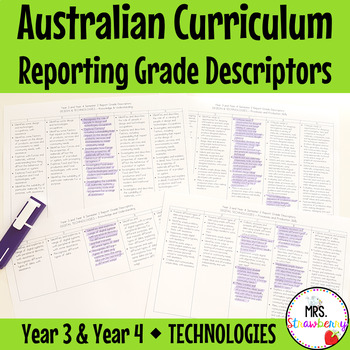
Year 3 and Year 4 TECHNOLOGIES Australian Curriculum Reporting Grade Descriptors
These Year 3 and Year 4 Technologies Reporting Grade Descriptors are a great way for teachers to track everything students should be learning throughout each semester of the school year. They are an amazing time saver at report writing time and allow teachers to easily see what each student has achieved. Make assigning grades to your students simple with these Reporting Grade Descriptors and use them to show parents during parent meetings. You can even use them to help develop a bank of report c
Grades:
3rd - 4th, Staff
Also included in: Australian Curriculum Reporting Grade Descriptors Technologies BUNDLE
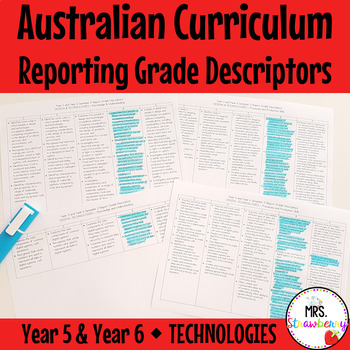
Year 5 and Year 6 TECHNOLOGIES Australian Curriculum Reporting Grade Descriptors
These Year 5 and Year 6 Technologies Reporting Grade Descriptors are a great way for teachers to track everything students should be learning throughout each semester of the school year. They are an amazing time saver at report writing time and allow teachers to easily see what each student has achieved. Make assigning grades to your students simple with these Reporting Grade Descriptors and use them to show parents during parent meetings. You can even use them to help develop a bank of report c
Grades:
5th - 6th, Staff
Also included in: Australian Curriculum Reporting Grade Descriptors Technologies BUNDLE
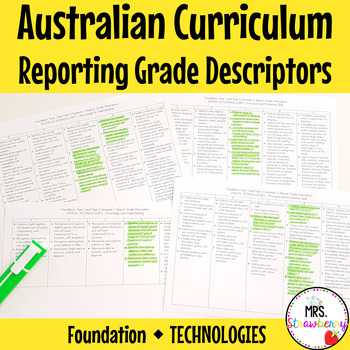
Foundation TECHNOLOGIES Australian Curriculum Reporting Grade Descriptors
These Foundation Technologies Reporting Grade Descriptors are a great way for teachers to track everything students should be learning throughout each semester of the school year. They are an amazing time saver at report writing time and allow teachers to easily see what each student has achieved. Make assigning grades to your students simple with these Reporting Grade Descriptors and use them to show parents during parent meetings. You can even use them to help develop a bank of report comments
Grades:
K, Staff
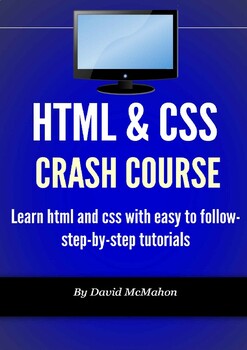
HTML & CSS Crash Course: Learn html and css with easy to follow-step-by-step tut
Learn HTML & CSS with the Ultimate Crash Course on HTML and CSS!Learn Fast With Step by Step Instructions - in one easy to follow Book!Are you ready to take on the web and start building html web pages and css? Do you want someone to show you the exact step-by-step ways to create HTML web pages with fancy CSS style sheets? If the answer is “YES”, then this crash course book is exactly what you need in your programmers toolkit!We live in a fast paced and constantly changing technological era.
Subjects:
Grades:
8th - 12th, Adult Education
Types:
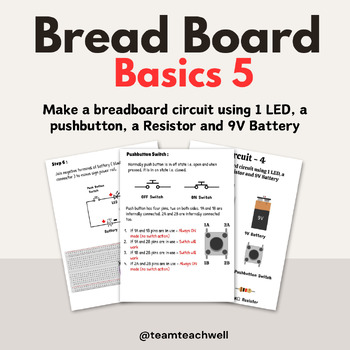
Make a breadboard circuit using 1 LED, a pushbutton, a Resistor and 9V Battery
Step by Step tutorial to make a breadboard circuit using 1 LED, a pushbutton, a Resistor and 9V BatteryEquip your learners with a solid foundation in electronics with this comprehensive teaching resource on breadboards. Whether you're a teacher looking for classroom materials or a learner seeking a self-paced resource, this caters to all levels of expertise. Strengthen your grasp on electronics prototyping and circuit building with this invaluable teaching resource. Many more to come in this ser
Subjects:
Grades:
Higher Education
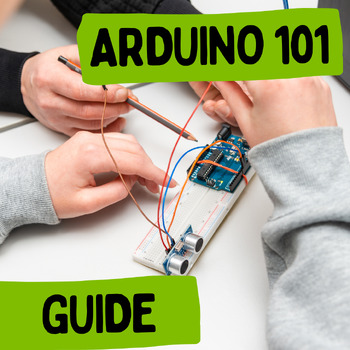
Arduino Basics 101
A guide to the basics of Arduino that can be used to help support the "Geo-Robotics" lessons. The guide includes information about downloading and accessing the programs, how to use the programs and descriptions of common parts that you might find in a kit. If you are a Saskatchewan teacher, check out SaskCode's website for robotics kits that you can borrow, teacher workshops and student 3D printed challenges for K-12 learners.
Subjects:
Grades:
7th - 12th
Types:
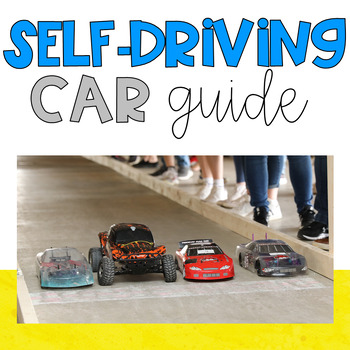
Autonomous Car Guide
This guide includes all the information necessary to create an autonomous car. The car will drive itself through a maze or around an obstacle course.The guide includes:Sample CodeA shopping list for recommended sensors, cars, and other partsDiagramsModifications for Arduino, Raspberry Pi, and LEGO MindstormsThis guide is part of our collection of FREE STEM resources. Check out our other products!
Grades:
7th - 12th

EV3 lesson plan for basic navigation using my blocks
This lesson plan discusses how we can control the distance the robot covers while driving forward. We use basic calculations based on wheel diameter and build our own little function that converts distance to motor degrees.
The lesson plan is an EV3 file one can open using LEGO MINDSTORMS EV3 software. It includes video clips, sample programs for the teacher and student activities.
Feedback is always welcome
Subjects:
Grades:
6th - 9th
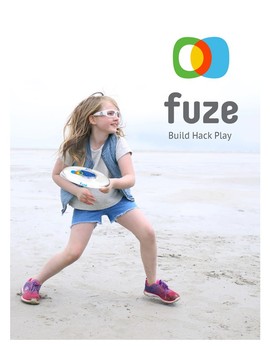
FuzePlay Curriculum
FuzePlay closes skills gaps and prepares future minds to make the impossible possible! Our technology platform enables high-tech toys for the non-tech through turn-key subscription based computer science programming geared for PreK-6 classroom and home use. We FUZE Play!
Grades:
PreK - 12th, Adult Education, Staff
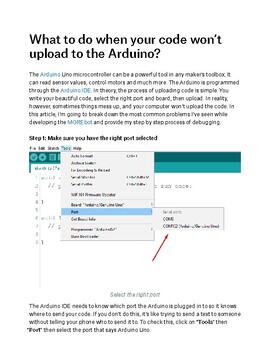
What to do when you can't upload code to your Arduino
The Arduino Uno is a powerful micro-controller with a relatively low barrier to entry and a high ceiling for what you can create. Unfortunately, sometimes our computers have trouble uploading code to the board. This article will help you diagnose why your code isn't uploading and figure out what to do to fix it. You can find more helpful resources and Arduino lessons on Makerplace: https://makerplace.moretech.co
Grades:
5th - 12th, Higher Education, Adult Education
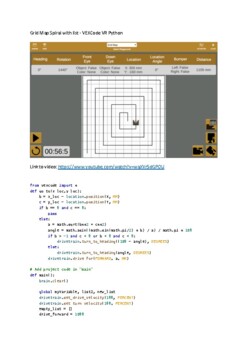
Grid Map Spiral with list - VEXCode VR Python
Learn how to move your robot on Grid Map Spiral using list. Learn how to append x and y position of robot into an empty list and return to the beginning along the x and y position from list...
Grades:
7th - 12th
Types:
Showing 1-12 of 12 results

