62 results
Robotics task cards for homeschool
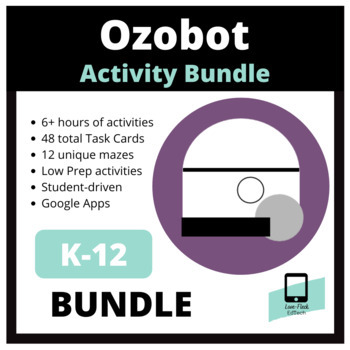
OZOBOT: Activities (Bundle)
Video Overview of Ozobot Bundle --> HEREThis digital download includes the following:6+ hours of student-driven Ozobot activities.24 Ozobot Task Cards: Line Code24 Ozobot Task Cards: Ozoblockly12 Unique Ozobot Mazes (Ozoblockly)This activity works best if you and your students have access to the following:Google Apps for Education (specifically Slides)YouTubeOzobots (I suggest 1 Ozobot for ever 2 students. Can be EVO or BIT)Student Devices (iPads, Chromebooks, Laptops, Desktops)Ideal Environ
Subjects:
Grades:
PreK - 12th, Higher Education, Adult Education, Staff
Types:
NGSS:
K-2-ETS1-1
, 3-5-ETS1-3
, MS-ETS1-4
, 3-5-ETS1-1
, 3-5-ETS1-2
...
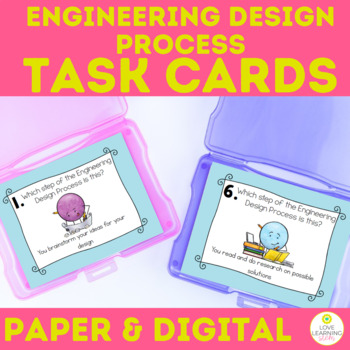
Engineering Design Process Task Cards 3-5 ETS1 Paper and Digital
These Engineering Design Process tasks cards include a paper and Google Slide version. It's a great activity for early finishers, science centers, morning work, and can be used for intervention strategies to review science standards. This is great for any teachers that want to introduce the engineering design process and criteria and constraints. Teach your students on what is stem before stem challenges. Get the 4th Grade Science Task Cards Bundle for 30% off!Get the 5th Grade Science Task Card
Subjects:
Grades:
3rd - 6th
Types:
NGSS:
3-5-ETS1-3
, 3-5-ETS1-1
, 3-5-ETS1-2
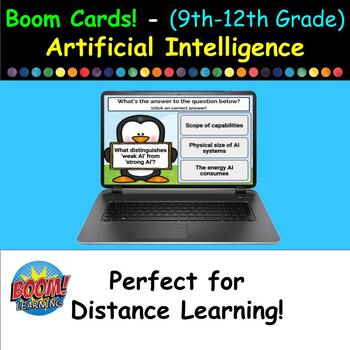
Boom Cards - Exploring AI Basics (for 9th-12th Grade) - Interactive 30 Card Set
Embark on a futuristic learning adventure with our AI Vocabulary Flashcards! Designed for 9th to 12th graders, these interactive Boom Cards make learning about Artificial Intelligence not just easy, but incredibly fun. Perfect for both in-class activities and at-home exploration, these flashcards are your ticket to engaging young minds with the wonders of technology.What's an "AI Vocabulary Flashcard"?AI Vocabulary Flashcards are dynamic, self-grading digital cards that introduce students to the
Subjects:
Grades:
9th - 12th, Adult Education
Types:
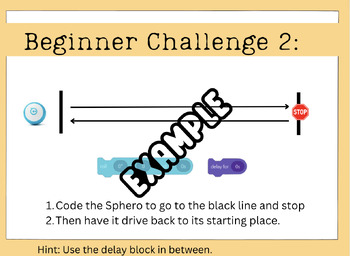
Sphero Robotics Beginner Coding Challenge Cards (Set of 6)
In this resource, you will have access to Pdf printable or digital use versions of the 6 challenge cards and Google Slides to help introduce your students to Sphero, reminders of how to aim, classroom expectations, etc. Students will work in pairs or groups of 3 to move through and complete each challenge. Each challenge gets slightly harder and progresses naturally. If students have never used Sphero robots before, I recommend looking at my Sphero Basics and Practice resource first or teaching
Grades:
2nd - 8th
Types:

Microbit Makerproject Mechanical Robotic Arm, STEM Project, Instructions ready
You have done some basic Microbit tasks with students, exploring the LED screen and this is where it stopped.Let's elevate your Microbit game with an easy and hyper engaging engineering project - Building a Mechanical Robotic Arm operated by the Microbit and a servo motor, wohoooo!This resource comes with a Google slides presentation packed with step-by-step instructions you need to let your students follow along and create AWEsomeness. Let your students become real Engineers!! The perfect Maker
Grades:
5th - 9th, Adult Education, Staff
Types:
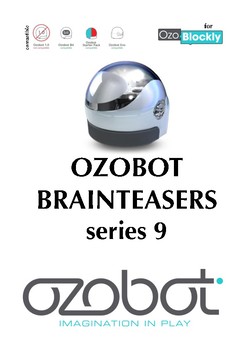
Ozobot BrainTeasers series 9
A new serie of Ozobot BrainTeasers using the Ozobot Bit or Ozobot Evo robot and OzoBlockly
Grades:
3rd - 9th
Types:
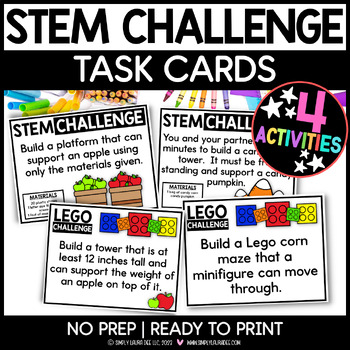
STEM Challenge Task Cards | Fall Themed
Challenge your students' creativity and critical thinking with STEM Challenge Task Cards! This product includes 2 STEM challenges and 2 LEGO challenges. These challenges can be used in a whole group setting or as a center.Requirements:• Files come in pdf format. You will need software that supports the use of PDF files.Usage:• Please do not claim these designs as your own.• Design copyright remains with SimplyLauraDee.• Do not resell these files, share them or use them in freebies.• You are resp
Subjects:
Grades:
1st - 3rd
Types:
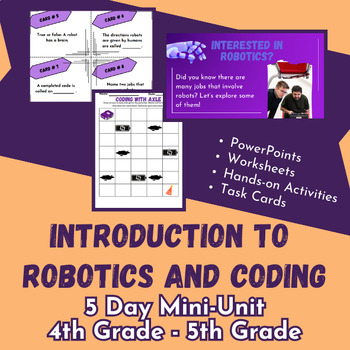
Grades 4-5 Intro to Robotics and Coding
In this 5-day mini-unit, students will explore what robots are and their purposes. They will discuss real-world examples of robots. Additionally, students will begin to gain an understanding of how robots are controlled by codes or programs. They will practice the basics of coding and explore career options related to robotics.
Grades:
4th - 5th
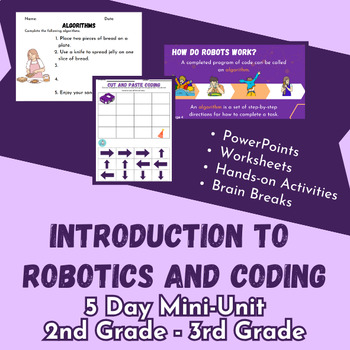
Grades 2-3 Intro to Robotics and Coding
In this 5-day mini-unit, students will explore what robots are and their purposes. They will discuss real-world examples of robots. Additionally, students will begin to gain an understanding of how robots are controlled by codes or programs. They will practice the basics of coding through a cut-and-paste activity and partner work as well as explore career options involving robotics.
Grades:
2nd - 3rd
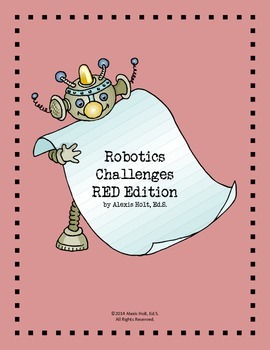
Robot Challenge Cards- SET of 5 (Red Edition)
~BRAND NEW ITEM~
This ***SET of 5*** robot challenges is designed for any beginning to intermediate robotics class or club using LEGO® MINDSTORMS® NXT or EV3 robots.
The challenge cards included are designed to offer participants real-world problems to solve while learning the basics of robotics!
Each challenge could take up to a week to complete. Print the challenges on card stock and laminate for durability. The testing fields/templates could be enlarged onto poster paper and laminat
Subjects:
Grades:
4th - 12th
Types:
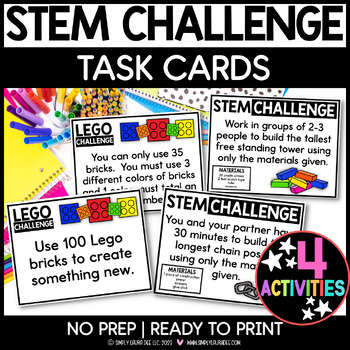
STEM Challenge Task Cards | LEGO Challenge Task Cards
Challenge your students' creativity and critical thinking with STEM Challenge Task Cards! This product includes 2 STEM challenges and 2 LEGO challenges. These challenges can be used in a whole group setting or as a center.Requirements:• Files come in pdf format. You will need software that supports the use of PDF files.Usage:• Please do not claim these designs as your own.• Design copyright remains with SimplyLauraDee.• Do not resell these files, share them or use them in freebies.• You are resp
Subjects:
Grades:
1st - 3rd
Types:
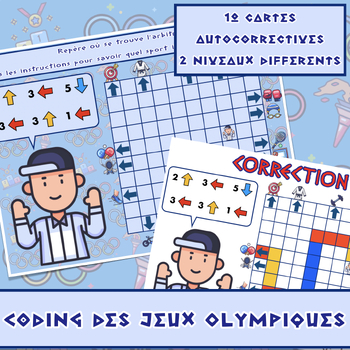
DÉPLACEMENTS ABSOLUS DES JEUX OLYMPIQUES NIV1
Repère où se trouve l’arbitre et suis les instructions pour savoir quel sport il va devoir arbitrer.Pour cela, il va falloir suivre le parcours codé : la flèche vers le haut signifie qu’il faut se déplacer d’une case vers le haut, la flèche vers le bas, d’une case vers le bas… Il y a deux niveaux (plus ou moins d’instructions). Ces 10 fiches autocorrectives (il suffit de les plier pour que la correction apparaisse au dos) permettent de travailler les déplacements absolus.A imprimer en 2 ou 4 par
Grades:
1st - 3rd
Types:
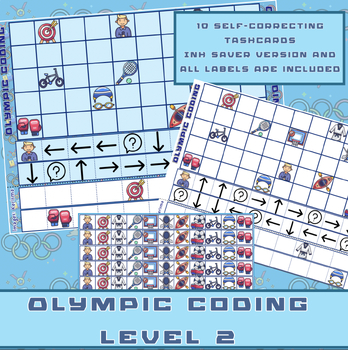
OLYMPIC CODING LEVEL 2
A superb set of 10 coding activities on the theme of the Olympic Games!With these self-correcting worksheets, students can work on the notion of absolute displacement (simply fold the bottom of the sheet along the dotted lines).To discover the different sports that the sports journalist will be commenting on throughout the day, they'll have to follow the coded path: the upward arrow means moving up one square, the downward arrow means moving down one square...For a longer lifespan, I recommend l
Grades:
1st - 4th
Types:
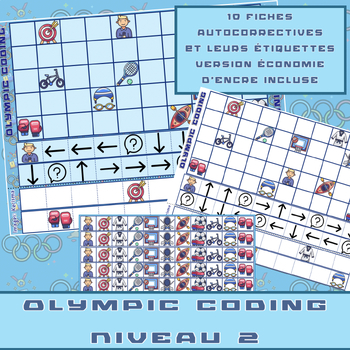
OLYMPIC CODING NIV2
Un superbe ensemble de 10 activités de coding sur le thème des Jeux Olympiques !A travers ces activités, les élèves vont pouvoir travailler la notion de déplacement absolu grâce à ces fiches autocorrectives (il suffit de plier le bas de la feuille selon les pointillés).Pour découvrir les différents sports que le journaliste sportif devra commenter tout au long de la journée, il va falloir suivre le parcours codé : la flèche vers le haut signifie qu’il faut se déplacer d’une case vers le haut, la
Grades:
1st - 4th
Types:
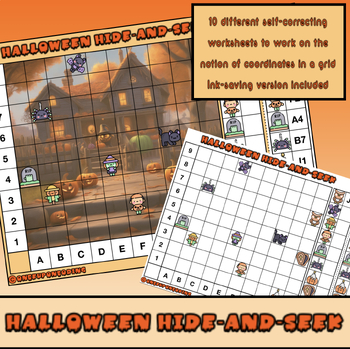
HALLOWEEN HIDE AND SEEK
Here's a set of 10 Halloween-themed self-correcting cards to help you find your way around a grid and develop your sense of observation.Students must find the coordinates of the various characters and objects. They can write their answers directly on the cards with an erasable felt-tip pen.You can print in full-page mode or 2 pages per sheet, depending on the size of card you require.You can also cut and fold the answer sheet to fit behind each card before laminating.An ink-saving version is inc
Grades:
1st - 3rd
Types:

OLYMPIC GAMES & CODING LEVEL 1
Find out where the referee is and follow the instructions to find out which sport he's going to referee.To do this, you'll need to follow the coded path: the up arrow means move up one square, the down arrow means move down one square... There are two levels (more or less instructions). These 10 self-correcting worksheets (just fold them up and the correction appears on the back) are ideal for working on absolute displacements.Print out 2 or 4 per page and laminate to write on!
Grades:
1st - 3rd
Types:

Déplacements absolus & mythologie grecque niveau 1
Aide Zeus et Déméter à découvrir où mènent les instructions données.Pour les aider dans cette quête, il va falloir suivre le parcours codé : la flèche vers le haut signifie qu’il faut se déplacer d’une case vers le haut, la flèche vers le bas, d’une case vers le bas…Ces 12 fiches autocorrectives (il suffit de les plier pour que la correction apparaisse au dos) permettent de travailler les déplacements absolus.A imprimer en 2 ou 4 par page et plastifier pour pouvoir écrire dessus!
Grades:
1st - 3rd
Types:

LA CHASSE AU TRÉSOR NIVEAU 1 - Programmation
Un superbe ensemble de 12 activités de #coding sur le thème des #pirates !Les élèves vont pouvoir travailler la notion de déplacement absolu grâce à ces fiches autocorrectives (il suffit de plier le bas de la feuille selon les pointillés).Pour cela, il va falloir suivre le parcours #codé : la flèche vers le haut signifie qu’il faut se déplacer d’une case vers le haut, la flèche vers le bas, d’une case vers le bas…Pour une durée de vie plus longue, je vous conseille de les plastifier et d’y colle
Subjects:
Grades:
K - 5th
Types:

Robotics Team Job Application Task
Students apply for their specialized jobs in my competitive robotics class. This is an activity that we do very early in the school year to set a professional tone, and to help students imagine what it would be like to be an engineer hired for a project. The mini resumes created are also used in the FIRST competition notebooks as part of the bios section. Can be adapted for any large project or for a careers course. Rubric is included.
Grades:
7th - 12th
Types:
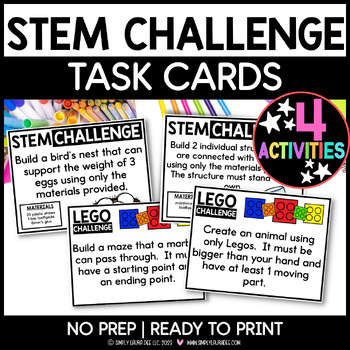
STEM Challenge Task Cards | LEGO Challenge Task Cards
Challenge your students' creativity and critical thinking with STEM Challenge Task Cards! This product includes 2 STEM challenges and 2 LEGO challenges. These challenges can be used in a whole group setting or as a center.Requirements:• Files come in pdf format. You will need software that supports the use of PDF files.Usage:• Please do not claim these designs as your own.• Design copyright remains with SimplyLauraDee.• Do not resell these files, share them or use them in freebies.• You are resp
Subjects:
Grades:
1st - 3rd
Types:
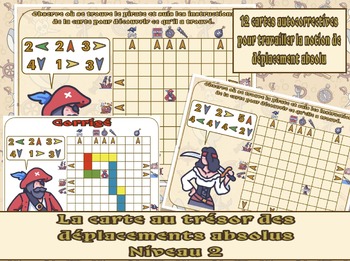
CARTE AU TRÉSOR DES PIRATES NIVEAU 2 - coding
Des pirates ont découvert une carte codée. Suis ces instructions pour trouver ce qu’ils ont découvert !Pour les aider dans cette quête, il va falloir suivre le parcours codé : la flèche vers le haut signifie qu’il faut se déplacer d’une case vers le haut, la flèche vers le bas, d’une case vers le bas…Ces 12 fiches autocorrectives (il suffit de les plier pour que la correction apparaisse au dos) permettent de travailler les déplacements absolus.A imprimer en 2 ou 4 par page et plastifier pour pou
Grades:
3rd - 6th
Types:

CARTES A TACHES DES DÉPLACEMENTS DE L’ESPACE NIVEAU 2
Une toute nouvelle activité pour travailler le #coding et les déplacements absolus sur le thème de l’espace avec un ensemble de 24 cartes à tâches autocorrectives. Ceci est le niveau 2: plateau avec plus de cases, d’images et plus de déplacements sur les cartes à tâches.Les élèves (enfants) doivent observer le plateau de jeu fourni et repérer le point de départ. Ils prennent ensuite la carte à tâches qui indique les déplacements à réaliser pour retrouver l’image d’arrivée.C’est une activité auto
Grades:
2nd - 4th
Types:

Sphero Christmas Tree Mat
Print this on poster size paper. (We have a poster maker at our school.) Students will use block coding to code their Sphero robot to reach the ornaments and complete the task on the ornament. If you have Sphero minis you could print on 11x14 paper.
Grades:
1st - 5th
Types:

CARTES À TÂCHES DES DÉPLACEMENTS DE L’ESPACE NIV1
Une toute nouvelle activité pour travailler le #coding et les déplacements absolus sur le thème de l’espace avec un ensemble de 24 cartes à tâches autocorrectives.Les élèves (enfants) doivent observer le plateau de jeu fourni et repérer le point de départ. Ils suivent ensuite les instructions de la carte à tâches et réalisent le parcours pour trouver la destination d’arrivée.Il y a plusieurs niveaux de difficulté: de 3 à 6 déplacements.Bonus: une version économie d’encre incluse et les flashcard
Grades:
1st - 3rd
Types:
Showing 1-24 of 62 results

