49 results
Computer science classroom decor microsofts for homeschool
Sponsored

EDITABLE Keyboard Shortcut Posters for PC Users
These editable, print-and-go keyboard shortcut posters are perfect when using computers or Chromebooks in the classroom! These posters are for PC users only. The file also includes editable slides, so you can add shortcuts that aren't included. Shortcuts included in this product:• Copy selection• Paste selection• Cut selection• Select all• Save document• Undo an action• Redo an action• Zoom in• Zoom out• Open new tab• Close current tab• Bold text• Italicize text• Underline textThere are also bla
Grades:
2nd - 8th
Types:
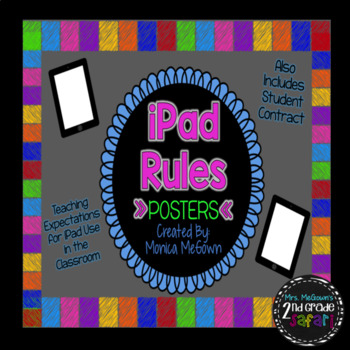
iPad Rules Posters (Colorful and Printable)
**UPDATED!** You gotta love 21st Century Learning! With iPads making their presence known in today's classrooms, it is important for teachers to teach and encourage responsible expectations for iPad usage.
Here are 8 colorful posters with the following rules:
I will wash my hands before using the iPad.
I will always use two hands when carrying the iPad.
I will only use apps and programs that my teacher has instructed me to use.
I will make smart learning choices when using the iPad.
No Liquid
Grades:
PreK - 6th
Types:
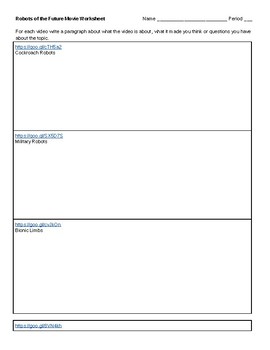
Robotics Video Worksheet - great for a sub day or quick time filler
If you need a 15 min time filler in robotics class this is a great worksheet. It has links to 6 robotics videos and reflections for each. You could do the entire worksheet in a 90 min sitting. However I think it's best used as a quick time filler of 15 min. Or watch a few on a day you have to have a sub. Keep the worksheet then hand out again to work on the next video when the time is right. Videos are about the variety of robotics applications in present time and the future.
Grades:
7th - 12th

Elementary Ed Tech Word Wall
Over 40 Computer and Technology words for an Elementary Word Wall, perfect to incorporate into a regular classroom or a computer lab. Simple pictures are also included with each word.
Also includes: Alphabet Letters for the Wall!
Updated: 7/17/17
Grades:
PreK - 6th
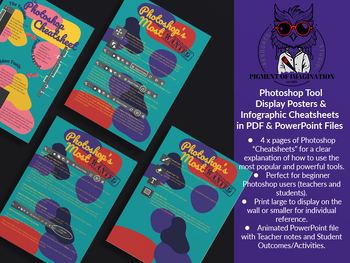
Photoshop Cheat Sheets for Key Tools BUNDLE | PDF & PowerPoint
Photoshop beginners’ guide to using essential key tools for editing and design projects in Adobe Photoshop Software.This resource contains:A 4-page PDF containing easy-to-follow infographics with clear descriptions of the most popular and valuable Photoshop tool functions.An editable animated PowerPoint file of the same with Teacher Notes and suggested Student Outcomes/Activities.It is ideal for students and teachers wanting to unlock creative skills and improve their graphic design game in eith
Grades:
7th - 12th, Higher Education, Adult Education, Staff
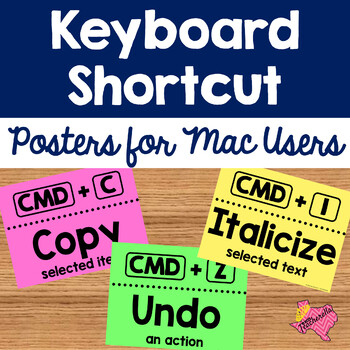
EDITABLE Keyboard Shortcut Posters for Mac Users
These editable, print-and-go keyboard shortcut posters are perfect when using computers or MacBooks in the classroom! These posters are for Mac users only. The file also includes editable slides, so you can add shortcuts that aren't included. Shortcuts included in this product:• Copy selection• Paste selection• Cut selection• Select all• Save document• Undo an action• Redo an action• Zoom in• Zoom out• Open new tab• Close current tab• Bold text• Italicize text• Underline textThere are also blank
Grades:
2nd - 8th
Types:
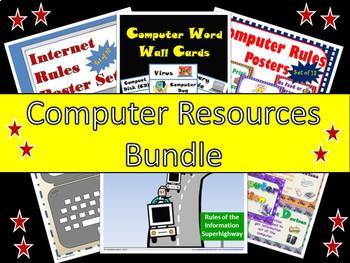
Computer Resources Bundle
This is a bundle of some of my computer resources. There are 7 resources included. This has been bundled together for a 20% savings.
This bundle contains the following units :
1. Computer Rules Poster Set
2. Computer Posters - Multicolor
3. Computer Terminology Word Wall Cards
4. Computer Lapbook
5. Computer Laptop Craftivity
6. Internet Rules Poster Set
7. Internet Safety - Rules of the Information Superhighway
You can purchase my entire computer resources for a 20% discount and get all
Subjects:
Grades:
1st - 10th
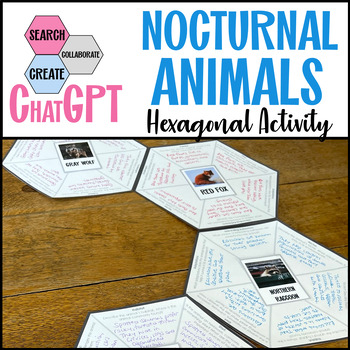
Chat GPT Nocturnal Animal Adaptation Hexagonal Thinking Activity Middle School
Use Chat GPT to research and discover amazing nocturnal animal adaptations with this engaging and collaborative hexagonal thinking activity! Students use Chat GPT to research the distribution, habitat, niche, diet, behavior, adaptations and challenges faced by nocturnal and crepuscular animals. After using Chat GPT to research their assigned animal, students then validate the information by cross-referencing, which is recorded on a student checklist worksheet. This resource also includes a non-C
Grades:
5th - 10th
CCSS:
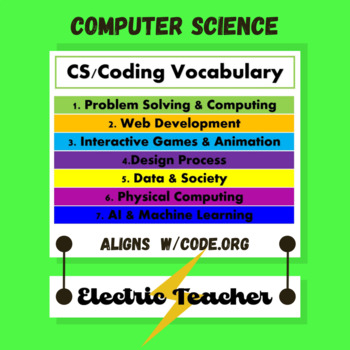
Computer Coding Vocabulary / Computer Science Vocabulary Cards Align w/ Code.org
Coding Vocabulary for all Units Computer Science Discoveries aligning with code.org.
Grades:
5th - 10th

Technology Class Vocabulary Words
TOPIC: COMPUTER SCIENCE
Grades:
5th - 12th, Higher Education, Adult Education
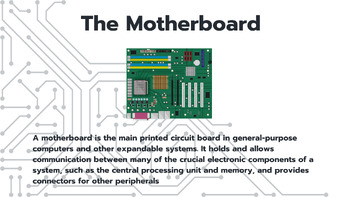
Computer Components Slides or Posters
Primary components of computer circuits with definitions and examples on large slides or posters.
Grades:
6th - 12th, Higher Education, Adult Education
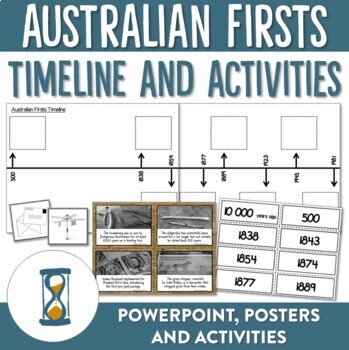
Australian Firsts Timeline Posters and Activities
Giving your students the opportunity to read, write and analyse timelines in your classroom is a key requirement of the Australian HASS curriculum. By incorporating this Australian Firsts Timeline and its accompanying activities into your classroom you will not only be meeting these history requirements but you will also have a great display in your classroom that can lead to further language-rich activities and investigations.What you will receive in this timeline activity bundle:✔ 34 high qual
Grades:
5th - 7th
Also included in: Australian Curriculum 8.4 Year 6 History Unit - Famous Australians

Under the Sea Computer Login Cards - Editable
Are students having trouble remembering their usernames and passwords? Are you having that problem too?
Then this easily editable file is perfect. There are five different under the sea templates to choose from with 6 login cards per page and the information is completely editable with an easy-to-read font: KG Neatly Printed.
If you enjoy this product, be sure to check out my Assess Yourself Pack in the same motif: Here!
Grades:
PreK - 8th, Staff
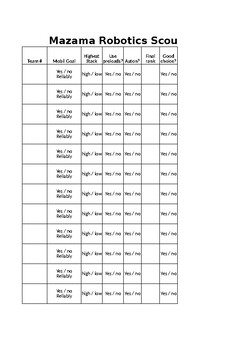
VEX Generic Scouting Sheet 1 - In the Zone
Scouting at VEX tournaments is an important part of a successful team. This is one of the scouting sheets our team uses for the current years competition - In the Zone. We are the 2017 VEX Oregon State Champion and would not have been able to achieve this without great scouting. This will download as a fully editable excel spreadsheet.
Grades:
7th - 12th
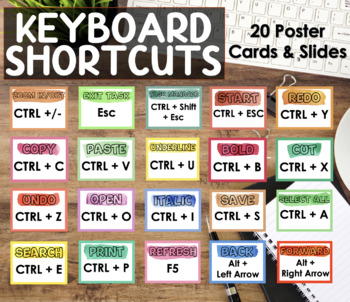
Keyboard Shortcuts - 20 Poster Cards and Slides - Laptop / Chromebook / Computer
This is perfect if you have either laptops, chromebooks or computers in your classroom.Have you been teaching your students to use keyboard shortcuts… but they are having a hard time remembering all of them - I mean, who doesn't? Having students (and us) become tech savvy is more important now than ever. Help your students master keyboard skills with these Keyboard Shortcuts posters! Hang as a display for students to refer to. You can also share this slideshow with your students on google classr
Grades:
K - 12th, Higher Education, Adult Education, Staff
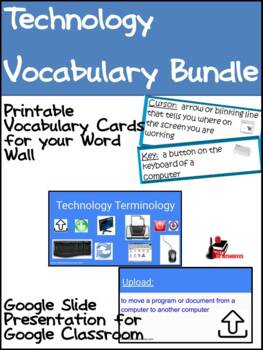
Technology Vocabulary Bundle - Distance Learning
Like all subjects technology skills come with a certain amount of vocabulary that students need to understand in order to complete assignments. This bundle includes vocabulary cards and a Google Slides presentation giving kid-friendly definitions and color pictures for 56 different technology terms. The cards can be laminated and hung on a bulletin board, or placed on an O-ring at the computer to help guide students through technology directions. This presentation can be shared with your class w
Subjects:
Grades:
1st - 5th

Information Technology Careers Poster Graphic
Help students explore different career paths within the IT industry with this visual and engaging infographic. Our career poster covers 18 job areas and 25 occupations from Game Animator to IT Technician. This is a great resource for students to discover a range of jobs in the IT world. Download the PDF to use in PowerPoints or to print as a handout for class.
Subjects:
Grades:
4th - 12th
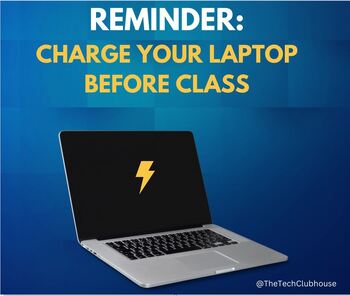
Computer Class Rules
Computer Class Rules! This can be used for non-tech teachers as well for daily reminders for their students. There are multiple versions of computer class rules that you see fit for your students. Easy to post on Schoology or for emails. Great to present to your students during the first weeks of school and also daily reminders throughout the school year.
Grades:
K - 12th, Higher Education, Adult Education
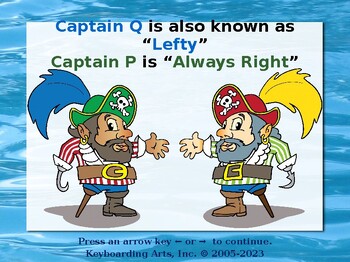
QWERTY Island Keys - Level 1 - Introductions
This is the first of ten or more PowerPoint enhanced computer keyboarding lesson activities designed for students who think outside the box. Not everyone can learn keyboarding skills from graphics in a computer lab! These lessons are best presented by parents/tutors/teachers/teaching assistants/classroom volunteers who closely monitor (reinforce and redirect) their students individually or in small groups. Great for homeschoolers, special educators, computer lab aides, classroom teachers, and pi
Grades:
3rd - 6th

Computer How-To Signs
I made these signs ot help the kids in my grade 1 and 2 classes. Great to help build independence. Signs are based on Microsoft Wrod and Powerpoint. Include how to insert shapes, clip art, how to change font, color and text size. Also shows how to save work and go onto the internet.
Grades:
1st - 4th, Adult Education, Staff
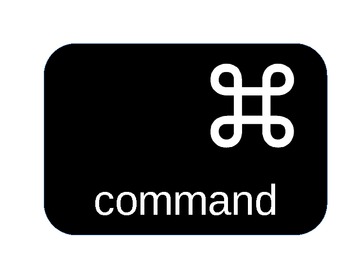
Keyboard Shortcut Alphabet for Mac (PowerPoint)
This alphabet of common Mac keyboard commands can be hung up in the computer lab or any classroom, just like the number line. It can be scaled down in size when printed and is in PowerPoint format, allowing you to easily change the theme and style.
Grades:
K - 8th, Staff
Types:

Computer Mouse Posters
I created these posters to clear up some confusion for my youngest students, Kindergarten and first grade, in the computer lab. Sometimes, it can get confusing for students when they are required to do more than just click on the mouse button. I have a poster with a picture of clicking on the left button, another poster showing what it looks like to click on the right button, another for drag and drop, and lastly one last poster for double clicking. These tend to clear up the confusion!
Grades:
PreK - 2nd

Modes for iPhone Behavior Management Poster
These signs read: "Silent Mode, Buzz Mode, and Full Volume." Print these the same way and using Velcro, interchange the volume that you expect your class to be at! To be used with iPhone Behavior Management Poster
Grades:
PreK - 12th, Higher Education
Types:

Bulletin Board MAC Keyboarding Shortcuts for Computer Labs
A printable bulletin board set of of MAC Keyboard Shortcuts that is perfect for a school Computer Lab.. Each shortcut is in a circle and prints on its own page. Select the shortcuts you want for your bulletin board(or all of them!), print in color and cut them out. This set includes a bulletin board title and 15 different shortcuts including how to copy, paste, cut, print, undo, redo, italics, find, underline, bold, save, hyperlink, select all, close a window, and erase a word.
Grades:
K - 12th, Higher Education, Adult Education, Staff
Types:
Showing 1-24 of 49 results


