648 results
Computer science classroom decor microsofts for administrators
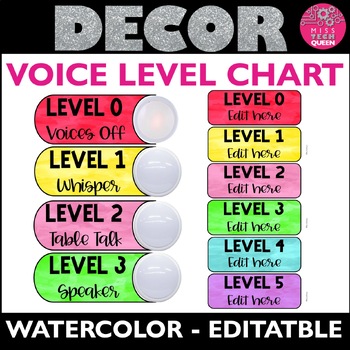
Voice Level Chart Watercolor with tap lights EDITABLE Classroom Management Chart
Want to make classroom management fun? This editable classroom voice level chart can be used with or without tap lights to give your students a fun, visual reminder about classroom noise levels. This is fully editable and can be used in any language! My students’ voice levels have been much lower since I started using this classroom level noise chart! They love seeing the light on for the voice level they should be at. The students also remind each other about the current noise level.INCLUDED IN
Grades:
Not Grade Specific
Types:
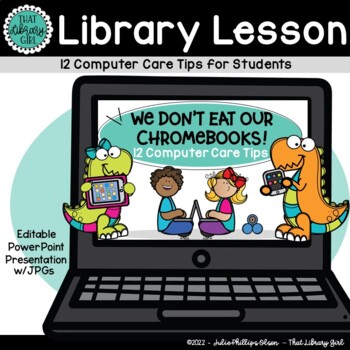
Computer Rules Lesson | Technology Computer Care | We Don't Eat our Classmates
Do your students take good care of computer equipment? This lesson on computer care tips will help! I use this presentation right after reading We Don’t Eat our Classmates by Ryan T. Higgins – hence the cute dinosaur theme! Just like Penelope had to get a few things straight about school and friendships, your students need to be clear on YOUR EXPECTATIONS regarding the care of your school’s expensive computer devices! (Mine sure did!) Each of my twelve tips can be customized to fit YOUR rules an
Grades:
PreK - 3rd

EDITABLE Keyboard Shortcut Posters for PC Users
These editable, print-and-go keyboard shortcut posters are perfect when using computers or Chromebooks in the classroom! These posters are for PC users only. The file also includes editable slides, so you can add shortcuts that aren't included. Shortcuts included in this product:• Copy selection• Paste selection• Cut selection• Select all• Save document• Undo an action• Redo an action• Zoom in• Zoom out• Open new tab• Close current tab• Bold text• Italicize text• Underline textThere are also bla
Grades:
2nd - 8th
Types:
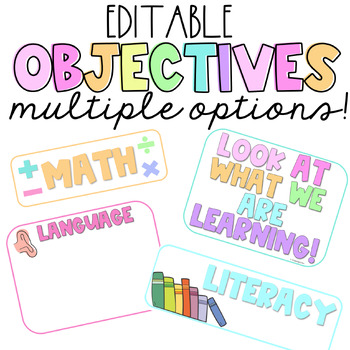
Learning Objectives | Headings | Use Expo Markers to Write On & Erase | Editable
Display your classroom objectives in a way that meets your needs! The first option: Headers without white space. Use these if you want to print your objectives and place under the headers or if you want to write them directly onto the whiteboard (see the preview for examples). The second option: headers with white space. Write your objectives directly onto them with expo markers. Just wipe off with a magic eraser. Makes it easy if your school likes you to update your objectives daily. What is In
Grades:
Not Grade Specific
Also included in: Positive Affirmations | Rainbow Classroom Decor | Growth Mindset
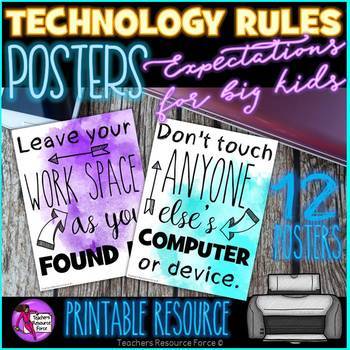
Technology Lab Rules Posters Watercolor
12 colorful Technology Posters and expectations for secondary students!
So, you either are or are looking to go digital in your classroom but are anxious about your students potentially misusing or being irresponsible with the technology? That is a valid concern! There are a world of distractions online, plus technology is expensive and it is paramount our students treat resources available to them with respect.
These posters contain 12 top technology rules to help create a responsible and saf
Grades:
4th - 12th
Types:
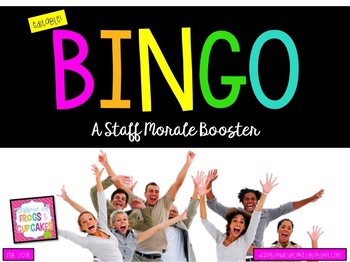
BINGO: A Staff Morale Booster (Editable)
Need a morale booster for teachers and staff? Print, assemble and post this giant BINGO board in a common area and let the fun begin! Staff will synergize to make BINGOs together to earn a mystery prize! This editable file makes it easy to personalize the product to fit the needs of your campus (fonts embedded).
POSTED 1-31-18
Grades:
Staff
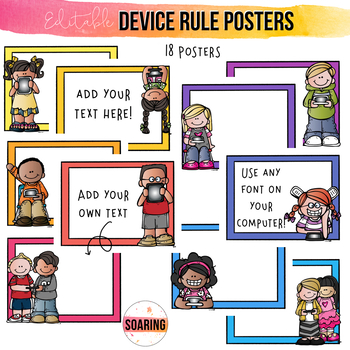
EDITABLE iPad Rule Posters for Younger Kids | To Teach Digital Citizenship
Do you have iPads or tablets in your classroom? Looking to customize your rules for posters to place in your classroom? These EDITABLE iPad posters allow you to do just that! You can choose from the 18 different poster options, add ANY text you want, with ANY font you want on your computer!
This PowerPoint file was updated in July, 2017 to include updated clipart! The resolution of the images in PowerPoint has also been adjusted to 300 DPI, so the images and posters will print super clear!
Y
Grades:
PreK - 12th
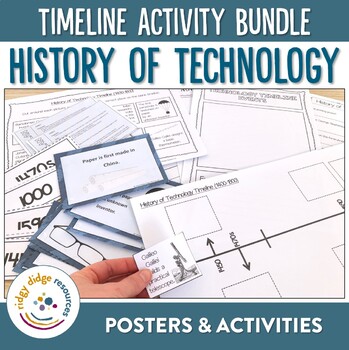
Technology and Inventions Timeline Posters, Powerpoint, Worksheet and Activities
Giving your students the opportunity to read, write and analyse timelines in your classroom is a key requirement of the Australian HASS curriculum. By incorporating this Technology and Inventions Timeline and its accompanying activities into your classroom you will not only be meeting these history requirements but you will also have a great display in your classroom that can lead to further language-rich activities and investigations.What you will receive in this timeline activity bundle:✔ high
Grades:
3rd - 6th

Attendance tiered intervention process; Student attendance review flowchart
This an editable attendance tiered intervention process (a sample flowchart). We customized for our district with the goal of having multiple people involved with students with attendance/truancy issues. Those involved in making contact include teachers and attendance professionals (2-3 days of absence); counselors and attendance officers; conference with building admin (5-7); dropout prevention coordinator, social workers (8-9); attendance officer with possible charges filed in youth court a
Grades:
K - 12th, Staff
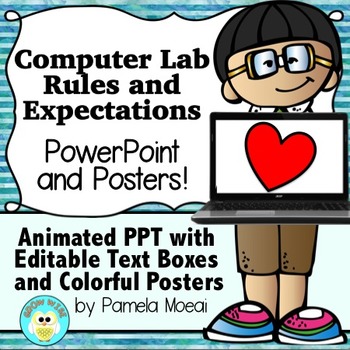
Computer Lab Editable Rules and Expectations PowerPoint and Posters
It's Computer Lab Time! Save time with this editable PowerPoint presentation and Colorful Classroom/Lab Posters!
This practical and helpful resource will help you introduce computer lab or classroom rules and expectations. Technology is great, but without some helpful guidance, things can go bad...really quickly!
What's Included?
1. Animated PowerPoint Presentation with 17 rules and expectations. Text boxes and animations are editable!
2. 17 Colorful PDF Posters for display throughou
Grades:
Not Grade Specific
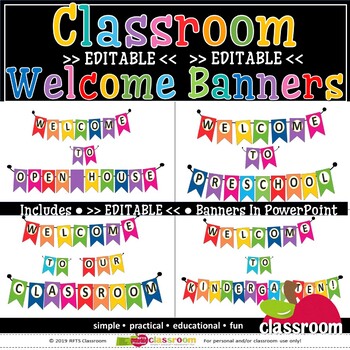
WELCOME TO OUR CLASSROOM EDITABLE BANNERS - RAINBOW BRIGHT CLASSROOM DÉCOR
WELCOME TO OUR CLASSROOM BANNERS - RAINBOW BRIGHT CLASSROOM DÉCOR108 PagesIncludes 8”x10” welcome banners. Welcome to Preschool, Welcome to Kindergarten, Welcome to Our Classroom, Open House. 5”x7” Banners and EDITABLE 8”x10” classroom banners. Add your own content or letters to create any style of banner you need.NOTE: You need PowerPoint to edit this product.Goes great with all Rainbow Bright Classroom items.Rainbow Calendar CenterRainbow & Black Calendar CenterBirthday CenterBlack Print A
Grades:
PreK - 1st
Also included in: CLASSROOM LABELS AND WELCOME TO OUR CLASSROOM EDITABLE BANNERS BUNDLE
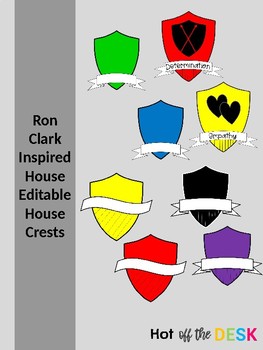
Ron Clark Inspired Editable House Crests
This powerpoint has 4 different styles of simple house crests. These are ALL editable.
Enjoy!
Grades:
Not Grade Specific
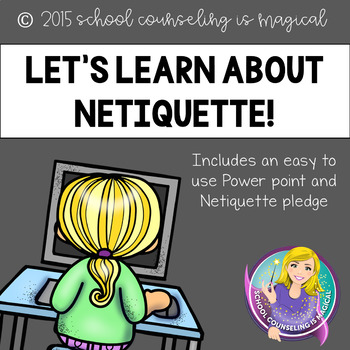
Let's Learn About Netiquette Power Point
30 minutes or less lesson!!!This power point was designed to teach students in grades 3-5 the importance of online manners (netiquette). Students will learn ways that technology can be useful as well as ways that it is used to hurt others; also called cyber bullying. Students will review cyber bullying and learn 10 rules for showing netiquette. Also included is a Think Before You Post printable, a netiquette pledge that students can sign, and a parent letter. The 10 netiquette rules can be turne
Grades:
3rd - 5th
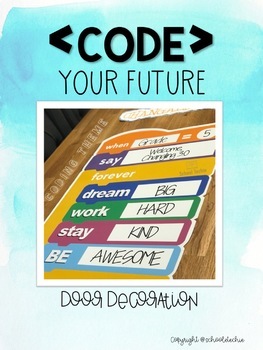
< CODE > YOUR FUTURE - Coding Door Decoration Theme
If you're into coding and MakerSpaces, then this is the door for you. It might be tricky to print out but it's worth it. Customize your message and what your door will say. Choose to print at home or at your local printing services. If you're printing at home please use the latest Adobe Reader and save files as a PDF prior to printing. Download includes: *Title " your future"* Customized Coding Poster - write your own message. * Additional Scratch JR codes that can also be customized based on
Grades:
1st - 12th
Types:
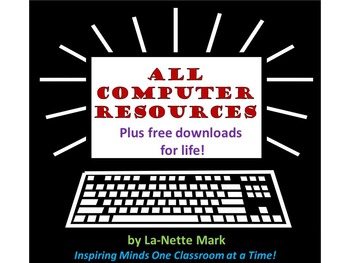
Computer Resources Bundle - My Entire Computer Store
This package includes my entire computer resources. This resource is GREAT for any computer teacher or if you have a Computer Unit to teach during the year. I am offering it to you at a GREAT savings. Plus, you get all of my future resources for free! WOW! What a bargain! This is a growing bundle. Don't forget to follow me so that you will be informed when I upload new computer resources. The price will continue to be adjusted as I continue to add more resources. Right now there are hundreds
Subjects:
Grades:
3rd - 9th
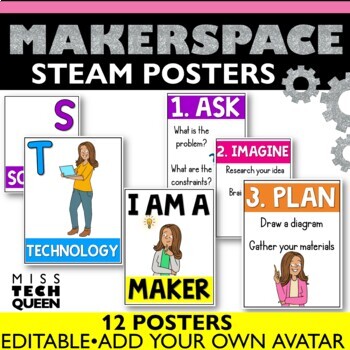
STEAM Posters STEAM Bulletin Board BITMOJI Posters Makerspace Decor Editable
This set of STEAM Engineering Posters are editable for you to add your own personal emoji character. in. With both STEAM and Engineering Design Process posters, you can use these in your makerspace, computer lab, or general classroom! This Product Includes:STEAM PostersI am a Maker PosterEngineering Design Process Posters - 5 StepsBig words - easy to read for lower elementaryDetailed directions on how to include your own personal emoji character. - super easy to set up!Text or colors are NOT ed
Grades:
1st - 4th
Types:
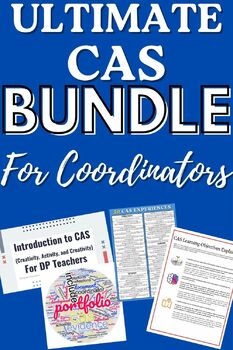
ULTIMATE CAS (Creativity, Activity, Service) BUNDLE
This CAS bundle includes ALL of the resources I have created to help support a thorough, and dynamic programme which reflect the principle concepts of the core DP programme. A combination of PDF anchor chart posters, CAS Tracker Sheet, editable Google Docs and Google Slide Presentations, they are sure to provide guidance to both established and new CAS Coordinators. Updates are made periodically to ensure resources stay relevant, and updated download links are sent directly if purchased. Free re
Grades:
11th - 12th
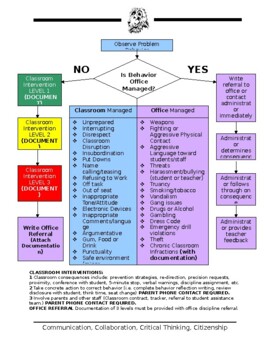
Discipline Referral Process Flowchart
This flowchart is helpful for administrators and teachers to distinguish between behaviors that are classroom managed or office managed. It works well for school-wide guidance, and can be edited to meet specific school needs. Tier 1, 2, and 3 classroom intervention ideas are listed at the bottom.Please plan on 1 license per classroom if using as a school-wide resource.
Grades:
Not Grade Specific
Types:
Also included in: Behavior Discipline Flowchart and Office Discipline Referral Forms
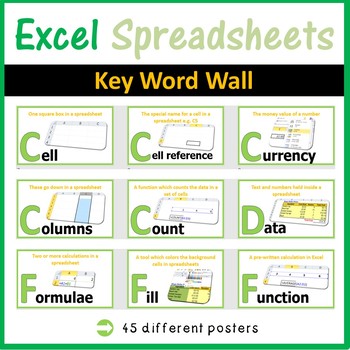
Microsoft Excel Spreadsheets Word Wall | Computer Lab Classroom Decor
Are you looking for spreadsheet keywords to display in your computer lab? This classroom decor contains Microsoft Excel keywords from A-Z. It looks great hanging in the front of a computer lab or on a bulletin board. Please note there are no Excel words that exist for K, J and Q. A variety of different words for each letter of the alphabet is supplied in this file. ❁❁ Click Here to Follow MeYou may also be interested in:Giant Computer Lab Decor for Google Sheets™ Keywords (Lift & Learn Flap
Grades:
Not Grade Specific
Types:
Also included in: Microsoft Excel Spreadsheets Ultimate Bundle - Computer Applications

student council flyer (editable and fillable resource)
The flyer has information and instruction explaining:What is Student Council?The Purpose of Student CouncilRequirements for MembershipHow to Applyyou may want to check student council bundlehttps://www.teacherspayteachers.com/Product/student-council-bundle-flyer-100-Ideas-constitution-meeting-minutes-template-8608214
Grades:
4th - 12th, Staff
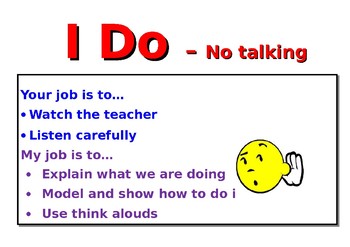
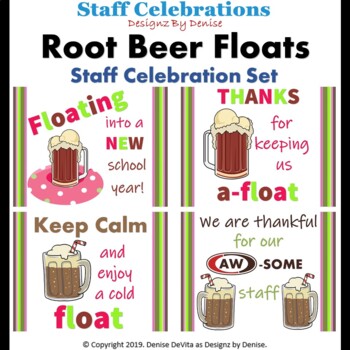
Staff Celebrations - Root Beer Floats
I make it easy to celebrate your staff all year long with my Staff Celebrations sets. Perfect for administrators, PTA, Sunshine Committee - anyone who wants to host a quick and easy celebration. Perfect for Teacher Appreciation Week or any time at all. This set is for root beer floats for staff. Simply provide root beer, ice cream and straws and large glasses. Place one of my invitations in staff mailboxes to let them know, either the day of or the day before. Copy and post my sign
Subjects:
Grades:
Staff
Types:
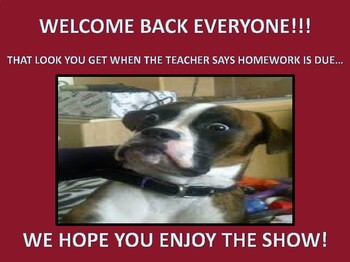
PBIS School Assembly (Activities & School-Wide Expectations)
This presentation is great for implementing PBIS school-wide expectations for creating a positive school culture. It also includes fun-filled activities for kicking off the new school year. You could also use this presentation digitally and call on students to complete the activities at home via live stream. This presentation can be edited to align with your school's expectations. You can also set up stations in all areas of your school and review the expectations for each area of the buildi
Grades:
PreK - 12th

FREE - Meet the Teacher - About Me - Editable Template
EDITABLE About Me (the teacher) Brochure template for Primary School Teachers.A fantastic way to introduce yourself to your students for the new year. If you choose to edit and customize yourself, you will need to download for free HelloSip & HelloBasic from jenjonesfonts.com or dafont.com
Grades:
Not Grade Specific
Showing 1-24 of 648 results





