28 results
Not grade specific robotics resources for Microsoft PowerPoint

Lego Spike Prime Robotics using Spike App Word Blocks (UPDATED 2024 for App v3)
This resource has been updated in May 2024 to use the new Spike App version 3.This 804 page comprehensive teacher resource set explains the fundamentals of the Lego Spike Prime robotics system using the Lego Education Spike App. Included with the set is a PDF and PowerPoint slide deck that can be used to teach students about robotics and the Spike Prime platform.LINK TO GOOGLE SLIDES VERSION IS INCLUDED ON THE LAST PAGE.The set also includes a 804-page teacher’s handout that has guided notes thr
Grades:
Not Grade Specific
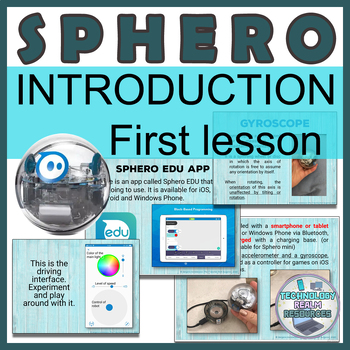
Sphero® robot BEGINNER Intro Robotics FIRST lesson no code drive inventors etc
This presentation is perfect for the FIRST lesson of Sphero® Robotics for when you want to introduce the students to the history, inventors, parts, sensors and programming of the Sphero® robots. I have also included a couple of screenshots and informational photos. For an example lesson of 60 minutes, go through the presentation and explain for about 30 minutes, in the next 10 minutes help the students create their sphero.edu® accounts and to open the app on a smart device, and in the remaining
Grades:
Not Grade Specific

Lego Mindstorms EV3 Robotics using the EV3 Classroom App
This 165 page comprehensive teacher resource set explains the fundamentals of the Lego Mindstorms EV3 using the EV3 Classroom App. Included with the set is a PDF and PowerPoint slide deck that can be used to teach students about robotics and the EV3 platform.The set also includes a 165-page teacher’s handout that has guided notes throughout the entire slide deck. This can be used to help the teacher explain the slides and also provides tips on how to work with the students and the robots.These l
Grades:
Not Grade Specific
Also included in: Lego Mindstorms EV3 Robotics (Multiple App Bundle)
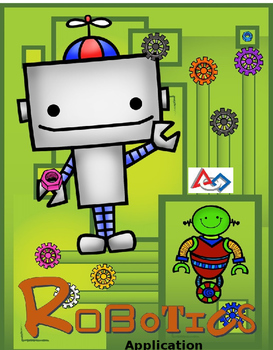
EDITABLE Robotics Application
This application is for a robotics club. It is editable. A best seller!!!!!!!!!Check out my other items at https://www.teacherspayteachers.com/Store/Jens-Stem-And-Tech-TalkPLEASE follow me and check back often! Also, please rate the product as I hope it exceeds your expectations. Feedback is appreciated. 2018 is the year I plan to work extra hard to bring more and more items to my TPT store!Copyright ©2018 All rights reserved by author. Purchase is for permission to copy for single classroom use
Subjects:
Grades:
Not Grade Specific
Types:

Elementary Robotics / Lego Spike Prime / Competition Prep Resource
Lego Spike Prime is a wonderful way to teach your students about robotics, block programming, and logical, sequential thinking. If you are new to robotics or to Spike Prime, this resource will be a life-saver. The instructional slides, links, and variety of tasks and challenges will allow your students to gain familiarity and confidence with Lego Spike Prime. Whether your end game is a competition or just exposing your students to robotics, this resource is here to help. Things to note:This
Subjects:
Grades:
Not Grade Specific
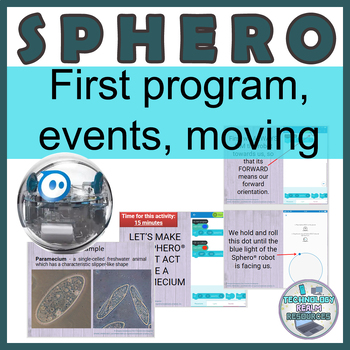
First BEGINNER coding programs with a Sphero® robot Events interface paramecium
This resource is perfect for both the first or the second lesson in a Robotics club (or any other lesson - Technology, coding, CTE, STEM) where you use the Sphero® robots. With this resource you can easily describe to the students how to get started with a Sphero® robot - how to connect it, how to move it around, how to start coding it and use some of its basic coding blocks. There are also some screenshots in the presentation that illustrate the different windows and interfaces in the Sphero ED
Grades:
Not Grade Specific
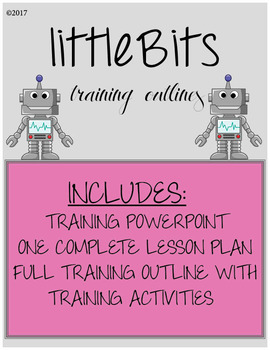
littleBits Training Bundle
Using this simple Power Point, lesson plan and training outline you can learn the magic of littleBits! Each resource contains information on how to use littleBits in and outside your classroom for elementary, middle school and high school students, as well as a simple lesson plan that can be adapted to any age range.
Grades:
Not Grade Specific

Distance Learning STEM 3D Design a Robot (VEX) TEN DAYS!
This project is spread over 10 days, broken down into 30 minute lesson activities. These 10 lessons guide students to build a completed robot assembly using VEX parts. Students should have prior knowledge of 3D design. If they do not, tinkercad.com has great online tutorials that can be completed prior to this assignment. This product is 12 slides. It includes everything that you need to send to your students in one presentation document through google slides. It works seamlessly with google cla
Grades:
6th - 12th, Not Grade Specific
CCSS:
NGSS:
MS-ETS1-4
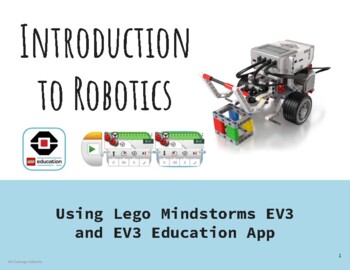
Lego Mindstorms EV3 Robotics using the Education App
This 191 page comprehensive teacher resource set explains the fundamentals of the Lego Mindstorms EV3 using the Lego Education App. Included with the set is a PDF slide deck that can be used to teach students about robotics and the EV3 platform.The set also includes a 191-page teacher’s handout that has guided notes throughout the entire slide deck. This can be used to help the teacher explain the slides and also provides tips on how to work with the students and the robots.These lessons are des
Grades:
Not Grade Specific
Also included in: Lego Mindstorms EV3 Robotics (Multiple App Bundle)

Lego Mindstorms EV3 Robotics (Multiple App Bundle)
This comprehensive teacher resource set explains the fundamentals of the Lego Mindstorms EV3. Included with the set is a PDF slide deck that can be used to teach students about robotics and the EV3 platform.This bundle contains 2 versions products - Using the EV3 Classroom App - Using the Lego Education App
Grades:
Not Grade Specific

Technology Awards for Computer, Design Thinking, Robotics, and Typing
✨Don't let your students' efforts go unnoticed! ✨Recognized their strengths and hard work with these Tech certificates that include 10 different awards!Coding ChampRobotics GeniusDesign ThinkerCertified Typing MasterCertified Tech NinjaTech Wizard of the WeekTech Wizard of the MonthCertified Tech MentorResponsible Digital CitizenChromebook Connoisseur
Subjects:
Grades:
Not Grade Specific
Types:

VEX IQ 4-Bar Lift
This lesson will teach your students how to build a 4-Bar lift to fit on the competition drivetrain we built in an earlier lesson.A 4-Bar lift is a mechanical linkage system commonly used in robotics to provide controlled vertical movement, typically for lifting and manipulating objects. The name "4-Bar" refers to the four bar-like links connected by joints. The key components of a 4-Bar lift include two longer bars known as the "ground" and "output" bars, and two shorter bars known as the "conn
Subjects:
Grades:
Not Grade Specific
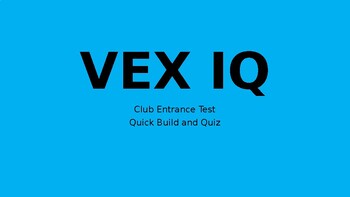
VEX IQ Robotics Club - Quick Build (Minmal Prep Req)
I use this PPT to select which students are to join the school's robotics club.Minimal Prep required: Organize your VEX IQ Kit Boxes - Make sure the required parts are all in there.There are four sections: 1. Learn Part Names 2. Build the Robot 3. Drive the Robot 4. Part Names Quiz
Subjects:
Grades:
Not Grade Specific
Types:

Build a Competition Drivetrain
Teach your students to build an easily modifiable, sturdy - competition sized drivetrain as the base for many types of competition robots.This drivetrain's gear ratio is easily changeable, you can add more omni wheels - even a 5th wheel to make an H drive.The model shows the motors in vetical position, on the middle gear, but their position can easily be changed to multiple different locations and orientations.Have fun building.
Subjects:
Grades:
Not Grade Specific
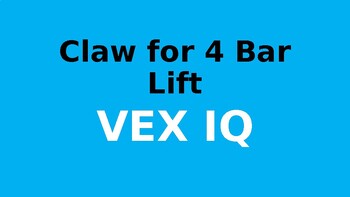
VEX IQ - Claw for 4-Bar Lift
This lesson will teach your students how to build a claw for the 4-Bar lift we built in an earlier lesson.This claw is easy to change for different purposes and it has decent torque, meaning it will hold onto objects well.On top of this, it is also easy to operate.
Subjects:
Grades:
Not Grade Specific
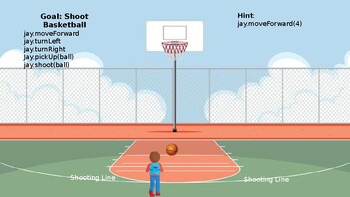
Coding Without Computer
Let students type or write code to program the player to shoot the basketball. Students may only use the commands provided. Answer key on 3rd slide. Created in PowerPoint so that you can customize. It can be uploaded to Google Drive without errors. Can print out for each student, or present on board.
Grades:
Not Grade Specific
Types:
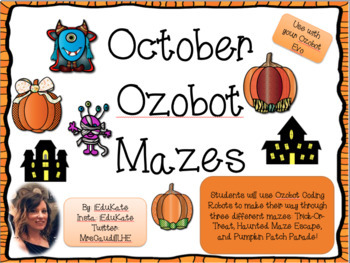
October Themed Ozobot Mazes
Use your Ozobot Evo to make your way through THREE different October themed mazes: Trick-or-Treat, Haunted Maze Escape, and Pumpkin Patch Parade.Check out my FREE Ozobot for beginner resources!https://www.teacherspayteachers.com/Product/Ozobot-Coding-Practice-UPDATED-4904917
Subjects:
Grades:
Not Grade Specific
Types:
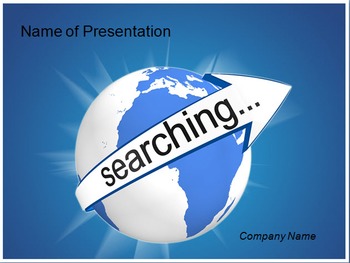
Internet Search PowerPoint Template
Internet Search PowerPoint Template with a Blue Background and Internet Search Banner. Use this template for presentations on Search, Internet Search, Global Search, and Net Search etc. Internet Search PowerPoint Template Presentation theme includes 1 title background and 20 content slides with Charts and diagrams. Buy this awesome Internet Search PowerPoint Template in 25 $ only at >>>>>> http://www.templatesvision.com/product/technology-powerpoint-templates/internet-search-po
Subjects:
Grades:
Not Grade Specific
Types:
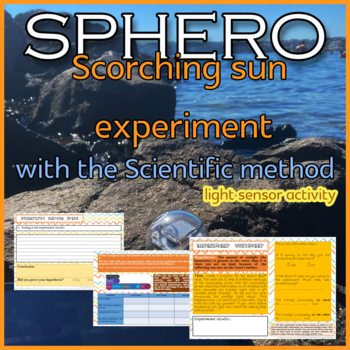
Sphero® Sun experiment Light sensor and the Scientific method
In this activity the students will be using their coding skills and the light sensor of the Sphero Bolt® robot to conduct an interesting sun experiment, using the approach of the Scientific method. They will start with a luminosity-related hypothesis that they will have to prove wrong or right by using the light sensor of the Sphero Bolt® robot. Each step is well described both in the Student worksheet and in the Teacher notes. The hypothesis is: The amount of sunlight (the luminosity) is greate
Grades:
Not Grade Specific
Also included in: Sphero® robot SEA and OCEAN themed activity bundle perfect for Summer
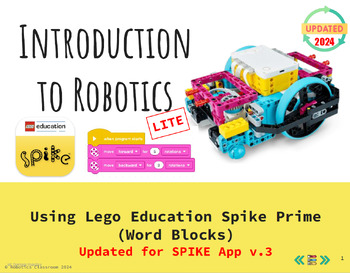
Lego Spike Prime Robotics using Spike App Word Blocks (UPDATED 2024) LITE
This comprehensive teacher resource set explains the fundamentals of the Lego Spike Prime using Lego Education Spike App. Included with the set is a PDF slide deck that can be used to teach students about robotics and the Spike Prime platform. The set also includes a teacher's handout that has guided notes throughout the entire slide deck. This can be used to help the teacher explain the slides and also provides tips on how to work with the students and the robots. This is a LITE preview of the
Grades:
Not Grade Specific
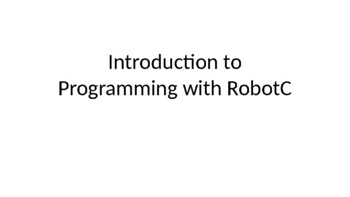
RobotC Programming
If you would like to see live video's of me creating a Vex Robot, explaining construction, coding in RobotC, and how to program the vehicle, please visit my Udemy course! Link Below.https://www.udemy.com/course/vex-robotics-for-beginners/?referralCode=F6ADAE52DC8252804546OR feel free to email me for personal tutoring where I can help you learn, trouble shoot, or create class assignments or projects for you! --> jamesshangle@gmail.comThis PowerPoint presentation is for absolute beginners with
Subjects:
Grades:
Not Grade Specific

Team Building- Lost in Space
Using this activity will help build communication and team work. This activity is best in small groups of 3-5 where each member is able to discuss what items are best to have and provide reasoning. At the end, each group presents and discusses their items and why it was chosen.
Subjects:
Grades:
Not Grade Specific
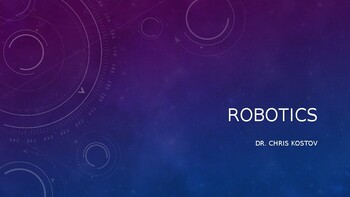
Robotics
The development of robots, Asimov's laws of robotics, the latest humanoid robots
Grades:
Not Grade Specific
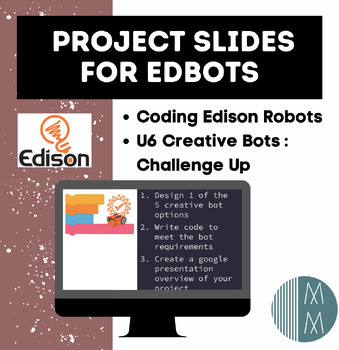
Edison Robots Presentation Assignment - Info Slides - Edbots
This is what I assigned my students to do in alignment with Edison Robots Unit 6 Creative Bots. The five creative bot options are monster, catapult, alarm, trap, and safe. Their task is to write code according to the Edbot instructions and then create a slideshow presentation covering their process. This could easily be modified for any EdBot lesson/challenge. I've also included a slide of Edison logos and edbot graphics. The coding instructions are available from Edison for free, I have simply
Grades:
Not Grade Specific
Showing 1-24 of 28 results

