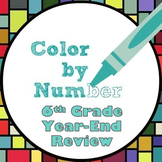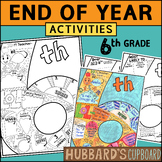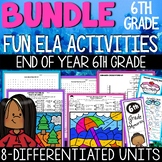109 results
6th grade oral communication computer science scaffolded notes
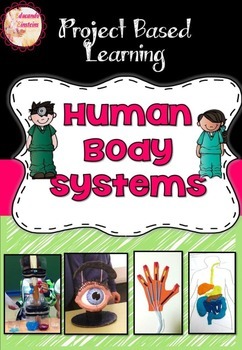
Project Based Learning: Human Body Systems
Engage and involve your students into real life situations while learning 21st century skills! Allow your students to become part of an important team of scientists and achieve a mission!
In this project, students will choose to research a human body system:
- Skeletal System
- Muscular System
- Digestive System
- Respiratory System
- Circulatory System
They will join to a scientist team to become themselves experts in their body systems. They will also play an important role for their
Subjects:
Grades:
3rd - 6th
Also included in: The Human Body: Big Bundle
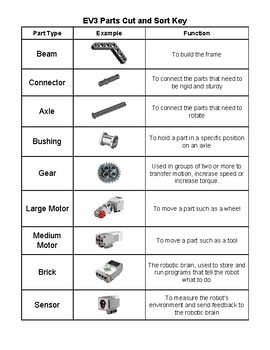
Lego Mindstorms EV3 Robotics Parts Activity
I use this cut and sort activity to get my robotics students thinking about the correct title of each part and its function. It really helps when they know what you mean when you are talking to them about "adding a bushing to that axle" or "use a beam to attach your sensor." I have found it to be a really helpful introductory activity.
Grades:
6th - 12th
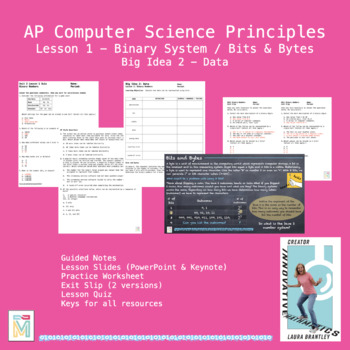
Computer Science Principles: Binary Numbers / Bits & Bytes (Big Idea 2 Lesson 1)
This is the first lesson in my AP Computer Science Principles Big Idea 2: Data bundle. Students will:learn the binary number system convert from binary to decimal valuesunderstand bits & bytes to specify how many bits/bytes are needed to hold data.understand overflow and round-off errorscomplete AP style problemsThis download includes:Guided Notes for the studentsLesson Slides (PowerPoint & Keynote)Practice WorksheetExit Slip (2 versions)Lesson QuizKeys for all resources.© 2021 “Innovati
Grades:
5th - 12th, Higher Education, Adult Education
Also included in: AP Computer Science Principles Bundle - Big Idea 2: Data
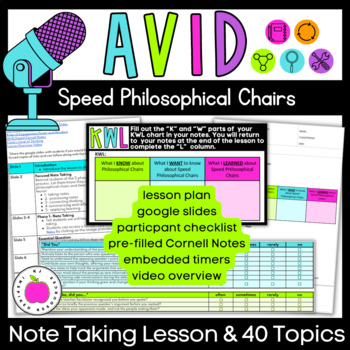
AVID Speed Philosophical Chairs Lesson and Activity - DIgital Resource
This AVID Speed Philosophical Chairs note taking lesson plan with teaching slides has everything you need to teach your students the process of speed philosopical chairs while they practice the 5 phases of focused note taking! This lesson also includes 40 speed philosophical topics for students to apply they're learning at the end of the lesson.What's Included:Lesson plan that walks you through the slides43 teaching slides40 speed philosophical chairs topicsparticipant reflective checklistrules
Grades:
5th - 9th
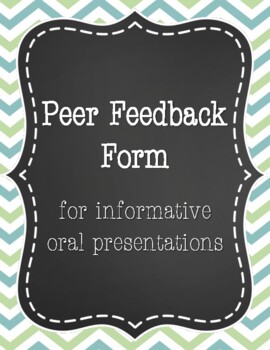
Peer Feedback Form for Informative Oral Presentations
An upper elementary level peer feedback form for oral presentations on an informative topic. Listeners fill out the 1 to 4 rubric for each category while listening to student presenters. This resource could be used while partners are practicing oral presentations or while students are listening to their peers present to the whole class.
Grades:
3rd - 6th

Accountable Talk Conversation Starter Cards
Cards with Accountable Talk questions starters, with different colored arrows and corresponding smiley faces for young, ELL, or struggling learners. 2 cards per 8.5 x 11 sheet. Great to print out and laminate for partner or small group work!
Grades:
K - 6th
Types:

Computer Science Principles Bundle: Big Idea 1 - Creative Development
This bundle covers all the AP CSP components for Big Idea 1, which has an AP exam weight of 10-13%. Bundle Includes Lessons on:Old School Technology Activity (Good First Day of School Activity)U1 L1 CollaborationU1 L2 Program Function & PurposeU1 L3 Program Design & DevelopmentL1 L4 Identifying and Correcting ErrorsVocabulary Crossword PuzzleUnit 1 Quiz (Bonus)Each Lesson Includes:Guided Notes for the studentsLesson Slides (PowerPoint & Keynote)Practice Worksheet or Activity Assessme
Grades:
5th - 12th, Higher Education, Adult Education
Types:
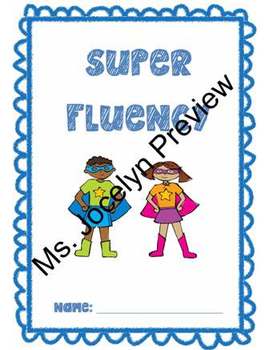
Super Fluency - Super Hero Themes Fluency Packet with IEP Goals
Super Fluency Packet
REVISED - includes suggested directions and fluency track for visual and tactile input
Includes:
*Cover Page
* 5 Fluency Strategy Worksheets/Posters (Spaces to insert words)
* Teacher Observation Checklist
* Parent Observation Checklist
* Student Reflection
* Disfluency Index Form
* Possible IEP SMART Goals
* Fluency Track
Enjoy!
-Ms. Jocelyn
Grades:
1st - 6th
Types:
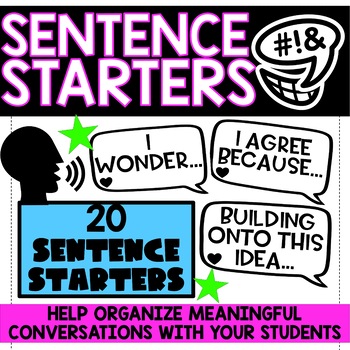
Sentence Starters
These Sentence Starters will help organize, start and maintain meaningful conversations between your students. Students will use their own questions and statements along with the Sentence Starters to help guide their learning process and help them to gain a better understanding on a variety of topics through discussions.Product Includes:-20 Full Page Sentence Starters-20 1/2 Page Sentence Starters -Student Bookmarks with Sentence Starters-Teacher Prompts-Teacher Instructions
Grades:
4th - 10th
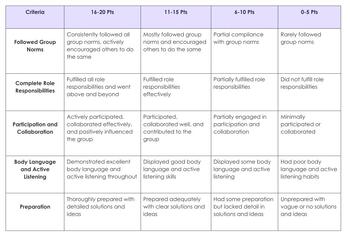
Collaboration 101 - Fun Speaking Activity - Norms & Roles Practice-BUNDLE
BUNDLE TO SAVE!This resource will introduce your students to body language, including active listening, verbal communication, group norms, and team roles and responsibilities. Throughout the note taking process, students will have ample opportunities to practice their skills before participating in the final presentation: a business meeting with other members of their "management team". There are *four businesses encountering problems; it is up to your teams of students to prepare and work toget
Subjects:
Grades:
6th - 12th
Types:
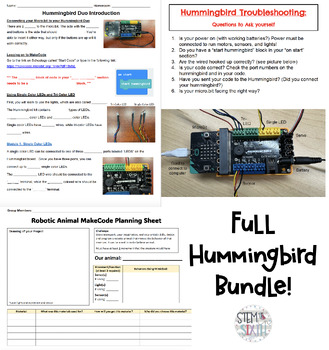
Full Hummingbird Bit Bundle
Great bundle for a whole Hummingbird Bit project! Includes introduction notes to teach students how to use MakeCode (7 page document), Robotic animal project (4 page document), and a detailed troubleshooting guide to assist students with their Hummingbird Bit (4 page guide).Products included in bundle: -Hummingbird Bit Introduction Notes-Hummingbird Bit Troubleshooting Guide-Robotic Animal Project with Hummingbird Bit
Subjects:
Grades:
4th - 8th
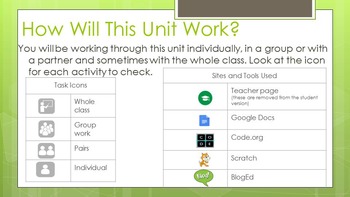
Introduction to Coding, Using Scratch and code.org
An introduction to teaching coding to a Year 3 - Year 6 class. This includes links to NSW syllabus suggestions on reflections. Students can work at their own pace using Task Cards.
Grades:
3rd - 6th
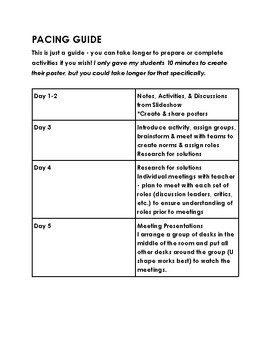
Collaboration 101 - Fun Speaking Activity - Norms & Roles Practice-Worksheets
This pairs with my slideshow linked HERE.You can also get the bundle on TPT to save money!This resource will introduce your students to body language, including active listening, verbal communication, group norms, and team roles and responsibilities. Throughout the note taking process, students will have ample opportunities to practice their skills before participating in the final presentation: a business meeting with other members of their "management team". There are *four businesses encounte
Grades:
6th - 12th
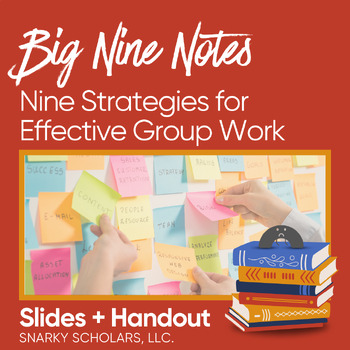
The Big Nine of Effective Group Work Notes (Google Slides + Handout)
Big Nine Notes: Key Expectations for Cooperative Group WorkGroup Work! Amazing when it works, pure chaos when it doesn’t. The Big Nine: Key Expectations for Cooperative Group Work gives your students a starting point for heading into any and all collaborative assignments. Use it as an anchor for an interpersonal communications unit, or as an indepth expectation review for any content area.The Big Nine Notes come with ready to use Google Slides. The introduction slide, standards, and instructions
Grades:
6th - 10th
CCSS:
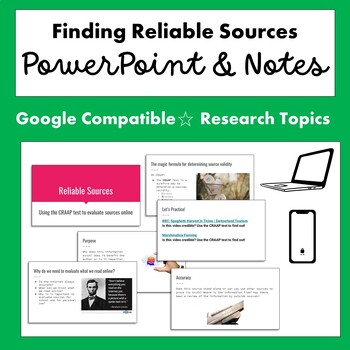
Credible and Reliable Sources PowerPoint and Guided Notes BONUS Checklist
Finding Relevant and Credible Sources Online Is your class learning about finding relevant and creditable sources online? This PowerPoint and Guided Notes activity will help your students determine if a source is credible and reliable to use while researching. Using the CRAAP test, student will practice evaluating sources with two video examples at the end of the Presentation. Activities provided in this resourcePowerPoint on Relevant and Reliable Sources OnlineGuided Notes for StudentsBonus CRA
Grades:
6th - 12th
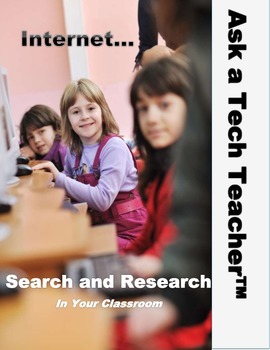
Internet Search and Research
Internet Search and Research in Your Classroom shows you how to teach this complicated but necessary topic. This lesson includes how to use it safely, how to determine credibility of information, and how to search strategically and capably. Designed for grades 3-6, it’s aligned with Common Core and ISTE Standards and includes a rubric for assessment, as well as over a dozen other methods to assess learning.What’s included: brief summary of project suggested prior knowledge
Grades:
4th - 6th
Types:
CCSS:
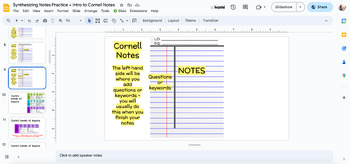
Interactive Note-Taking Skills: Introducing Cornell or Focus Notes
Transform your high school English classroom into a hub of collaboration and engagement with this comprehensive lesson plan! AVID friendly and meticulously designed with learning objectives and essential questions, this lesson introduces students to the effective Cornell or Focus Notes method.In this interactive session, students will practice their listening skills while mastering note-taking techniques crucial for academic success. Through collaborative activities and peer discussions, they'll
Subjects:
Grades:
6th - 12th
Types:
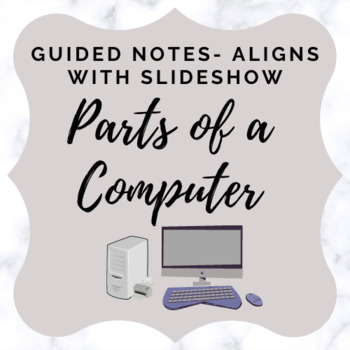
Parts of a Computer - Activity Sheet/ Guided Notes
This is a fill-in-the-blank guided notes activity. The notes align with the Parts of a Computer Slideshow. It can also be used as an individual activity after teaching about the basics part of a computer.Includes images! Answer Key IncludedIf you need a digital assessment for parts of a computer, check out this resource: Parts of a Computer Digital ActivityLooking for Additional Computer Application Activities? Check out the links below!Computer Applications Final ProjectIntro to Google SheetsMi
Grades:
3rd - 12th
Also included in: Computer Class Basics
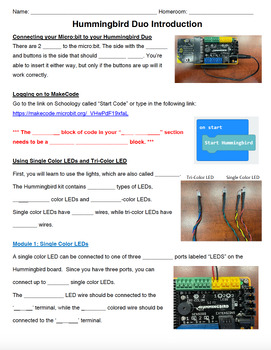
Hummingbird Bit Introduction Notes
Hummingbird Bit introduction notes! Detailed notes include 7 pages of using Hummingbird Bit through MakeCode. Product includes a ZIP folder with both PDF and Word document for editing (if needed).**Plan to update with answer key at a future time.**Focus points in the notes include:-Single color and tri-color LEDs-Events, longer scripts, and loops-Position and rotation servos-Light and distance sensorsCheck out these other products using Hummingbird Bits!-Hummingbird Troubleshooting-Robotic Anima
Subjects:
Grades:
4th - 8th
Also included in: Full Hummingbird Bit Bundle

What is Coding? Presentation and Notes
This assignment should be used for grades 5-8 to teach an introduction to coding class or unit. This assignment covers the following topics:Definitions for coding, programming languages, algorithms, syntax, and debugging.Three short, and fun YouTube videos. Class discussion on why kids should learn to code. Examples of different programming languages.What’s Included?Presentation (Google Slides)Student worksheet (Google doc)Teacher Answer key (Google doc)
Grades:
5th - 8th
Types:

Lego Mindstorms EV3 Programming Blocks Notes and Quizzes for Motors Switch and
This set of notes and quizzes covers six of the most commonly used programming blocks: medium motor, large motor, move steering, move tank, loop and switch. Use the notes page to teach the purpose of and settings for each block. Then use the quiz to review, as a warm up, or as a formative assessment to determine the student's knowledge about that particular block. A key is included for each notes and quiz page. Bonus: Scroll to the end of this pack to see the included "More on Motion Block Mod
Grades:
5th - 12th
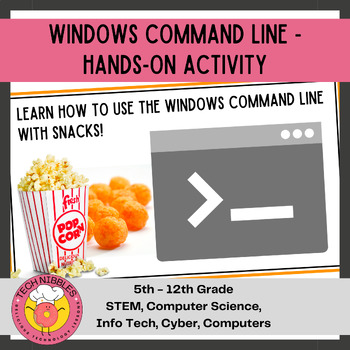
Windows Command Line - Bundle!
This Windows Command Line Bundle has it all! Start with the unplugged Windows Command Line Activity, then practice using the Windows Command Line using snacks! Then play some pinball with the Windows Command Line extension activity. Great for STEM, Computer Science, Technology courses in Middle School and High School. This can be used with a cyber range that has internet connectivity, as Snacks.zip files can be downloaded. This resource makes a great introductory lesson to the Windows Comm
Grades:
5th - 12th

Computer Science Principles: Digital Divide (Big Idea 5 Lesson 2)
This is the 2nd lesson in my AP Computer Science Principles Big Idea 5 Impact of Computing.Students will:Students will understand how the Internet and digital devices have caused a digital divide.Students will be able to explain issues that contribute to the digital divide.complete AP style problemsThis download includes:Guided Notes for the studentsLesson Slides (PowerPoint, Keynote)Practice Problems WorksheetExit Slip (2 versions)Keys for all resources.© 2023 “Innovative Mathematics”(Laura Bra
Subjects:
Grades:
6th - 12th
Also included in: AP Computer Science Principles Bundle - Big Idea 5: Impact of Computing
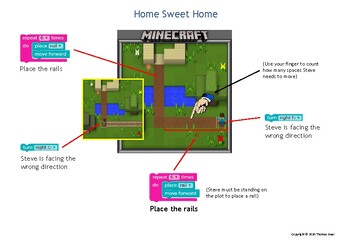
MINECRAFT - Code.org - Coding - Computational Thinking - Computer Programming
Explanation for one of the Minecraft puzzles on Code.org.Great for teaching Debugging.Great for demonstrating Pattern Recognition and Algorithmic Design as parts of Computational Thinking.
Grades:
PreK - 12th, Adult Education
Showing 1-24 of 109 results