9 results
Computer science independent work packet videos
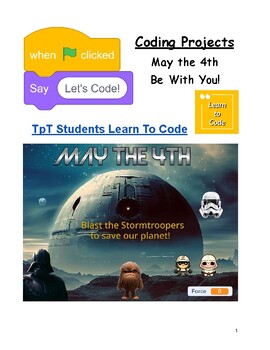
May the 4th Be With You Coding Project Grades 3-8
For all those celebrating May the 4th, here's a coding project your grade 3-8 students will love! *Note: Students will need an account to Remix this project. This lesson includes video tutorial, student checklist and May the 4th Scratch sprites uploaded into a Scratch project and ready to code. Teachers need no experience coding. Just put on the video and watch as your students have a blast creating their very own May the 4th video game using Scratch!
Subjects:
Grades:
3rd - 8th
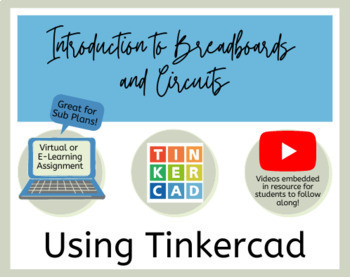
Intro to Circuits and Breadboards Virtual Learning/Sub Plan using Tinkercad
This resource is a Google Slides that I use as a virtual learning assignment, for sub plans, or as a self directed exploration day. The slideshow includes directions on how to create a Tinkercad account, the basics of a breadboard, how to create series and parallel circuits on a bread board, and how to use a multimeter. There are 4 videos (around 6-7 mins each) that walk students through each example using the Tinkercad simulation. I use this assignment before we build with physical breadboards
Grades:
9th - 12th

Create Pikachu and Poke Ball Designs: Advanced STEAM Google Drawings Lesson
Electrify your classroom with our latest Expert Tutorial video, tailored for educators and homeschool parents seeking engaging STEAM activities! In this dynamic lesson, students (and teachers) will learn how to craft captivating Pikachu and Poke Ball designs using Google Drawings.Pikachu, the iconic electric-type Pokemon from the beloved Pokemon cartoons, takes center stage in this fun-filled digital art activity. Perfect for public school classrooms, private school settings, and homeschool envi
Grades:
Not Grade Specific

Symbols of the USA Grades 3-8 Coding Project
For Gr 3-8 classrooms studying Symbols of the USA, here's a coding project your students will love! This lesson includes video tutorial, student checklist and iconic US symbols uploaded into a Scratch project and ready to code. Teachers need no experience coding. Just put on the video and watch as your students have a blast creating their very own Symbols of the USA project using Scratch! *Note: Students will need a Scratch account to Remix this project.
Grades:
3rd - 8th

Reduction Gears II
This is the second video file attached to the Simple Programmable Robot bundle to demonstrate reduction gears.
Subjects:
Grades:
9th - 12th
Types:
Also included in: Simple Programmable Robot Bundle

Reduction Gears I
This is a video file attached to the Simple Robot Bundle to demonstrate reduction gears.
Subjects:
Grades:
9th - 12th
Types:
Also included in: Simple Programmable Robot Bundle
14:50
Video #2: Make Christmas Wreaths With Microsoft PowerPoint's Basic Shapes
Do you want your kids to be more computer savvy? Here's a narrated tutorial that shows how to make 3 different stylized Christmas wreaths with the power point program. As the students learn how to use power point to make holiday graphics, they will become more proficient with using the program to create other things. Students will create coloring pages to color in (with crayons, colored pencils, etc.) and beautifully colored graphics to hang as decorations in the classroom or at home.Not only wi
Grades:
Not Grade Specific
13:09
Video 4 Tutorial:Make Christmas Candles With Microsoft PowerPoint's Basic Shapes
Do you want your kids to be more computer savvy? Here‘s a narrated tutorial that shows how to make 2 different stylized Christmas candles with the power point program. As the students learn how to use power point to make holiday graphics, they will become more proficient with using the program to create other things. Students will create coloring pages to color in (with crayons, colored pencils, etc.) and beautifully colored graphics to hang as decorations in the classroom or at home.Not only wi
Grades:
Not Grade Specific
38:22
3D Chess Masterclass: TinkerCAD Walk-Through Video
Embark on a captivating journey into the world of 3D design with our "TinkerCAD Chess Set Walk-Through Video." Immerse yourself in this meticulously crafted visual guide, where we meticulously explain every step of creating a unique and personalized 3D-printable chess set.Key Highlights: Engaging Visual Learning: Experience the power of visual learning as we guide you through the intricacies of designing a 3D chess set. TinkerCAD Expertise: Benefit from our wealth of TinkerCAD knowledge as we sh
Grades:
6th - 12th, Higher Education, Adult Education
CCSS:
NGSS:
MS-ETS1-2
, HS-ETS1-2
, HS-ETS1-3
, MS-ETS1-4
, MS-ETS1-1
...
Also included in: TinkerCAD 3D Printing Lesson Bundle
Showing 1-9 of 9 results

