19 results
Computer science handout videos
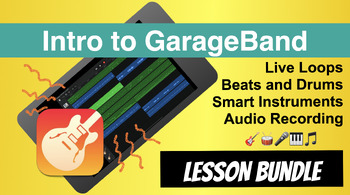
Intro to GarageBand on the iPad Lesson Bundle
This bundle contains a complete video curriculum for teaching the GarageBand app on an iPad. It includes 4 pdf lesson handouts with links to video lessons featuring:Part 1 - Live LoopsPart 2 - Beats and DrumsPart 3 - Smart Guitar/Smart InstrumentsPart 4 - Audio Recording(See the individual listing for these products for detailed information on what each one covers.)The PDF handout will guide your students (and you) through video lessons (shared on an unlisted YouTube channel via links and QR cod
Grades:
Not Grade Specific
CCSS:
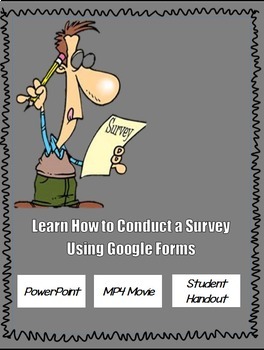
LEARN HOW TO CONDUCT A SURVEY USING GOOGLE FORMS
This project introduces the students and teachers to using the technology of Google forms to conduct free surveys to do research, and collect the information for analysis and presentations. This package includes the following:• A student handout that leaves space for students to take notes while the teachers show PowerPoint presentation.• A 20-slide PowerPoint presentation that clearly illustrates how to create a survey using Google Forms.• A Mp4 Instructional Video showing inside Google forms
Grades:
6th - 12th, Adult Education, Staff

Procreate Dreams App: Intro to iPad Animation - Handout and Video Tutorial
This resource contains a PDF handout guide that contains an introduction to the new Procreate Dreams iPad animation app. The PDF handout contains labeled and annotated screenshots of the Procreate Dreams interface. It also contains a list/explanation of the basic hand/finger gestures that are essential when using and navigating Proccreate Dreams. This worksheet is a perfect reference tool for both teachers and students to use while using this creative app!The guide also includes a link to an int
Grades:
8th - 11th, Staff
Types:
CCSS:

Intro to GarageBand on the iPad Part 1 - Live Loops
This resource contains a PDF handout with lesson information and links to videos that will teach your students (and you) how to use the Live Loops feature in the GarageBand app on your iPad. The PDF handout will guide your students through video lessons (shared on an unlisted Youtube channel via links and QR codes) that will teach them step by step how to create a professional-sounding song using GarageBand. By the end of this "class", your students will be creating music like Rock Stars using L
Grades:
Not Grade Specific
Also included in: Intro to GarageBand on the iPad Lesson Bundle
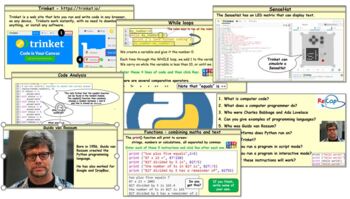
Introduction to Python coding
I introduce students to programming through Scratch, and then extend this into the world of coding through Python. The lessons use Trinket as a simple interface for entering and running Python 2 and Python 3 code - no downloads required. This series of 5 one-hour lessons for absolute beginners looks atwhat is Pythonusing strings and performing maths operationsfunctions, variables, loops and comparative operatorscreating a Magic 8 Ball game in Python using user inputexploring if statements and a
Subjects:
Grades:
5th - 7th
Also included in: A range of Coding projects - GREAT VALUE

Intro to GarageBand on the iPad Part 4 - Audio Recording
This resource contains a PDF handout with lesson information and links to videos that will teach your students (and you) how to use the Audio Recorder in the GarageBand app on your iPad. The PDF handout will guide your students through video lessons (shared on an unlisted YouTube channel via links and QR codes) that will teach them step-by-step how to make professional-sounding audio recordings using GarageBand. By the end of this "class", your students will be able to create fabulous projects
Grades:
Not Grade Specific
CCSS:
Also included in: Intro to GarageBand on the iPad Lesson Bundle
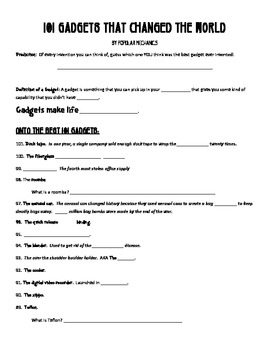
101 Gadgets that Changed the World
This inventions activity goes along with the Documentary 101 Gadgets that Changed the World produced by the history channel. You can buy it at www.historychannel.org or through amazon. It is very quick and funny, but best of all very highly engaging for kids and sparks excellent conversation so they understand life before the gadget that was invented. I use this to check off the INVENTIONS guidelines I have and then follow it up with the inventions essay the kids have to write. I highly sug
Grades:
5th - 8th
Types:
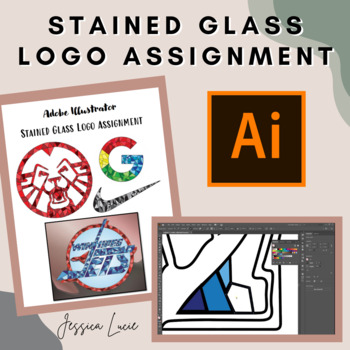
Adobe Illustrator - Stained Glass Logo Assignment
In this assignment, students will transform a logo into beautiful mosaic stained-glass. Students will be using basic tools, such as the pen tool, direct selection tool, fill/outlines, and more.This resource includes:A step-by-step assignment handout (9 pages).Student examples.A 26-minute demonstration video for students to follow along with.NOTE: I have not included a numerical mark value or a rubric for this assignment. I have left this up to the discretion of the teacher based on the age group
Grades:
9th - 12th
Types:

Python Fundamentals a Unit of Work for Teachers
What is Python and why is it important?
Python is an interpreted text based general purpose programming language, which is a key requisite of the 7-10 Digital Technologies Curriculum. Python is also the only professional programming language that was designed with beginners in mind, it is intuitive and easy to use
What are the student outcomes?
Students learn about core concepts of programming: branching, iteration and functions. They apply these to create four applications which perform the fo
Grades:
7th - 12th
Types:

Computer Viruses Explained
This resource is a series of four podcasts (in MP4 and MP3 format) and accompanying transcripts which can be used by students to learn more about the following:1. The different types of computer viruses2. The actions that common viruses unleash on a computer system3. The different forms that computer viruses can take4. How you can protect your computer system from attack by virusesThis resource was originally created for the SQA Higher Computing course (Scotland) but can also be used to enhance
Subjects:
Grades:
9th - 12th
Types:

Getting Started with TurtleStitch!
This handout was created for my Middle School classes grades 6-8. It givese an overview of creating embroidery patterns in TurtleStitch.org which can later be exported to an embroidery machine. It includes a link to the video tutorial I created as well as some code samples to get started. It does not include a tutorial for exporting to an embroidery machine, but the code written in the tutorial is ready to export if you choose.
Grades:
5th - 12th
Types:
16:55
Graphing Perimeters Using Google Earth and Google Sheets
This is a complete video lesson that simply needs to be played. Students will create graphs of various lake perimeters in Southern California. The lesson can be customized to use local lakes with supplemental material included in lesson. The lesson requires internet access. This lesson takes approximately 2 class periods or 1.5 hours to complete. The lesson will be periodically updated when google earth or google sheets change due to updates.WHAT IS INCLUDED?The video is embedded for playback ON
Grades:
4th - 12th, Higher Education, Adult Education
Types:
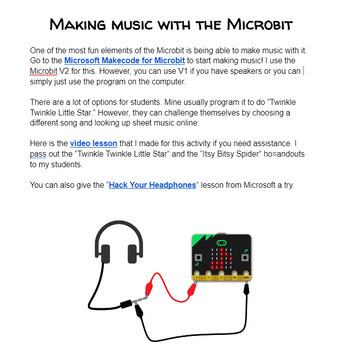
Coding with the Microbit: Making Music
One of the most fun elements of the Microbit is being able to make music with it. I use the Microbit V2 with this activity. However, you can use a V1 with speakers or simply use the emulator in the Microsoft Makecode program.Included with this is a video tutorial along with a 2 handouts for students to program their Microbit.
Subjects:
Grades:
5th - 8th
Google Classroom Tutorial: The Basics (Distance Learning Help)
"Google Classroom Tutorial: The Basics" is a tutorial video on how to set up and use the basic functions of Google Classroom. Whether it is for "Distance Learning" or you are just wanting to implement technology into your classroom, Google Classroom is a great tool that you can use. This video addresses: how to set up your Google Classroom, add announcements, and edit the settings in your classroom. I have uploaded 2 more videos in which walk you through the other features Google Classroom has t
Grades:
1st - 12th, Higher Education, Adult Education
Types:

Intro to GarageBand on the iPad - Live Loops Sampler
Thank you for checking out my sample lesson for using the Live Loops on the iPad in GarageBand. This sample lesson includes instructions and information from my Live Loops Class in GarageBand. It also includes the link to an unlisted Youtube video tutorial for Lesson 1 of this GarageBand series. It will teach your students how to get started creating songs in GarageBand using the Live Loops feature!PLEASE NOTE: These lessons are only for the iPad/iPhone version of GarageBand. GarageBand on a Ma
Grades:
Not Grade Specific
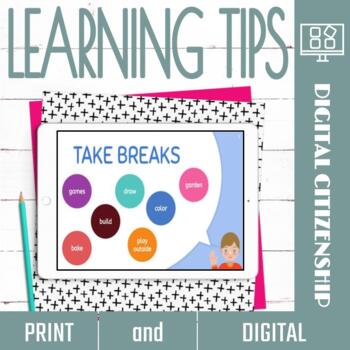
Digital Learning Tips
Help students be successful and independent with digital learning! Not everyone has the skills or organization to be an independent learner. Students need to be taught how to manage their time, space, and materials when learning independently; especially in digital spaces.The included slideshow has 5 tips to help students be successful digital learners. It was designed with the intent for you to create your own notes and present them to students and/or families. This is a great resource for sett
Grades:
Not Grade Specific
Types:
Also included in: Digital Citizenship BUNDLE

Digital Citizen Resources & Parent Tips (K-12)
Digital Citizen Resources & Parent Tips (K-12)
*List of valuable websites that provide videos & lesson plans
*List of Parent Tips (FREE)- Links included
Great addition to any computer class!
Grades:
PreK - 12th
Types:

Microsoft Word Mad Lib Creation Assignment
This assignment requires students to use Microsoft Word tools and a website describing the parts of speech to create original Mad Libs. It usually takes around 45 minutes to complete and helps develop literacy and computer skills.
Subjects:
Grades:
6th - 7th
Types:
1:17
Empower Your Students:Learn to Teach Coding and Computer Science with Confidence
Welcome to I.CODE, a comprehensive course designed to help K-12 educators teach coding and computer science skills to their students. Our curriculum is specifically designed to bridge the gap between education, technology, and industry, by bringing proper computer and technical literacy into schools.Our course is ideal for anyone who wants to teach coding but may lack the confidence or resources to do so. Whether you're an experienced teacher or just starting out, I.CODE provides an easy-to-foll
Grades:
Not Grade Specific
Types:
Showing 1-19 of 19 results




