247 results
1st grade computer science graphic organizer activboard activities
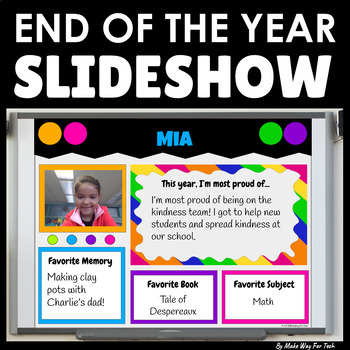
End of the Year Slideshow Template Google Slides | PowerPoint | Bulletin Board
Celebrate with this STUDENT-CREATED end of the year slideshow template in Google Slides (or easily convert to PowerPoint)! Perfect for your end of the year party or celebration. Each student customizes a slide to showcase what they're most proud of and their favorite memories from the year. The teacher can customize the cover of the slideshow and add class photos from the year as well. It's one less thing YOU have to create end of the year! Let your students! They love it.How can this slideshow
Grades:
PreK - 8th
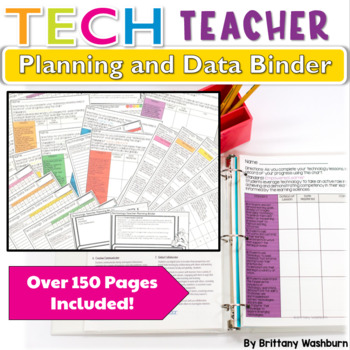
Technology Teacher Planning and Data Binder to Track and Assess ISTE Standards
Map, plan, organize, reflect, and assess with these forms for the technology teacher. Everything you need to get started or get organized with the ISTE® Standards for Students.ISTE Standards for Students, ©2016, ISTE® (International Society for Technology in Education),iste.org. All rights reserved.Who is this for?K-8 (or any combo) Technology Teachers who want help planning, organizing, and assessing their technology curriculum.What is included? -Curriculum map with space for notes/reflections
Grades:
K - 8th
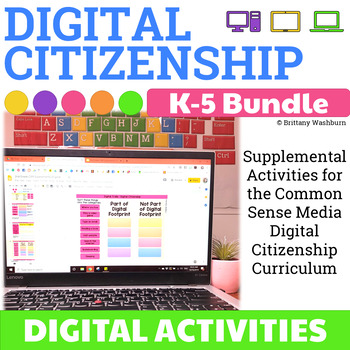
Digital Citizenship Activities Bundle for Grades K-5 | digital activities
Digital Activities to supplement the Common Sense Media Digital Citizenship Curriculum for grades K-5. Each grade level is in a separate google slides file. These activities are designed to be completed after doing the full Common Sense Media lesson for each topic. Sign up for a free teacher account and download the lesson plans here: https://www.commonsense.org/education/digital-citizenship/curriculumTips for the teacher:These activities are provided in Google Slides, but you can download and u
Grades:
1st - 4th
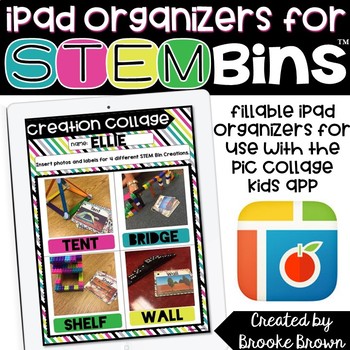
STEM Bins® Digital Organizers
The following 15 iPad organizers are designed to accompany my STEM Bins® , found at the following link:★STEM BINSThese digital organizers can easily be airdropped to student iPads and used in within the FREE Pic Collage Kids app. Students can add photos of their STEM Bin creations, labels, sentences, stickers, and more!They can also be used with Chromebooks within the Pic Collage App or Photo Collage App.Includes the following 15 organizers, along with detailed instructions for teacher and stud
Grades:
K - 5th
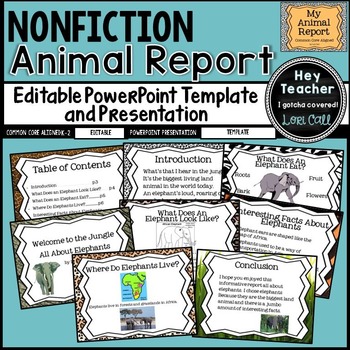
Nonfiction Writing: All About Animal Report Editable PowerPoint Template
This Common Core aligned nonfiction animal report template has been uploaded as a PowerPoint presentation and may be edited for your classroom use. This will allow you to differentiate instruction as needed.*********************************************************************Included in this packet:A sample elephant report in full color with animations.A blank black and white template.Students will participate in a shared research and writing project as you present and model gathering informati
Grades:
K - 3rd
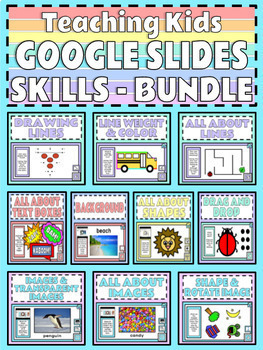
BUNDLE Teaching Kids Google Slides Skills Distance Learning Choice Board Format
This bundle has a variety of activities in a choice board format on Google Slides to help teach students basic skills in Google Slides. These skills are great to know if you are doing assignments, choice boards or any kind of classroom work in Google Slides. I have included a Choice Board which has all of the skills and activities in one document (except All About Lines and Images) that is easy for students to navigate through with linked icons within the slides. I have also included a copy of e
Grades:
PreK - 5th
Types:
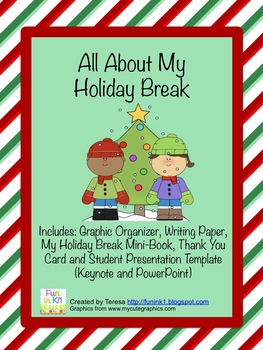
All About My Holiday Break
This is a fun way for your students to share what they did over the holiday break. The packet includes a 3~2~1 graphic organizer, writing paper, a "All About My Holiday Break" student booklet and a thank you card.
I have also included an "All About My Holiday Break" PowerPoint template for students to use to make their own presentation. Download this file on the student computers, they will use their 3~2~1 graphic organizer to complete the presentation. Students will simply highlight and
Grades:
K - 3rd

Circle Number Labels Set 1 - Computer Lab | Classroom | Desk | Organizer
Our circle number labels come in a variety of styles and colors – you are guaranteed to find a set that will fit your needs! This set of number labels contains 4 CUTE UNIQUE STYLES and each of those styles are in 10 DIFFERENT COLORS! That means this product contains 40 DIFFERENT SETS of number labels!
Each set contains #1-36 for those larger classes and to allow you to use the numbers for your classroom calendar! Each number label is 2 inches in diameter. We suggest laminating the labels befor
Grades:
PreK - 12th, Higher Education, Adult Education, Staff
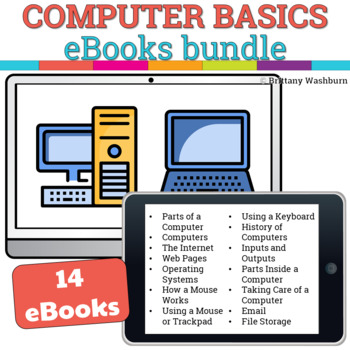
Computer Basics Booklets Bundle
Introduce lessons on computer basics with these eBooks. Great for a warm up activity in the computer lab or classroom. Share the PDF with students for a paperless experience or print the nonfiction text out as a booklet.For each eBook you’ll find:1. Instructions for printing - if you want physical copies of the eBook2. Comprehension questions (2 to a page and full-page options)3. Vocabulary for this eBook4. Higher order thinking questions to ask after reading5. 3 graphic organizers that can be u
Grades:
K - 5th
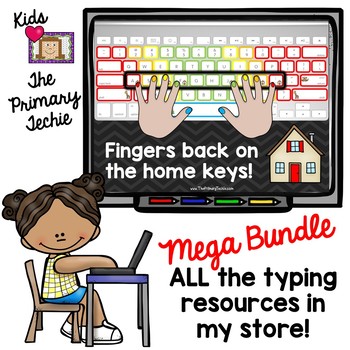
Typing Skills - Mega Bundle
Click here to see a video about this resource!
This set includes PDFs to print and create fake laptops for your students.
This MEGA Bundle set will include every skill I add to the typing skills line of resources. The price will increase as additional resources are added.
Resources included in this bundle are:
EDITABLE Spelling
Finger Placement- Letter Recognition
Dolch Words
CvC Words
CvCe Words
Blends
Digraphs
Vowel Teams
R-Controlled Vowels
Grades:
PreK - 2nd
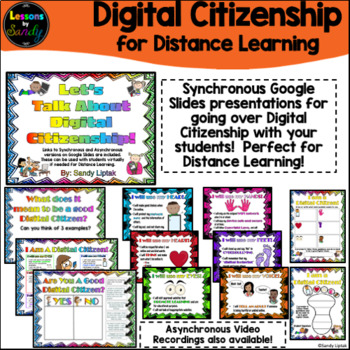
Let's Talk About Digital Citizenship | Distance Learning | Google Slides
Teaching students about Digital Citizenship is a highly important lesson, more now than ever with the emphasis on Distance Learning! Included are links for Google Slides presentations for Synchronous Learning as well as Asynchronous pre-recorded videos that can be shared through Google Classroom or any other online learning platform. I am a Digital Citizen Contracts for K-2 and 3-5 are also included. Please check out the preview to get an idea of what is included. :)**Make sure you open the P
Grades:
PreK - 5th
Types:
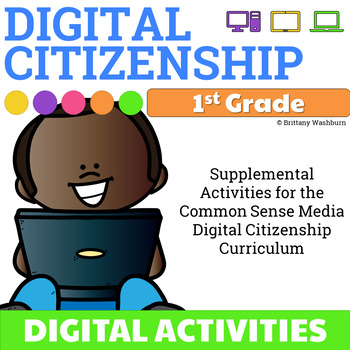
1st Grade Digital Citizenship Activities
3 Digital Activities to supplement the Common Sense Media Digital Citizenship Curriculum for 1st Grade. These activities are designed to be completed after doing the full Common Sense Media lesson for each topic. Sign up for a free teacher account and download the lesson plans here: https://www.commonsense.org/education/digital-citizenship/curriculum1st Grade Lessons:1. Pause & Think Online2. How Technology Makes You Feel3. Internet Traffic LightTips for the teacher:These activities are prov
Grades:
1st
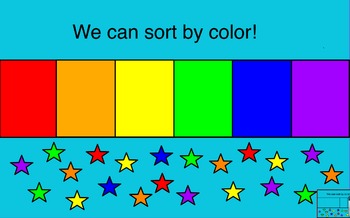
Sorting by Color, Shape, and Size
This Promethean board flipchart allows students to interact with various sorting activities. If your board is equipped for Dual Users, this is a great time for students to collaborate on their sorting abilities.
Simply click on the type of sorting you want to do, then move forward though scaffolded activities to gain practice and experience sorting by color, shape, and size. After students complete each sorting assignment, they can click on the bottom right hand corner to move forward independ
Subjects:
Grades:
PreK - 1st
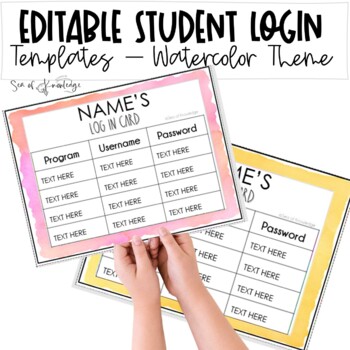
EDITABLE Computer Log In Cards | Watercolor Theme
Your students will love these editable computer login cards. These are made in PowerPoint for easy opening and editing. Just add the details for each student, print, laminate and you're good to go. These include two options for fonts. These cards are all in a light watercolor format. What's included:Edit student names, programs, usernames and passwordsChoose from two different font optionsCopyright © Sea of KnowledgePermission to copy for single classroom use only.Please purchase additional lice
Subjects:
Grades:
K - 3rd
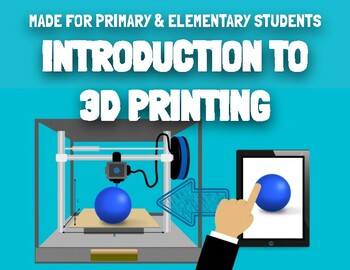
Intro to 3D Printing - Presentation Lesson for Elementary, Primary, & Middle
Dive into an engaging and educational journey with our comprehensive 3D printing presentation tailored for students ranging from kindergarten to middle school. This resource serves as an excellent primer on 3D printing, covering essential concepts, parts of the machine, and operational mechanisms, making complex ideas accessible to learners of all ages.Key Learning Points:Understand the fundamentals of 3D printing technology.Explore essential components such as filament, head/extruder, x, y, and
Grades:
K - 8th
CCSS:
NGSS:
K-2-ETS1-2
, HS-ETS1-2
, 3-5-ETS1-3
, MS-ETS1-4
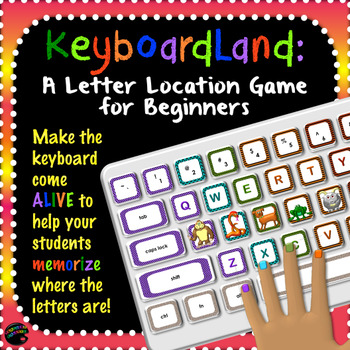
Keyboarding Practice Game: KeyboardLand—The Trick to Finding Those Letters!
••• Keyboarding
Mnemonic Game •••
There are so many exciting ways to meet the Common Core technology standards through multi-media projects, but, if you’re like me, you might have found that projects that should take a week wind up taking longer than expected because many students can’t type their ideas as quickly as we would like. Even though typing tutorials can be useful for intermediate students, none of them seem to address how students should tackle the beginning step of memorizing where t
Subjects:
Grades:
K - 5th
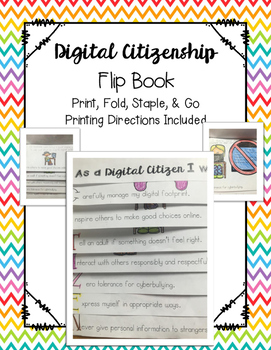
Digital Citizenship Foldable Flip Book
Your students can show what they know about digital citizenship and internet safety. Topics covered include, digital footprints, making good choices, telling if something doesn't feel right, interacting with others, cyberbullying, expression yourself, and keeping personal information safe and private.
Two versions are included: one with clip art and one without clip art
Directions for making the flip book on a printer are also included
Grades:
1st - 4th
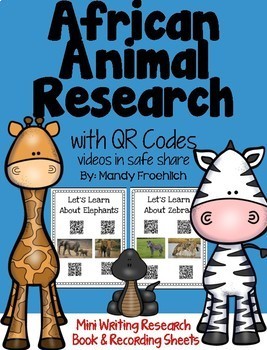
African Animals QR Codes Research
This unit includes 10 posters of African Animals with QR codes kid friendly nonfiction videos in safe share. The animals included are the following:
Elephant
Leopard
Monkey
Hippopotamus
Rhinocero
Lion
Crocodile
Zebra
Giraffe
Ostrich
The unit includes a mini book for students to record facts during the video. It also includes two different types of recording sheets. The unit is great for teaching and research nonfiction Animals.
Please check the QR in the preview before buying. Some scho
Grades:
K - 2nd
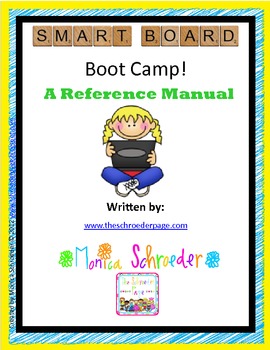
Smartboard Bootcamp: A Resouce Manual
This file is a 35 page download that includes over an hours worth of 13 Smartboard tutorials that will show you the basics in Smart Notebook and get you started building lessons for your classroom. This file is for individual use and is not to be shared in a group.
You will find tips for setting up your classroom and organizing your routine around your Smartboard. You will find suggestions as to how to introduce the board to your class.
The tutorials walk you through inserting images, v
Grades:
PreK - 5th
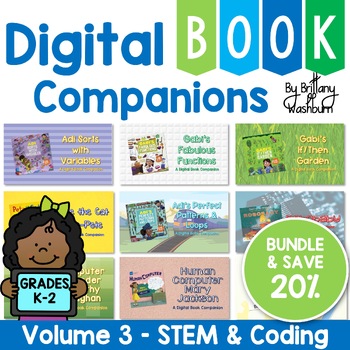
Digital Book Companions STEM and Coding Bundle ➡️ Grades K-2
Digital Book Companion activities that perfectly complement 9 STEM and Coding themed picture books. Specifically designed for grades K-2, each digital book companion offers a comprehensive set of 12 engaging activities that will enhance students' understanding of these captivating read-aloud stories while also practicing tech skills.Technology teachers will appreciate the versatility of this resource, as they can read the same book to all three grade levels and assign them different activities.
Grades:
K - 2nd
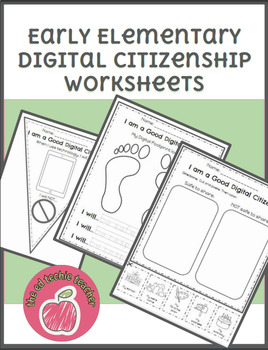
Digital Citizenship Worksheets
Help remind students of the best ways to be a good digital citizen. This early elementary pack of worksheets includes a banner, sorting activity, and a traceable page. Perfect for all lower elementary grades and can be tailored to fit any lesson.
Grades:
PreK - 2nd
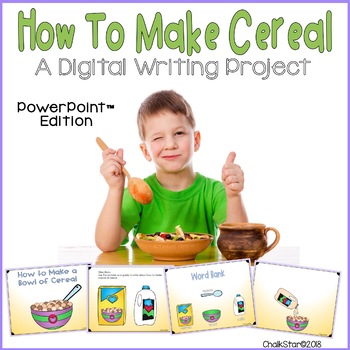
How To Make a Bowl of Cereal Writing PowerPoint™
My PowerPoint™ Edition of How To Make a Bowl of Cereal is perfect for distance learning. This PowerPoint™ product helps guide students through the steps to write a wonderful procedural/ how to writing/ expository writing. I have broken down the task of making a bowl of cereal into steps. On each slide is a picture prompt showing a step in completing the task and an area to type. Your students will type a sentence or paragraph with details on each slide about that specific picture. When they
Grades:
1st - 3rd
Types:
Also included in: How To Writing Bundle 2 PowerPoint™

Virtual & Augmented Reality Reflection Sheets & Anchor Chart
Differentiated reflection sheets to support work with Augmented Reality and Virtual Reality ===========================================Hey friend!Aren’t you amazed by all of the engaging ways students can access information? I thought eBooks were awesome, but there is SO much more!AR (Augmented Reality) and VR (Virtual Reality) are unique ways for students to learn and access information. As this technology is becoming increasingly popular, students need to learn how to use these types of output
Grades:
K - 6th
Also included in: STEM Starter Kit | Makerspace Starter Kit | Bundle
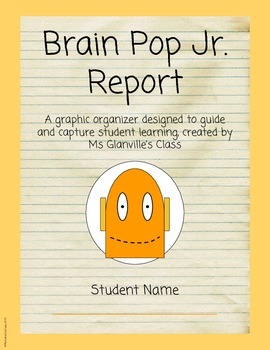
Brain Pop Jr. Video Report
Brain Pop Jr. Video Report
Brain Pop Jr. is an amazing resource and this graphic organizer will help you get the most out of their short videos. The video report is great way to allow students to explore their own interests. It can also be a handy resource for technology classes and is great to keep in sub folders. In addition to learning new content from the video, your students will expand their questioning skills and learn new vocabulary.
Suggested uses: Watch a video relevant to your curri
Grades:
1st - 3rd
Showing 1-24 of 247 results








