94 results
1st grade instructional technology assessments for Google Apps

Technology Software Lessons Bundle for Grades 1-5 Computer Lab Curriculum
180 Spiral Review Technology Lessons that teach presentation, word processing, and spreadsheet software over 36 sessions for each grade level. These will make a great addition to your technology curriculum for the computer lab. I'm providing you all of the files to build into assignments in your Learning Management System. Almost everything is editable! This bundle includes grades 1-5. Check out each grade level's previews for even more information!1st Grade2nd Grade3rd Grade4th Grade5th GradeCh
Grades:
1st - 5th
Types:

EDITABLE Google Slides Templates
Looking to revamp your teaching materials?? These organized, colorful templates will help you create beautiful, engaging and fun activities, worksheets and teaching slides!
Grades:
PreK - 12th, Higher Education, Adult Education, Staff
Types:
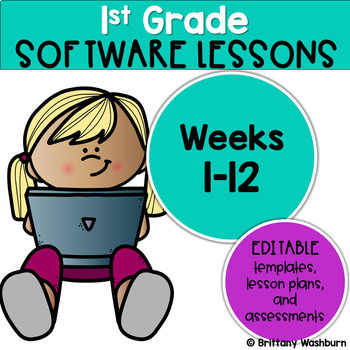
1st Grade Technology Lessons Weeks 1-12
Spiral Review technology lessons for 1st grade that teach presentation, word processing, and spreadsheet software over 12 sessions. These will make a great addition to your technology curriculum for the computer lab. The skills build on each other throughout this unit so it is important to do the lessons in order. Weeks 1-12 are all on the topic of the Farm Animals so students can take a deep dive into the content and the tech skills.Week 1PRESENTATIONFarm Animals Drag and DropWeek 2PRESENTATION
Grades:
1st
Types:
Also included in: 1st Grade Technology Curriculum Software Lessons Bundle
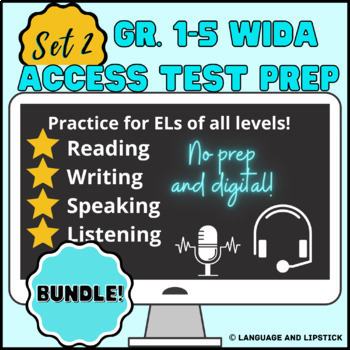
Gr. 1-5 WIDA ACCESS 2.0 Elementary ESL Test Prep Bundle: Set 2
This *EDITABLE* test preparation bundle is perfect for elementary ESL teachers who service multiple grade levels. It is designed for English Learners in Gr. 1-5 who take an annual language proficiency test to determine their English Language Proficiency level across the four domains. This package includes 12 comprehensive practice assessments that test the language of math, social studies/science, reading, and social language. The tests progress from simpler to more challenging tasks. The format
Grades:
1st - 5th
Types:

Technology Skills Assessment E-Quiz - Distance Learning
Hey Technology Lab Teachers! Want a quick and easy way to assess the growth of your entire student body? This test goes from Kindergarten to Fifth grade and covers all the most important computer skills (terminology, open, save, print, new, cut, copy, paste, internet safety, plagerism, etc.) Works phenomenally with any student response system, including Beyond Question and IRespond. Now updated to include a copy link for a Google Form Version as well.This is part of the Technology Integration
Grades:
K - 5th, Adult Education
Also included in: Technology Integration Bundle
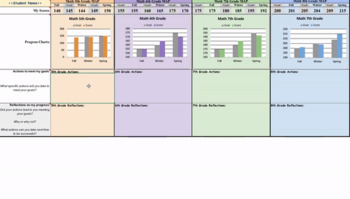
MAP Score Tracker for Students (with Charts, Reflections, & Action Plan)
Goal Setting, Progress Tracking, and Technology Skill integration in a simple one-pager! Perfect for grades 5-8 to learn how to use Microsoft Excel or Google Sheets, and to take responsibility for their own progress. Help students set goals and write reflections on their progress in a document that will follow them across grade levels. Perfect size for printing or sharing with parents during conferences.Teachers in grades 1-4 can fill in data and develop goals and reflections for students as we
Grades:
1st - 8th
Types:
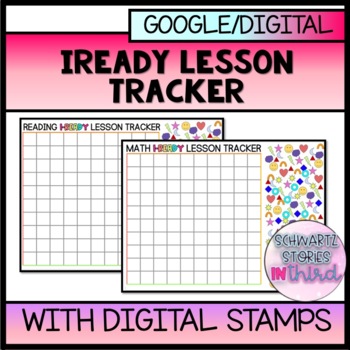
GOOGLE CLASS i-Ready Lesson Tracker Chart for MATH + READING
i-Ready Lesson Tracker ChartAllow students to track their passed lessons with this chart! Includes digital fun shape movable stamps students can move and use throughout the year. Set goals and celebrate student success! +Includes chart with 100 spaces and 100 digital stamps for Math and Reading iReady Diagnostic Goal Setting, Lesson Tracker, and Certificates: https://www.teacherspayteachers.com/Product/DIGITALGOOGLE-i-Ready-DataLesson-Tracking-and-Goal-Setting-for-MATH-READING-6067608
Subjects:
Grades:
K - 5th
Types:

Google Form Rubrics
This resource shows teachers how to create, complete and send rubrics to students using Google Forms. This guide utilizes easy to follow step-by-step instructions and screenshots. This allows teachers to mark projects/activities and send results to students directly in Google Drive.Note: This resource does not contain rubrics but rather shows you how to create your own individualized rubrics within Google Forms• The two types of Google Form questions that are effective for creating rubrics are
Grades:
1st - 12th
Types:
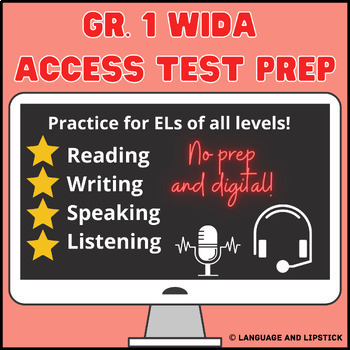
Gr. 1 WIDA ACCESS 2.0 ESL Test Prep: Set 1
This *EDITABLE* test preparation package is designed for English Learners in Gr. 1 who take an annual language proficiency test to determine their English Language Proficiency level across the four domains. This package includes 4 comprehensive practice assessments that test the language of math, social studies/science, reading, and social language. The tests progress from simpler to more challenging tasks. The format, writing, videos, and images are setup to mirror the overall format of the mos
Grades:
K - 1st
Types:
Also included in: Gr. 1-5 WIDA ACCESS 2.0 Elementary ESL Test Prep Bundle: Set 1

The Rainbow Fish story- Interactive AND Editable!
Here is a cute story I read yearly during the water unit about a BEAUTIFUL fish who doesn't want to share.These interactive Google slides come with questions for children to answer. All children have to do is DRAG and drop Rainbow fish to their answer of choice.Each slide comes with both written and audio questions. 2 sets of slides are provided for YOU, one set for children, and the other set for you in case you decide to edit ANYTHING!Enjoy as this really is a great story along with comprehens
Grades:
PreK - 1st

Technology Skills Assessments - Level 1 Print and Digital
Testing students in the tech lab comes with challenges! Time is always one of them, then paper, student accommodations, grading, and more. These Technology Assessments were designed to make your life easier, not harder. 6 beginner (level 1) assessments in both digital and print format as well as answer sheets to save paper.
These are the topics included
Technology Literacy
Digital Citizenship
Technology Procedures
Keyboarding
Coding
Internet and Research
What is included:
Level 1: Beginner
Ki
Grades:
K - 1st
Types:
Also included in: Technology Curriculum Assessments BUNDLE of Print and Digital
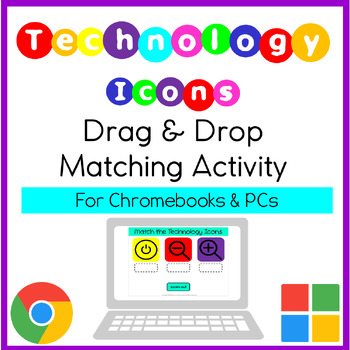
Basic Technology & Computer Icons Drag & Drop Matching Activity
This Technology & Computer Icons Matching Activity will help teach and reinforce your students knowledge on 51 basic basic need-to-know Technology & Computer Icons. This set includes basic icons for both Google and Microsoft users with one page specific to Google and one page specific to Microsoft. Downloads in Google Slides and works perfectly in Microsoft PowerPoint.This pairs perfectly with Basic Technology & Computer Lecture PresentationColoring Images Include:On/OffSound LevelMu
Grades:
1st - 3rd
Types:
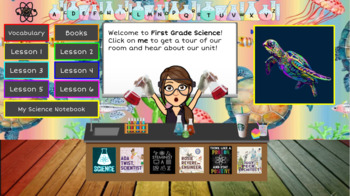
REMOTE LEARNING Amplify Grade 1: Animal and Plant Defenses
This is a unit designed for REMOTE LEARNING. It is loosely following Amplify's Animal and Plant Defenses unit. I have consolidated the unit into just 6 lessons, but can easily be stretched to 10. I have also included extra extension ideas if you need more than that. *Please be aware that you will need to link Amplify's books and other website resources yourself due to copyright issues* I have included a list of what needs to be linked, how to find it, and how to link it. All of the resources oth
Subjects:
Grades:
1st
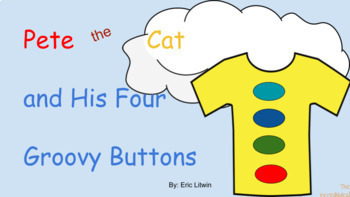
Pete the Cat and His Four Groovy Buttons!- Editable AND Interactive!
AH! The FAMOUS Pete the Cat story!WE ALL LOVE this story! It's cute, engaging, has some math etc.!Here is a resource that you can use BOTH in school OR for remote learning based on the story!In this interactive activity, students will need to drag the image (Pete or the button, your choice) to their desired answer!2 sets of slides are provided for your convenience, this way if you choose to do any editing, you can customize if you wish!The slides are:~Colorful~Interactive~Come with BOTH written
Subjects:
Grades:
PreK - 1st
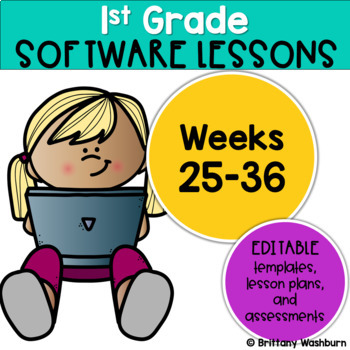
1st Grade Technology Lessons Weeks 25-36
Spiral Review technology lessons for 1st grade that teach presentation, word processing, and spreadsheet software over 12 sessions. These will make a great addition to your technology curriculum for the computer lab. The skills build on each other throughout this unit so it is important to do the lessons in order. Weeks 25-36 are all on the topic of the Keyboards and Typing so students can take a deep dive into the content and the tech skills.Week 25PRESENTATIONKeyboard Drag and DropWeek 26PRESE
Grades:
1st
Types:
Also included in: 1st Grade Technology Curriculum Software Lessons Bundle
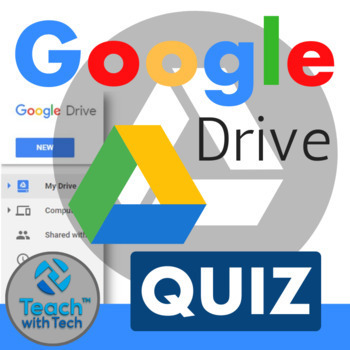
Google Quiz Feature in Google Forms
This guide shows teachers and students how to create Quizzes in Google Forms using easy to follow step-by-step instructions and screenshots.UPDATE: This resource was completely redesigned to match the current version of Google Forms.• You can create a quiz with correct and incorrect answers for questions with multiple choices, checkboxes or drop-down options• Give students quick feedback with auto-marked questions• Useful insight into class performance (Average, Median and Range)TOPICS1. Make a
Grades:
1st - 12th
Types:
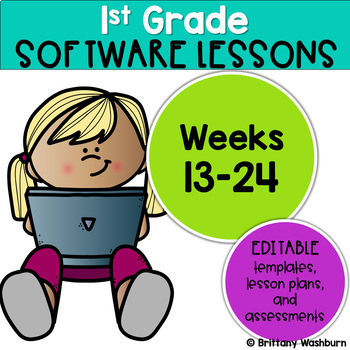
1st Grade Technology Lessons Weeks 13-24
Spiral Review technology lessons for 1st grade that teach presentation, word processing, and spreadsheet software over 12 sessions. These will make a great addition to your technology curriculum for the computer lab. The skills build on each other throughout this unit so it is important to do the lessons in order. Weeks 13-24 are all on the topic of the Bugs and critters so students can take a deep dive into the content and the tech skills.Week 13PRESENTATIONCritters Drag and DropWeek 14PRESENTA
Grades:
1st
Types:
Also included in: 1st Grade Technology Curriculum Software Lessons Bundle
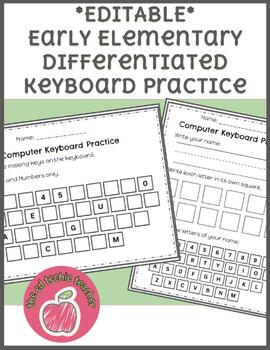
EDITABLE Early Elementary Computer Keyboard Worksheets
Great practice for little learners to begin learning the QWERTY Keyboard. These differentiated activities can help students learn the order and location of the keys on the keyboard. Great unplugged activity to reinforce keyboarding instruction. This file is EDITABLE and can be added directly to your Google Drive.
Grades:
PreK - 2nd
Types:

Adding 3-Digit Numbers without Regrouping Google Slides
This product was created to help you tackle online learning through Google Classroom! Not sure how to use Google Classroom? Not sure how to post an assignment? No worries! This document not only contains a 15 slide assignment helping students practice and review adding 3 digit numbers without regrouping BUT it also teaches you how to:-upload the assignment through Google Classroom-make a copy for all of your students in your Google Classroom-how to go through and give points from the problems an
Subjects:
Grades:
1st - 3rd
Types:
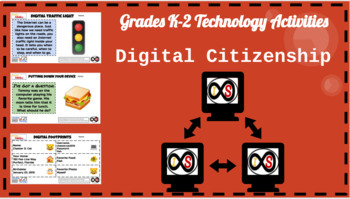
Early Childhood (Grades K-2) ELA Digital Citizenship Bundle (Google Slides)
With the ever-changing climate of teaching due to the pandemic, this resource is perfect for any educator who wants to teach digital citizenship through distance learning and for those who will teach in a hybrid and/or traditional setting who want to teach these life-long skills. This includes 14 technology lessons for Kindergarten, 1st Grade, and 2nd Grade students which consists of digital citizenship lessons based off of the standards and guidelines set forth by Common Sense Media. You can do
Grades:
K - 2nd
Types:
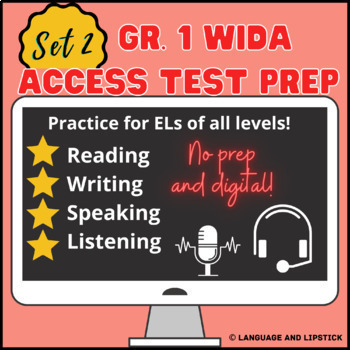
Gr. 1 WIDA ACCESS 2.0 ESL Test Prep: Set 2
This *EDITABLE* test preparation package is designed for English Learners in Gr. 1 who take an annual language proficiency test to determine their English Language Proficiency level across the four domains. This package includes 4 comprehensive practice assessments that test the language of math, social studies/science, reading, and social language. The tests progress from simpler to more challenging tasks. The format, writing, videos, and images are setup to mirror the overall format of the mos
Grades:
K - 1st
Types:
Also included in: Gr. 1-5 WIDA ACCESS 2.0 Elementary ESL Test Prep Bundle: Set 2
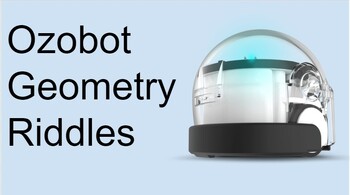
Ozobot Geometry Shape Riddles - 1st Grade - Editable, Beginner-Friendly
Introduce Your First Graders to Ozobots and Shape Review with this Engaging STEM Activity!Give your first grade students an exciting introduction to Ozobots, small robots that follow colored codes, with this hands-on shape review lesson. Students will be amazed as they learn how technology can interact with simple paper creations.To begin, gather students together to introduce Ozobots. Demonstrate how they follow black lines drawn by colored markers, reading color codes to perform tricks like sp
Subjects:
Grades:
K - 2nd
Types:

Tech Tools & Tutorials Resource
This is an informative, interactive resource for teachers who want to learn more about technology and how to use it in the classroom. This resource works like an app, so you just click on the icon you want to learn more about and you will be taken to an informational page with a tutorial of how to use each app/tool. Click the home circle button to return to this homepage. The homepage is set up in different categories:Row #1: Tech Ignites (tech tips), QR codes, links, creating videos, shortcuts,
Grades:
PreK - 5th
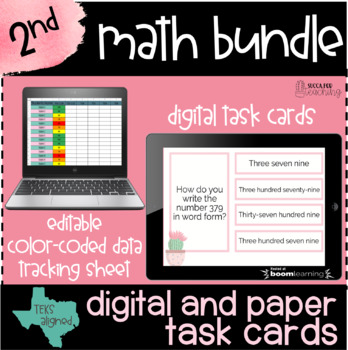
Boom Cards™ Distance Learning | 2nd Grade Math BUNDLE Digital Task Cards
Succa for Boom Cards™ or just simplicity? Either way, using Boom Cards™ from Boom Learning™ is a SIMPLE, FAST and EFFECTIVE way to assess student knowledge. ➤If you're STRUGGLING with creating guided math groups or with progress monitoring students, then this Boom Card™ bundle is FOR YOU.★★Why Boom Cards from Boom Learning™? What's the benefits?★★Self-grading: yes you read that right... say goodbye to grading task cards. DIGITAL: remember that one time schools closed and we had to scramble to ge
Subjects:
Grades:
1st - 3rd
Types:
Showing 1-24 of 94 results





