35 results
High school study skills career and technical education resources for Microsoft OneDrive
Sponsored
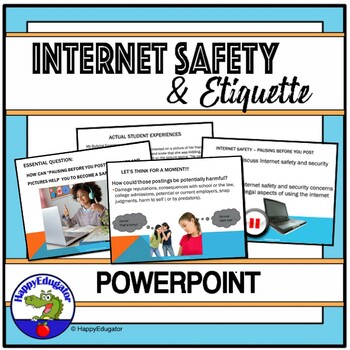
Internet Safety PowerPoint - Pausing Before You Post
Internet Safety PowerPoint for middle grades teaches pausing before you post strategies for students to use the internet and social media wisely and safely. Teaches students awareness of cyber-bullying and appropriate internet behavior on social media and ways to increase their internet security. Useful to discuss during the beginning of the year when students go back to school or at the end of the year before students are released to go home for the summer when students need to learn how to be
Grades:
6th - 9th
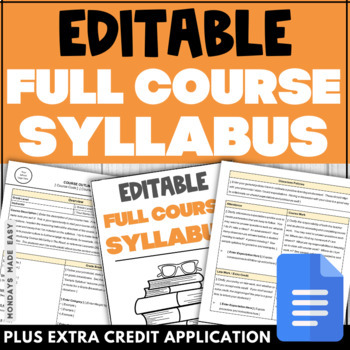
FREE Editable Syllabus Template for High School for PowerPoint and Google Drive
Take the hassle out of writing your high school syllabus! This FREE editable syllabus template for high school is formatted for both Microsoft PowerPoint® and Google Drive®. Also included is an Extra Credit Application: the ultimate solution to last-minute extra credit requests from students! Included with this FREE Editable Syllabus Template:✏️ Editable High School Syllabus - Microsoft PowerPoint® and Google Docs® ✏️ Example of Completed Syllabus Template ✏️ Extra Credit Application Form -
Subjects:
Grades:
9th - 12th
Types:
CCSS:
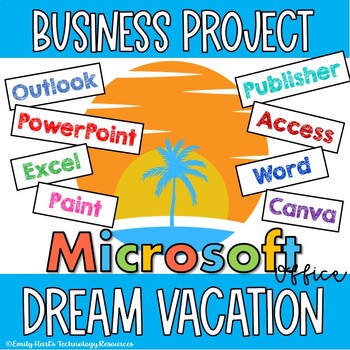
MICROSOFT OFFICE DREAM VACATION BUSINESS PROJECT: PLAN A TRIP OF A LIFETIME
Microsoft Office Business ProjectPLAN A DREAM VACATIONEmbark on the adventure of starting your own travel agency! You will need to follow the process of planning, researching, marketing, budgeting, and more!This comprehensive project will utilize the following:1. Microsoft Outlook - Send an Email2. Microsoft Word, Paint, or Canva - Design a Logo3. Microsoft Word - Create a Travel Itinerary4. Microsoft PowerPoint - Develop a Marketing Presentation5. Microsoft Excel - Develop a Budget6. Microsoft
Grades:
6th - 12th
Types:
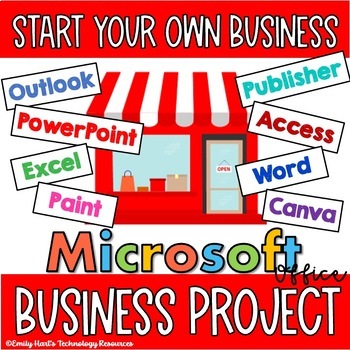
MICROSOFT OFFICE BUSINESS PROJECT: START YOUR OWN BUSINESS - COMPLETE
Microsoft Office Business ProjectSTART YOUR OWN SMALL BUSINESSEmbark on the adventure of starting your own business! You will need to follow the process of planning, researching, marketing, budgeting, and more!This comprehensive project will utilize the following:1. Microsoft Outlook - Send an Email2. Microsoft Word, Paint, or Canva - Design a Logo3. Microsoft Word - Design a Business Floor Plan4. Microsoft PowerPoint - Develop a Marketing Plan5. Microsoft Excel - Develop a Budget6. Microsoft Ac
Grades:
6th - 12th
Types:
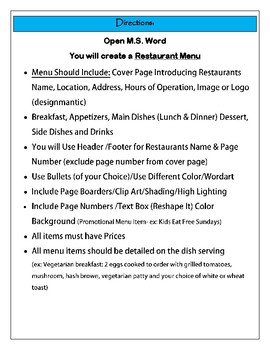
MS Word Project - Creating a Restaurant Menu
This fun and interactive project will get the kids working while using different functions within MS Word. Students will learn how to format documents and how to add borders, themes, color, word wrap, bullet list, graphics, print layout, margins, header/footer, text box, images, highlighting, different theme styles, font, shapes, watermarks, page color, page orientation and much more...
Grades:
6th - 12th
Types:
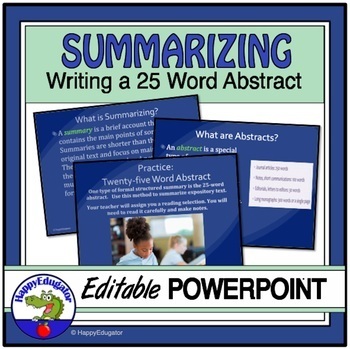
Summarizing Nonfiction Text Writing an Abstract Reading Comprehension PowerPoint
How to write a 25-word summary PowerPoint lesson. Students demonstrate their reading comprehension using a 25-Word Abstract Summarizing Activity to find the main idea in expository text and summarize it! Use close reading and cooperative group evaluation to write a terrific summary of expository text. This PowerPoint will help teachers scaffold the process of summarization. Notes to the teacher for lesson guidance are in the note section below each slide. With this lesson, students will learn mo
Grades:
6th - 9th
Also included in: Nonfiction Vocabulary and Structure Bundle - Grades 4 - 8

Computer Applications Final Project
Students will use their knowledge of computer application programs to develop several business documents for their own theme park. This assignment focuses on using Google Docs, Sheets, and Slides, however, it can easily be adapted to using Microsoft Word, Excel, and PowerPoint. This project should be used as a culminating project after students have learned basic skills in word processing, spreadsheets, and slideshow programs.This week long project was created for use in 5, 45 minute classes.
Grades:
9th - 12th
Types:

Microsoft Word 2016 Editing Activity-Waldameer Park and Water World
I created this product for use in my 8th grade Computer Applications class. It includes detailed instructions with screenshots as well as a rubric, text that needs formatted, and a sample of what the finished product should look like. Some of the skills that are used include formatting font, point size, font color, line spacing, inserting and defining new bullets, alignment, columns, and clip art.
I upload the unformatted document entitled Waldameer Park and Water World_2017 into Microsoft Cla
Grades:
7th - 10th
Types:

FCCLA Officer Training Slides
20 editable slides- Officer Duties- Google Files- Community Service Goals- Section Meetings- Chapter Theme Idea
Grades:
9th - 12th
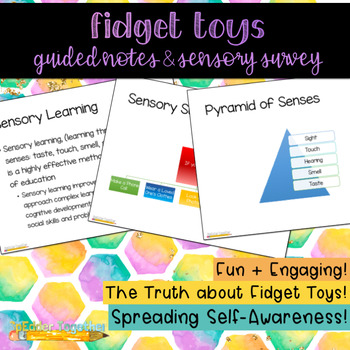
The Truth about Fidget Toys: Guided Notes & Sensory Survey
Have your students joined the fidget toy craze?! Use this set of guided notes to present your students with the evidence behind fidget toys - sensory learning! Via guided notes, provide students with the benefits of multi-sensory learning and its connection to fidget toys. Follow up your notes with a sensory survey - a chance for students to see the sense they favor most! In this lesson students will continue to understand that fidget toys are not toys at all, and instead are helpful tools inten
Grades:
4th - 12th
Types:
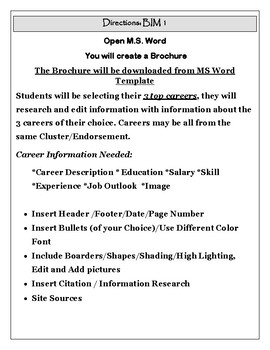
MS Word Activity - Career Clusters Brochure
Students will be creating an informational brochure on their Career Cluster Choice. Students will select a template from MS Word and edit. Students will learn different functions within MS Word Application while learning more of their career cluster of their choice. Students love printing and presenting their final product.
Grades:
6th - 12th, Higher Education
Types:
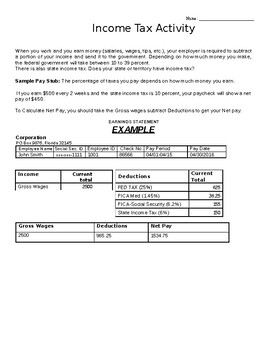
Income Tax (Calculate your Pay)
Income Tax Activity:When you work and you earn money (salaries, wages, tips, etc.), your employer is required to subtract a portion of your income and send it to the government. Depending on how much money you make, the federal government will take between 10 to 39 percent.There is also state income tax. Does your state or territory have income tax? Great activities and examples included along with link to 100's of jobs for students to choose their "income" when calculating! I Hope you enjoy! -T
Subjects:
Grades:
6th - 12th
Types:
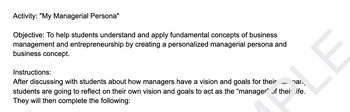
Intro to Management/Entrepreneurship Persona Activity
This activity is meant to be an introduction into an Introduction to Business Management. This activity requires students to create their vision of what they see themselves as a manager/entrepreneur. It has students take inventory of their vision, goals, etc., choose an entrepreneur and relate themselves to them and create a visually appealing poster to sell themselves as a manager/entrepreneur.
Subjects:
Grades:
8th - 12th
Types:

Computer Applications Google Docs Project
Students will first create their own restaurant, using a brainstorming assignment to think of restaurant ideas. Students will then create simple business documents for their restaurant using basic skills in a word processing program. The directions utilize Google Docs, however, this project can easily be used in Microsoft Word.
Grades:
9th - 12th
Types:
Also included in: Computer Applications Google Docs & Sheets Project
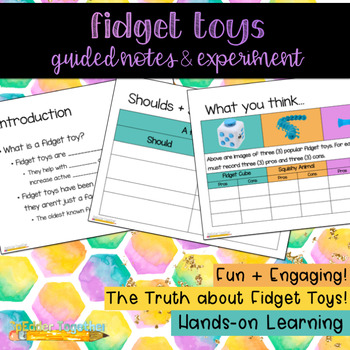
The Truth about Fidget Toys: Guided Notes & Experiment
Have your students joined the fidget toy craze?! Use this set of guided notes to teach your kids what a fidget toy really is! Have them experiment through hands-on learning to determine what is the most helpful/harmful fidget toy. In this lesson students will begin to understand that fidget toys are not toys at all, and instead are helpful tools intended to help us as learners! This activity is accessible in both printable and digital formats. My students preferred completing it on Microsoft One
Grades:
4th - 12th
Types:
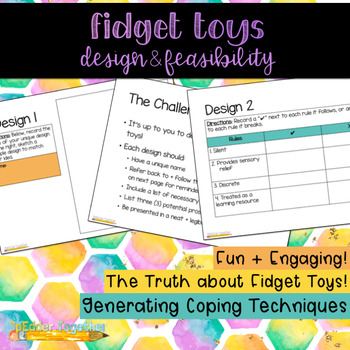
The Truth about Fidget Toys: Design & Feasibility
Have your students joined the fidget toy craze?! Use this guided experience to have your students generate brilliant ideas that produce "true" fidget toys! Encourage the class to create ideas using unique perspectives and styles. Demonstrate the rationale and importance of looking at the big picture, and have major fun along the way!This activity is accessible in both printable and digital formats. My students preferred completing it on Microsoft OneNote and made their notes/marks with Microsoft
Grades:
6th - 12th
Types:
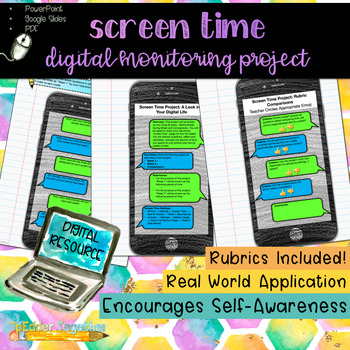
Digital Monitoring Project: Screen Time Tracking
Let's get digital, digital!A 2016 study found that on average, Americans get their first smartphone at just 10-years-old! Teaching high school, I've come to see that most of my students have newer and nicer cell phones than I do. Is this a problem? No. The issue lay in their obsession and reliance on their phones - even when sitting next to who they want to be texting. Thus, this project was born. A tool asking students to track and monitor just how much of their time they spend on their phones.
Grades:
4th - 12th
Types:
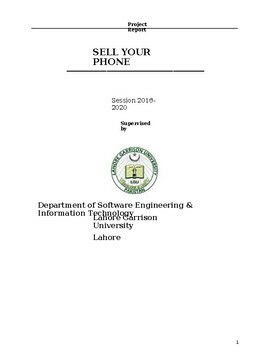
Sell Phone Project Document
Chapter wise introductionobjectivestructureproblem definitionpurposed solutionsoftware requirement specificationdocument conventionoverall description user interfaceshardware and software interfacessystem featuresuser loginfunctional requirementperformance requirement
Grades:
5th - 12th, Higher Education, Staff

Designing a Halloween Envelope (Microsoft Word)
How to use Word to create Halloween Envelops.Font change, Text size change, indentions, address labels, image sizing, boarder sizing. page settings and sizing.
Grades:
5th - 12th, Higher Education, Adult Education
Types:
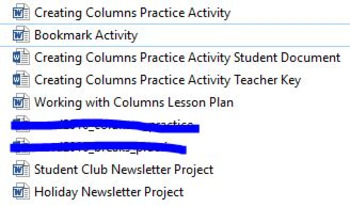
Introduction to Business & Technology - Page Layout Unit
This lesson will teach students to apply tabulation, enumeration, and bulleting. Students will gather data to create a variety of technical documents. Students will plan, create, and modify these documents using features learned in this unit.
It includes
- Lesson Plan
- 2 Class Activities with Teacher's Key
- 2 Projects
Grades:
9th - 12th
Types:

Designing a Fall Cards, Invitations, Announcements (Microsoft Word)
Microsoft Office Word Students will create a Fall CardStudents will work with page sizemarginsfontsfont sizeimagesword artformatting
Grades:
7th - 12th
Types:

Designing a Fall Envelope (Microsoft Word)
Students will design an envelope using Microsoft office. Image search and Image sizingBoarder search and sizingFont changeFont size changepage set upPage layoutindent
Grades:
6th - 12th, Higher Education, Adult Education, Staff
Types:
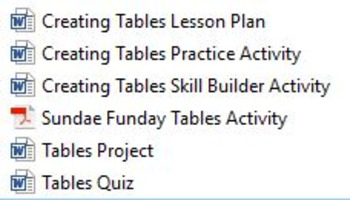
Introduction to Business & Technology - Creating Tables Unit
This lesson is designed to provide instruction in creating tables in a document. Tables are an important aspect in organizing information. Following this lesson, students should be able to construct a table, formulate and organize their ideas in a cohesive, logical manner. Students will plan, create, and modify these documents using features learned in this unit.
It includes
- 2 Class Activities
- Quiz with Teacher's Key
- Lesson Plan
- Project
Grades:
9th - 12th
Types:
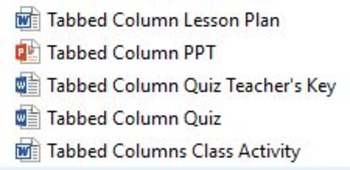
Introduction to Business & Technology - Tabulation, Enumeration & Bulleting Unit
This lesson will teach students to apply tabulation, enumeration, and bulleting. Students will gather data to create a variety of technical documents. Students will plan, create, and modify these documents using features learned in this unit.
It includes
- PowerPoint for Notes
- Class Activity
- Quiz with Teacher's Key
- Lesson Plan
Grades:
9th - 12th
Showing 1-24 of 35 results


