High school Summer career and technical education resources for Microsoft OneDrive
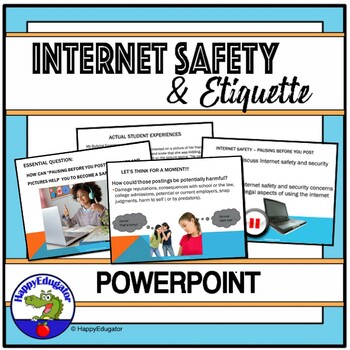
Internet Safety PowerPoint - Pausing Before You Post
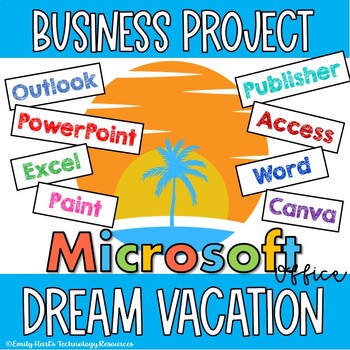
MICROSOFT OFFICE DREAM VACATION BUSINESS PROJECT: PLAN A TRIP OF A LIFETIME
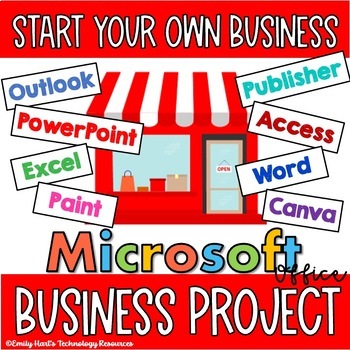
MICROSOFT OFFICE BUSINESS PROJECT: START YOUR OWN BUSINESS - COMPLETE
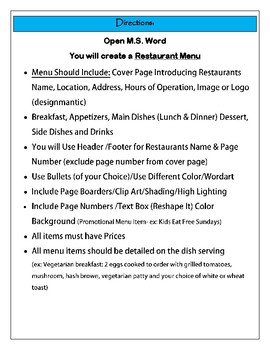
MS Word Project - Creating a Restaurant Menu

Computer Applications Final Project

Microsoft Word 2016 Editing Activity-Waldameer Park and Water World

FCCLA Officer Training Slides
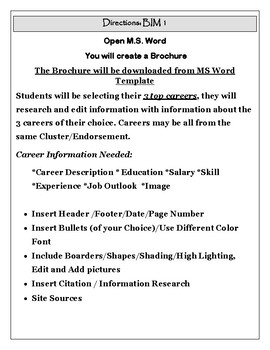
MS Word Activity - Career Clusters Brochure
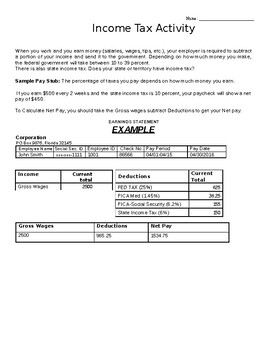
Income Tax (Calculate your Pay)
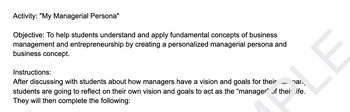
Intro to Management/Entrepreneurship Persona Activity

Computer Applications Google Docs Project

Designing a Halloween Envelope (Microsoft Word)
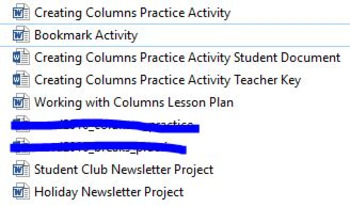
Introduction to Business & Technology - Page Layout Unit

Designing a Fall Cards, Invitations, Announcements (Microsoft Word)

Designing a Fall Envelope (Microsoft Word)

Summer - ESL adult and kid season conversation lesson (Distance Learning)
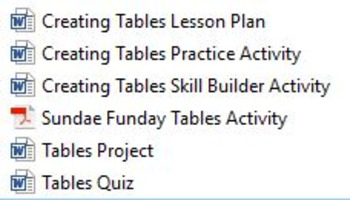
Introduction to Business & Technology - Creating Tables Unit
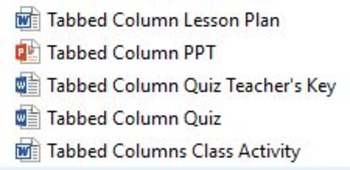
Introduction to Business & Technology - Tabulation, Enumeration & Bulleting Unit

Bitmoji Classroom Template - CAREER EXPLORATION (6-9)
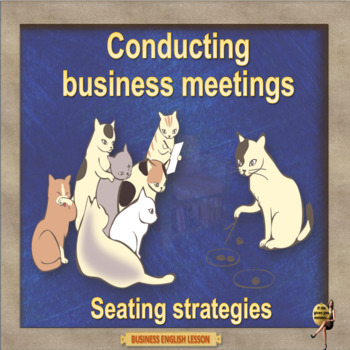
Meetings – seating strategies - an ESL , adult business lesson in Google slides

EXCEL OR GOOGLE SHEET ASSIGNMENT - AROUND THE HOUSE
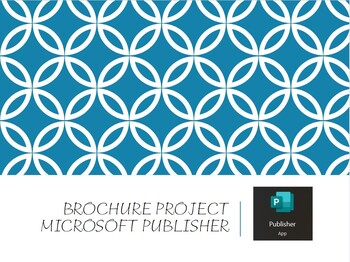
Microsoft Publisher Brochure Project
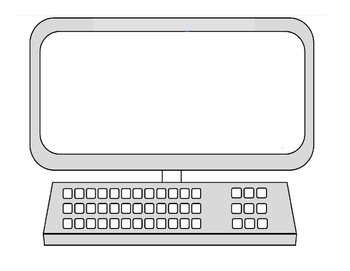
Blank Computer Screen
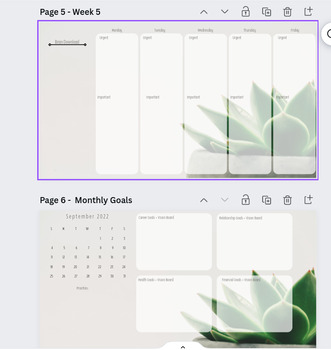
September Calm Digital Planner
Discover Summer Teaching Resources | TPT
Uncover more about Summer teaching resources
Teach with Summer Printables from TPT
Summer break is finally here, and while students are excited to kick back and relax, teachers may be searching for fun summer activities to keep their students engaged and learning throughout the summer months in June, July, and August. Luckily, there are plenty of fun and educational resources available that can help keep students motivated and inspired, even when the weather is hot and the sun is shining. In this article, we will explore some of the best summer resources and printables for teachers and students, covering a range of subjects and activities to suit all ages and interests. So, whether you're a teacher looking for new ideas, or a student looking for a fun way to keep learning, read on to discover the best summer resources and printables available.
Ideas for Summer Fun & Learning
- Summer Reading Lists and Worksheets
One of the best ways to keep students engaged and learning throughout the summer is to encourage them to read. Reading helps to build vocabulary, comprehension, and critical thinking skills, and can be a fun and relaxing way to spend a lazy summer day. To help promote summer reading, TPT offers a variety of summer reading lists and worksheets for students of all ages. These lists typically include a variety of books in different genres and reading levels, along with discussion questions and activities to help students engage with the material.
- STEM Activities and Experiments
For students who love science and technology, there are plenty of STEM activities and experiments available that can be done at home or in the classroom. These activities can help students build skills in areas such as coding, robotics, and engineering, while also encouraging creativity and problem-solving. Some popular STEM activities for summer include building and launching rockets, creating homemade ice cream, and designing and building a solar-powered car.
- Art Projects and Crafts
Summer is a great time to get creative, and there are plenty of art projects and crafts that students can do to express themselves and build their skills. From painting and drawing to sewing and pottery, there are endless possibilities for creative expression. Some popular summer art projects include creating a nature journal, making a homemade birdhouse, and designing and creating a summer-themed t-shirt.
- Virtual Field Trips
While traditional field trips may not be possible during the summer months, virtual field trips offer a fun and educational alternative. Many museums, zoos, and other attractions offer virtual tours and exhibits that allow students to explore and learn about different topics from the comfort of their own homes. Some popular virtual field trips for summer include exploring the Great Barrier Reef, visiting the Louvre Museum in Paris, and taking a tour of the NASA Space Center.
- Summer Worksheets and Printables
For students who prefer more structured learning activities, there are plenty of summer worksheets and printables available that cover a range of subjects and topics. These worksheets can help students build skills in areas such as math, science, and language arts, while also providing a fun and engaging way to learn. Some popular summer worksheets and printables include word searches, crossword puzzles, and coloring pages.
- Coloring Pages
Other popular resources to explore are summer coloring pages. Easy to print and sure to keep your kids busy, coloring pages are an excellent way for children to express their creativity, unwind, and improve their fine motor skills. Teachers Pay Teachers offers an extensive selection of summer coloring pages featuring beach scenes, road trips, family outings, and more. These printables are suitable for children of all ages and can be a great addition to your summer routine. Your kids will enjoy spending hours coloring these delightful pages and creating their own masterpieces.
Get Started with Summer Resources from TPT
Summer break is a great time for students to relax and recharge, but it's also important to keep their minds active and engaged. With these top summer resources and printables for teachers and students, you can help keep your students motivated and inspired throughout the summer months. Whether you're promoting summer reading, offering STEM activities and experiments, or providing fun and creative art projects and crafts, there are plenty of ways to keep your students learning and growing all summer long. So, try out some of these fun and educational resources and see how they can make this summer your best one yet!
Frequently asked questions:
Are there free summer activities on TPT?
TPT offers many free summer printables as well as resources available for purchase. This includes individual resources as well as resource bundles. Be sure to explore your options and choose resources that fit your budget and needs.
What is an example of a summer printable on TPT?
There are many different types of summer time activities on TPT that are appropriate for little ones as well as for older kids. This includes resources like: Summer Escape Rooms, book report templates, summer reading logs, summer bingo, math-review packets, and many more. Perfect for sunny or rainy days, these activities will keep your students busy in their free time when they aren't playing with friends in the local pool.
How can I make sure my students stay engaged and motivated during the summer months?
Keeping students engaged and motivated when they are not in school can be a challenge, but there are a few things you can do to help. Encouraging summer reading, offering a variety of fun activities and projects, and providing positive feedback and encouragement can all help to keep students motivated and interested in learning throughout the summer.


