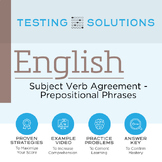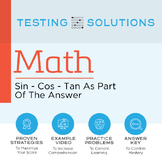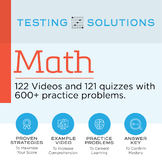17 results
11th grade computer science resources for Microsoft Publisher
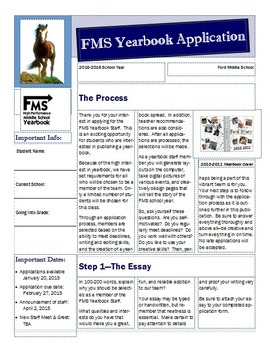
Yearbook Application
This is the application I use for all potential staff members. This is completely editable in publisher and it prints beautifully. It also gives you a fairly good sense of who the applicant is when they turn it in.
Grades:
7th - 12th
Types:
Also included in: Yearbook Big Bundle
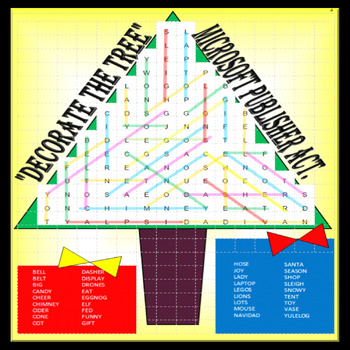
DECORATE THE TREE!! (MICROSOFT PUBLISHER ACTIVITY)
Looking for a fun Christmas season assignment for your students? This is not your "run of the mill" words search! However, in this activity your students will use the "SHAPES" tab ("line" feature in MICROSOFT PUBLISHER) to identify the hidden words. To make it more enjoyable, have them use different color lines to uncover their words. There are 36 words in this search and when they are all identified, the tree will become a colorful Christmas tree. (See examples / Preview). In doing this ass
Grades:
K - 12th, Higher Education, Adult Education, Staff
Types:
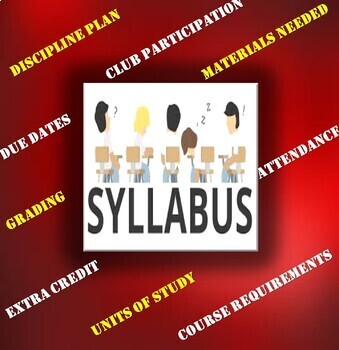
6th, 7th, & 8th Grades Keyboarding Syllabus {EDITABLE TEMPLATE)
Here's a past syllabus that I created for my sixth, seventh, and eighth grade keyboarding classes. This colorful brochure was created in Publisher and is ready for you to customize with your pertinent information. NOTE: This syllabus is 8 1/2" x 14" in landscape mode. (LEGAL SIZE)This syllabus covers the following:discipline plancourse requirements, grading, materials needed, FBLA participation, class competitive events, etc. This is a great tool for promoting your keyboarding or similar cla
Grades:
5th - 12th, Adult Education

Weekly Reward Cards
Every Friday in my classroom we have a drawing using raffle tickets the students earn throughout the week. I generally hand out about 6-8 of these cards for each class. There are 13 different pages of different things that students can win, some will help improve their grades while others are fun things that students can do in class. Listen to music is hands down my middle schoolers favorites. Since these are in publisher format you can customize the rewards to fit your classroom enviroment.
Grades:
6th - 11th
Types:
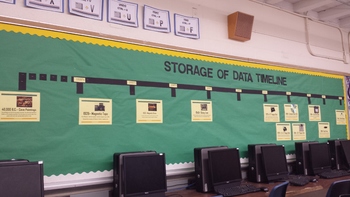
Timeline of Storage
This is a timeline of the way people have stored data from the cavemen era to today. Starting in 1980- You have the option to tape or past real examples of the way data was stored or add your own pictures to print directly to the sheets.
Subjects:
Grades:
PreK - 12th
Types:

"To Build a Fire" by Jack London- "How To" Video Project
This video project corresponds to Jack London's short story "To Build a Fire." In this story, the protagonist believes he is an expert in wilderness exploration and able to successfully make his way through the treacherous Yukon in order to find gold. He ignores advice from more experienced explorers which ultimately ends in his death. Students will create an antithesis to this story by producing a video providing expert advice on a topic of their choosing. This packet includes: a description of
Grades:
7th - 12th
Types:
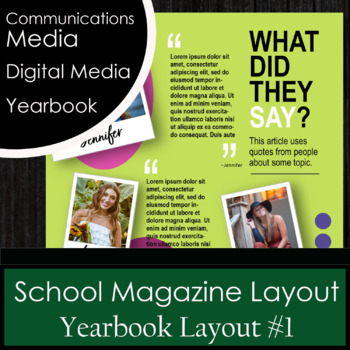
School Magazine Layout #1
School magazine or yearbook layout page to use with quotes and photos of staff or students. Completely editable...can change colors, photos, text, etc. Save hours of time using pre-made layouts for your student projects! This product is a Microsoft Publisher file.
Grades:
5th - 12th, Higher Education, Adult Education, Staff
Types:
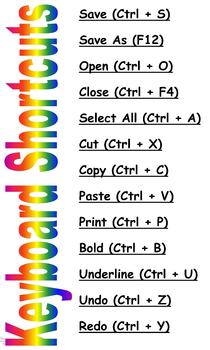
Keyboard Shortcuts Poster
This is a poster with popular keyboard shortcuts. The poster is 24in wide and 40in long. It is perfect to be printed on a poster-maker. This is a publisher file.
Grades:
1st - 12th
Types:

2017-18 6th Grade Keyboarding Syllabus {EDITABLE}
Here it is folks, my sixth grade keyboarding syllabus from last year. This colorful brochure was created in Publisher and is ready for you to customize it with your pertinent information. This syllabus covers the following:discipline plancourse requirements, grading, materials needed, FBLA participation, class competitive events, etc. This is a great tool for promoting your keyboarding or similar class. It's also an excellent communications platform for conveying your expectations to your st
Grades:
5th - 12th, Adult Education

IBA Course Syllabus {EDITABLE}
This syllabus clearly describes the IBA Internet Business Associate units my students will be taught in my Information and Communications Technology class. A course calendar that lists allocated class times is also included. Grading, assignments, FBLA involvement, and other important topics are described. Additionally, the information is presented in a colorful and attractive tri-fold style.Format: 8.5" x 11" landscapeMicrosoft Publisherhttps://www.teacherspayteachers.com/Store/Chuck-Nolens-N

Printer Pass
I created a classroom printer pass as a computer lab teacher and it's very handy. They can either leave it at their computer so you know they're out of the room, or you can have them take the printer pass with them so you know where they're at. This would work for classroom teachers too.
Grades:
PreK - 12th
Types:
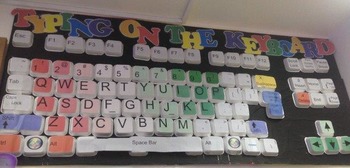
Large 3D Keyboard Display
Premade letters/keys to cut out and print to styrofoam (or other) take away containers to make yourself an XL 3D Keyboard display which everyone loves!!
Print the following pages and cut out around the edges.
Paste onto the bottom of a Styrofoam take-away container.
Some larger keys may need more than one lid. For some of them (like Caps Lock and Tab, I used about one and a half by cutting an edge off and putting 2 together like a rectangle.
Made to look like a Lenovo keyboard in the Middle E
Grades:
PreK - 12th
Types:
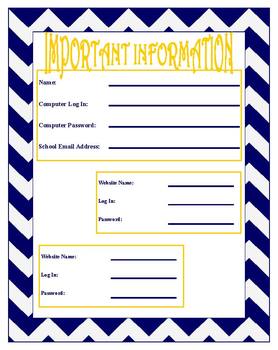
Computer log in and password list for students
This is a two page computer log in and password list for students, my students not only need to know how to log on to the district computers but also end up having to set up accounts with unique passwords and usernames. This list will keep everything together in a nice neat sheet for the students to refer back to.
Grades:
6th - 12th
Types:
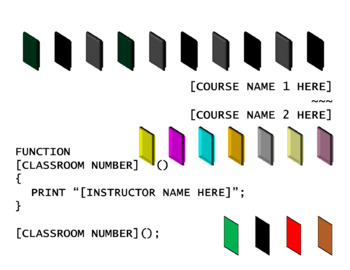
Coding Class Entry Door Template
A 11" by 8 1/2" Microsoft Publisher template file usable for an entry door poster to your classroom. Recommended to be used specifically for Coding/Computer Science courses. This version accepts up to 2 different course titles, as most computer application teachers tend to have at least two different technology curricula to teach. Make sure that you change the instructor name, 2 course names, and a classroom number.
Grades:
K - 12th, Higher Education, Adult Education
Types:

Nettiquette
Two A3 posters aimed at reminding students what respectful behaviour looks like online, to THINK before they post and that what they post online stays online. Enjoy.
Grades:
3rd - 12th, Higher Education
Types:

online use guidelines
I use this document to provide guidelines for my students when it comes to using Blackboard and Edmodo in my classroom. It gives specific details about what the student can and cannot do when using those sites. It is an editable publisher file; I changed the wording to reflect any online program.
Grades:
3rd - 12th
Types:

Word 2010 Quick Reference Guide (Publisher Format)
This is the same as the pdf document but as a Publisher 2007 file to permit editing.
Subjects:
Grades:
5th - 12th
Showing 1-17 of 17 results