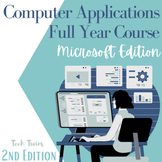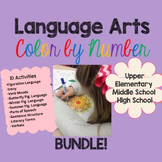152 results
11th grade computer science resources for Easel Activities

Workplace Technology and Cybersecurity Activities
Workplace technology and cyber security job skills activities introduce students to key terms, best practices, and real-life situations related to safe electronic data and device management. Important supplemental, sub day, or extra credit resource for career readiness, CTE, vocational, transition-to-work, business, life skills, and computer science students. Contains 8 print-and-go PDF pages plus answer keys.For an alternative digital version to be completed by students on a device:Click on the
Grades:
8th - 12th, Higher Education
Types:
Also included in: Career Preparation and Employment Job Skills Activities Bundle SAVE 30%

Computer and Social Media Safety Game Escape a Cyberattack Activity
Cybersecurity game has students solve 5 puzzles to decipher a code to escape a digital attack. Social media and Internet safety skills are reinforced as groups of students solve a logic puzzle, cryptogram, do and don’t activity, word scramble, and multiple-choice questions to obtain the needed code. 7 fun PDF printable pages plus teacher answer keys.For an alternative digital version for individual student use on a device:Click on the "Open in Easel" button, customize if desired, and then assig
Grades:
8th - 12th
Types:
Also included in: Social Media Safety and Skills Activities Bundle SAVE 17%

Keyboarding Skills Fun Puzzle Activities
Keyboard and computer literacy activities include 6 fun puzzles (no computer needed). Great at-home, substitute teacher, extra credit, or fast-finisher activities to reinforce proper keyboarding technique, terminology, finger placement, and key functions. Includes 6 print-and-go PDF pages plus answer keys.**Do NOT purchase if you already own the Keyboarding Skills Bundle.**For a digital version to be completed by students on a device: Click on the "Open Digital Activity in Easel" button, customi
Grades:
5th - 12th
Types:
Also included in: Keyboarding Skills Activities Bundle No Computer Needed SAVE 22%
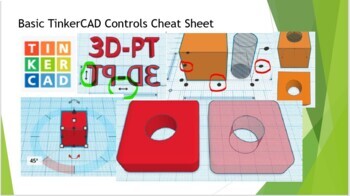
Basic TinkerCAD Controls Cheat Sheet
Are you looking for a free CAD program for your STEM class? TinkerCAD is a great way to introduce your class to CAD & 3D printing. This cheat sheet is a great way to have all the commands & tools TinkerCAD offers in an easy-to-use reference! You can also buy a full length tutorial video HERE, or download a audio presentation HERE. This cheat sheet will save you time & frustration when your students ask you “How do I do this”? for the hundredth time in the class. This w
Grades:
5th - 12th, Higher Education, Adult Education, Staff
NGSS:
MS-ETS1-2
, HS-ETS1-2
, HS-ETS1-3
, MS-ETS1-4
, MS-ETS1-1
...
Also included in: TinkerCAD 3D Printing Lesson Bundle
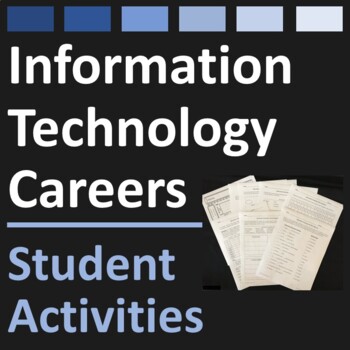
Information Technology Careers Activities
Explore computer science jobs, cybersecurity positions, and IT careers using fun activities and puzzles. Engaging extra credit, sub day, or fast-finisher activity for computer science, CTE, vocational, job readiness, and career exploration students. Contains categorization, word search, infographic, cryptogram, matching, logic puzzle, and more.Includes 7 printable PDF pages plus answer keys. **Do NOT purchase if you already own the Career Types Bundle.**For a digital version to be completed by s
Grades:
7th - 12th
Types:
Also included in: Job Skills, Career Exploration & More Super Megabundle SAVE 50%
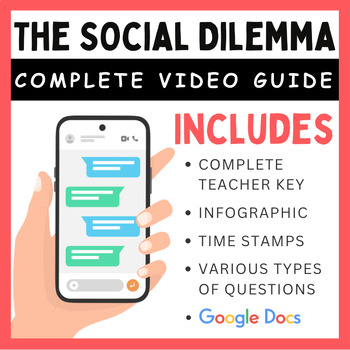
The Social Dilemma (2020): Complete Video Guide & Infographic
"Technology’s promise to keep us connected has given rise to a host of unintended consequences that are catching up with us. If we can’t address our broken information ecosystem, we’ll never be able to address the challenges that plague humanity." - The Social DilemmaThis product comes with 23-questions that will help your students get the most out of this powerful film. This product comes in PDF and Google Doc form. This product also includes an infographic detailing the users and purpose of ea
Grades:
9th - 12th
Types:
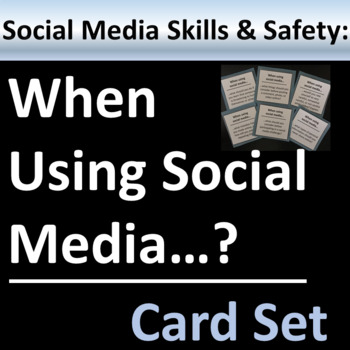
Social Media Skills and Safety Group Activity or Writing Prompts
Social media safety and best practices card set enables students to consider social networking and cybersecurity situations. A fun group activity, writing prompts, or warm-up for technology, homeroom, or life skills students. Includes 40 cards plus blank templates for student- or teacher-generated questions. Updated November 2021. Option: For additional durability, laminate cards or mount them on colorful construction paper. Contains 8 printable PDF pages.For an alternative digital version to be
Grades:
8th - 12th
Types:
Also included in: Job Skills Card Set Group Activities or Writing Prompts Bundle SAVE 35%
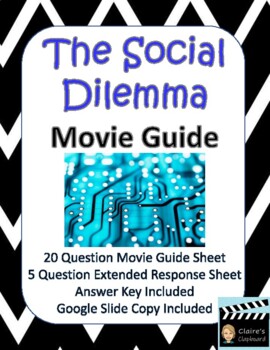
Netflix The Social Dilemma Movie Viewing Guide (2020) - Google Copy Included!
This 20 question viewing guide and 5 question extended response sheet accompany the 2020 film, The Social Dilemma which can be accessed on Netflix. The answer key is included. A digital copy link of the viewing guide is included in the credits page.
Grades:
8th - 12th
Types:
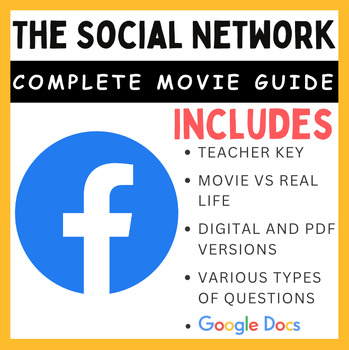
The Social Network (2010): Complete Movie Guide
Mark Zuckerberg creates a social networking site, Facebook, with his friend Eduardo's help and financial support. Though it turns out to be an extremely successful venture, Zuckerberg severs ties with several people along the way to get to the top of the social media empire.This 30-question video guide will help your students get the most out of this powerful movie. This movie guide includes additional information about the real life people in the movie. This movie guide also comes with a comple
Grades:
9th - 12th
Types:
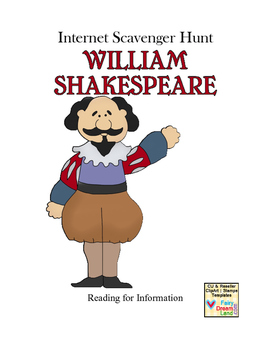
William Shakespeare Webquest - Biography - Grades 9-12
The goal of this webquest lesson is to build your students' research skills and their ability to find reliable resources when asked to research a topic. This is an internet scavenger hunt. Students answer the questions by using a search engine to locate the requested information. This hunt is about the life and works of William Shakespeare. Included are:12 questions a chart for the students to complete 2 short optional writing assignmentsan answer key with the student questions for quick refer
Grades:
9th - 12th
CCSS:
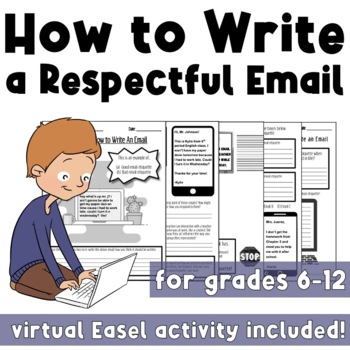
How to Write an Email Worksheet Packet
STEM based school counseling for the win! This worksheet packet is perfect for use by school counselors or classroom teachers with middle school students, high school special education students, adult learners with low literacy levels, schools beginning 1:1 laptop programs, and more! Our students are increasingly digital natives. Even for those students who grew up without early access to technology, and who therein lack the native fluency assumed by their peers, technological self-efficacy is c
Grades:
6th - 12th
Types:
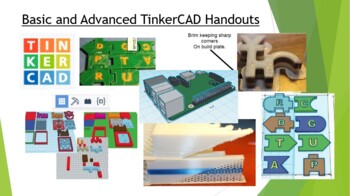
Basic and Advanced TinkerCAD Handouts
3D printing is coming to your classroom! TinkerCAD is a free CAD resource that you can quickly use as a class or individual to produce simple objects for 3D printing!Teachers can set up a class in TinkerCAD to quickly import files, and students can export files to 3D print on the schools 3D printer or at a local library. This set of handouts covers the basic controls of TinkerCAD, as well as the advanced features and design methods for your advanced students. This set of handouts includes dual e
Grades:
6th - 12th, Higher Education, Adult Education, Staff
NGSS:
HS-ETS1-2
, 3-5-ETS1-3
, HS-ETS1-3
, 3-5-ETS1-1
, 3-5-ETS1-2
...
Also included in: TinkerCAD 3D Printing Lesson Bundle
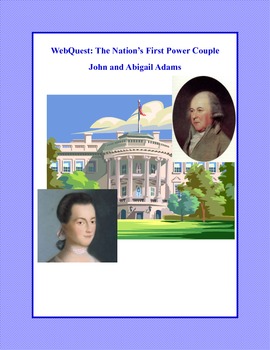
John Adams & Abigail Adams Webquest| The Nation’s First Power Couple
This package contains 2 WebQuests, an answer key, and cover page. It is designed to give students historical background knowledge about John and Abigail Adams and their crucial role in American History. It also gives students an inside look at the marriage of what has been described as one of the first power couples in the nation. During the search, they use a variety of strategies and skills that will prepare them to do research using the internet. I added an Easel version of this webquest. I
Grades:
5th - 11th
Also included in: American Revolution Bundle - A Collection Of 10 WebQuests
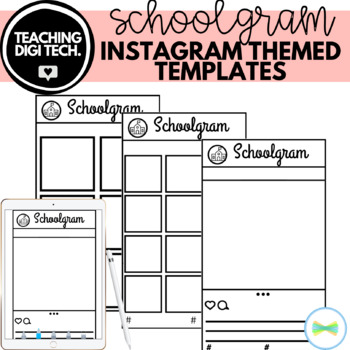
Instagram Social Media Blank Templates / Instagram Template Printable + Seesaw
This activity template can be adapted to any activity or topic in your classroom! Use it as a reflection tool for students to create an Instagram themed post after a lesson, to create a post for a book character or to capture their favourite experiences throughout the school year! Students love pretending to create a social media feed and can get creative! This activity can also be completed digitally on Seesaw if students upload images to each square!⭑⭑⭑⭑⭑⭑⭑⭑⭑⭑⭑⭑⭑⭑⭑⭑⭑⭑⭑⭑⭑⭑⭑⭑⭑⭑⭑⭑⭑⭑⭑⭑⭑Other Teach
Grades:
PreK - 12th, Higher Education, Adult Education, Staff
Types:
Also included in: DIGITAL TECHNOLOGIES TEACHING RESOURCES BUNDLE - TOP 50 RESOURCES

Workplace Information Technology and Cybersecurity Game Activity
Cybersecurity and information technology game is a fun small-group or whole-class activity covering key terms, best practices, and tools related to safe electronic device management on the job. The multiple-choice questions can also be used as daily brain ticklers, warm-ups, or research topics. Engaging activity for job readiness, computer science, and CTE or vocational students.Includes 70 cards and corresponding answers, instruction page, and blank templates for additional student- or teacher
Grades:
8th - 12th
Types:
Also included in: Job Skills, Career Exploration & More Super Megabundle SAVE 50%
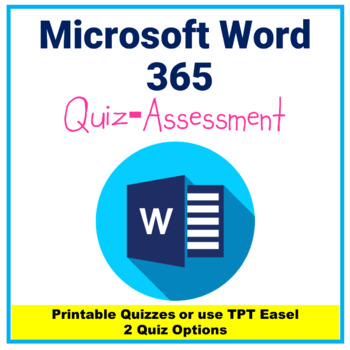
Microsoft Word 365 Icons Quiz - Microsoft Word 365 Toolbar Icons
NO PREP! Print and Ready! This written quiz (PDF) includes 50 icons of the most commonly used Microsoft Word 365 icons students use in a school setting. Includes two quizzes: one quiz with a word bank, one quiz without a word bank, Easel quiz, and answer key.How to Use:1. Use as a Quiz after teaching the skills to your students.2. Use as an Assessment to learn what skills your students know and what they need to learn.3. Use both quizzes to check if students have mastered the icons.Technology
Grades:
3rd - 12th
Types:
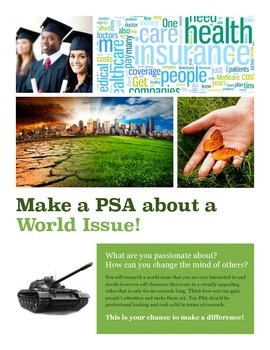
Public Service Announcement (PSA) - World Issues
What are you passionate about?How can you change the mind of others?Students will research a world issue that they are very interested in and decide how they will showcase that issue in a visually appealing video that is only 60-90 seconds long. How can they gain people’s attention and make them act? Their PSA's will be professional looking and rock solid in terms of research.This is their chance to make a difference!Included are:* Introduction flyer to the project* PSA Rules and Guidelines she
Grades:
7th - 12th
Types:

Career Search with the O*NET OnLine - teach career skills and web searching
I use this handout to have my student explore career options using O*NET OnLine, a tool for career exploration and job analysis!O*NET OnLine has detailed descriptions of the world of work for use by job seekers, workforce development and HR professionals, students, researchers, and more!The first career is already filled in as it is the sample I go over with the students.The the full file contains two charts with ten (14) careers plus 5 blanks so students can look up their choice of careers.Get
Grades:
9th - 12th, Adult Education
Types:
Also included in: Career Prep/Vocational Education High School Bundle
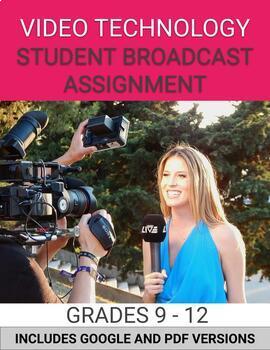
Step-By-Step Setup, Student-Run Morning Announcements Broadcast, Digital & PDF
Interested in starting your own student-led broadcast? This step-by-step lesson will show you how to work with your video technology and production students to set things up from start to finish using the YouTube, OBS, and your video equipment. It includes what you need to do before the students take over, and an assignment sheet to get them started, as well. Use YouTube to go live each morning to share your school's announcements in a fun and exciting way, while giving your students the oppo
Grades:
6th - 12th
Types:
CCSS:
Also included in: News Broadcast, Video Production & Technology, 2-Week Lesson Bundle

Website Username and Password Log
I always forget those pesky username and passwords for different websites I use for instruction. I write down the website name, my username and my password. Sometimes for the numbers in my passwords I simply put ## so that it stays secret, however most of the websites used are not always top secret. Hope this helps you from trying to remember which username and password goes with which website. Another tip for passwords: Sometimes I simply put a hint for what my password is instead of the actual
Grades:
PreK - 12th
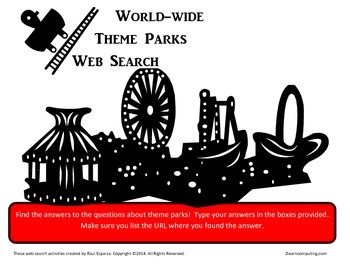
Amusement, theme parks online web search fillable PDF
Amusement Park Facts Online Web Search fillable PDFThis is a 20 question web search document you can use with middle schoolers and high schoolers. Your students will search for questions about amusement parks and some history facts. Yes, an answer sheet is included :o)The searches were made being careful NOT to use Wikipedia topics that contain all the answers. The student will have to view various resources before the questions can be answered, none of the searches have questions whose answers
Grades:
7th - 12th
Types:
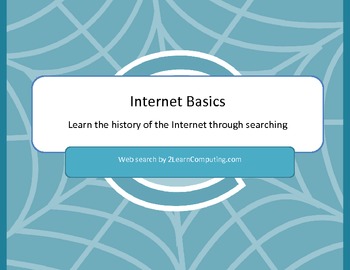
Internet Basics Online Web Search - Internet History Search
Get free resources, updates, free access to lessons and discounts by joining our mailing list:https://opnform.com/forms/join-the-engagingtechshop-mailing-list-i5r6opThis is a 20 question web search document you can use with middle schoolers and high schoolers. Your students will search for questions about the history of the Internet and when specific services began. You will download a PDF file or you can use the file as an Easel activity.The importance of using the right keywords and search s
Grades:
7th - 12th
Types:
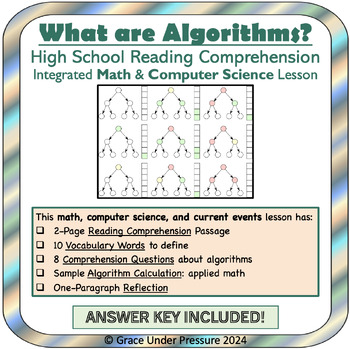
Computer Algorithms: Reading Comprehension Passage: Applied Math & Technology
What are algorithms? Are you trying to get your high school students interested in applied math, computer science, and technology while practicing reading comprehension and vocabulary? Why not give them a crash course on the concept of computer algorithms. It's an idea that we use in our daily conversation ("Ugh, Instagram changed the algorithm again!"), but do we know what they really are?This comprehensive lesson about computer algorithms includes:Five parts in an easy to use 8 page PDF:First,
Grades:
9th - 12th
Types:
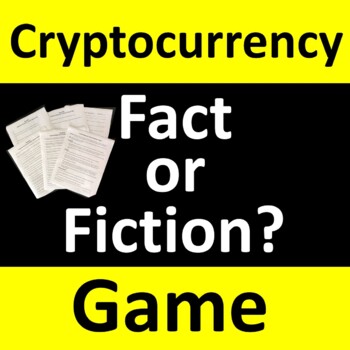
Cryptocurrency Fact or Fiction Fun Game Activity
Cryptocurrency game has teams apply their knowledge of blockchain and crypto terms, concepts, and uses. Includes two fun rounds of questions, instructions, answer sheets, and keys. Requires students to use reasoning, prior knowledge, and preconceptions to determine whether each statement is fact or fiction. Engaging sub day, fun Friday, or team-building activity OR use questions as daily warm-ups, brain ticklers, or research topics. Includes 6 printable PDF pages plus answer keys. For a digital
Grades:
8th - 12th
Types:
Also included in: Job Skills, Career Exploration & More Super Megabundle SAVE 50%
Showing 1-24 of 152 results